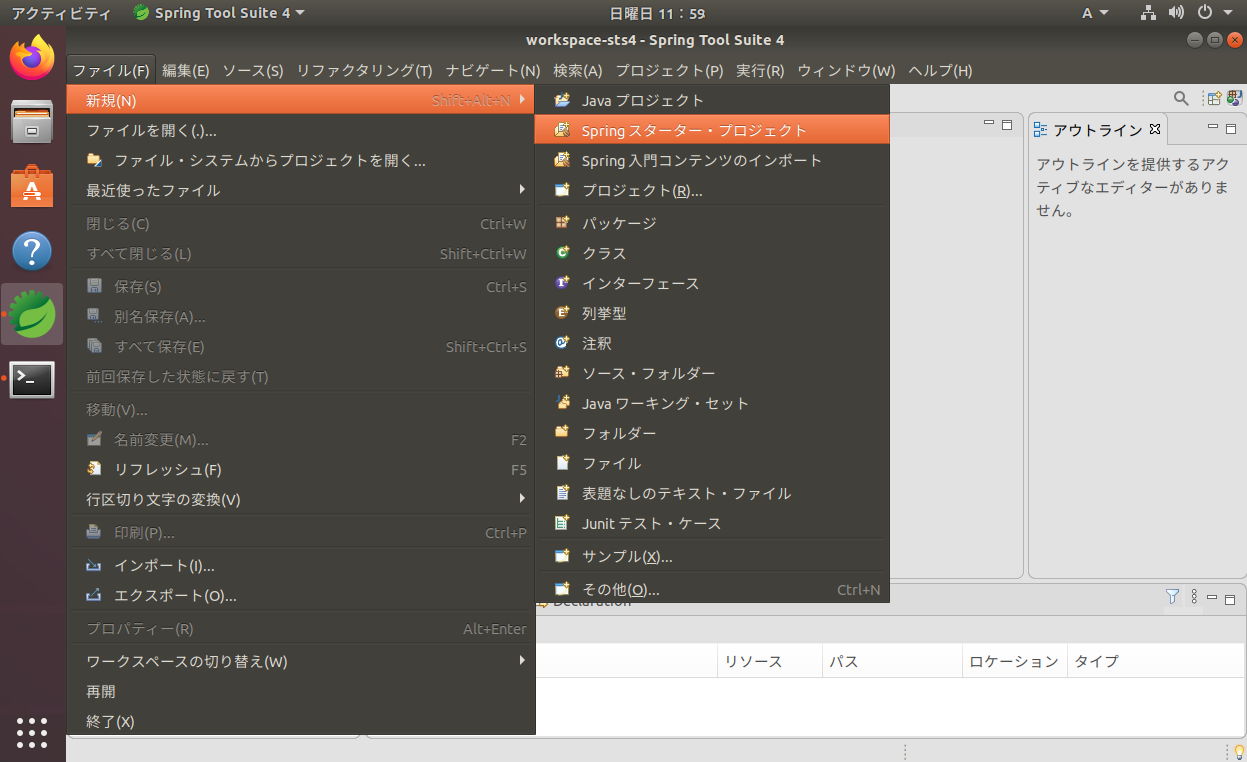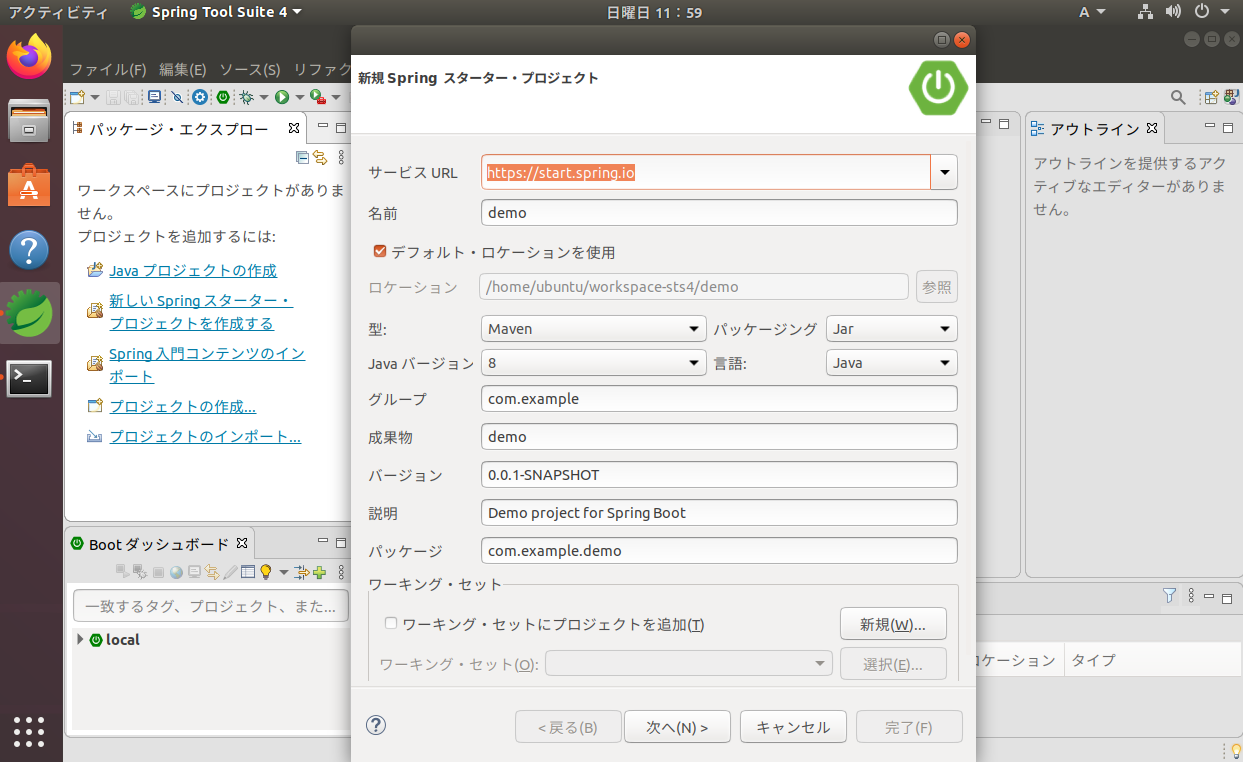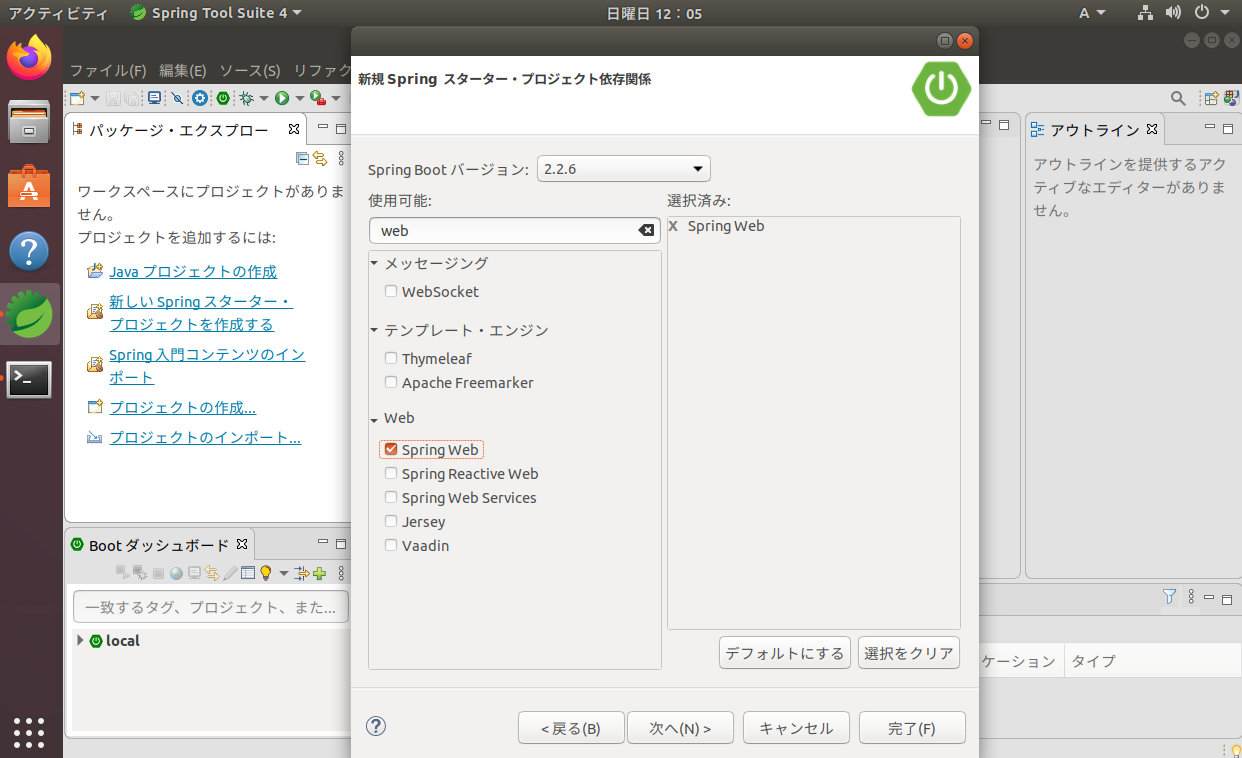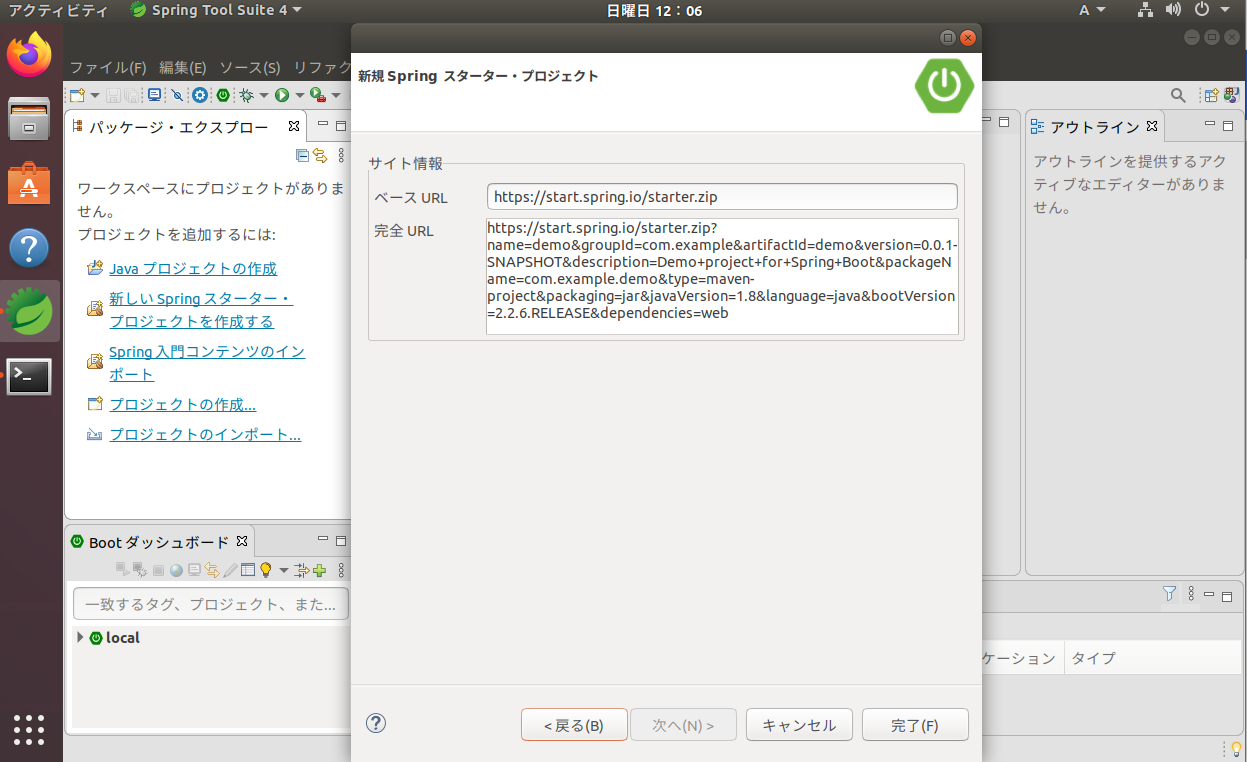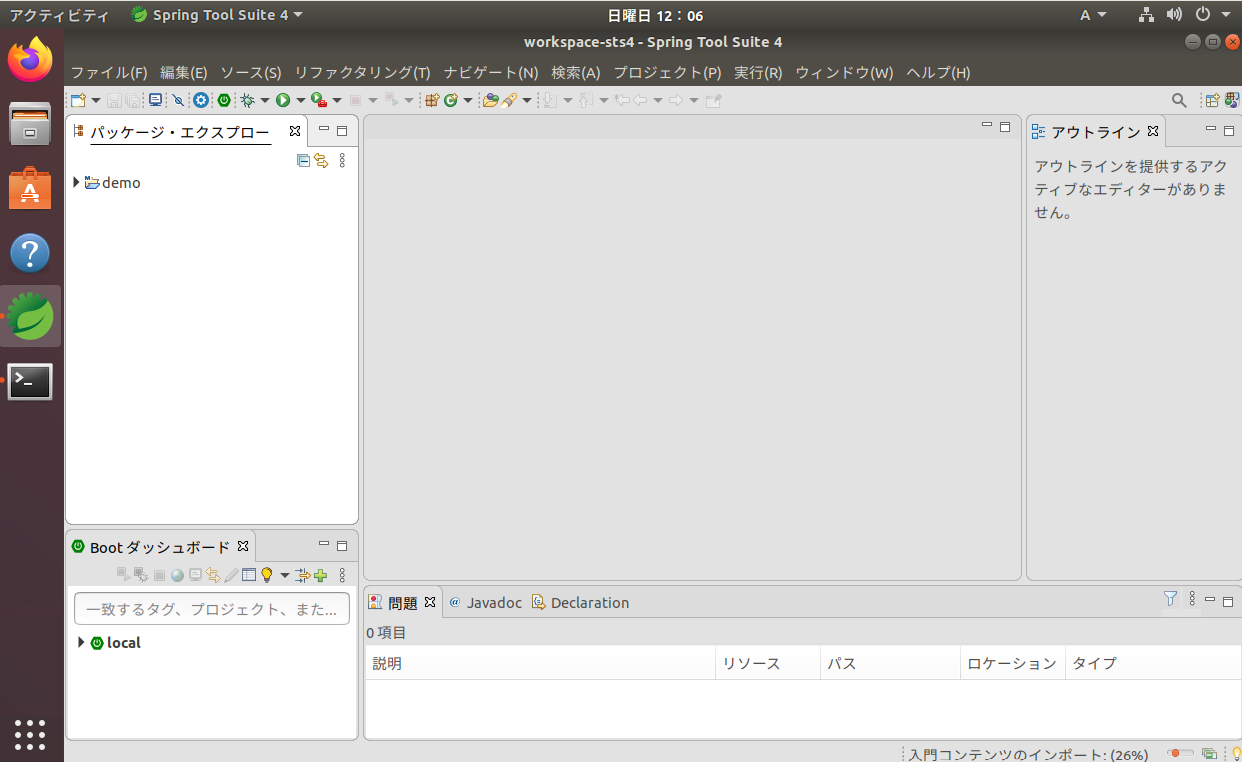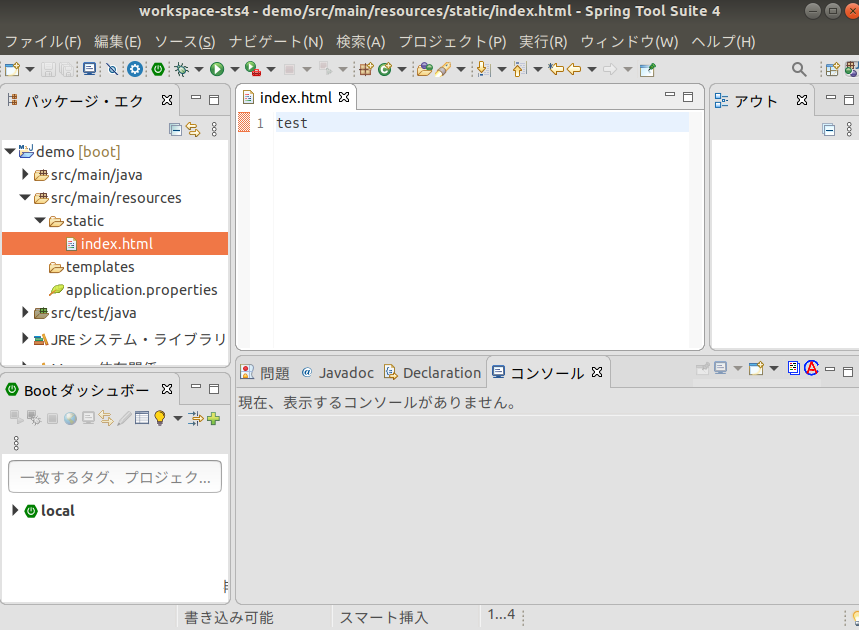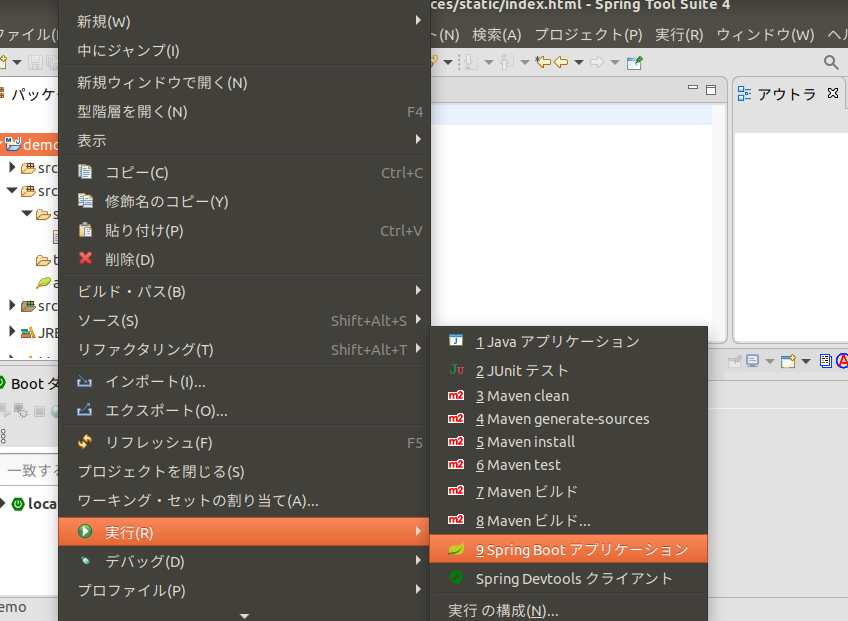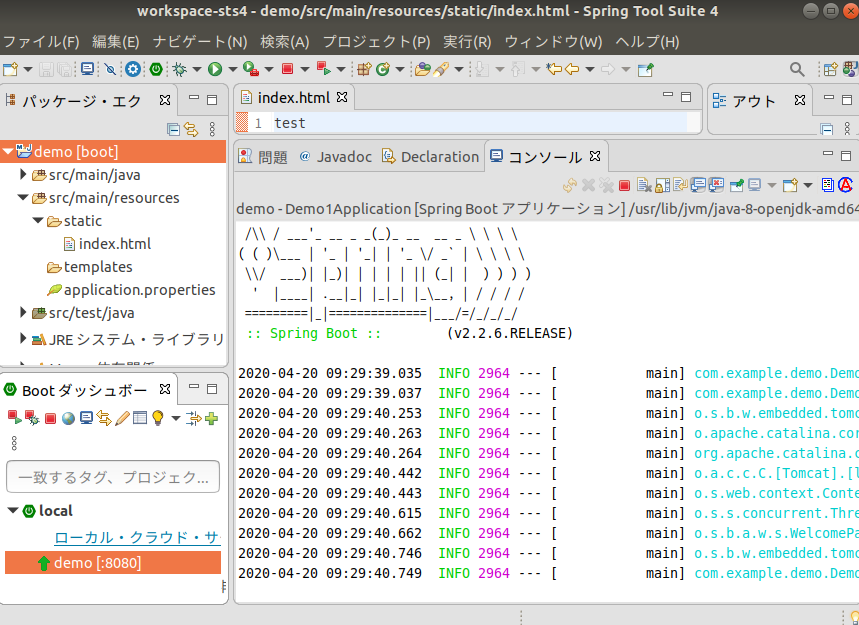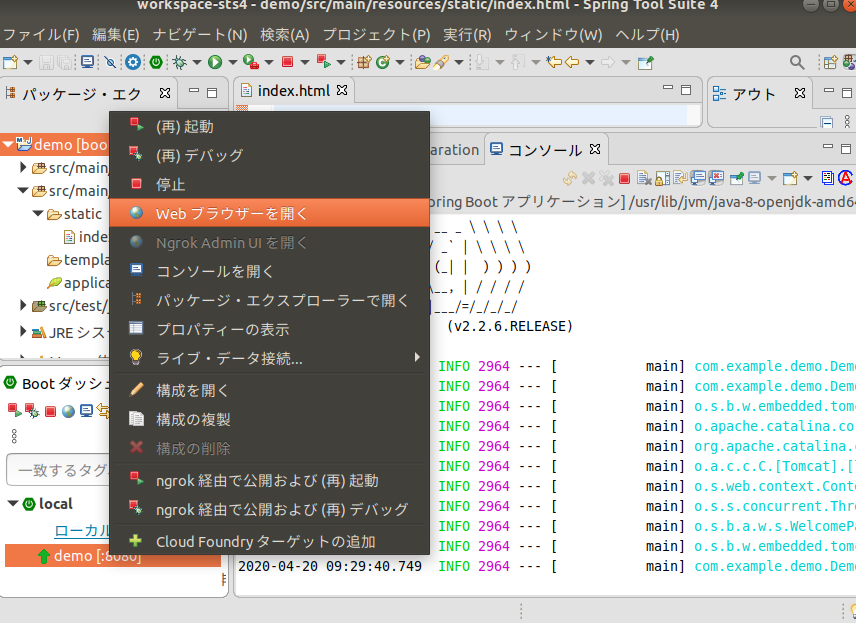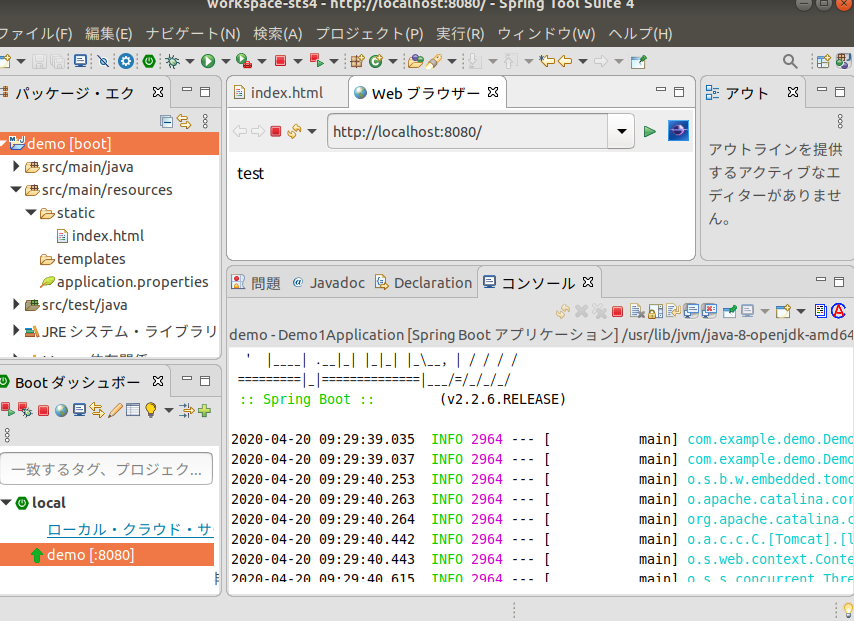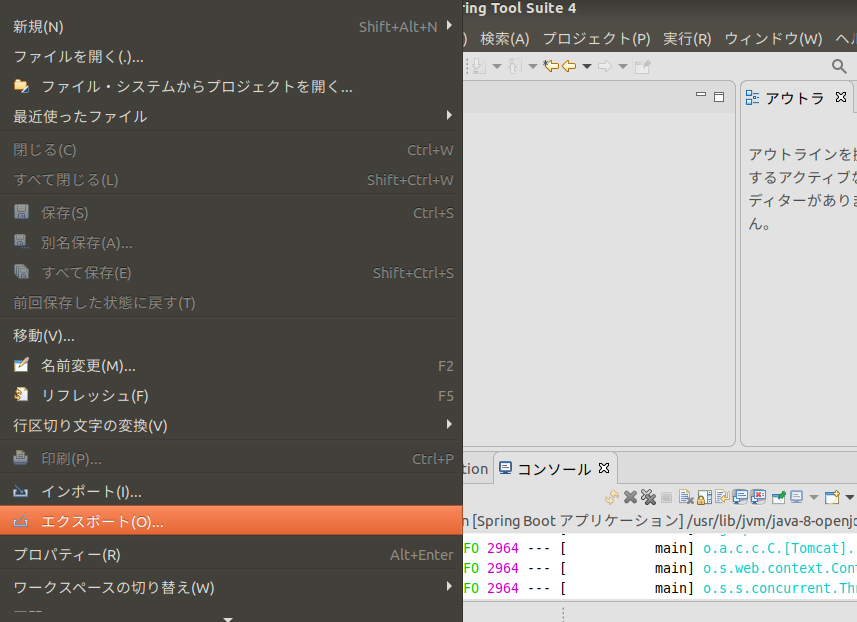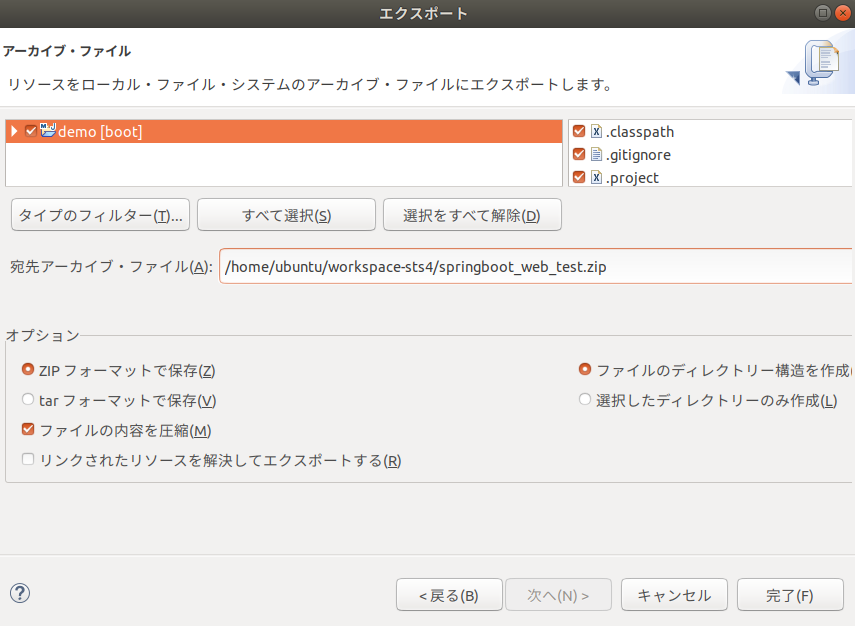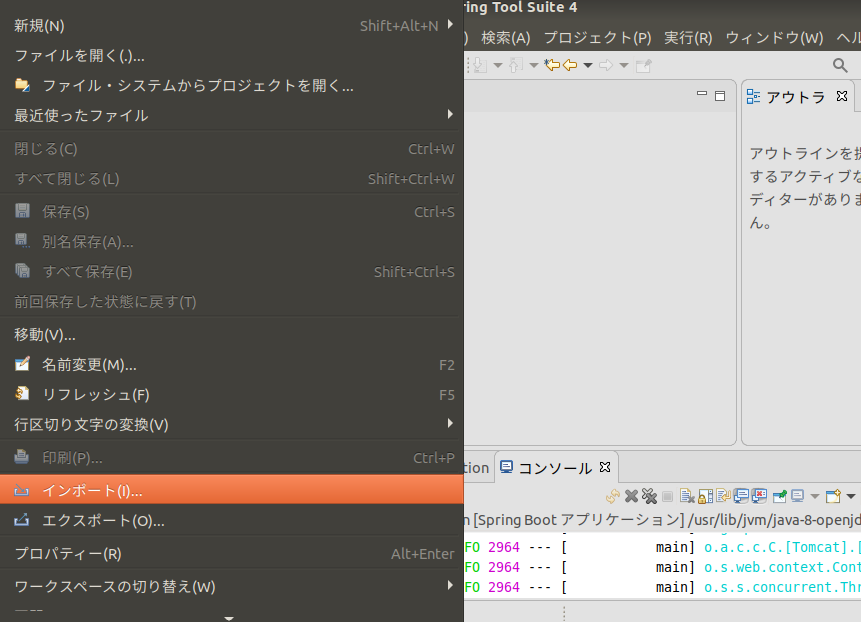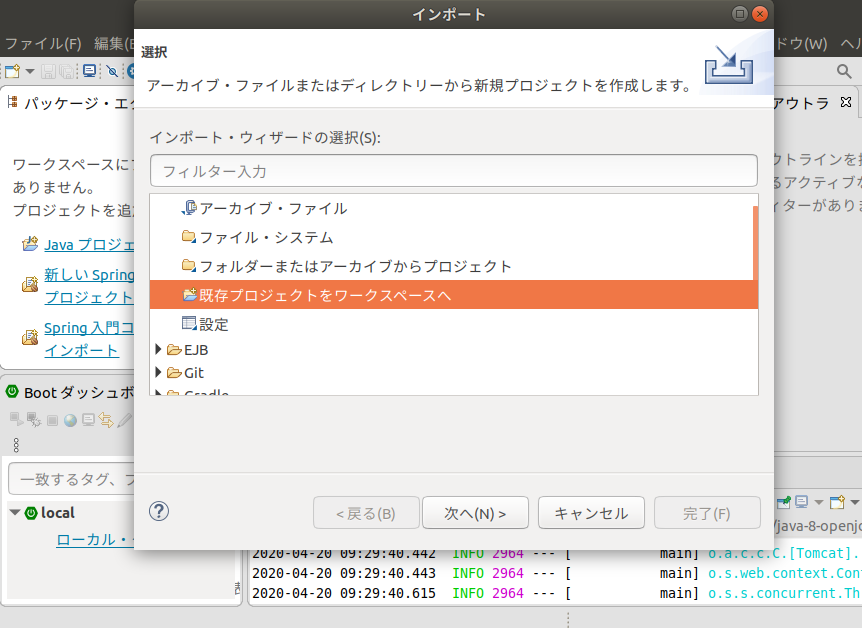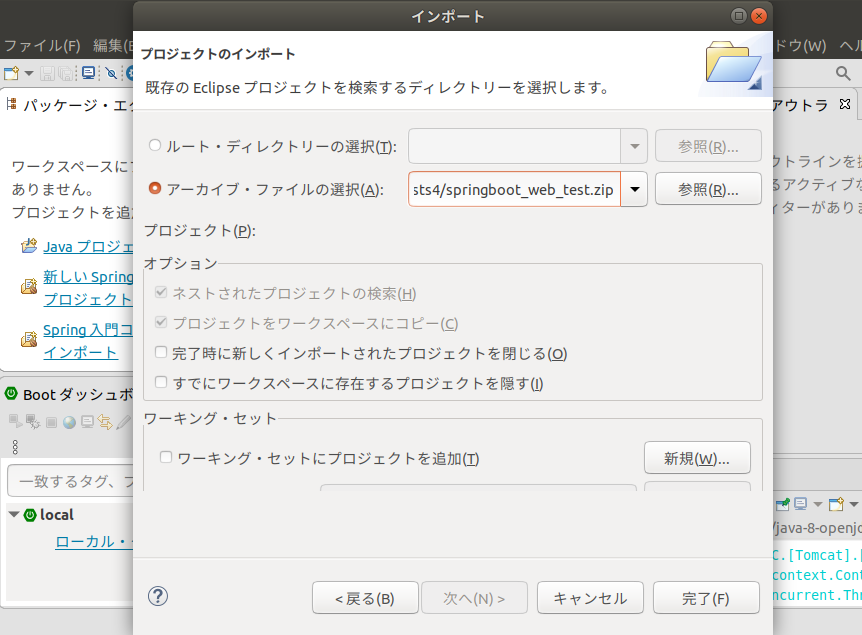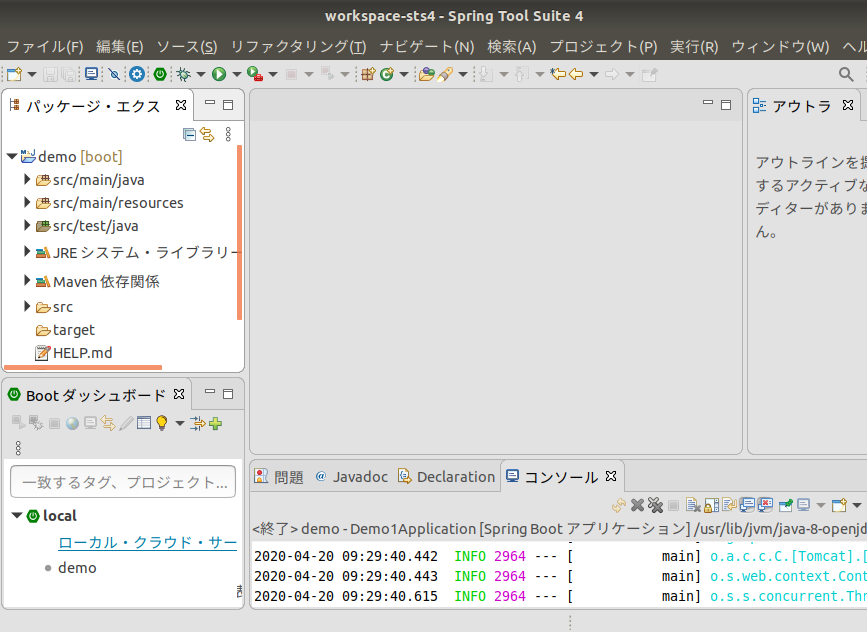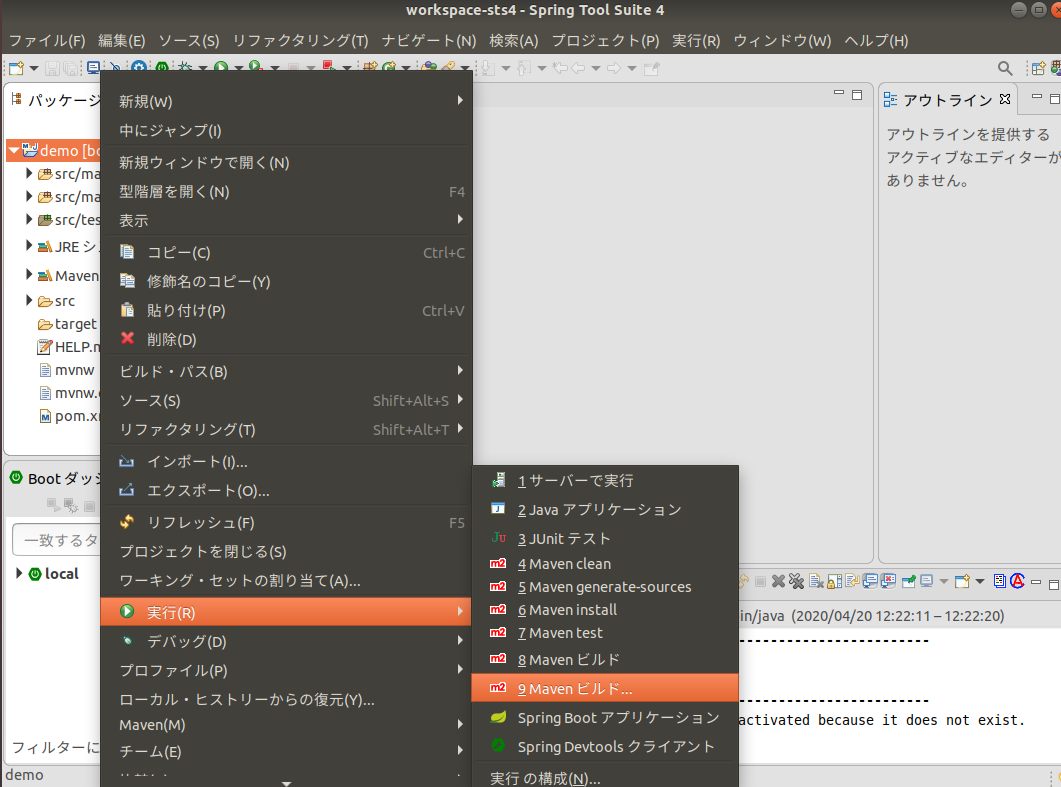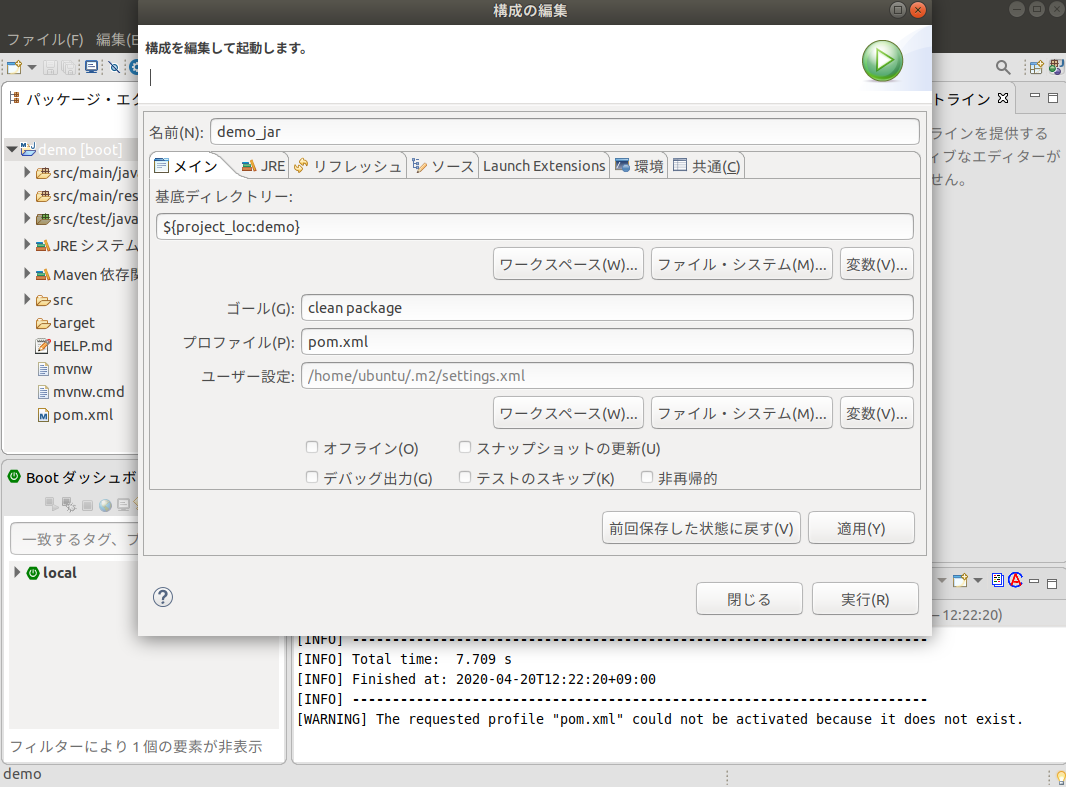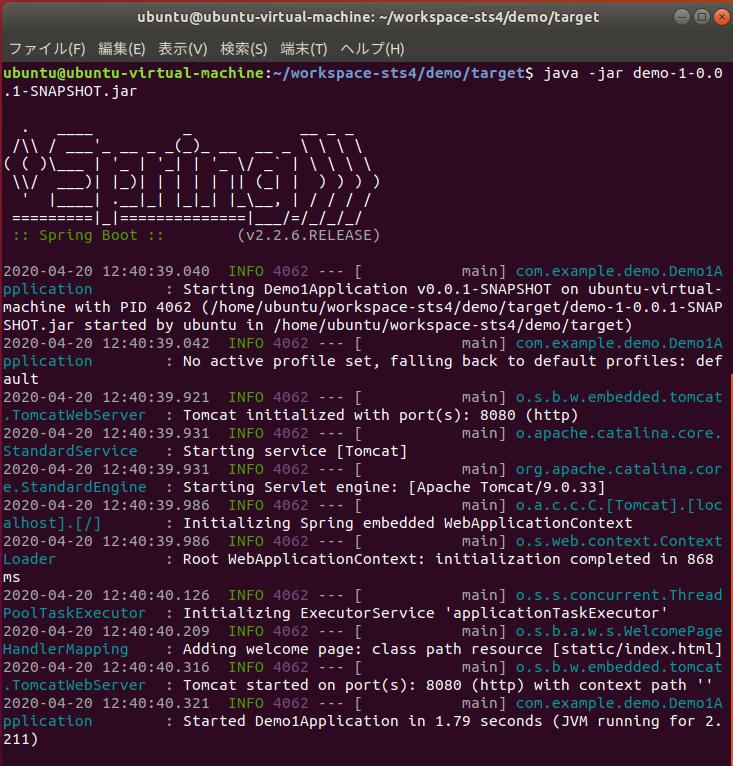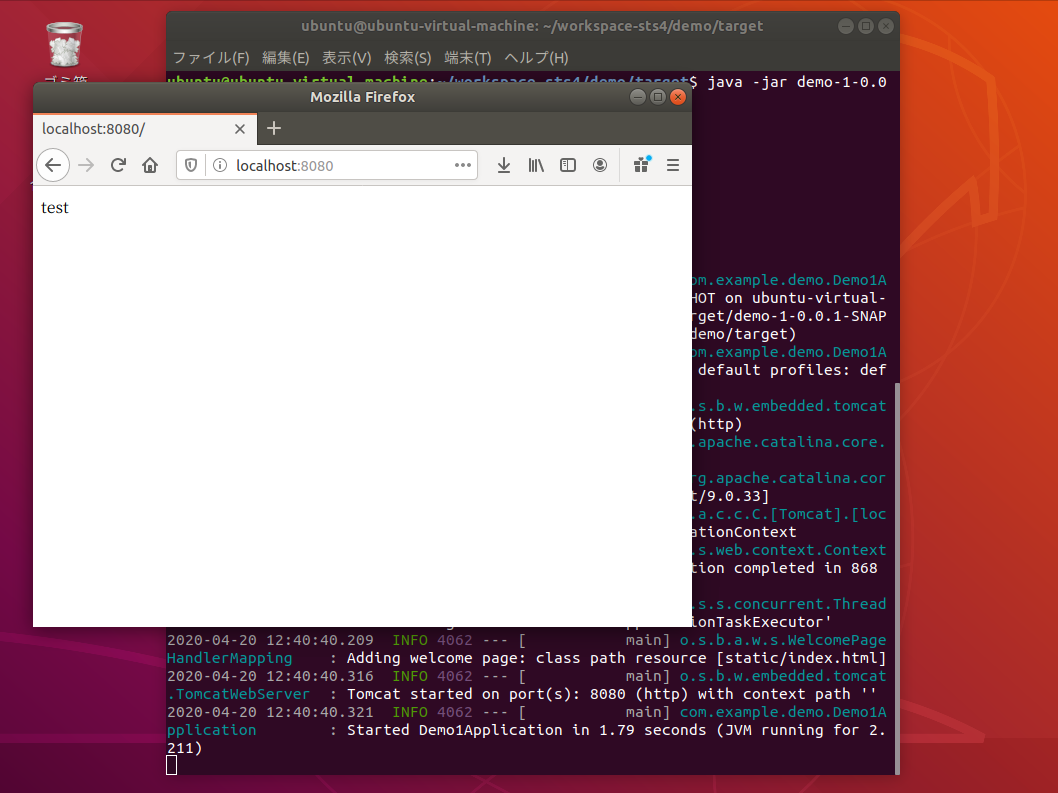概要
STSとSpringBootを初めて使う人向けの手順となります。
STS4上にて、以下の方法を確認します。
- Spring bootのデモサイト作成
- デモサイトの実行
- プロジェクトのExportとImport
- 実行ファイル作成
デモサイトの作成
プロジェクトの作成
新規Spring スターター・プロジェクト
新規Springスターター・プロジェクト依存関係
新規Springスターター・プロジェクト
完了
デモサイトにhtmlを追加
- パッケージ・エクスプローラー
demo
src/main/resources
static
に、index.htmlファイルを作成
※staticを右クリックし、新規->ファイルを押下
以下を入力し、[完了]を押下。
ファイル名 : index.html
デモサイトの実行
Spring Boot アプリケーション実行
Webブラウザで開く
プロジェクトのExport
エクスポートの実行
選択
アーカイブ・ファイル
プロジェクトのImport
インポートの実行
選択
プロジェクトのインポート
実行ファイル作成
Mavenビルドの実行
構成の編集
ファイルの確認
- demo~.jarが作成されていることを確認
$ cd ~
$ cd workspace-sts4/demo/target
$ ls
classes generated-sources maven-status
demo-1-0.0.1-SNAPSHOT.jar generated-test-sources surefire-reports
demo-1-0.0.1-SNAPSHOT.jar.original maven-archiver test-classes
ファイルの実行
- STS4上にてbootアプリケーションを起動していない事を確認。
- 以下を実行し、ブラウザで確認する。
$ java -jar demo-1-0.0.1-SNAPSHOT.jar
以上となります。
使い方における基本となりますので、知っておいても損はないと思います。
当手順は、2020/04/19時点にて、実行できることを確認しております。