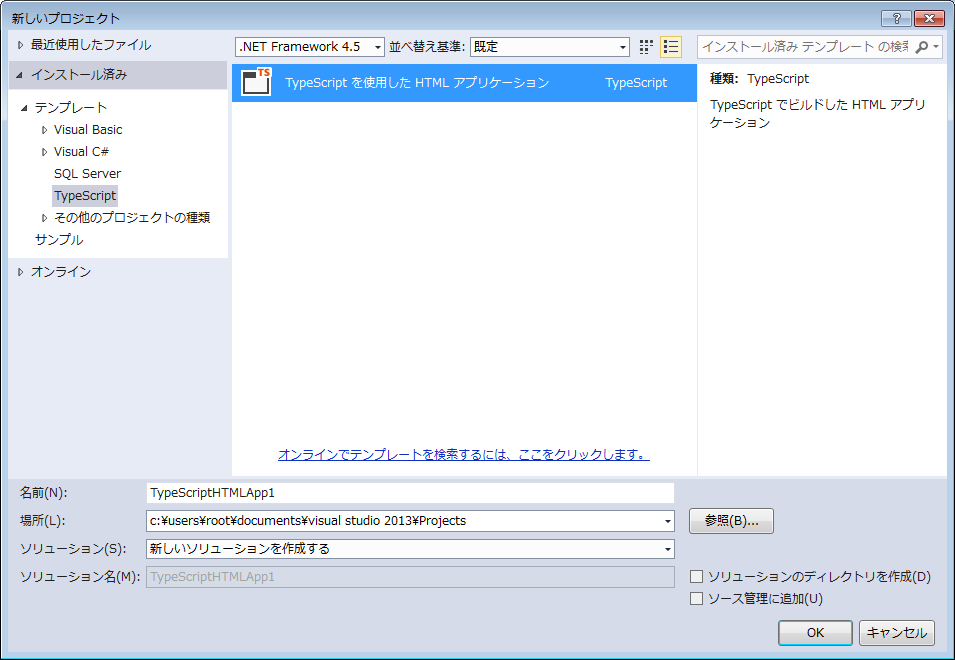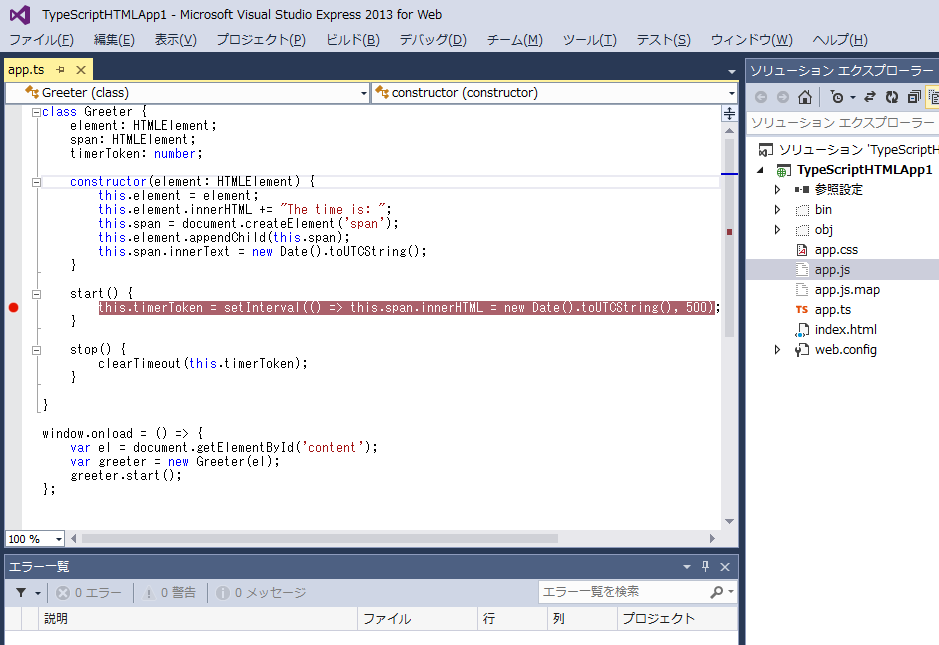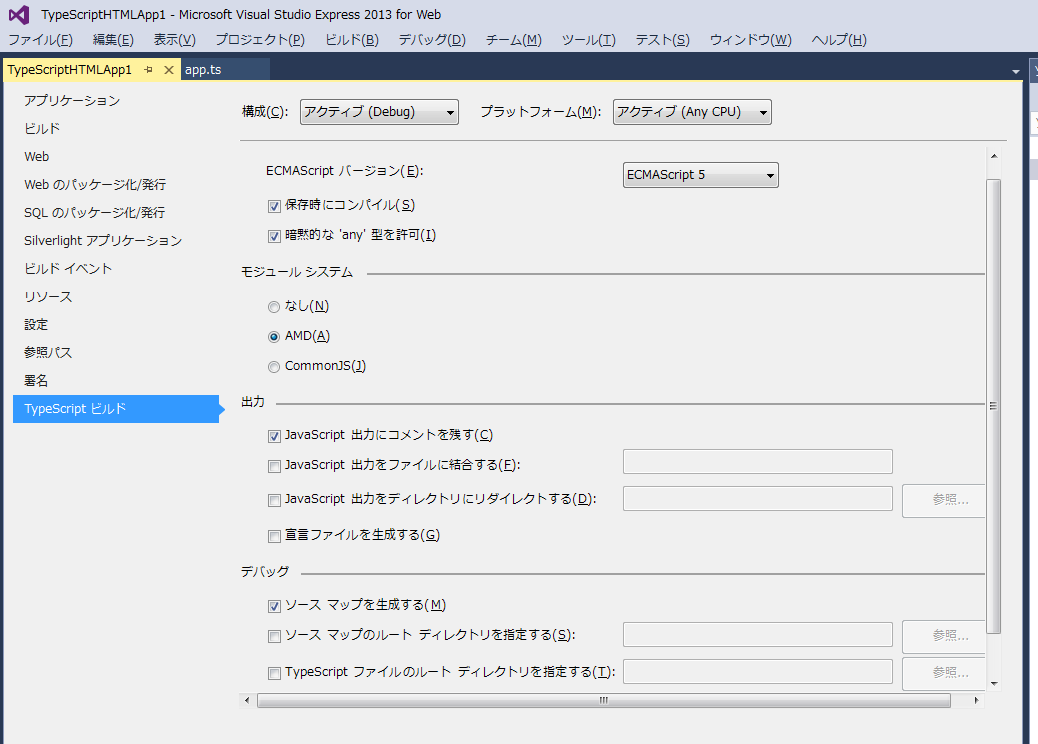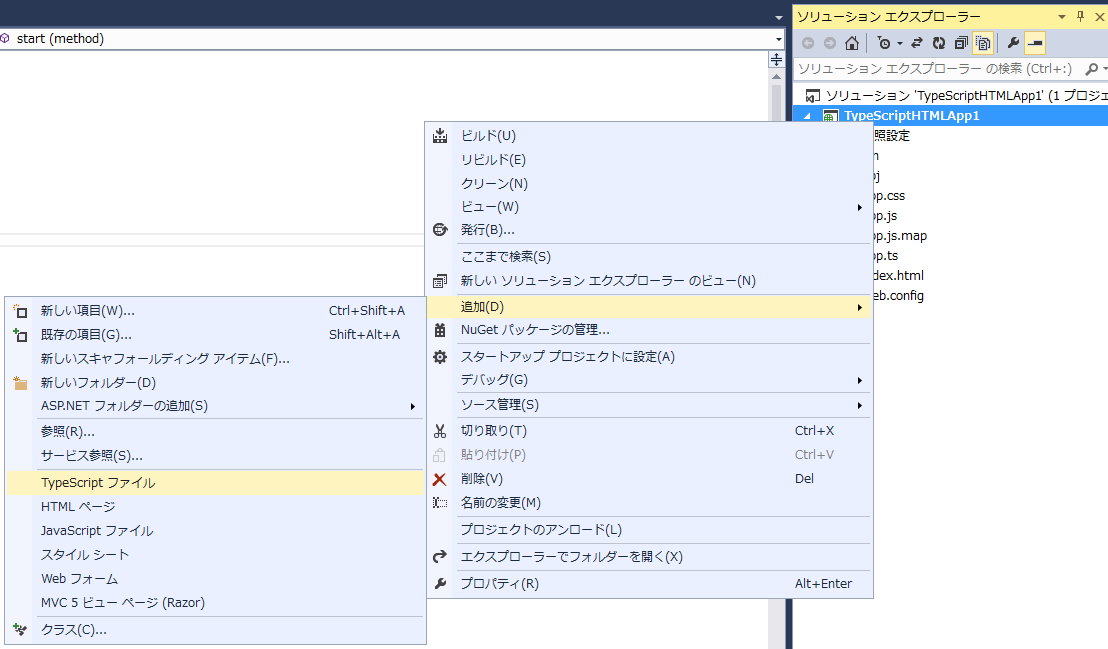できれば、こちら(有料版)の開発環境をオススメしますが。
Visual Studio Express 2013 for Web で TypeScript の開発環境が無料で構築できます。(Web Essentials 2013 がインストールできないからちょっと不便なんだから…ぶつぶつ)
Visual Studio Express 2013 for Web は、こちらからダウンロードできます。
1. Windows OS のバージョンを確認します。
サポートされる OS を以下に挙げます(Windows Server 系を除きます)。
| OS | サービスパック | x86/x64 |
|---|---|---|
| Windows 7 | Service Pack 1 (SP1) | x86 および x64 |
| Windows 8 | x86 および x64 | |
| Windows 8.1 | x86 および x64 |
2. Windows 7 Service Pack 1 をインストールします。
Windows 7 で Service Pack 1 が入ってない場合は Service Pack 1 をインストールします。
Windows 8 および Windows 8.1 の場合は 4. に進みます。
【Windows 7 Service Pack 1 (SP1) をインストールする方法】
⇒ http://windows.microsoft.com/ja-jp/windows7/learn-how-to-install-windows-7-service-pack-1-sp1
3. Internet Explorer 11 をインストールします(Windows 7 のみ)。
Windows 7 で Internet Explorer のバージョンが 10 より下の場合は Internet Explorer 11 をインストールします。
【Internet Explorer 11 のダウンロード】
⇒ http://windows.microsoft.com/ja-jp/internet-explorer/ie-11-worldwide-languages
4. Visual Studio Express 2013 for Web をインストールします。
【Visual Studio Express 2013 for Web ダウンロードサイト】
⇒ http://www.visualstudio.com/ja-jp/downloads/download-visual-studio-vs.aspx
5. 「Visual Studio 2013 Update 2 RC」をダウンロードしてインストールします。
【ダウンロードサイト】
⇒ http://www.microsoft.com/ja-jp/download/details.aspx?id=42307
以上で開発環境が完成しました。
使い方はまた今度~。
参考
- CoffeeScript と TypeScript の開発環境 (有料だけどオススメ。90日間無料で評価版として使用可能です)