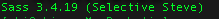1.インストール
1.rubyがインストールされている事の確認
ruby -v
結果:
確認OK
2.sassのインストール
sudo gem install sass
結果
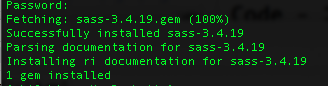
4.最新版へのアップデート
- gem update
sudo gem update --system
- Sass update
sudo gem update sass
2 Sassの基本的なコマンド
1.コンパイル
sass input.scss:output.css
(inout.scssファイルをコンパイルしてoutput.cssファイルを作成)
*コンパイル時にcssのスタイルを指定するのは--styleオプション
sass input.scss:output.css --style (expanded | compact | compressed | nested(default))
2.watchオプション
フォルダ単位で更新を監視して自動的にscss → css へ
sass -- watch inputフォルダ(:outputフォルダ)
3.--cache-lacation オプションでキャッシュフォルダの場所を指定する
sass --watch inputフォルダ(:outputフォルダ) --cache-lacation キャッシュフォルダ
3.おまけ シェルスクリプト化
# !/bin/sh
cd $(dirname $0)
sass --watch sass:css --style expanded --cache-location cache
chmod +x sass_compile.command