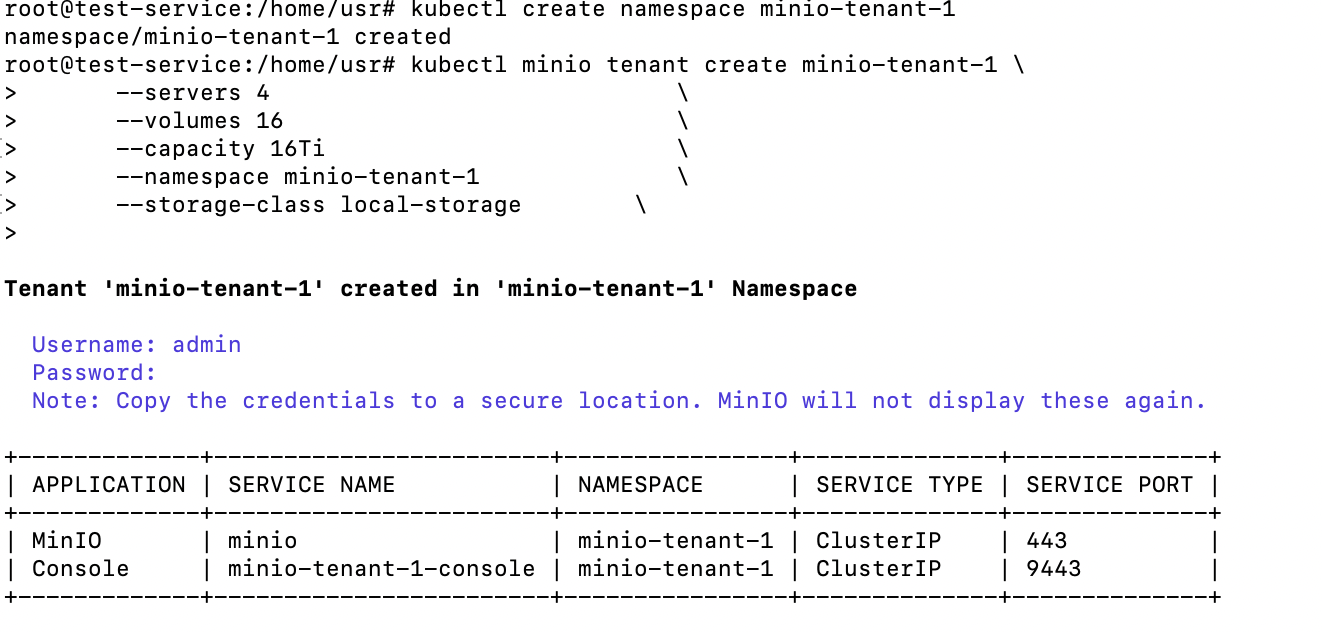microk8sのインストール
$ sudo snap install microk8s --classic
コマンド権限の設定
キャッシュディレクトリにアクセスできるようにする
$ sudo chown -f -R $USER ~/.kube
aliasの登録(kubectlのプラグインが動かなく可能性があるので今回はシェルスクリプトを作った)
echo alias kubectl="'microk8s kubectl'" >> $HOME/.bashrc
sudo su - $USER
動作確認
kubectl get node
microk8sの導入が完了したらminioをインストールする
プラグインのインストール
今回はkrewをインストールする
(
set -x; cd "$(mktemp -d)" &&
OS="$(uname | tr '[:upper:]' '[:lower:]')" &&
ARCH="$(uname -m | sed -e 's/x86_64/amd64/' -e 's/\(arm\)\(64\)\?.*/\1\2/' -e 's/aarch64$/arm64/')" &&
curl -fsSLO "https://github.com/kubernetes-sigs/krew/releases/latest/download/krew.tar.gz" &&
tar zxvf krew.tar.gz &&
KREW=./krew-"${OS}_${ARCH}" &&
"$KREW" install krew
)
export PATH="${KREW_ROOT:-$HOME/.krew}/bin:$PATH"
minioのインストール
警告がでるが無視
kubectl krew update
kubectl krew install minio
Operatorの初期化
kubectl minio init
新規テナントの作成
おまけ
PATHの設定中にすべてのコマンドを受け付けなくなってしまった
$ export PATH="/usr/bin:/bin:/usr/sbin:/sbin:/usr/local/bin":$PATH
このコマンドを打つことで解決