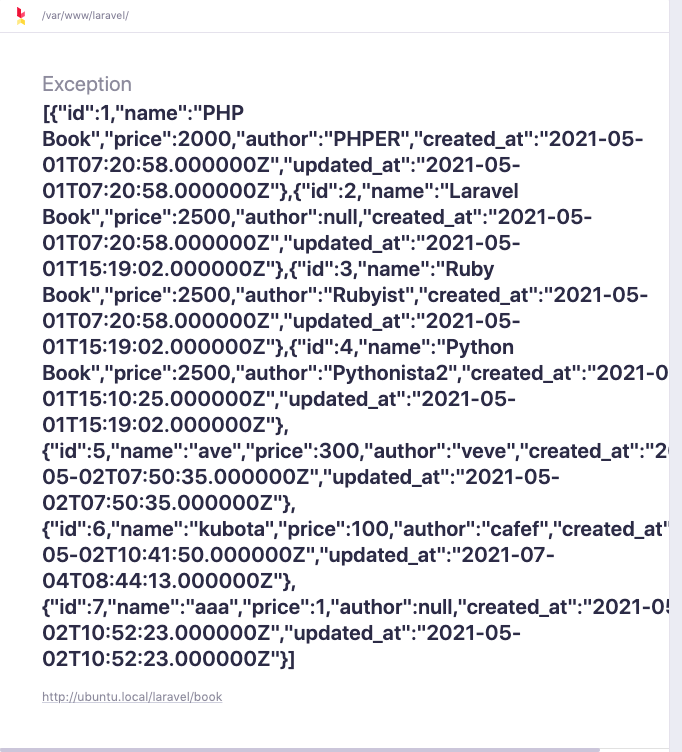PHPのlaravelで変数の値を見る簡単な方法があります。
Laravelで変数の値を見てデバッグする場合、
-
php artisan psysh-consoleや - Log出力をする
などあります。
たとえば、Log出力して変数の値を見る場合
use Illuminate\Support\Facades\Log;
Log::info($books);//知りたい変数名 を入れる
// 出力場所は storage/logs/laravel.log
とします。
もっと簡単に画面から手軽に見たい場合は以下のようにすると良いです。
throw new \Exception($books);//知りたい変数名 を入れる
//または、var_dump($books);
こうすると画面から見たときにエラーの画面になり、変数に何が入っているのかがわかります。
例:
public function index()
{
// DBよりBookテーブルの値を全て取得
$books = Book::all();
throw new \Exception($books);
// 取得した値をビュー「book/index」に渡す
return view('book/index', compact('books'));
}