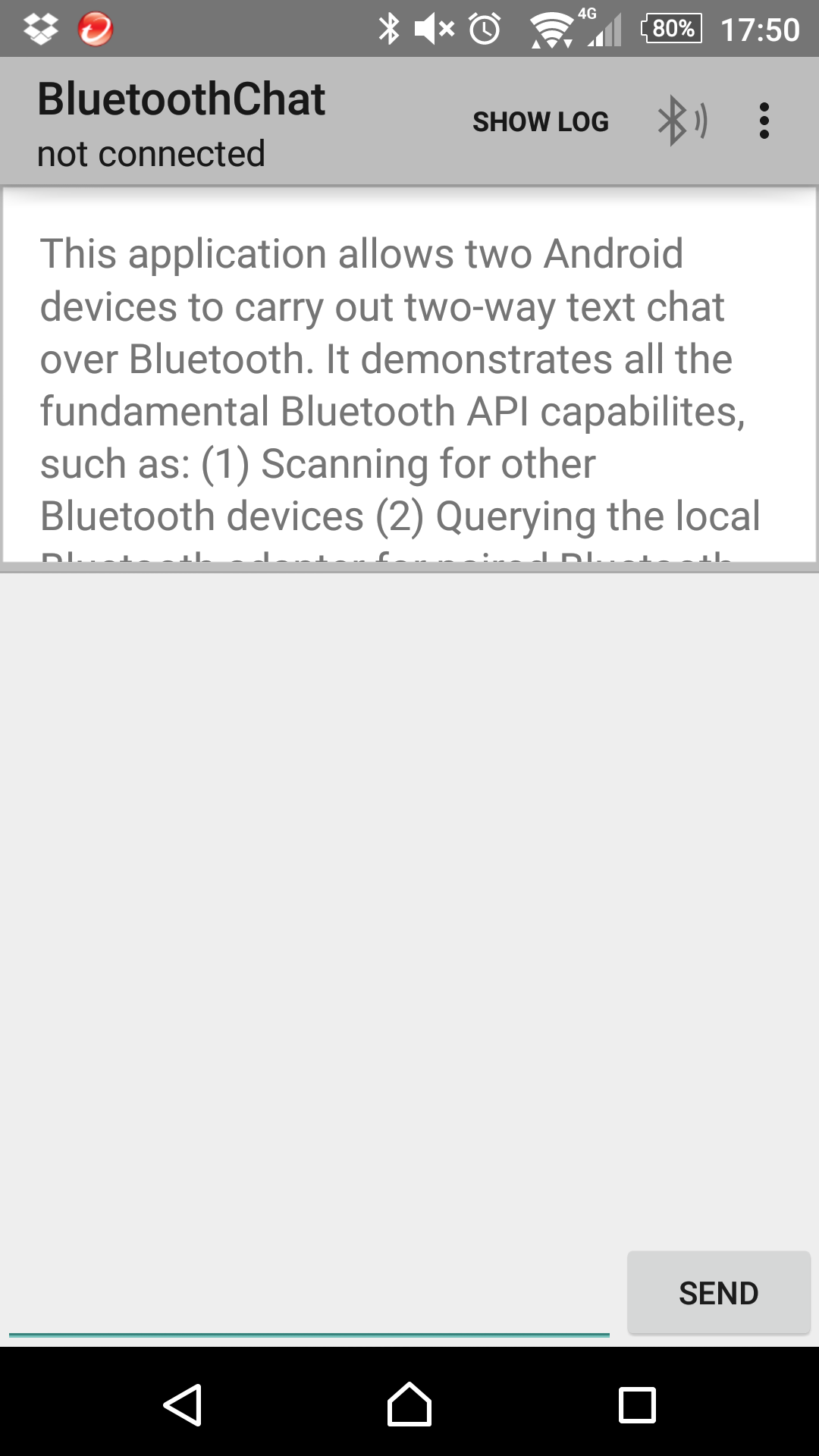RaspberryPiとAndroidスマホをBluetoothで通信させたい
- RaspberryPizeroがある
- 小さいからスマホと無線で連携させたい
- wifiはアクセスポイントが必要&スマホはインターネットにつなぎたい
RaspberryPizeroの紹介
- 小型パソコンと言われるRaspberryPiのさらに小型版
- 小さいけどLinuxが動作可能
- バージョンが上がってRaspberryPi用のカメラを接続できるようになった(要zero用カメラケーブル)
Bluetoothでシリアル通信
- Bluetoothの通信方法の一つ(詳しい説明は割愛)
- Androidのサンプルアプリの一部を修正するだけで通信できる(簡単)
作ったもの,作り方
RaspberryPizero編
- 初期設定はRaspberryPizeroの設定が必要なため,直接かssh接続できるようにしとく
- BluetoothのUSBドングルが必要
- OSはRaspbian
- Bluetoothライブラリの導入
sudo apt-get install bluez
sudo apt-get install bluetooth blueman bluez-tool
-
Bluetoothのペアリング
- ペアリングするデバイス(今回はAndroid)を検索可能状態にしておく
sudo bluetoothctl -a scan on //ペアリング対象のアドレスを確認 scan off pair <ペアリング対象のアドレス> trust <ペアリング対象のアドレス> //次回起動時に自動接続 -
BluetoothのSPP(シリアル通信)設定
- /etc/systemd/system/dbus-org.bluez.serviceに以下の記述を追加(設定後再起動した方が良い)
ExecStart=/usr/lib/bluetooth/bluetotthd -C ExecStartPost=/usr/bin/sdptool add SP -
Bluetoothのシリアル接続をC言語から利用する
- ライブラリ導入
sudo apt-get install libbluetooth-dev- RFCOMMを利用して接続,通信
- サンプルコードのrfcomm-server.cを利用http://people.csail.mit.edu/albert/bluez-intro/x502.html
- ビルド
gcc <.cファイル> -o <出力ファイル> -lbluetooth- 出力されたファイルを実行することでBluetoothサーバーとしてペアリングしたデバイスからの接続を待つ状態になる
Androidアプリ編
-
AndroidStudioを利用
-
起動時に__Import an Android code sample__から__Bluetooth Chat__を選択してプロジェクトを作成
-
コードの修正
- サンプルプロジェクトをBlueotthのシリアル通信に対応させます
- BluetoothChatService.javaの50,51行目を以下のように変更(シリアル通信用にUUIDを変更)
private static final UUID MY_UUID_SECURE = UUID.fromString("00001101-0000-1000-8000-00805F9B34FB");- デバッグなどでRaspberryPizeroとペアリングしたAndroidデバイスにインストール
接続
- RaspberryPizeroで作成したrfcomm-serverプログラムを起動
- AndroidにインストールしたBluetotth Chatアプリを起動
- Androidアプリの__Connect a device - secure__またはBluetoothのマークからペアリングしたRaspberryPizeroを選択
- テキストボックスに文字を入力してsendを押す
- 入力文字と同じ文字が帰ってきたらシリアル通信成功!
今後の課題
- 初期のペアリング設定にsshか直接入力が必要なためもっと簡単にペアリングしたい
- 複数デバイスからの接続や別のBluetoothプロトコル通信と併用して何か作りたい