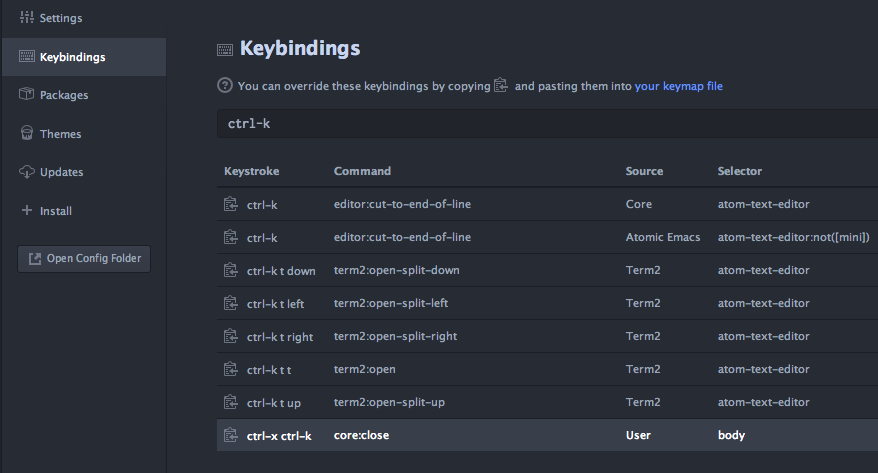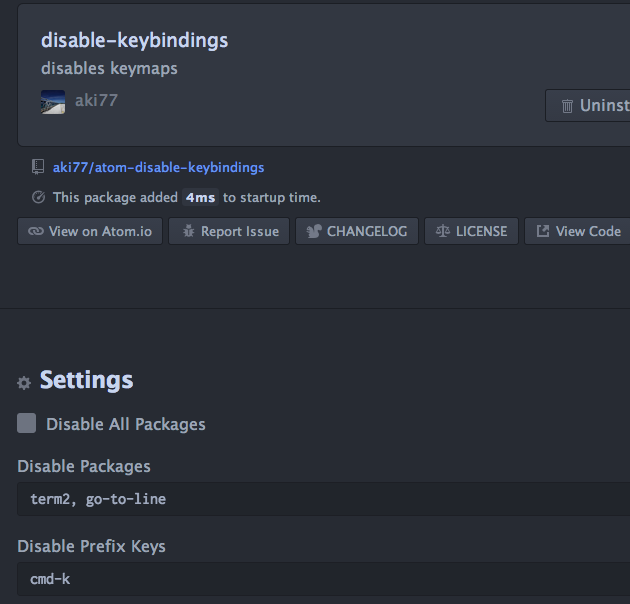例えばctrl-kによる行削除が遅い場合
設定画面でctrl-kのキーバインドを表示すると、term2パッケージがctrl-kをプレフィックスキーに使っていることが確認できる。
この場合該当するキーバインドをunset!で上書きしても速度は改善されない。(Version 0.204.0で修正されている)
対策1: init.coffeeでキーバインドを削除する
# 特定のパッケージのキーバインドを削除する
removeKeymaps = (name) ->
return unless pack = atom.packages.getLoadedPackage(name)
for [keymapPath, map] in pack.keymaps
console.log "remove keymap: #{keymapPath}"
atom.keymaps.removeBindingsFromSource(keymapPath)
removeKeymaps('term2')
対策2: キーバインド無効化用のパッケージを使う
その為に以下のパッケージを作った。
対策3: keymap.csonで該当するキーバインドを全てunset!で上書きする
'atom-text-editor':
'ctrl-k t down': 'unset!'
'ctrl-k t left': 'unset!'