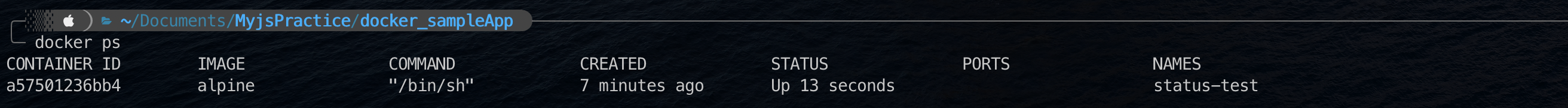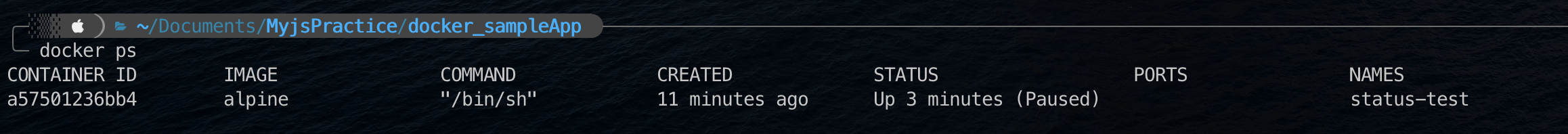初めてdocerを使って環境構築をしたので、まとめておこうと思います。
docker run オプションまとめ
docker runコマンドは少しあとで説明があるcreateとstartを同時に行えるコマンド。
基本はこれを使うと思われるが、オプションが多くてよくわからなかったためまとめておこうと思う。
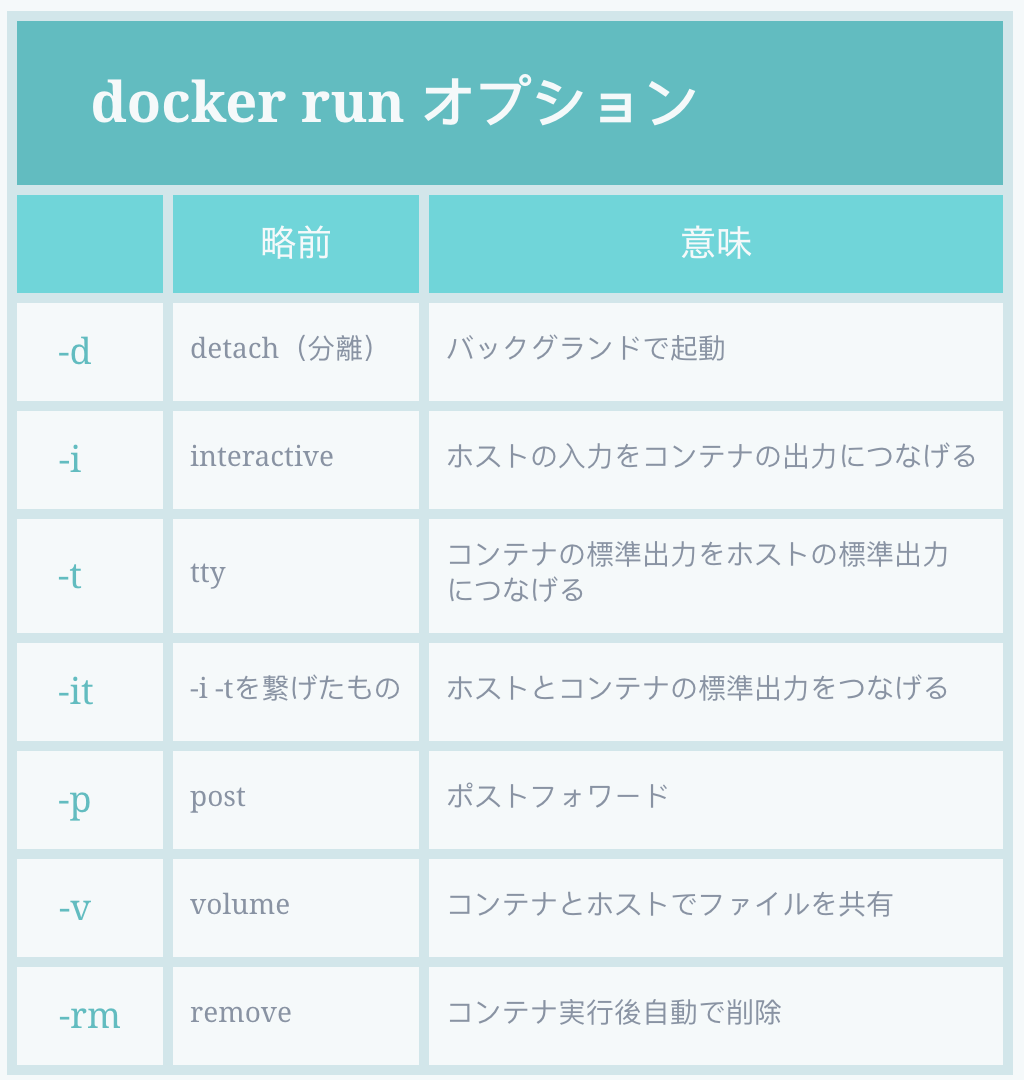
dockerのライフサイクル
コンテナのステータスの繊維について全体像を把握した上で、ターミナル上でどのような状態となっているのかをまとめておきます。
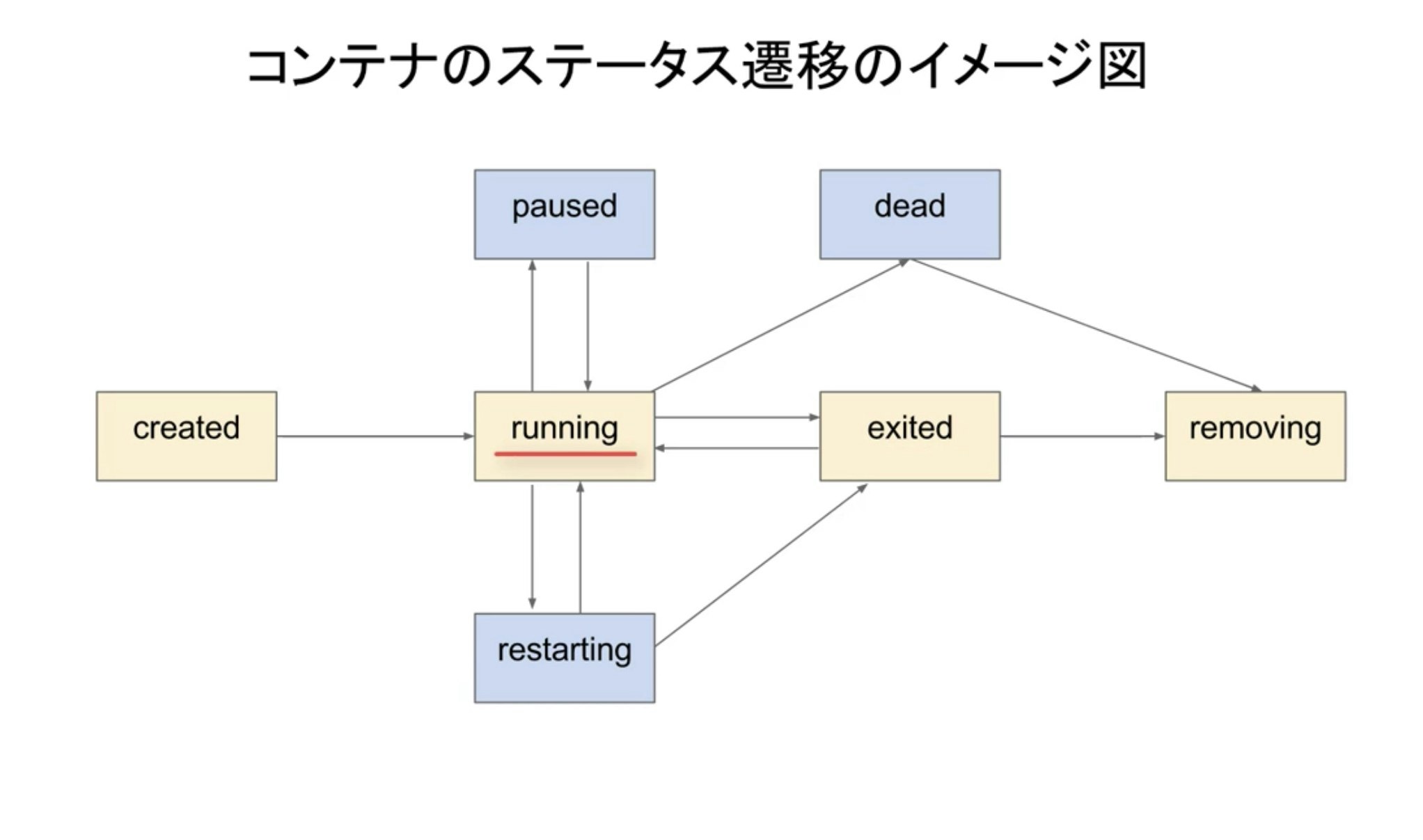
create(作成)
createはコンテナが作られた状態
今回のコンテナ名は[status-test]としているが、ここは任意のコンテナ名を指定。
docker create --name status-test -it alpine /bin/sh
docker psで起動しているコンテナを確認するが起動はしていない。
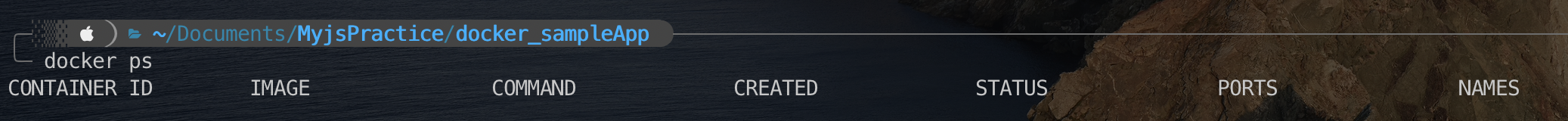
docker ps -aでみるとコンテナとして追加されていることがわかる。
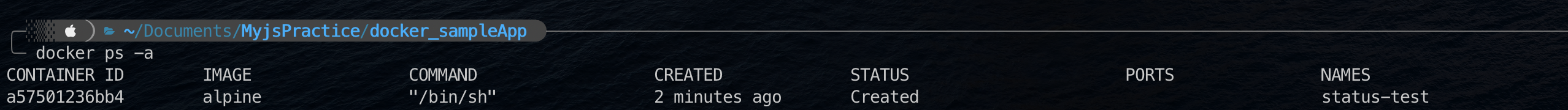
start(開始)
runing状態にする
docker start status-test
pause(一時停止)
docker pause status-test
unpause(再開)
docker unpause status-test
exited(停止済)
docker stop status-test