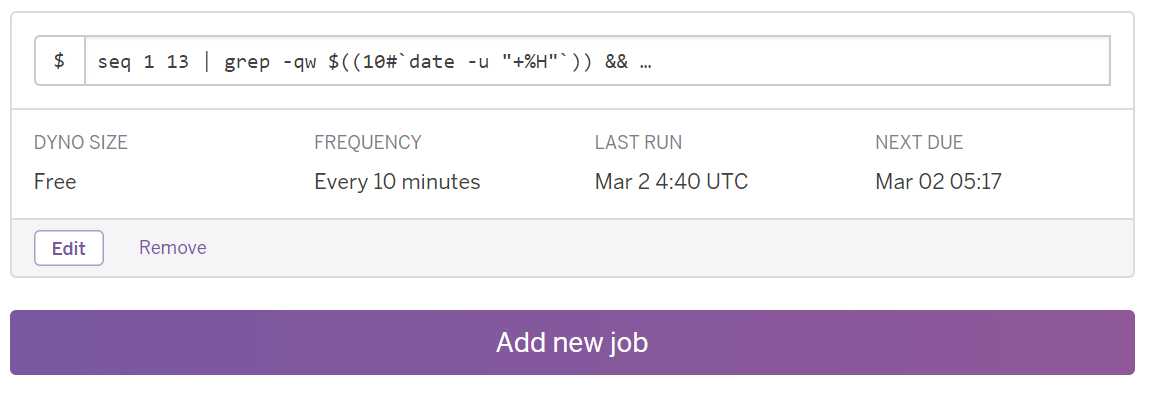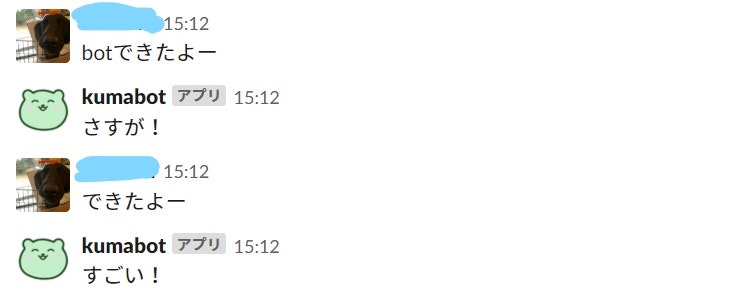ふと褒めまくっていれるbotがあったら良いなと思い、hubotでオリジナルbotを作成してみた。作り方は色んな記事で書かれているので、つまづいたところをまとめてみる。
環境
- windows10 Home 64bit
- hubot 3.3.0
- heroku
- git v2.19.1
- node v10.15.1
ERROR一覧
①git push heroku masterが失敗する
ERROR内容を展開する
$git push heroku master
Enumerating objects: 15, done.
Counting objects: 100% (15/15), done.
Delta compression using up to 8 threads
Compressing objects: 100% (11/11), done.
Writing objects: 100% (15/15), 12.40 KiB | 1.03 MiB/s, done.
Total 15 (delta 0), reused 0 (delta 0)
remote: Compressing source files... done.
remote: Building source:
remote:
remote: -----> Node.js app detected
remote:
remote: -----> Creating runtime environment
remote:
remote: NPM_CONFIG_LOGLEVEL=error
remote: NODE_ENV=production
remote: NODE_MODULES_CACHE=true
remote: NODE_VERBOSE=false
remote:
remote: -----> Installing binaries
remote: engines.node (package.json): 0.10.x
remote: engines.npm (package.json): unspecified (use default)
remote:
remote: Resolving node version 0.10.x...
remote: Downloading and installing node 0.10.48...
remote: Detected package-lock.json: defaulting npm to version 5.x.x
remote: Bootstrapping npm 5.x.x (replacing 2.15.1)...
remote: npm 5.x.x installed
remote:
remote: /tmp/build_7c07fe93e841fdd958ff06c7f01b4d2e/.heroku/node/lib/node_modules/npm/bin/npm-cli.js:79
remote: var notifier = require('update-notifier')({pkg})
remote: ^
remote: SyntaxError: Unexpected token }
remote: at Module._compile (module.js:439:25)
remote: at Object.Module._extensions..js (module.js:474:10)
remote: at Module.load (module.js:356:32)
remote: at Function.Module._load (module.js:312:12)
remote: at Function.Module.runMain (module.js:497:10)
remote: at startup (node.js:119:16)
remote: at node.js:945:3
remote:
remote: /tmp/build_7c07fe93e841fdd958ff06c7f01b4d2e/.heroku/node/lib/node_modules/npm/bin/npm-cli.js:79
remote: var notifier = require('update-notifier')({pkg})
remote: ^
remote: SyntaxError: Unexpected token }
remote: at Module._compile (module.js:439:25)
remote: at Object.Module._extensions..js (module.js:474:10)
remote: at Module.load (module.js:356:32)
remote: at Function.Module._load (module.js:312:12)
remote: at Function.Module.runMain (module.js:497:10)
remote: at startup (node.js:119:16)
remote: at node.js:945:3
remote:
remote: /tmp/build_7c07fe93e841fdd958ff06c7f01b4d2e/.heroku/node/lib/node_modules/npm/bin/npm-cli.js:79
remote: var notifier = require('update-notifier')({pkg})
remote: ^
remote: SyntaxError: Unexpected token }
remote: at Module._compile (module.js:439:25)
remote: at Object.Module._extensions..js (module.js:474:10)
remote: at Module.load (module.js:356:32)
remote: at Function.Module._load (module.js:312:12)
remote: at Function.Module.runMain (module.js:497:10)
remote: at startup (node.js:119:16)
remote: at node.js:945:3
remote:
remote: -----> Build failed
remote:
remote: We're sorry this build is failing! You can troubleshoot common issues here:
remote: https://devcenter.heroku.com/articles/troubleshooting-node-deploys
remote:
remote: If you're stuck, please submit a ticket so we can help:
remote: https://help.heroku.com/
remote:
remote: Love,
remote: Heroku
remote:
remote: ! Push rejected, failed to compile Node.js app.
remote:
remote: ! Push failed
remote: Verifying deploy...
remote:
remote: ! Push rejected to xxx-xxx-xxx.
remote:
To https://git.heroku.com/xxx-xxx-xxx.git
! [remote rejected] master -> master (pre-receive hook declined)
error: failed to push some refs to 'https://git.heroku.com/xxx-xxx-xxx.git'
エラー内容見てみるとトラブルシュートのURLにトラブルが記載されていたので、それに従ってみた。
原因は、package.jsonに書かれたnodeのバージョンとローカルにインストールしたnodeのバージョンが異なっていたことだった。
下記のように書き換えることで解決。
"engines": {
"node": "10.15.1"
}
書き換えたら、git add .とgit commitを忘れずに実行する。
②heroku openを実行するとアプリケーションエラーが生じる
heroku logsでログを見てみると ! Couldn't find that app.との記載があった。とりあえず、再起動してみたが治らず。
ログをより詳細に見ていくと、Procfileにslackアダプタに設定しておらずデフォルトのまま(bin/hubot -a campfire)であったことが判明したので、Procfileを修正した。
web: bin/hubot -a slack
hubotで使用するアダプタを変更するために、再度yo hubotを実行しアダプタをslackに指定することで解決した。
$ yo hubot
_____________________________
/ \
//\ | Extracting input for |
////\ _____ | self-replication process |
//////\ /_____\ \ /
======= |[^_/\_]| /----------------------------
| | _|___@@__|__
+===+/ /// \_\
| |_\ /// HUBOT/\\
|___/\// / \\
\ / +---+
\____/ | |
| //| +===+
\// |xx|
? Owner YOUR_EMAIL_ADRESS
? Bot name your_bot_name
? Description A simple helpful robot for your Company
? Bot adapter slack #slackを指定すること
create bin/hubot
create bin/hubot.cmd
create Procfile
create README.md
create external-scripts.json
create hubot-scripts.json
create .gitignore
create package.json
create scripts/example.coffee
create .editorconfig
③作成したbotがすぐスリープする
1. Heroku設定画面からKeepaliveを設定する
下記のConfigを設定した。
HUBOT_HEROKU_KEEPALIVE_INTERVAL=5 #5分おきにPingで疎通確認
HUBOT_HEROKU_KEEPALIVE_URL=[your_app_URL] #keepaliveを設定するapp
HUBOT_HEROKU_SLEEP_TIME=23:59 #Botがスリープする時間
HUBOT_HEROKU_WAKEUP_TIME=6:00 #Botが起床する時間
しかし、botは相変わらずidle時間が30分過ぎるとスリープしてしまう。
2. Heroku schedulerを追加する
HerokuのアドオンであるHeroku schedulerをインストールし、Botのサーバーを寝かせないような設定を行った。このアドオンを追加するには、クレジットカード情報を登録する必要があるが、無料枠で使用している限り、請求は発生しない。
"$"欄に下記スクリプトを追加する。
seq 1 13 | grep -qw $((10#`date -u "+%H"`)) && curl https://<your-app-name>.herokuapp.com > /dev/null 2>&1
次のスクリプトも試してみたが、こちらだとスリープしてしまった。
curl ${HUBOT_HEROKU_KEEPALIVE_URL}heroku/keepalive
結果
参考文献
- http://kakts-tec.hatenablog.com/entry/hubot-heroku-keepalive%E3%81%AE%E5%B0%8E%E5%85%A5
- http://tak-dev.hateblo.jp/entry/slack-botkit-cron-bot
- https://dackdive.hateblo.jp/entry/2016/07/13/210000
- https://devcenter.heroku.com/articles/troubleshooting-node-deploys
- https://blog.y-yuki.net/entry/2018/11/11/113000
- http://tooooomin.hatenablog.com/entry/2016/01/03/132937