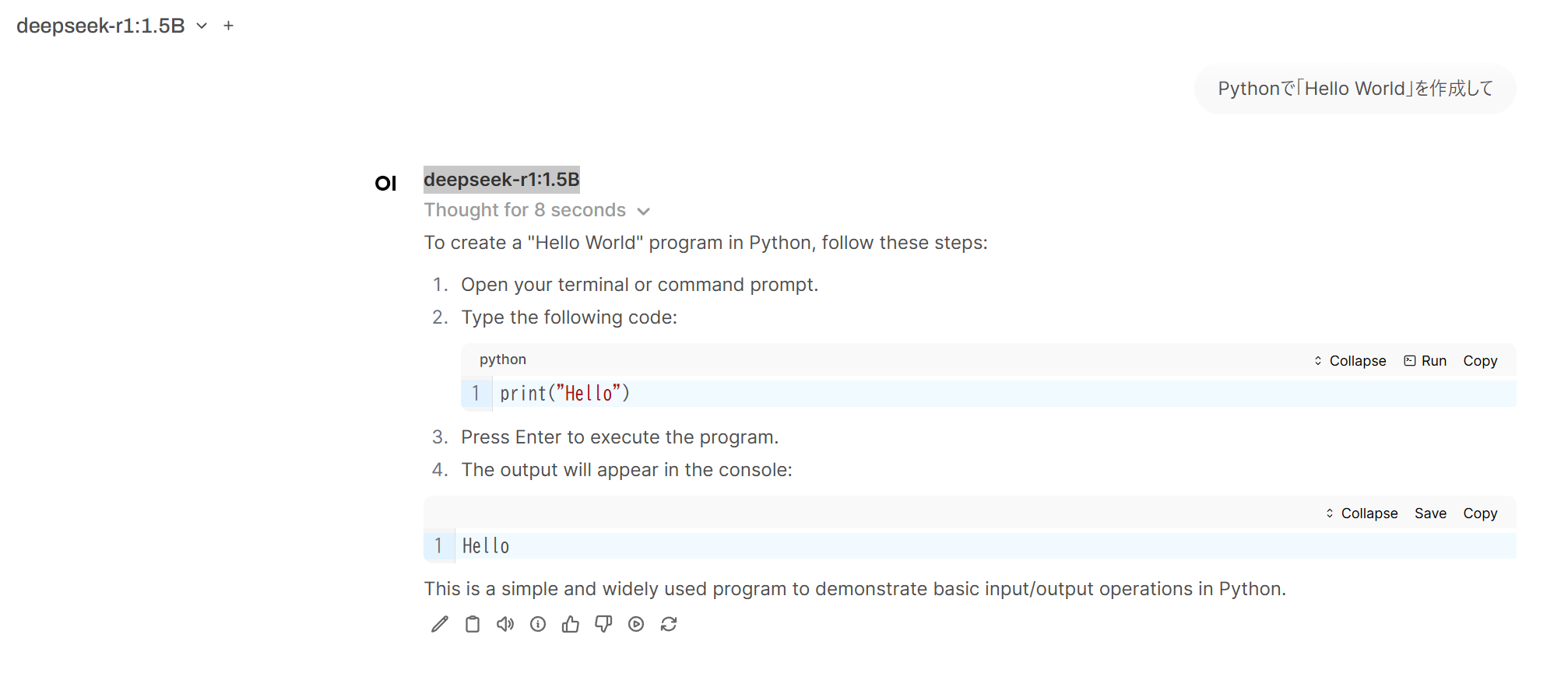背景
DeepSeekについて、Onlineで動かした場合、サーバーが混んでいるとなかなか使いづらい側面があり、また、なんらかの情報が吸い取られるかもしれないということで、ローカルで構築してみました。
環境
windows11
VSCODE
使用ツール
- ollama
- open webui
- deepseek model: deepseek-r1:1.5B
構築手順
- ollamaのインストール
- open web uiのインストール
# モデルダウンロード
ollama run deepseek-r1:1.5B
pip install open-webui
open-webui serve
使用方法
ブラウザから
localhost:8080
初回はユーザ名とメールアドレスとパスワードを登録する
エラー対応
PCによっては、C++ビルドエラーが起きるので、下記のリンクからツールをダウンロードし、インストールする
https://visualstudio.microsoft.com/visual-cpp-build-tools/
以上。