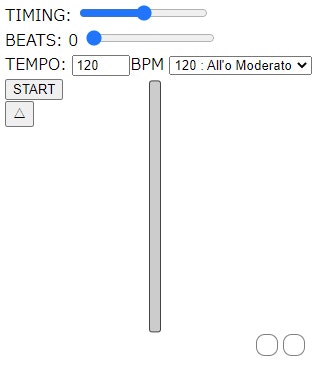スクリーンショット####
設置デモ
(デモ版ではテンポ変更にJogShuttleUIを使用しています)
スクリプト####
index.html
<!DOCTYPE html>
<html lang='ja'>
<head>
<meta charset='utf-8'>
<meta name='viewport' content='user-scalable=no,width=device-width,initial-scale=1'>
<title>metronome</title>
<style>
# container {
position: relative;
box-sizing: border-box;
left: 0;
width: 300px;
height: 360px;
}
input[type=number] {
width: 50px;
}
# st {
position: absolute;
box-sizing: border-box;
top: 60%;
left: 48%;
width: 4%;
height: 70%;
border: 1px solid #444;
background-color: #ccc;
border-radius: 3px;
transform: rotate(0deg) translateY(-55%);
}
# sg {
position: absolute;
right: 0;
bottom: 0;
}
# sg [id*=sg] {
position: relative;
display: inline-block;
border: 1px solid gray;
border-radius: 40%;
width: 20px;
height: 20px;
}
.control {
position: fixed;
top: 8px;
left: 8px;
}
</style>
</head>
<body>
<div id='container'>
<div id='st'></div>
<div id='sg'>
<div id='sg0'></div>
<div id='sg1'></div>
</div>
</div>
<div class='control'>
<div id='control'>
TIMING: <input type='range' id='adjust' min='0' max='1' value='0.5' step='0.025'><br>
BEATS: <span id='vb'>0</span> <input type='range' min='0' max='8' value='0' id='beat'><br>
TEMPO: <input type='number' min='10' max='800' value='120' id='tempo' oninput='tn.value=this.value'>BPM
<select id='tn'></select><br>
<button id='s'>START</button><br>
</div>
<button onclick='sh(this)'>△</button>
</div>
<script>
'use strict';
const btn = document.getElementById('s');
const st = document.getElementById('st');
const tempo = document.getElementById('tempo');
const adjust = document.getElementById('adjust');
const beat = document.getElementById('beat');
const tn = document.getElementById('tn');
const sa = 35;
let start = 0;
let status = 0;
let _count = 0;
btn.addEventListener('click', () => {
se('blank');
start = Date.now();
if(status) status = 0;
else {
status = 1;
loop();
}
btn.textContent = ['START', 'STOP'][status];
});
function loop() {
const t = status ? (Date.now() - start) / 60000 : 0;
const r = Math.sin(t * tempo.value * Math.PI) * sa;
st.style.transform = `rotate(${r}deg) translateY(-55%)`;
const count = Math.floor(t * tempo.value + +adjust.value);
if(count !== _count) {
_count = count;
blink('sg1', '#8cf');
se('click');
if(beat.value > 0 && (count - 1) % beat.value === 0) {
blink('sg0', '#48f');
se('bell');
}
}
if(status) requestAnimationFrame(loop);
}
function blink(id, color) {
const d = document.getElementById(id);
d.style.backgroundColor = color;
setTimeout(() => {
d.style.backgroundColor = '';
}, 100);
}
beat.addEventListener('input', () => {
document.getElementById('vb').textContent = beat.value;
});
function sh(e) {
const d = document.getElementById('control');
if(d.dataset.hide === undefined) {
d.dataset.hide = true;
d.style.display = 'none';
e.textContent = '▽';
}
else {
delete d.dataset.hide;
d.style.display = 'block';
e.textContent = '△';
}
}
const seList = {
'click': './click.mp3',
'bell' : './bell.mp3',
'blank': './blank.mp3',
};
const seElements = {};
let context;
let webSoundApiFlg = 0;
window.AudioContext = window.AudioContext || window.webkitAudioContext;
if(window.AudioContext !== undefined) {
context = new AudioContext();
}
const getAudioBuffer = (url, fn) => {
const req = new XMLHttpRequest();
req.responseType = 'arraybuffer';
req.onreadystatechange = () => {
if (req.readyState === 4) {
if (req.status === 0 || req.status === 200) {
context.decodeAudioData(req.response, buffer => {
fn(buffer);
});
}
}
};
req.open('GET', url, true);
req.send('');
};
const playSound = buffer => {
const source = context.createBufferSource();
source.buffer = buffer;
source.connect(context.destination);
source.start(0);
};
function waOnload() {
if(context !== undefined) {
for(let i in seList) {
getAudioBuffer(seList[i], buffer => {
const bufId = i;
document.querySelector('body').appendChild(document.createElement('div'));
document.querySelector('body>div:last-of-type').id = bufId;
seElements[bufId] = document.getElementById(bufId);
seElements[bufId].onclick = () => {
playSound(buffer);
};
});
}
webSoundApiFlg = 1;
}
}
window.addEventListener('load', waOnload);
if(window.AudioContext === undefined) {
for(let i in seList) {
document.querySelector('body').insertAdjacentHTML('beforeend',
'<audio id="' + i + '" preload="auto">'+
' <source src="' + seList[i] + '" type="audio/mp3">'+
'</audio>'
);
seElements[i] = document.getElementById(i);
}
}
function se(id) {
const d = seElements[id];
if(webSoundApiFlg) {
d.onclick();
}
else {
if(id) {
if(d.currentTime != 0 || !d.paused) {
d.pause();
d.currentTime = 0;
}
d.play();
}
}
}
window.addEventListener('DOMContentLoaded', () => {
const l = [
[40, 'Grave'],
[46, 'Largo'],
[52, 'Lento'],
[58, 'Adagio'],
[60, 'Larghetto'],
[66, 'Andante'],
[76, 'Andantino'],
[84, 'Moderato'],
[108, 'Allegretto'],
[120, "All'o Moderato"],
[132, 'Allegro'],
[144, "All'o Assai"],
[152, "All'o Vivace"],
[160, 'Vivace'],
[184, 'Presto'],
[200, 'Prestissimo'],
];
for(const i of l) tn.insertAdjacentHTML('beforeend', `<option value='${i[0]}'>${i[0]} : ${i[1]}</option>`);
tn.value = tempo.value;
tn.addEventListener('change', () => {
tempo.value = tn.value;
});
});
</script>
</body>
</html>
以下のmp3ファイルを使用しています。
click.mp3 クリック音
bell.mp3 ベル音
blank.mp3 無音