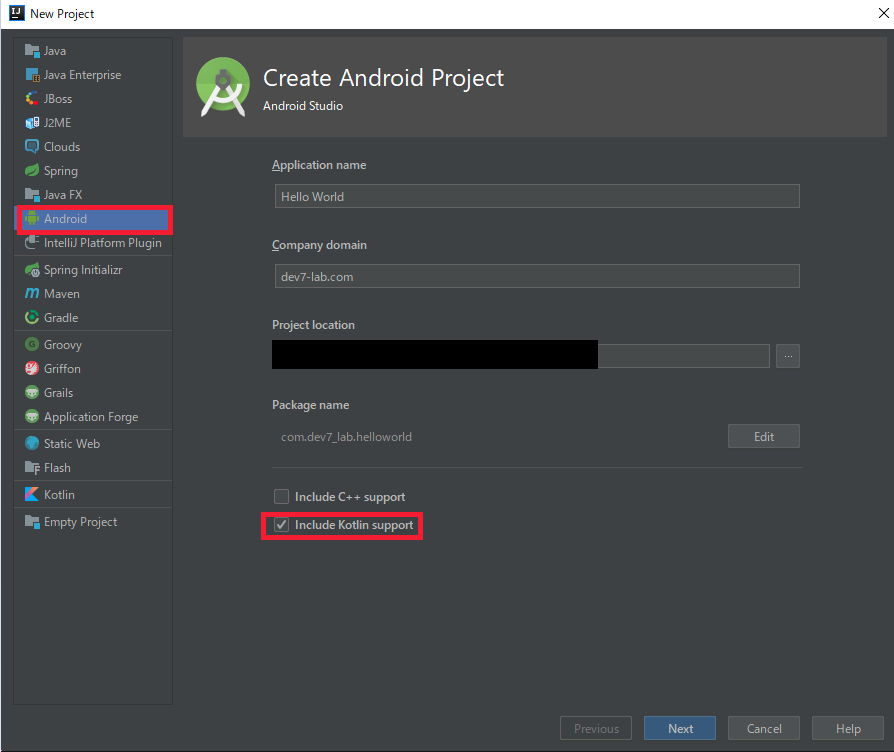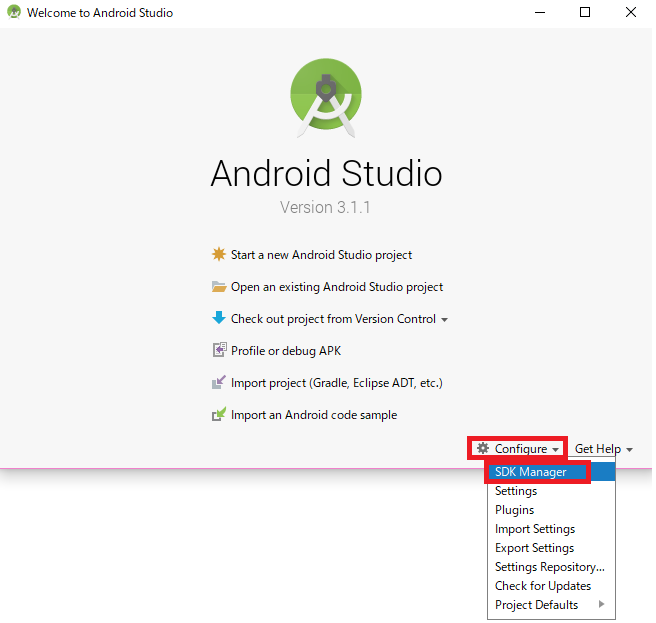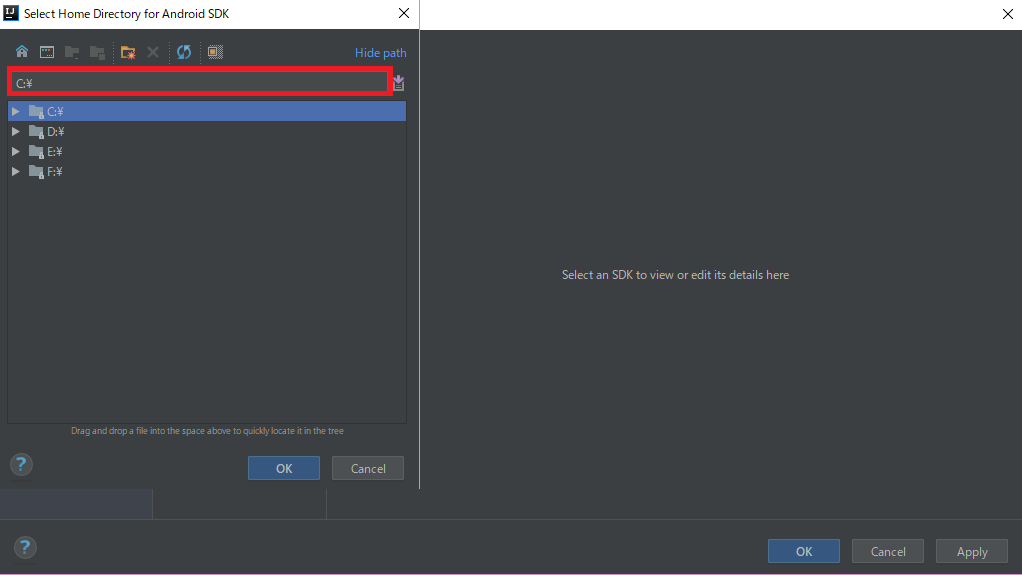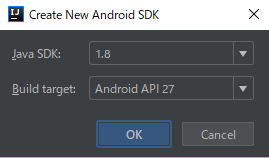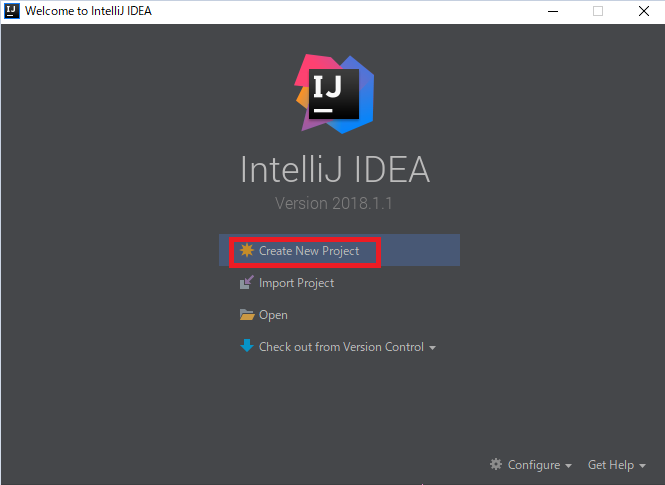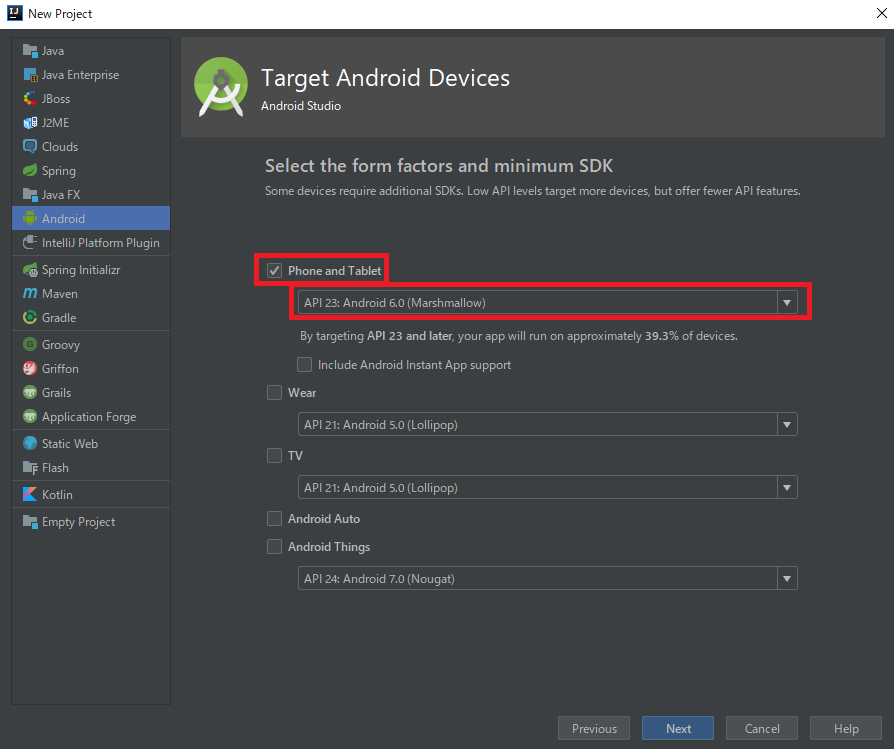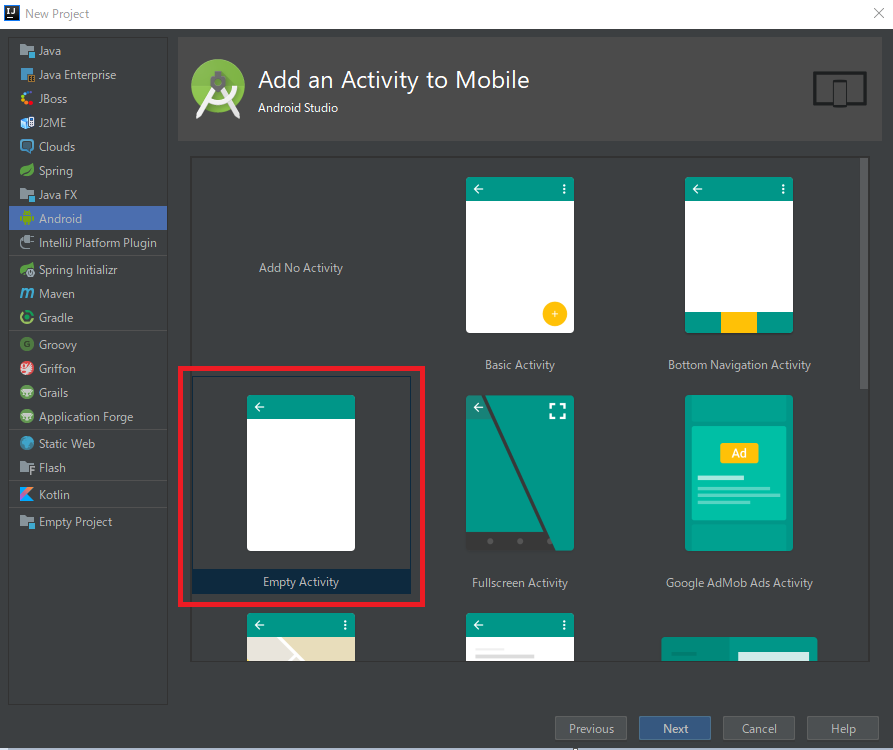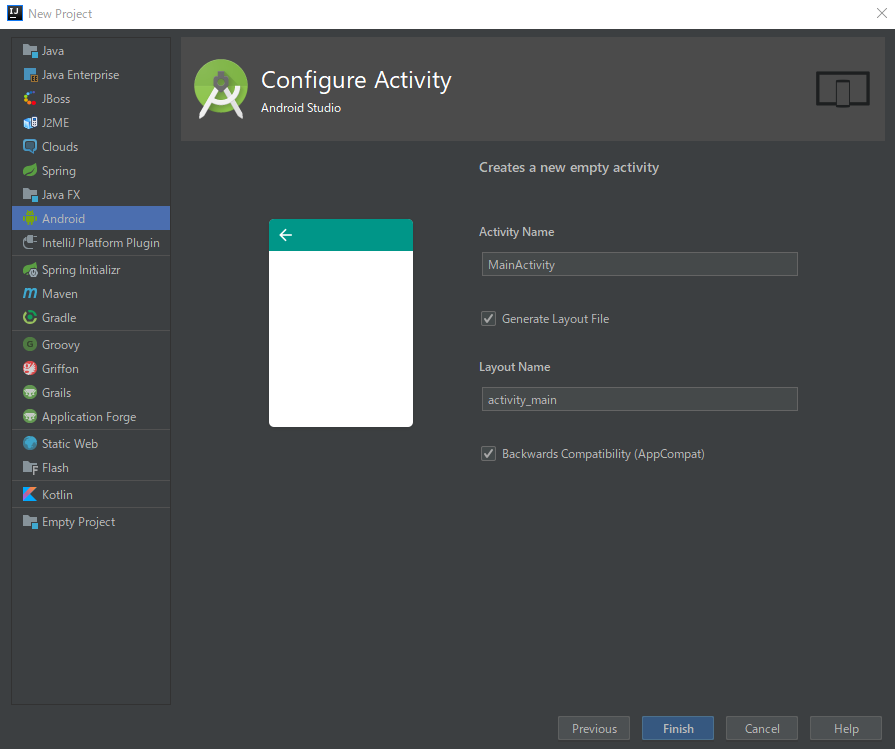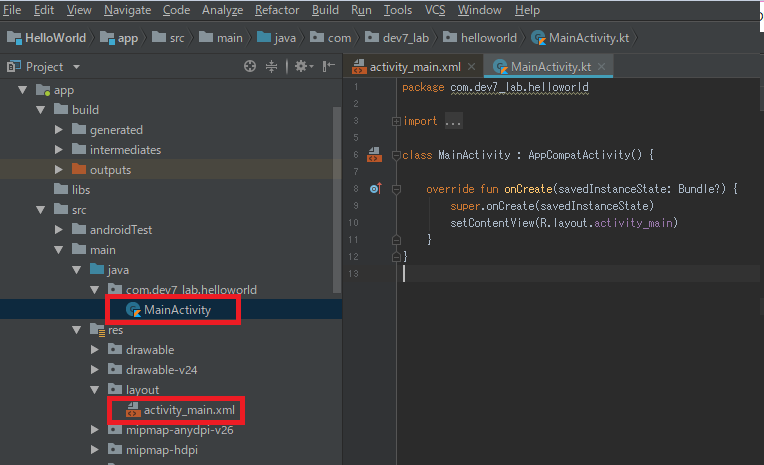目的
IntelliJでKotlin Androidアプリのproject構築をする
1. Android SDKのインストール
Android Studioのインストール
Android StudioからDLしてインストールする
Android SDKのインストール
左のリストから Android SDK を選択し、必要なSDKを選択してOKを押してインストール
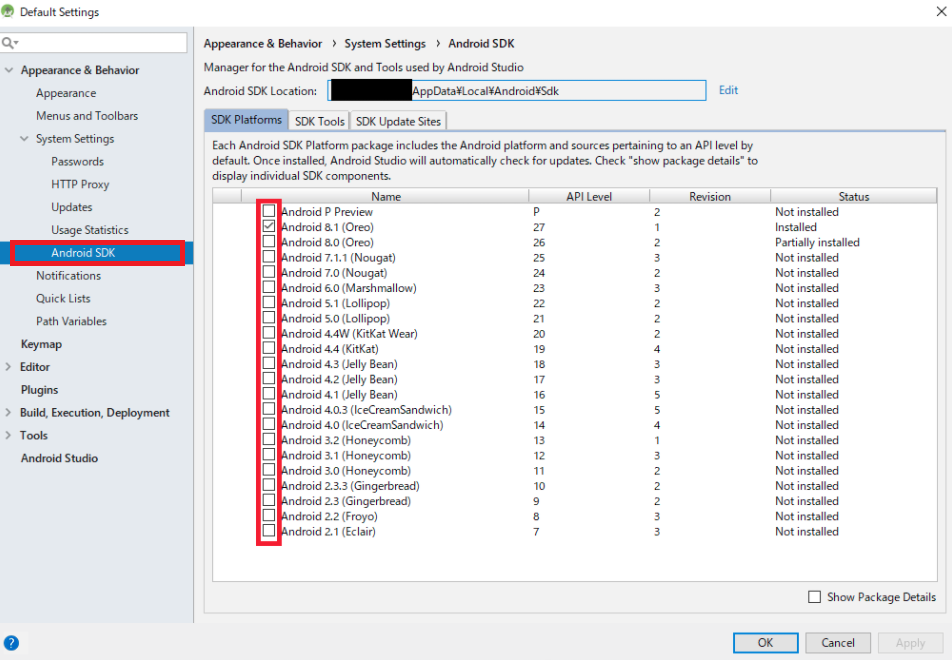
2. IntelliJ IDEAのインストール
IntelliJ IDEAのインストール
IntelliJ IDEAからDLしてインストールする
.kt にチェックを入れて次へ
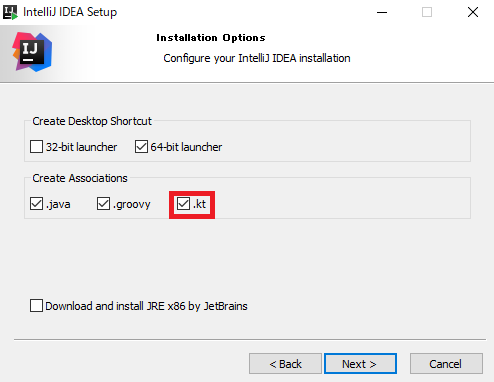
3. IntelliJ IDEAでproject作成
SDKの設定
Configure > Project Defaults > Project Structure
と選択する
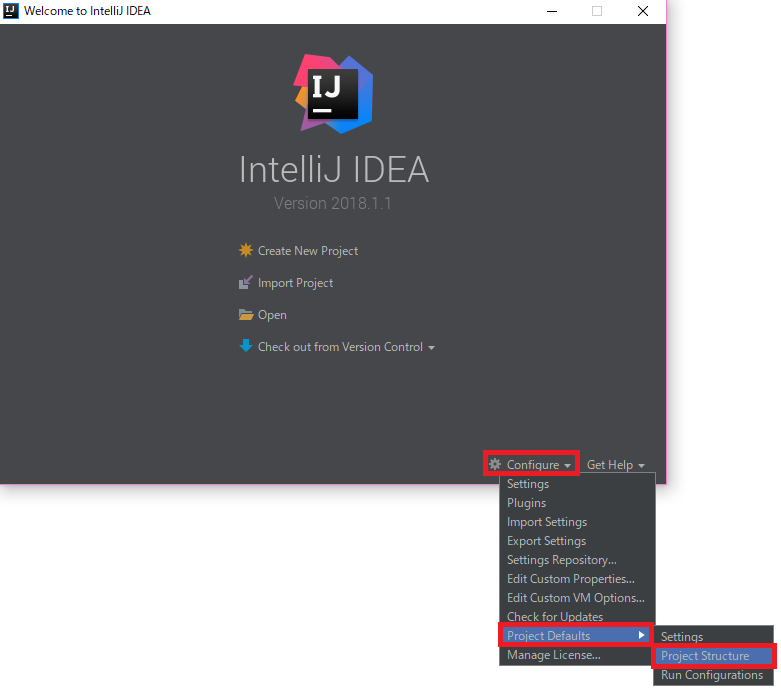
左のリストから SDKs を選択し、+ > JDK を選択する
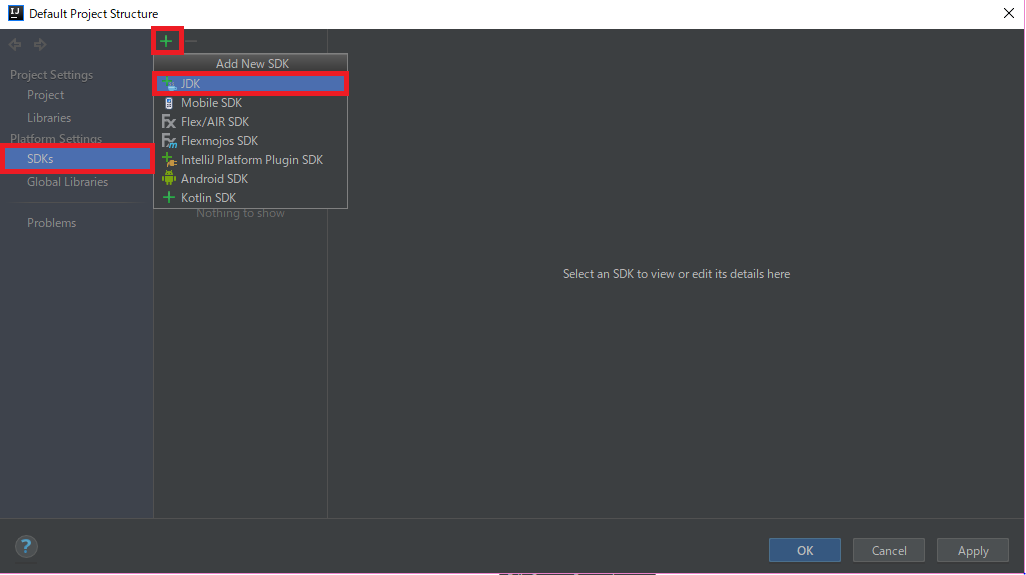
JDKを選択する
左のリストから SDKs を選択し、+ > Android SDK を選択する
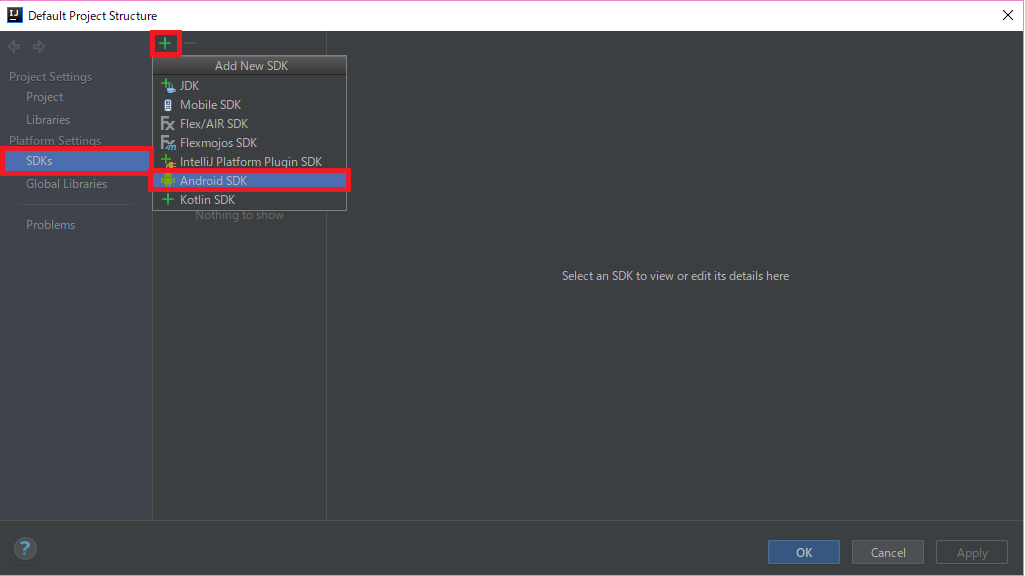
プロジェクト作成
左のリストから Android を選択し include Kotlin Support にチェックを入れNextを選択