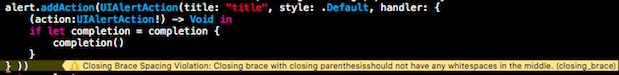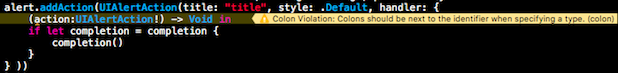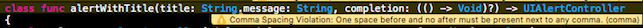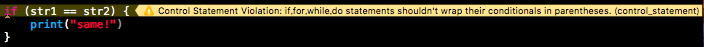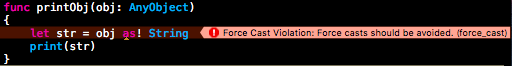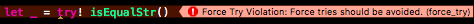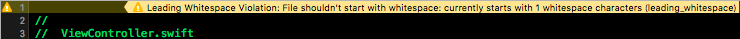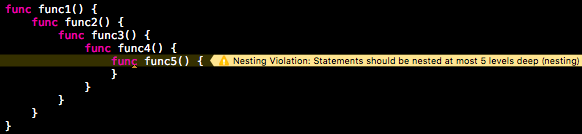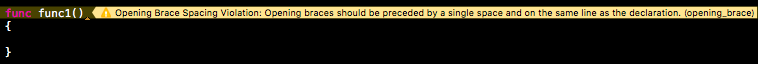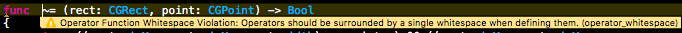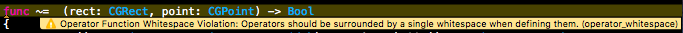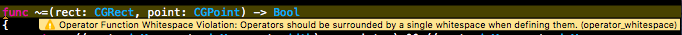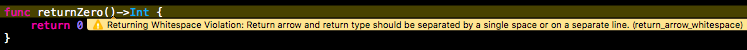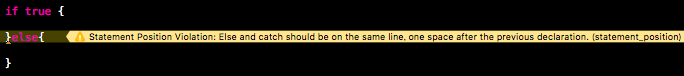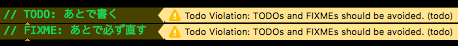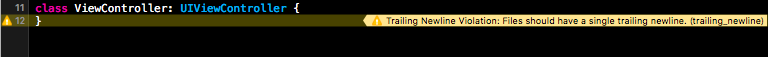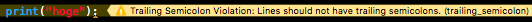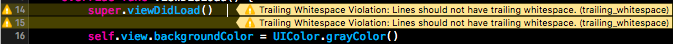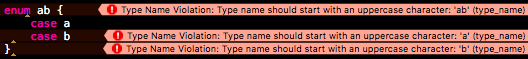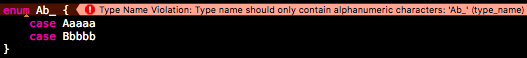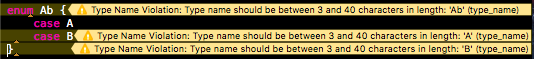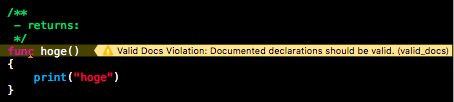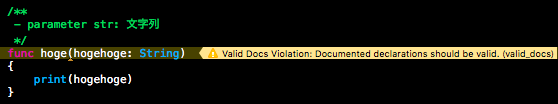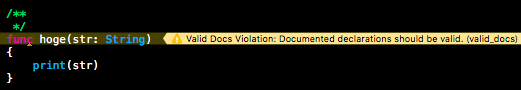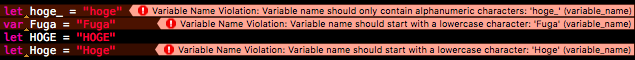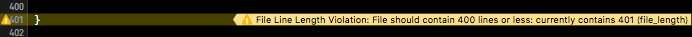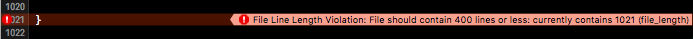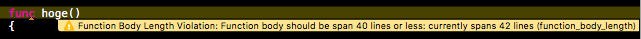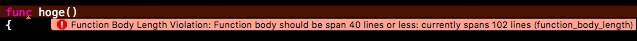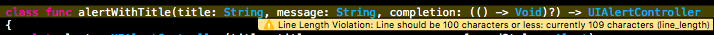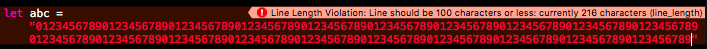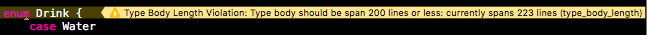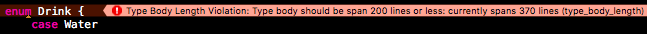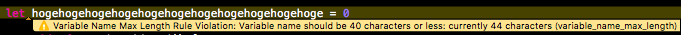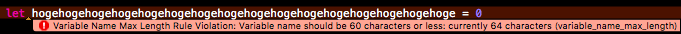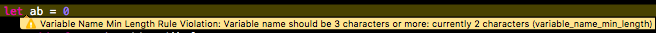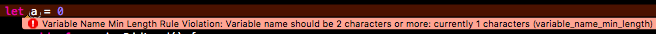disabled_rulesには「これは無視してチェックしてください」という項目を指定します。
使用できるルールはswiftlint rulesコマンドで出力できます。
この記事ではそのそれぞれのルールについて実例を付けて説明したいと思います。
詳しく知りたい場合はライブラリの中身を見ると良いと思うので、下記ページをご覧ください。
https://github.com/realm/SwiftLint/tree/master/Source/SwiftLintFramework/Rules
なお、変数名の長さなど、長さが絡んでくるものに関してはカスタマイズできます。
ひとまずここではデフォルトでどのようになるかを記述していきます。
closing_brace
Closing Brace Spacing (closing_brace):
Closing brace with closing parenthesis should not have any whitespaces in the middle.
「}」と「)」の間にある空白を取り除けば警告は消えます。
colon
Colon (colon):
Colons should be next to the identifier when specifying a type.
「action:」と「UIAlertAction!」の間に空白文字を入れれば警告は消えます。
comma
Comma Spacing (comma):
One space before and no after must be present next to any comma.
「String,」と「message」の間に空白文字を入れれば警告は消えます。
control_statement
Control Statement (control_statement):
if,for,while,do statements shouldn't wrap their conditionals in parentheses.
条件文を囲んでいる「()」を取り除けば警告は消えます。
force_cast
Force Cast (force_cast):
Force casts should be avoided.
「as!」ではなく「as?」に変えたらビルドできるようになります。
force_try
Force Try (force_try):
Force tries should be avoided.
※isEqualStr()は例外を投げる可能性があるメソッド
きちんとtry-catchで囲めばビルドできるようになります。
leading_whitespace
Leading Whitespace (leading_whitespace):
Files should not contain leading whitespace.
ファイルの先頭の空白文字を削除すれば警告は消えます。
legacy_constructor
Legacy Constructor (legacy_constructor):
Swift constructors are preferred over legacy convenience functions.
CGPoint(x: 10, y: 10)にしたら警告は消えます。
nesting
Nesting (nesting):
Types should be nested at most 1 level deep, and statements should be nested at most 5 levels deep.
ネストを4つまでにすれば警告は消えます。
opening_brace
Opening Brace Spacing (opening_brace):
Opening braces should be preceded by a single space and on the same line as the declaration.
「{」の手前で改行しないでfunc func1() {とすれば警告は消えます。
operator_whitespace
Operator Function Whitespace (operator_whitespace):
Operators should be surrounded by a single whitespace when defining them.
前後を空白文字1文字にすれば警告は消えます。
(オペレータを定義するときに前や後ろに2つ以上の空白文字や空白文字が1つもないと警告が出ます)
return_arrow_whitespace
Returning Whitespace (return_arrow_whitespace):
Return arrow and return type should be separated by a single space or on a separate line.
「->」の前後に空白文字を入れれば警告は消えます。
statement_position
Statement Position (statement_position):
Else and catch should be on the same line, one space after the previous declaration.
「else」の前に1つ空白を入れれば警告は消えます。
todo
Todo (todo):
TODOs and FIXMEs should be avoided.
TODO, FIXMEがなくなれば警告は消えます。
trailing_newline
Trailing Newline (trailing_newline):
Files should have a single trailing newline.
ファイルの最後に空白行を入れれば警告は消えます。
trailing_semicolon
Trailing Semicolon (trailing_semicolon):
Lines should not have trailing semicolons.
セミコロンを消せば警告は消えます。
trailing_whitespace
Trailing Whitespace (trailing_whitespace):
Lines should not have trailing whitespace.
※super.viewDidLoad()の後ろには空白スペースが入っています。
行末の空白文字、何も記述されていない行を消せば警告は消えます。
type_name
Type Name (type_name):
Type name should only contain alphanumeric characters, start with an uppercase character and span
between 3 and 40 characters in length.
タイプ名を
- 英数字のみ
- 3文字以上40文字以下
- 先頭は大文字
にすれば警告が消え、ビルドができるようになります。
valid_docs
Valid Docs (valid_docs):
Documented declarations should be valid.
これらは Docs とメソッドの内容の不整合によって警告が出ます。
- メソッドの定義が正しい場合: コメントの - returns を削除
- コメントが正しい場合: 戻り値があるメソッドに修正
ドキュメントコメントに書いたものと同じ引数(str)を取るようにすれば警告は消えます。
「/** */」で囲んだらコメントが間違っている云々以前に、何も書いてなくても警告が出るようです。
variable_name
Variable Name (variable_name):
Variable name should only contain alphanumeric characters and start with a lowercase character
or should only contain capital letters.
In an exception to the above, variable names may start with a capital letter
when they are declared static and immutable.
- 英数字だけ
- 小文字のみか大文字のみ
の名前に変更すれば警告は消えます。
file_length
File Line Length (file_length):
Files should not span too many lines.
ファイルが401〜1000行だと警告が出て、1001行以上だとビルドエラーになります。
なので400行以内に抑えればビルドエラーも警告もでません。
function_body_length
Function Body Length (function_body_length):
Functions bodies should not span too many lines.
メソッドが41〜100行だと警告が出て、101行以上だとビルドエラーになります。
なので40行以内に抑えればビルドエラーも警告もでません。
line_length
Line Length (line_length):
Lines should not span too many characters.
1行が101〜200文字だと警告が出て、201文字以上だとビルドエラーになります。
なので100文字以内に抑えればビルドエラーも警告もでません。
type_body_length
Type Body Length (type_body_length):
Type bodies should not span too many lines.
Class, Struct, Enumの中身が201〜350行だと警告が出て、351行以上だとビルドエラーになります。
なので200行以内に抑えればビルドエラーも警告もでません。
variable_name_max_length
Variable Name Max Length Rule (variable_name_max_length):
Variable name should not be too long.
変数、定数名が41〜60文字だと警告が出て、61行以上だとビルドエラーになります。
なので40字以内に抑えればビルドエラーも警告もでません。
variable_name_min_length
Variable Name Min Length Rule (variable_name_min_length):
Variable name should not be too short.
変数、定数名が2文字だと警告が出て、1文字だとビルドエラーになります。
なので3文字以上にすればビルドエラーも警告もでません。