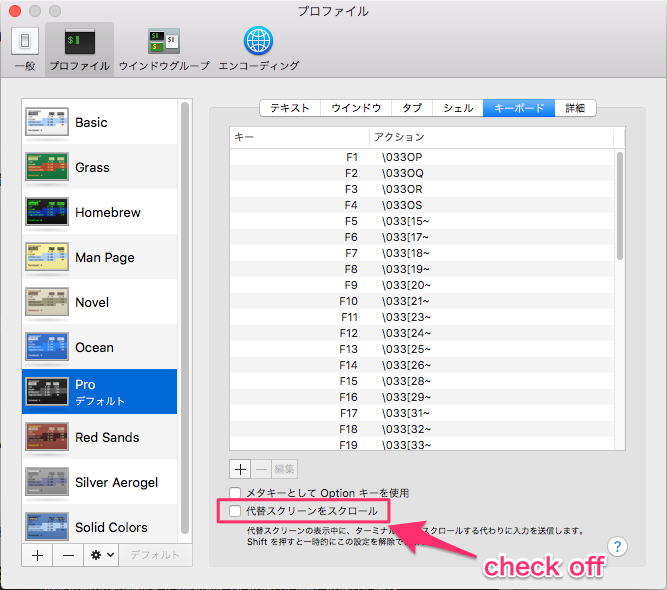設定内容 (v2.4向け)
# optional
set-option -g status-right '[%Y-%m-%d(%a) %H:%M]'
# keybind
unbind r
bind r source-file ~/.tmux.conf \; display-message "reload config!!"
set -g history-limit 10000
unbind %
bind | split-window -h
unbind '"'
bind - split-window -v
setw -g mouse on
bind -n WheelUpPane if-shell -F -t = "#{mouse_any_flag}" "send-keys -M" "if -Ft= '#{pane_in_mode}' 'send-keys -M' 'copy-mode -e'"
setw -g mode-keys vi
unbind v
unbind y
unbind enter
set -g default-command "reattach-to-user-namespace -l $SHELL"
unbind -T copy-mode-vi Enter
bind -T copy-mode-vi v send -X begin-selection
bind -T copy-mode-vi y send -X copy-pipe-and-cancel "reattach-to-user-namespace pbcopy"
bind -T copy-mode-vi enter send -X copy-pipe-and-cancel "reattach-to-user-namespace pbcopy"
bind-key p paste-buffer
ちょっとした解説とやりたいこと
個人的なオススメなので、賛否両論あるかと思いますが、
初心者ゆえ良い設定があれば知りたい所存です。
右クリックできないのが辛いです。
状況はtmuxでコピーした内容がブラウザに貼り付けられないといった感じで、良い方法はないかなぁという気持ちです。
調べてみたもののみんなそんなに気にしてないのが不思議・・・。
brew install reattach-to-user-namespace
2015.10.23 追記
2.0まで有効だったmode-mouseがmouseに統合されました。
# 2.0まで
setw -g mode-mouse on
set -g mouse-resize-pane on
set -g mouse-select-pane on
set -g mouse-select-window on
# 2.1から
setw -g mouse on
bind -n WheelUpPane copy-mode
ホイールが効かないなぁと思って調べたら、WheelUpPaneというものが追加されているので、copy-modeにしてあげれば良いとのこと。
右クリックが相変わらずどうしたらいいかわからない……。
2015.11.10 追記
El Capitanにバージョンアップした際に、下記の機能が加わったようです。
チェックを外すとmode-mouseが使えました。
ナンテコッタ。
2015.11.10 追記
代替screenをオフにしていたけど、諸々挙動がおかしいのでオンにしました。
元の状態にするにはどうすればいいんだ!ってことで調べたところ、下記の通りにすれば大丈夫でした。
$ tmux -V
tmux 2.2
$ vim ~/.tmux.conf
unbind r
bind r source-file ~/.tmux.conf \; display-message "reload config!!"
set -g history-limit 10000
unbind %
bind | split-window -h
unbind '"'
bind - split-window -v
setw -g mouse on
bind -n WheelUpPane copy-mode
# setw -g mode-mouse on
# set -g mouse-resize-pane on
# set -g mouse-select-pane on
# set -g mouse-select-window on
set-option -g mouse on
bind -n WheelUpPane if-shell -F -t = "#{mouse_any_flag}" "send-keys -M" "if -Ft= '#{pane_in_mode}' 'send-keys -M' 'copy-mode -e'"
setw -g mode-keys vi
set-option -g default-command "reattach-to-user-namespace -l zsh"
unbind ]
bind-key p paste-buffer
bind-key -t vi-copy v begin-selection
unbind Enter
bind-key -t vi-copy Enter copy-pipe "reattach-to-user-namespace pbcopy"
unbind y
bind-key -t vi-copy y copy-pipe "reattach-to-user-namespace pbcopy"
2016.6.12 追記
zshを標準利用する場合、set-option -g default-command "reattach-to-user-namespace -l zsh"はない方が良いとのことで、削除しました。
$ tmux -V
tmux 2.2
$ vim ~/.tmux.conf
unbind r
bind r source-file ~/.tmux.conf \; display-message "reload config!!"
set -g history-limit 10000
unbind %
bind | split-window -h
unbind '"'
bind - split-window -v
setw -g mouse on
bind -n WheelUpPane copy-mode
# setw -g mode-mouse on
# set -g mouse-resize-pane on
# set -g mouse-select-pane on
# set -g mouse-select-window on
set-option -g mouse on
bind -n WheelUpPane if-shell -F -t = "#{mouse_any_flag}" "send-keys -M" "if -Ft= '#{pane_in_mode}' 'send-keys -M' 'copy-mode -e'"
setw -g mode-keys vi
unbind ]
bind-key p paste-buffer
bind-key -t vi-copy v begin-selection
unbind Enter
bind-key -t vi-copy Enter copy-pipe "reattach-to-user-namespace pbcopy"
unbind y
bind-key -t vi-copy y copy-pipe "reattach-to-user-namespace pbcopy"
2017.02.15 追記
そうか…この記事書いて1年近く経つのか、と思ってた、いろいろ眺めてたらzplugの作者さんがこんな記事を書いていましたので、ご紹介まで。
一部設定を反映させていただきました。
内容は以下の通りです。
$ tmux -V
tmux 2.3
$ vim ~/.tmux.config
# optional
set-option -g status-right '[%Y-%m-%d(%a) %H:%M]'
# keybind
unbind r
bind r source-file ~/.tmux.conf \; display-message "reload config!!"
set -g history-limit 10000
unbind %
bind | split-window -h
unbind '"'
bind - split-window -v
setw -g mouse on
bind -n WheelUpPane if-shell -F -t = "#{mouse_any_flag}" "send-keys -M" "if -Ft= '#{pane_in_mode}' 'send-keys -M' 'copy-mode -e'"
setw -g mode-keys vi
unbind ]
bind-key p paste-buffer
bind-key -t vi-copy v begin-selection
unbind Enter
bind-key -t vi-copy Enter copy-pipe "reattach-to-user-namespace pbcopy"
unbind y
bind-key -t vi-copy y copy-pipe "reattach-to-user-namespace pbcopy"
2017.04.28 追記(v2.3版)
unbind r
bind r source-file ~/.tmux.conf \; display-message "reload config!!"
set -g history-limit 10000
unbind %
bind | split-window -h
unbind '"'
bind - split-window -v
setw -g mode-mouse on
set -g mouse-resize-pane on
set -g mouse-select-pane on
set -g mouse-select-window on
setw -g mode-keys vi
bind-key -t vi-copy v begin-selection
bind-key -t vi-copy y copy-pipe "reattach-to-user-namespace pbcopy"
unbind ]
bind-key p paste-buffer