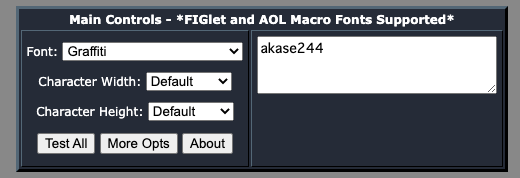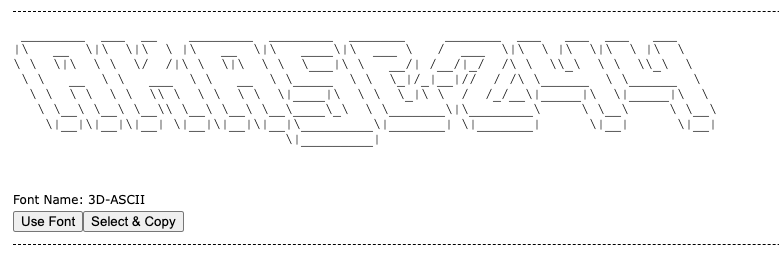Amazon EC2やIDCフロンティアのサーバーにSSHログインしたときに表示されるこんなやつ、あるじゃないですか。
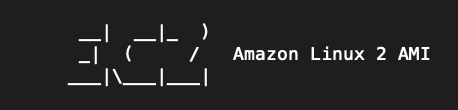
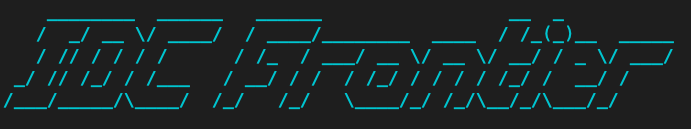
SSHログイン時にこんな感じのやつを表示したいなと思って調べてみたところ「/etc/motd」というファイルを作成すると実現可能だとわかったので試してみました。
今回、SSHログイン時に表示するメッセージの作成には「Text to ASCII Art Generator (TAAG)」を利用させてもらいました。
TAAGの画面でSSHログイン時に表示させる文字(今回は「akase244」)を入力して「Test All」ボタンをクリックします。
表示された全パターンから好きなフォントを探します。
今回はIDCフロンティアっぽい「3D-ASCII」が気に入ったので、「Select & Copy」ボタンをクリックします。
SSHログイン時にメッセージを表示したいサーバーにログインして「/etc/motd」ファイルを作成します。(先程コピーしておいた内容を貼り付けます)
$ sudo vim /etc/motd
$ cat /etc/motd
________ ___ __ ________ ________ _______ _______ ___ ___ ___ ___
|\ __ \|\ \|\ \ |\ __ \|\ ____\|\ ___ \ / ___ \|\ \ |\ \|\ \ |\ \
\ \ \|\ \ \ \/ /|\ \ \|\ \ \ \___|\ \ __/| /__/|_/ /\ \ \\_\ \ \ \\_\ \
\ \ __ \ \ ___ \ \ __ \ \_____ \ \ \_|/_|__|// / /\ \______ \ \______ \
\ \ \ \ \ \ \\ \ \ \ \ \ \|____|\ \ \ \_|\ \ / /_/__\|_____|\ \|_____|\ \
\ \__\ \__\ \__\\ \__\ \__\ \__\____\_\ \ \_______\|\________\ \ \__\ \ \__\
\|__|\|__|\|__| \|__|\|__|\|__|\_________\|_______| \|_______| \|__| \|__|
\|_________|
一旦ログアウトして、再度SSHログインすると、「/etc/motd」で設定した内容が表示されました。
% vagrant ssh
________ ___ __ ________ ________ _______ _______ ___ ___ ___ ___
|\ __ \|\ \|\ \ |\ __ \|\ ____\|\ ___ \ / ___ \|\ \ |\ \|\ \ |\ \
\ \ \|\ \ \ \/ /|\ \ \|\ \ \ \___|\ \ __/| /__/|_/ /\ \ \\_\ \ \ \\_\ \
\ \ __ \ \ ___ \ \ __ \ \_____ \ \ \_|/_|__|// / /\ \______ \ \______ \
\ \ \ \ \ \ \\ \ \ \ \ \ \|____|\ \ \ \_|\ \ / /_/__\|_____|\ \|_____|\ \
\ \__\ \__\ \__\\ \__\ \__\ \__\____\_\ \ \_______\|\________\ \ \__\ \ \__\
\|__|\|__|\|__| \|__|\|__|\|__|\_________\|_______| \|_______| \|__| \|__|
\|_________|