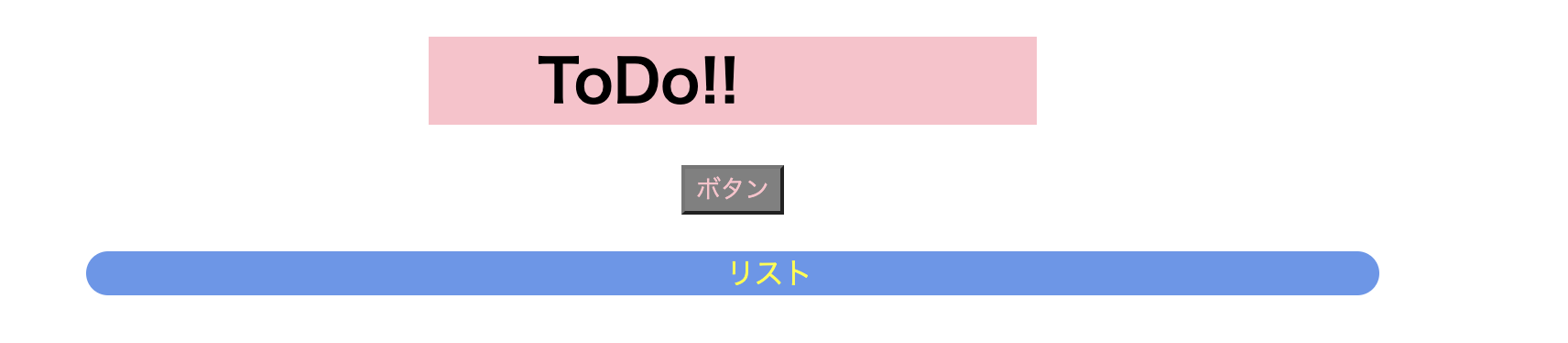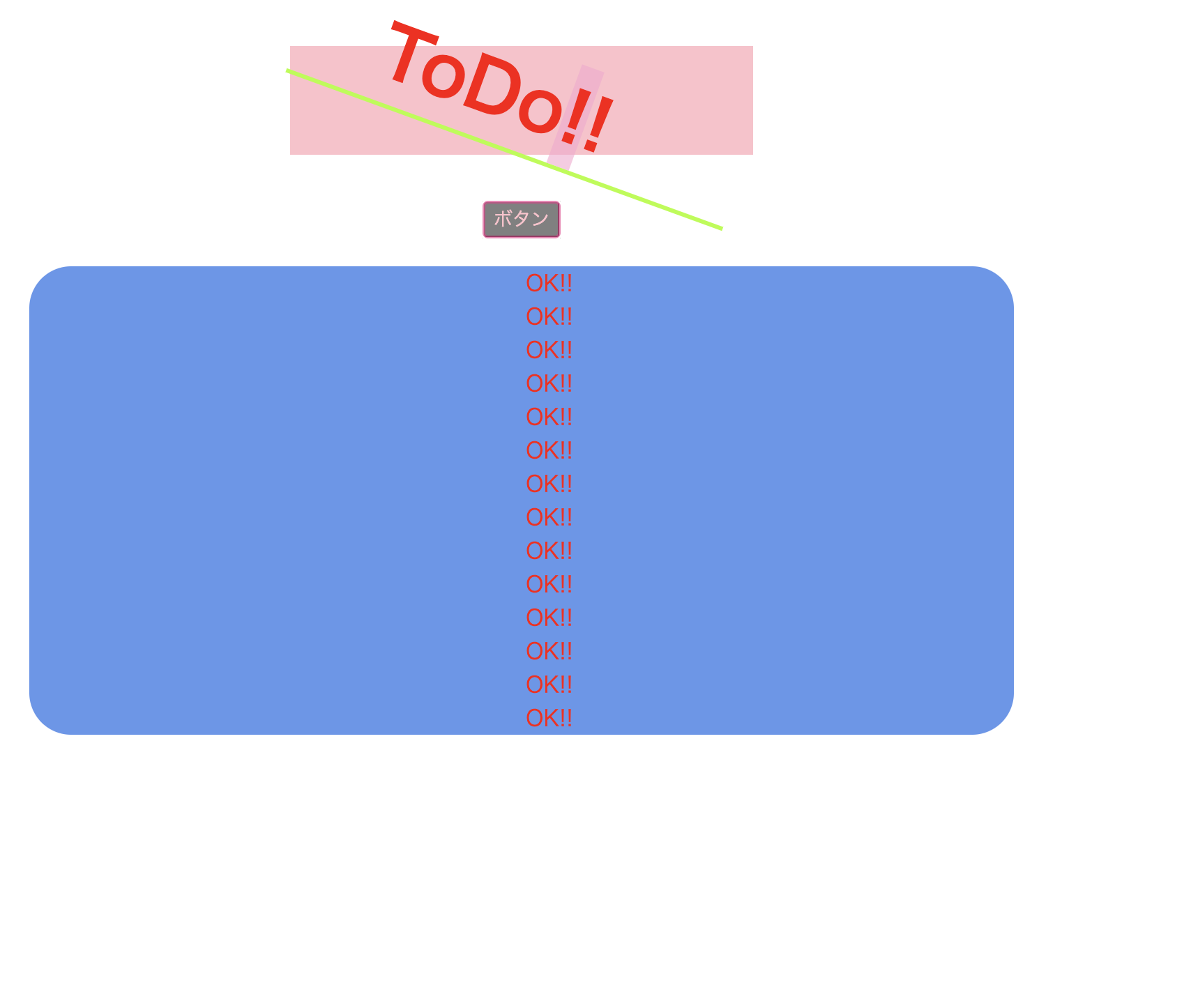概要
上記の画像をゲーム開始とします。
②のようにボタンを押すと、OKが出てくるゲームを作成しました。
なお、1回目のクリックののときにリストが削除するよう実装しました。
①タイトル
1,HTML
index.html
<div class=header>
<h1 class="title">ToDo!!</h1>
</div>
2,CSS
style.css
.title {
padding-left:60px ;
cursor: pointer;
}
.title2 {
border-bottom:3px solid greenyellow;
font-size: 50px;
color: red;
transform:rotateZ(20deg);
}
3,JS
main.js
const title = document.querySelector('.title');
console.log(title);
title.addEventListener('dblclick',()=>{
title.classList.toggle('title2');
});
ダブルクリックイベント発生で、title2クラスを設定します。ただし、クラスの付け外しを行いたいのでtoggleメソッドを使用します。
②ゲーム
1,HTML
index.html
<button>ボタン</button>
<ul class="ul">
<li class="lis" >リスト</li>
</ul>
2,JS
main.js
let count = 0;
const button = document.querySelector('button');
button.addEventListener('click',() =>{
count += 1;
if(count === 1) {
const ul2 = document.querySelector('.ul');
const lis =document.querySelector('.lis')
ul.removeChild(lis);
}
const makeLi = document.createElement('li');
makeLi.textContent = 'ok';
const ul = document.querySelector('ul');
ul.appendChild(makeLi);
makeLi.classList.toggle('list');
});
1,remove.child();
letに0を代入します。
1回目のクリックでHTMLのli要素のリストを削除します。
親要素のulを取得します。削除するクラスlisを取得します。
ul.removeChild(lis)で子ノードを削除します。
2,document.createElement();
新たに、li要素を生成していきます。
document.createElement('li')メソッドで空の要素を生成します。
空の要素にokを中身の要素に追加します。
3,appendchaild();
li要素をulの子ノードとして追加します。