それでは、Gitを使ってバージョン管理をしていきましょ!
ちょ、Gitどうやってアカウント作るのって方は公式をみて作ってみてください😅👍
▶https://git-scm.com/book/ja/v2/GitHub-%E3%82%A2%E3%82%AB%E3%82%A6%E3%83%B3%E3%83%88%E3%81%AE%E6%BA%96%E5%82%99%E3%81%A8%E8%A8%AD%E5%AE%9A
では、バージョン管理をしてきましょう!!
まず最初に、フォルダを作っていきます。CUIを使って作って行きたいとおもいます。わからない方は▶https://qiita.com/akari_0618/items/f2e8dd1deacd330cdf66
% mkdir app_practice フォルダを作ります。
% cd app_practice 移動します。
% vim lebel3.html ファイルを作ります。
% cat lebel3.html 中身をみます。
フアイルの内容は今回適当に書いたとします。
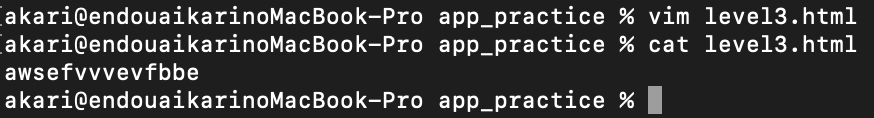
*vim index.htmlをコマンドで打ったあと
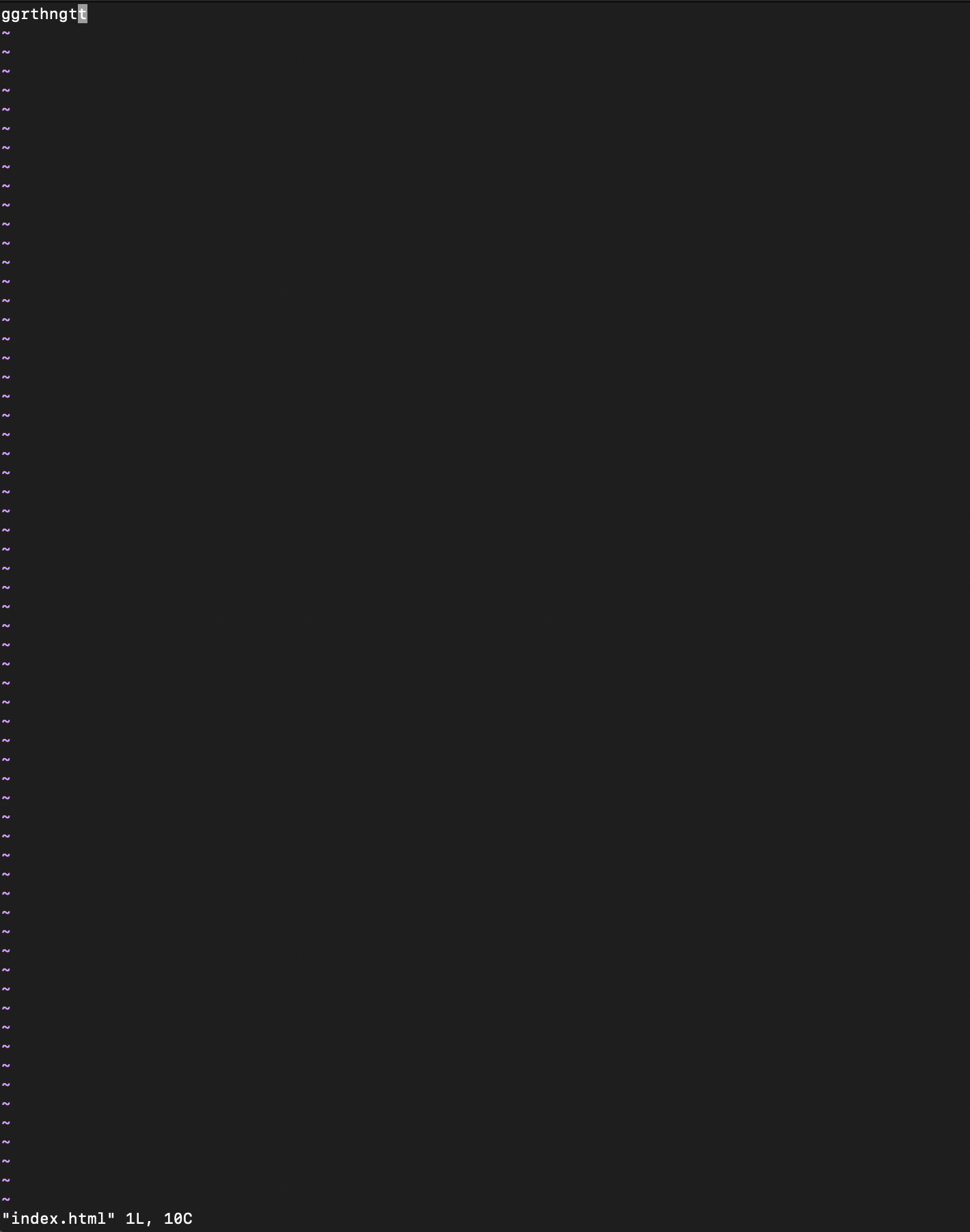
こーゆー画面になります。え、打てないよ。。って思いますがesc押して、:wqを押すと保存されます。
ここまでが第1段階です👍
次が第2段階になります。
% git add lebel3.html ステージングエリアに上げるコマンドです。
% git commit 追加、変更をしたファイルをGitに上げるコマンドです。
% git log 履歴をみます。保存されました。
が一連の流れです。
ただし、ここではまだGitにPushしなければなりません😅