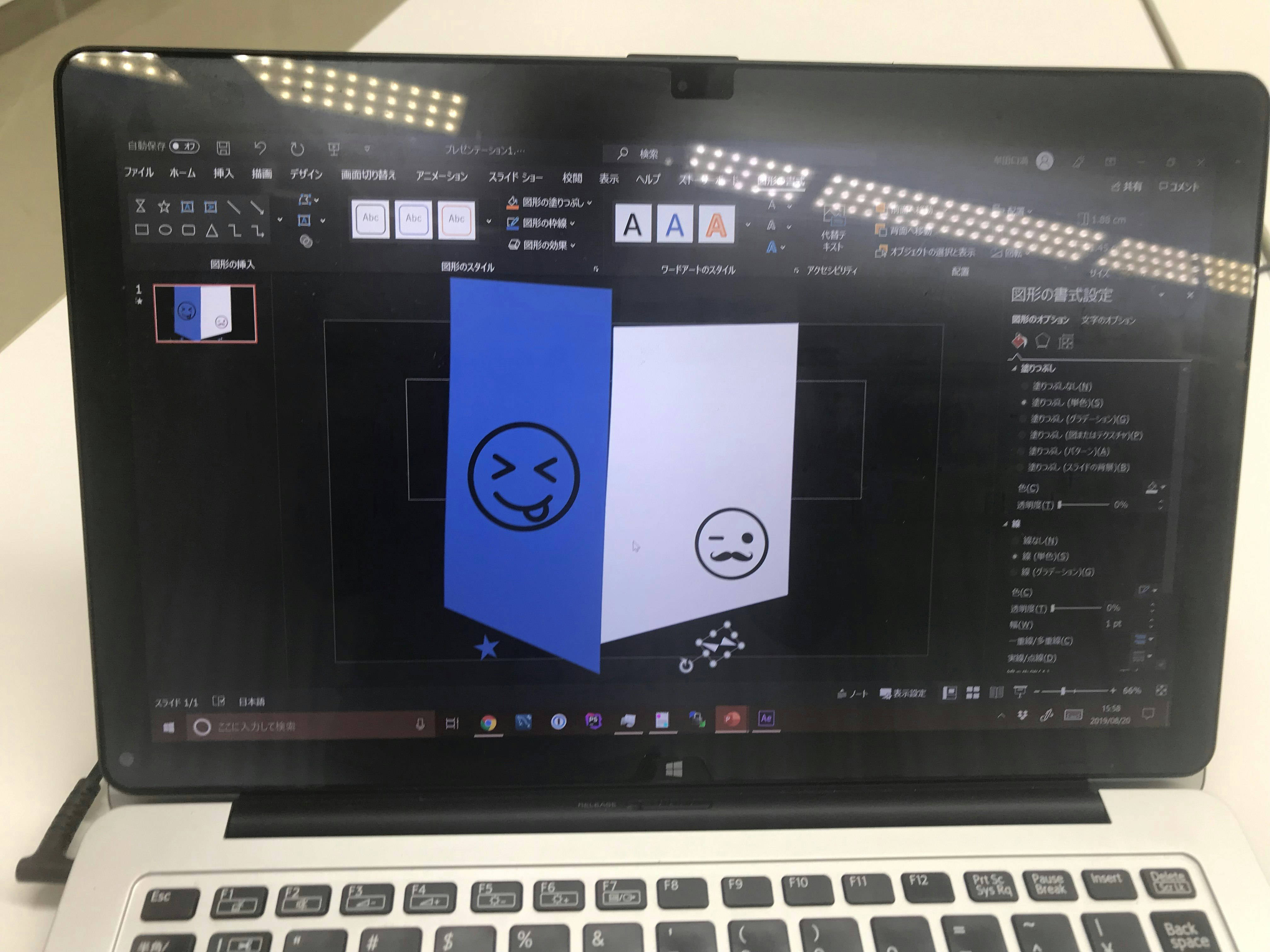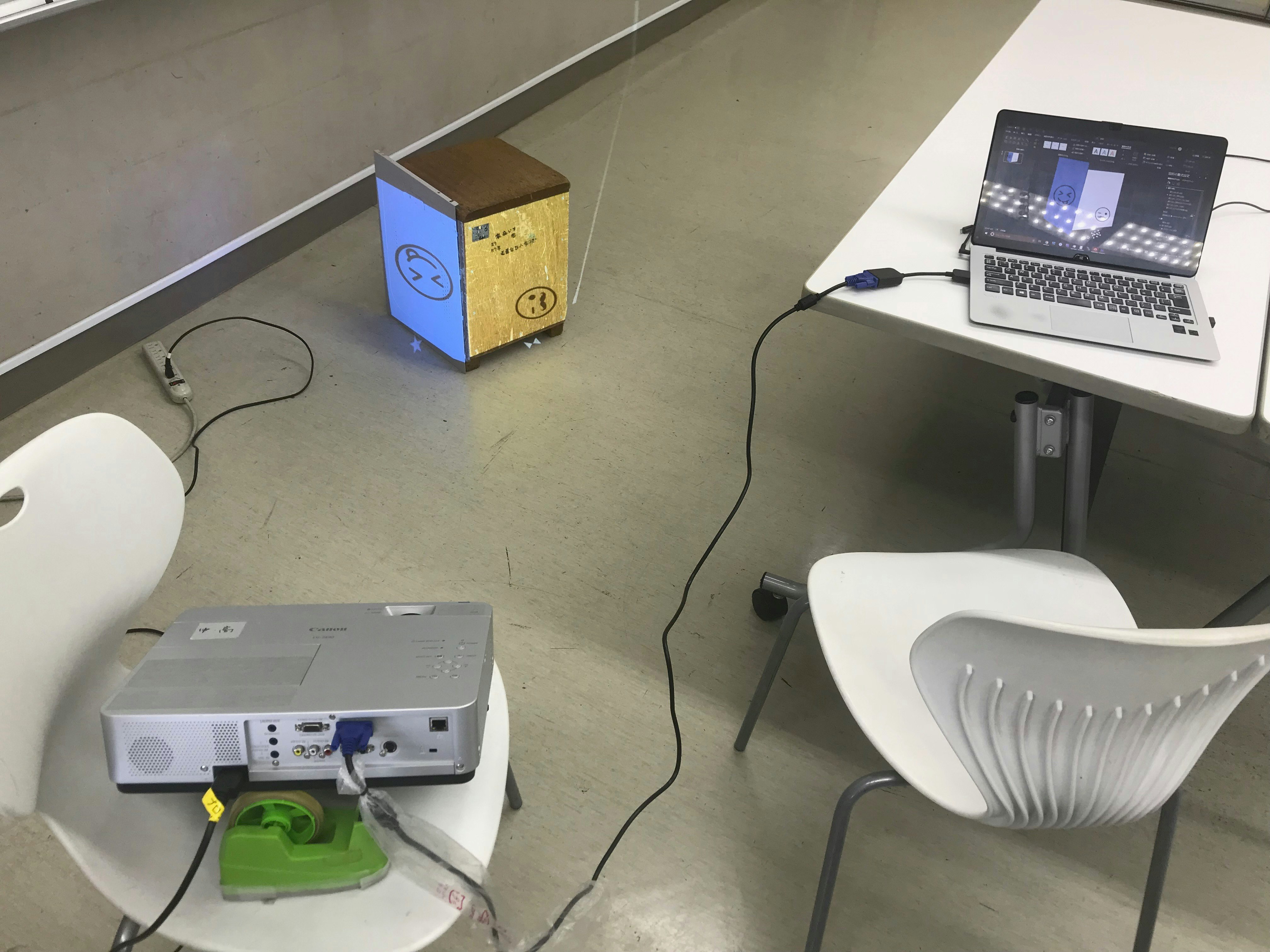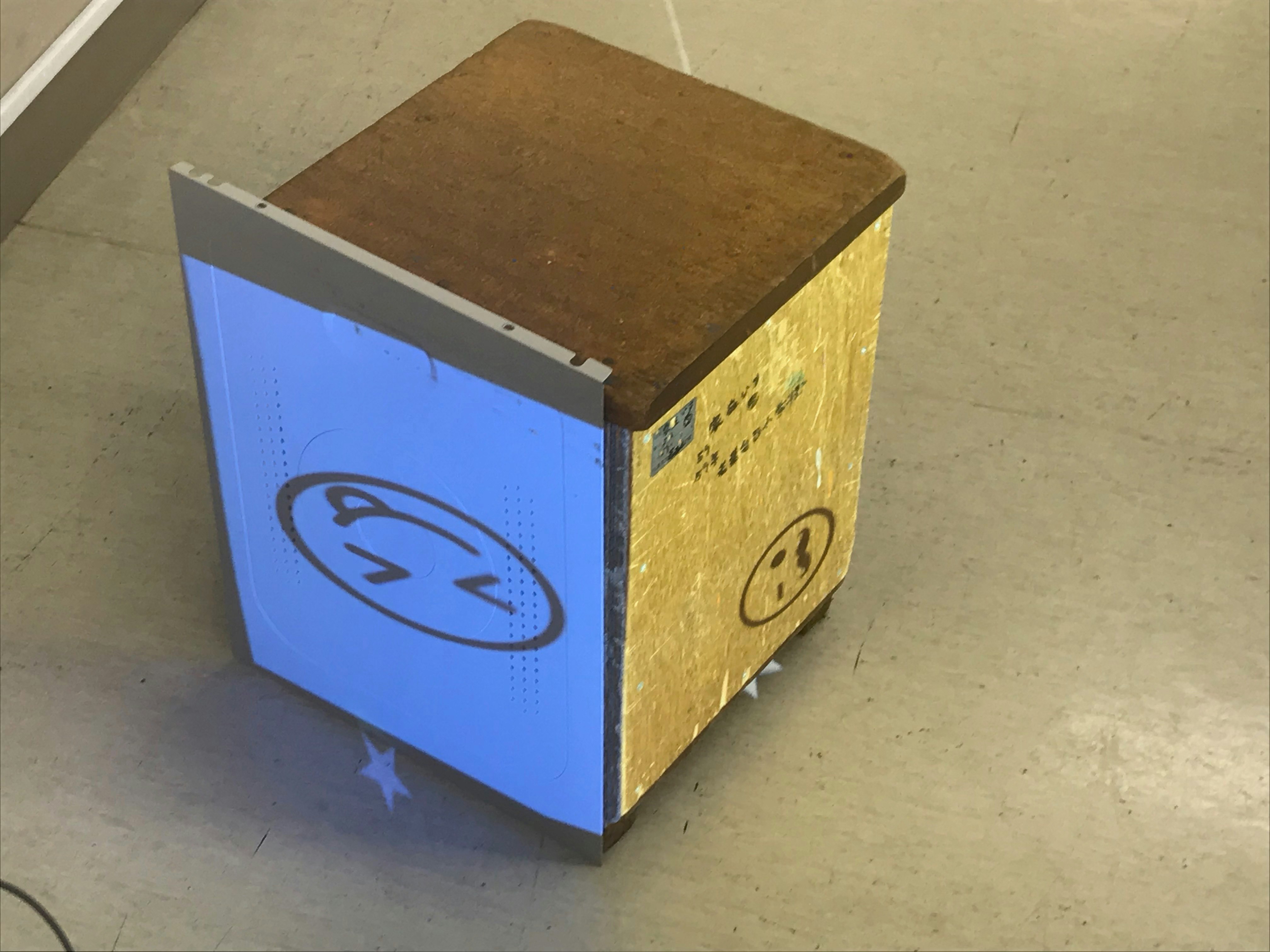前書き
プロジェクションマッピングがカッコイイので試してみたい。
PowerPointで出来るらしい。30分位でできた。
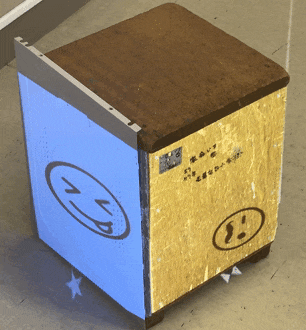
必要機材
- PC
- ソフト:Power Point
- プロジェクター
- 箱
試した
http://s-hashimoto.org/?p=322
この記事をもとに試してみた。
下記引用(要約)
- プロジェクタ設定
* PCのプロジェクタ出力をミラーリングではなく、2画面に変更
* PowerPointの「スライドショー」→「スライドショーの設定」を選び、「複数モニタ」の設定で「スライドショーの表示」をプロジェクタに設定
- PowerPoint作成
- 背景は黒
- 図形を配置
- 右クリック「頂点の編集」で箱にフィットするよう修正
- アイコンとか置いてアニメーションさせるとプロジェクションマッピングっぽい。
気軽にできた。
参考リンク
- パワーポイント アニメーションの繰り返し