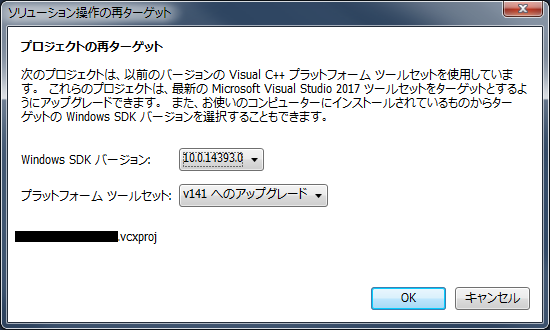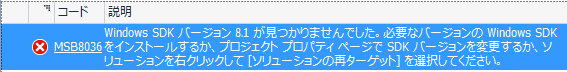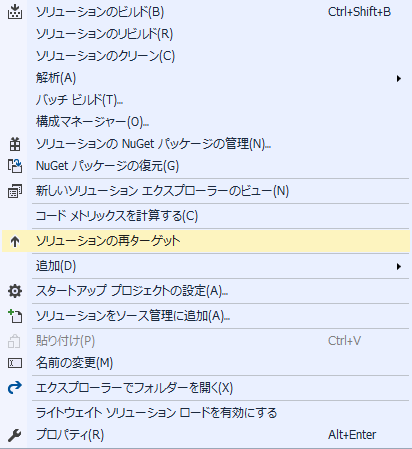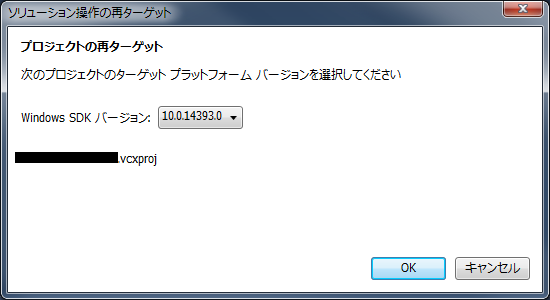Visual Studio 2013で作成したVisual C++プロジェクトをVisual Studio 2017へ移行します。
環境
Windows 7 Professional SP1 64bit
Visual Studio 2017 Community
手順
Visual Studio 2013で作成したVisual C++プロジェクトのソリューションファイル(*.sln)をVisual Studio 2017で開くと以下のダイアログが表示されます。
今回はそのままOKボタンをクリックします。
そのままビルドすると以下のエラーが発生しました。
移行元のプロジェクトが Windows SDK 8.1 を使っていたためのようです。
説明の通りソリューションを右クリックして[ソリューションの再ターゲット]を選択します。
ターゲットプラットホームを選択する画面が表示されるので Windows SDK のバージョンを選択します。
これで問題なくビルドできるようになりました。