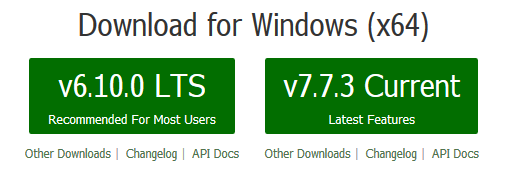Visual Studio 2017でNode.jsの開発をするため、WindowsにNode.jsをインストールする手順です。
環境
Windows 7 Professional SP1 64bit
※以前にnodist v0.7.2をインストールしていてこの時はアンインストール済み
手順
公式サイトからインストーラーをダウンロード
https://nodejs.org/en/
LTSと書いてあるほうをダウンロードしました。
ダウンロードしたファイル(node-v6.10.0-x64.msi)を実行します。
後はインストーラーの指示の通りインストールします。
以上でインストール完了なんですが・・・
不具合
npmを実行するとエラーが発生・・・
>npm -v
Error: EPERM: operation not permitted, mkdir 'C:\Program Files (x86)\Nodist'
at Error (native)
3.10.10
どうやら以前にnodistをインストールしていたことが原因のようです。
以下のサイトに解決方法がありました。
nodist v0.8.0をアンインストールし、Node.jsをインストール
http://okakacacao.wpblog.jp/technology/uninstall-nodist080-and-install-nodejs
このファイルを削除することでエラーが出なくなりました。
C:\Users\(ユーザー名)\.npmrc