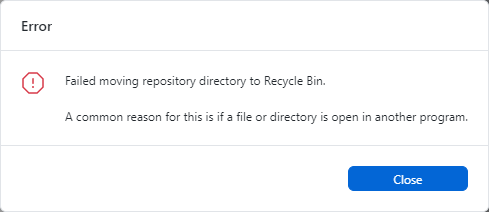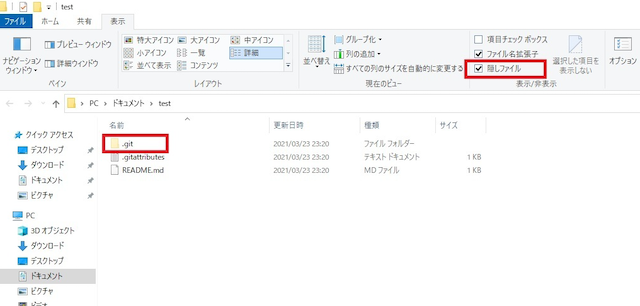備忘録
環境:Windows10
Windows環境でGitHubDesktopを操作した際、
リポジトリの削除が行えず苦戦したことを、備忘録としてアップします。
GitHubDesktop上でリポジトリを作成。
動作テスト完了後、削除を行うとした際、エラーMSGが表示され削除ができない現象が発生。
試したこと
- Webからリポジトリを削除、GitHubDesktop上から削除。
- webからリポジトリを作成、GitHubDesktopから先に削除。
- 隠しファイル.gitを削除。
→結果的には隠しファイルの.gitを削除にて解決。
エラーメッセージ
Failed moving repository directory to Recycle Bin.
A common reason for this is if a file or directory is open in another program.
直訳すると・・・
リポジトリディレクトリをごみ箱に移動できませんでした。
これの一般的な理由は、ファイルまたはディレクトリが別のプログラムで開かれている場合です。
1.Webからリポジトリを削除、GitHubDesktop上から削除。
Repository>setting>Delete this repository
現象変わらず。
厄介なことに同じディレクトリ配下に新たなリポジトリを作成しようとすると、
似たようなエラーMSGが表示されリポジトリが作成できなくなる問題も発生。
2.webからリポジトリを作成、GitHubDesktopから先に削除。
現象変わらず。
エラーMSGやRecycle Bin.というキーワードを調べた結果、Windowsの隠しファイルにて
.gitを削除すると今回の現象が解決されるのでは?と糸口を掴む。
3.隠しファイル.gitを削除。
Windowsで.gitの隠しファイルを表示させるために以下を設定。
表示タブ>隠しファイルにチェック
.gitファイルが表示。
この隠しファイルを削除することにより、事象が解決。
macOSであれば、対象ディレクトリまで入り、rm -rf .gitと
コマンド実行すれば簡単に削除ができるのですが、
Windows環境だとgitをインストールしたりなど少し手間がかかりそうです。
もしかしたら、vscodeにてターミナルからコマンド入力ができるかもしれない。
当分はWindows環境でガリガリする予定もないので、備忘録程度に上げておきます。
以上、初投稿でした。