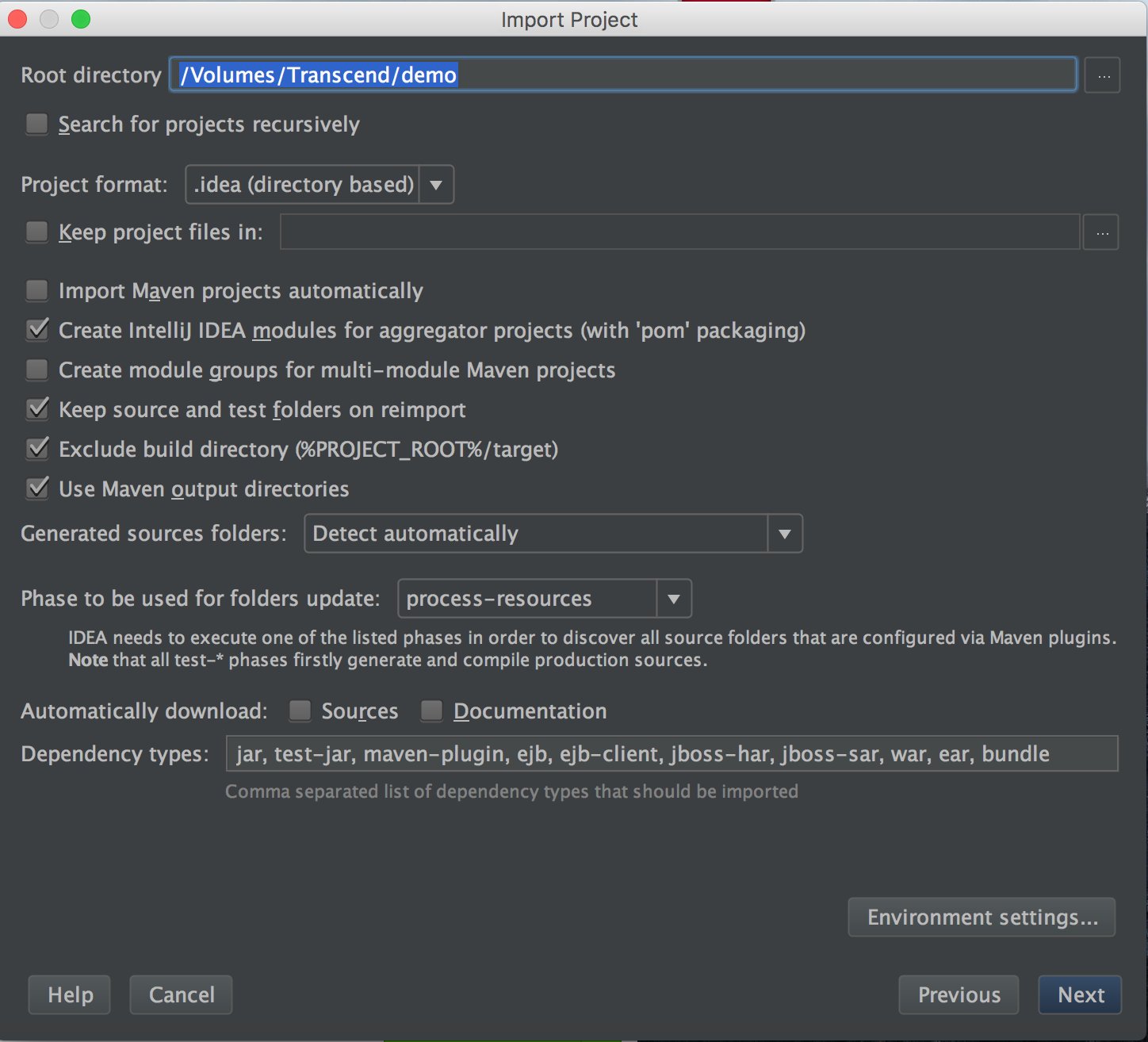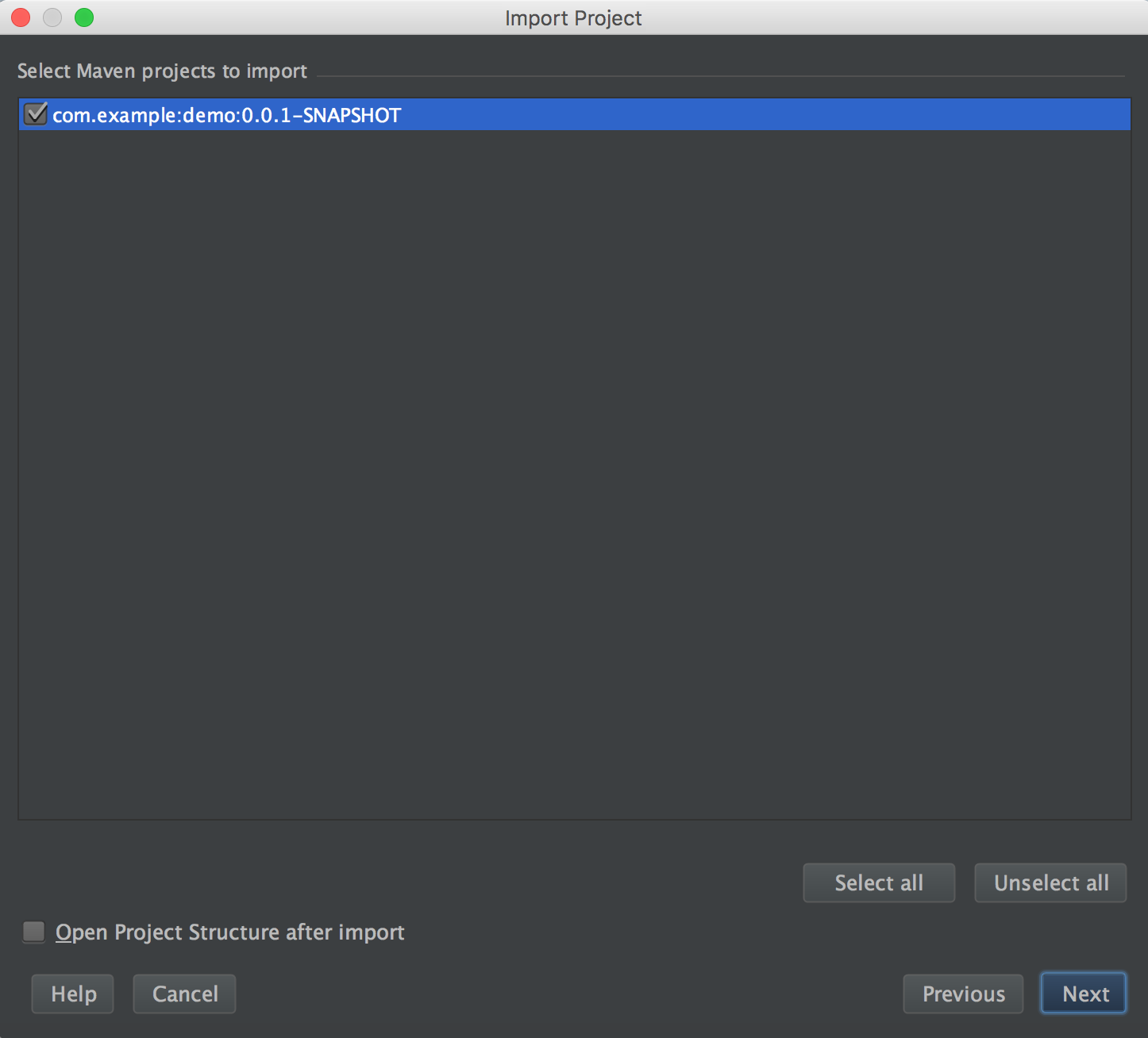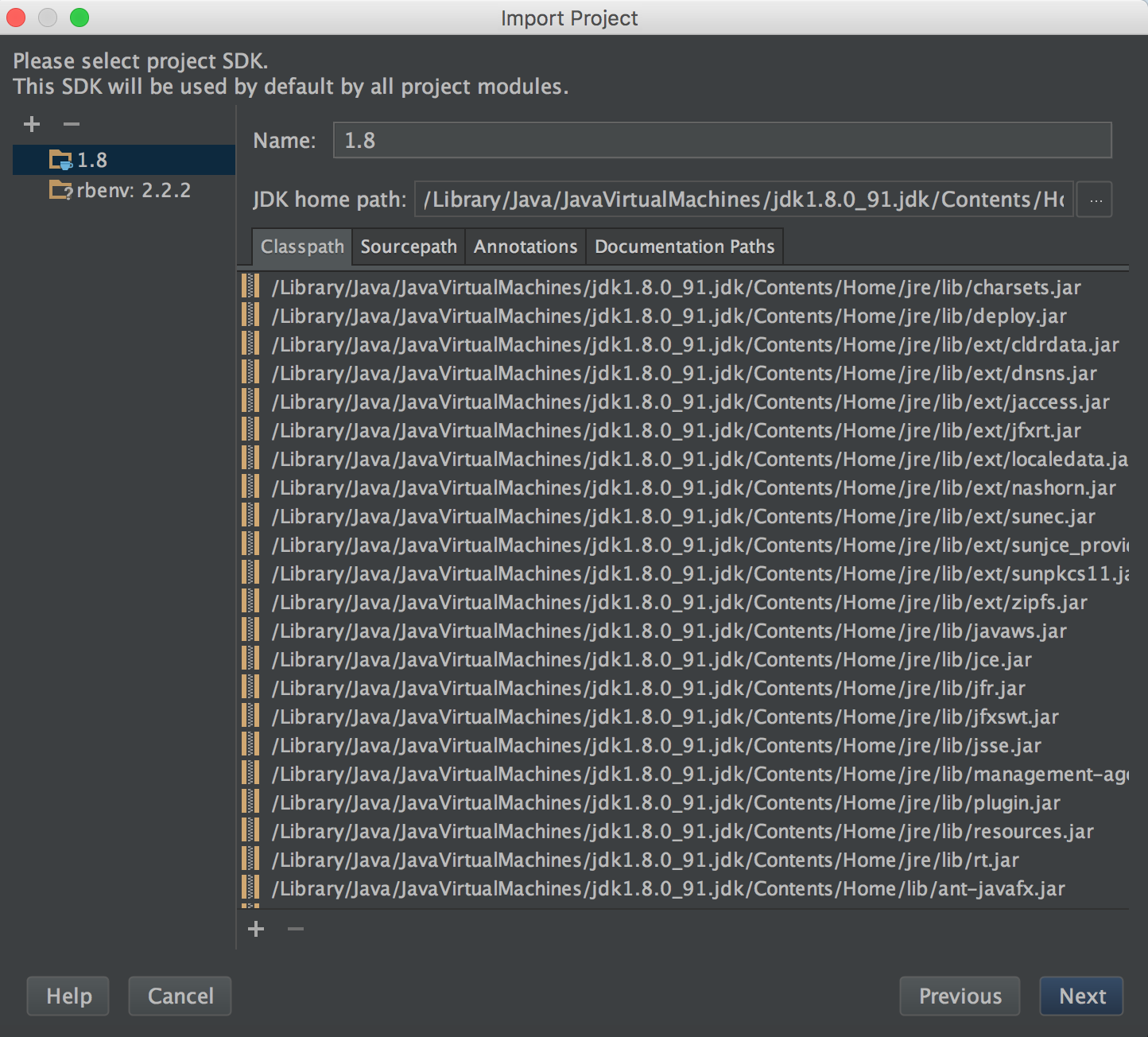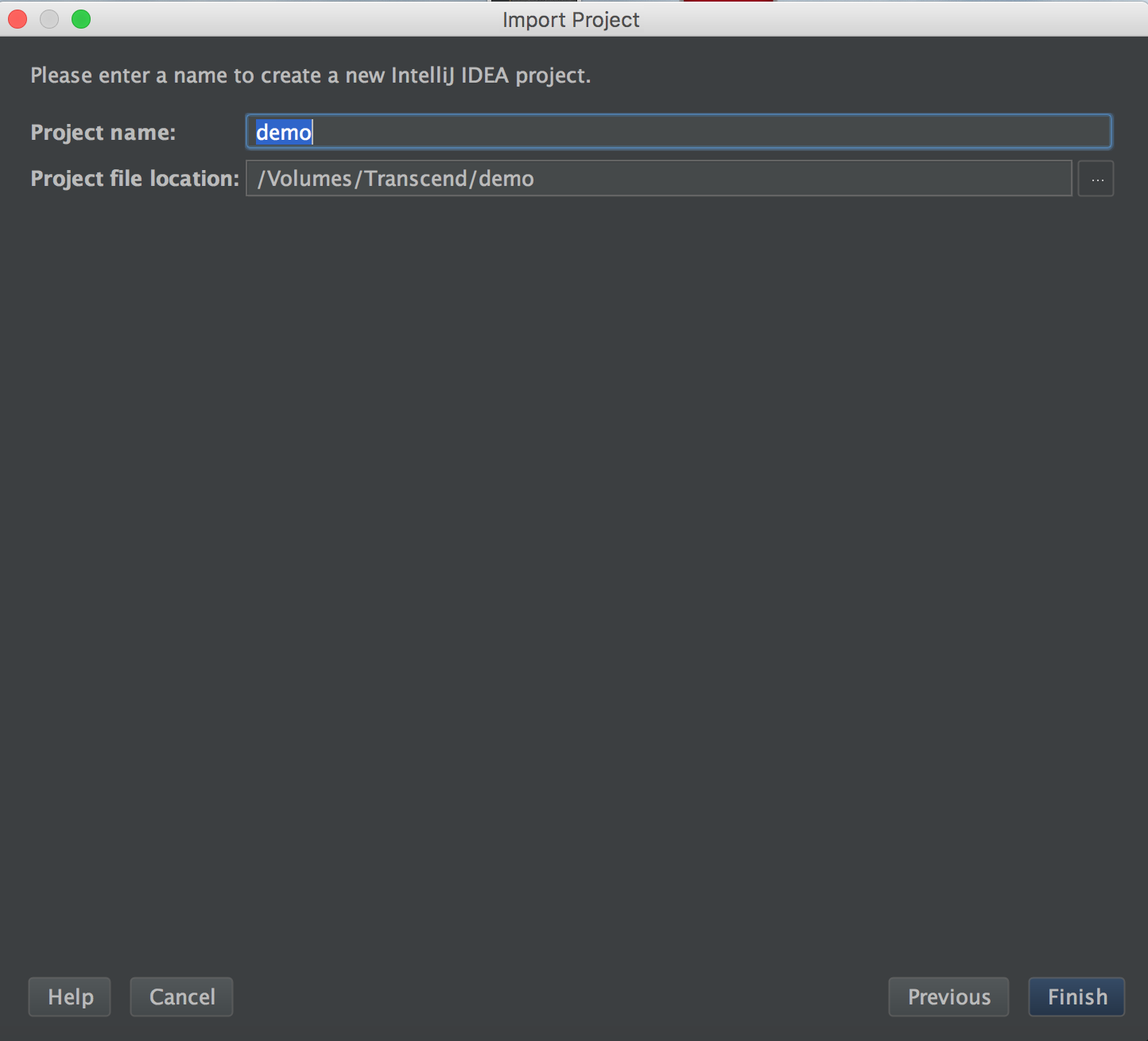初めに
IntelliJでSpringBootのプロジェクトを作成した時のメモです。
SPRING INITIALIZRでプロジェクト作成
IntelliJだとSpringBootがサポートされていて、IntelliJから作成できるのですが、今回はSPRING INITIALIZRでMavenプロジェクト形式で作成します。
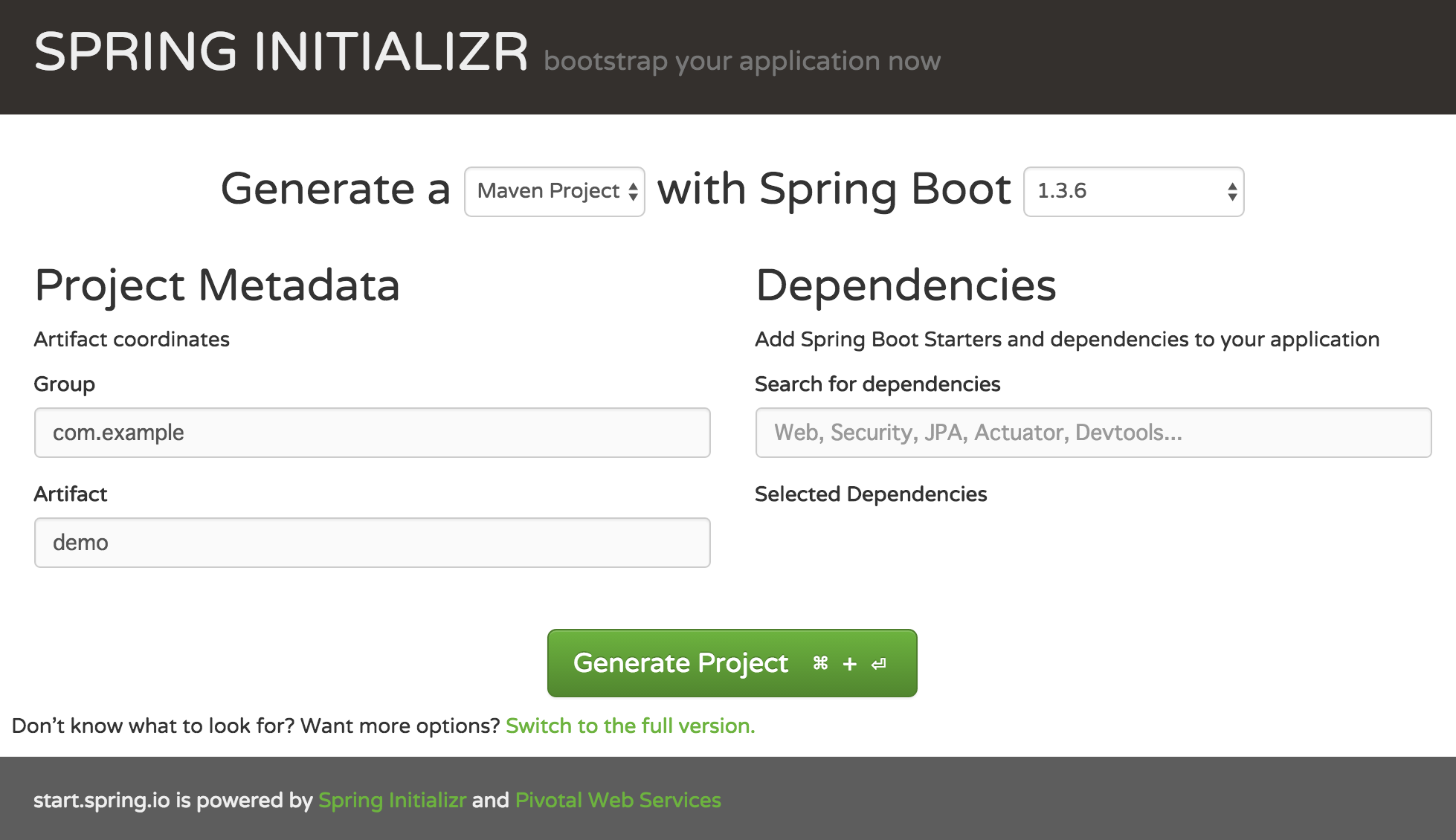
Mavenプロジェクトの作成
Group名とArtifactを入力します。
その後、Dependenciesを入力するのですが、Web系の場合はとりあえずWebだけ指定して、"GenerateProject"をクリックします
少しするとzipファイルがダウンロードされるのでそれを保存します。
保存後Zipファイルを展開します。
IntelliJでプロジェクトのインポート
InttelliJを起動してImportProjectをクリックします。
 表示されたダイアログからZipファイルを展開したディレクトリを指定します。
表示されたダイアログからZipファイルを展開したディレクトリを指定します。
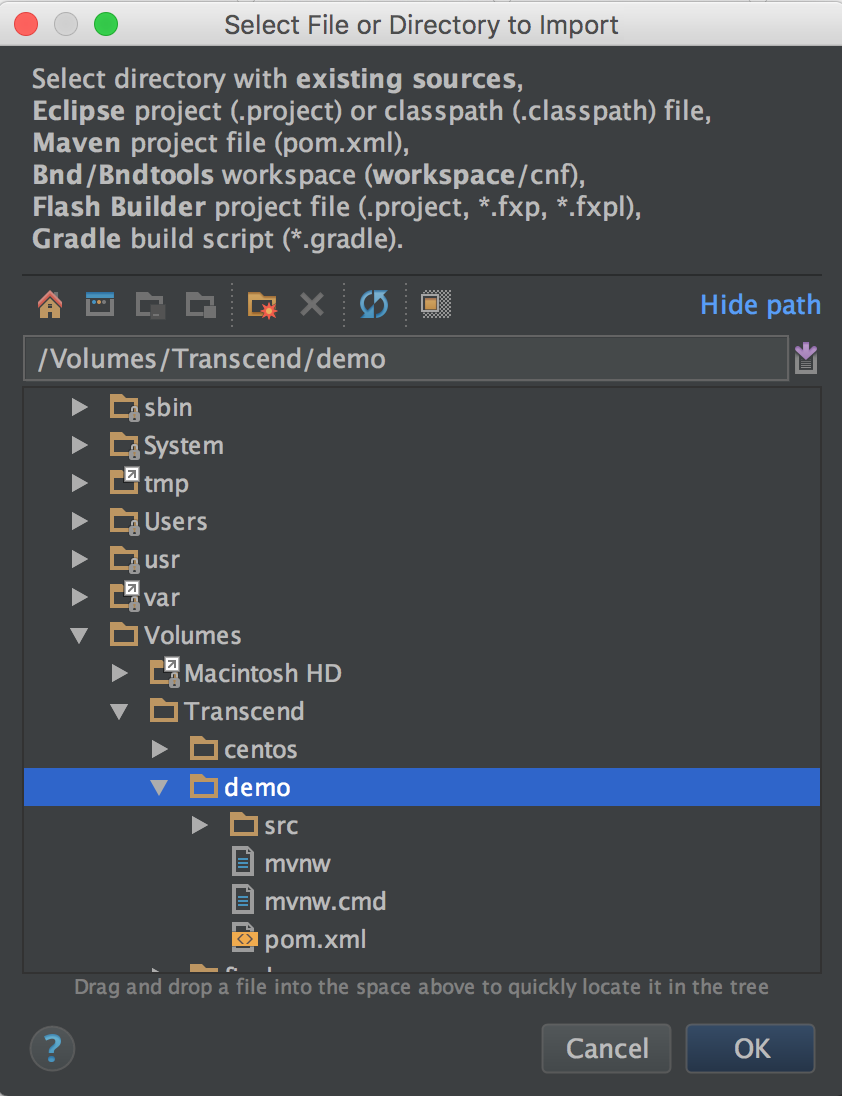
プロジェクトのタイプを選択するように促されるので、"Maven"を選択して"Next"をクリックします。
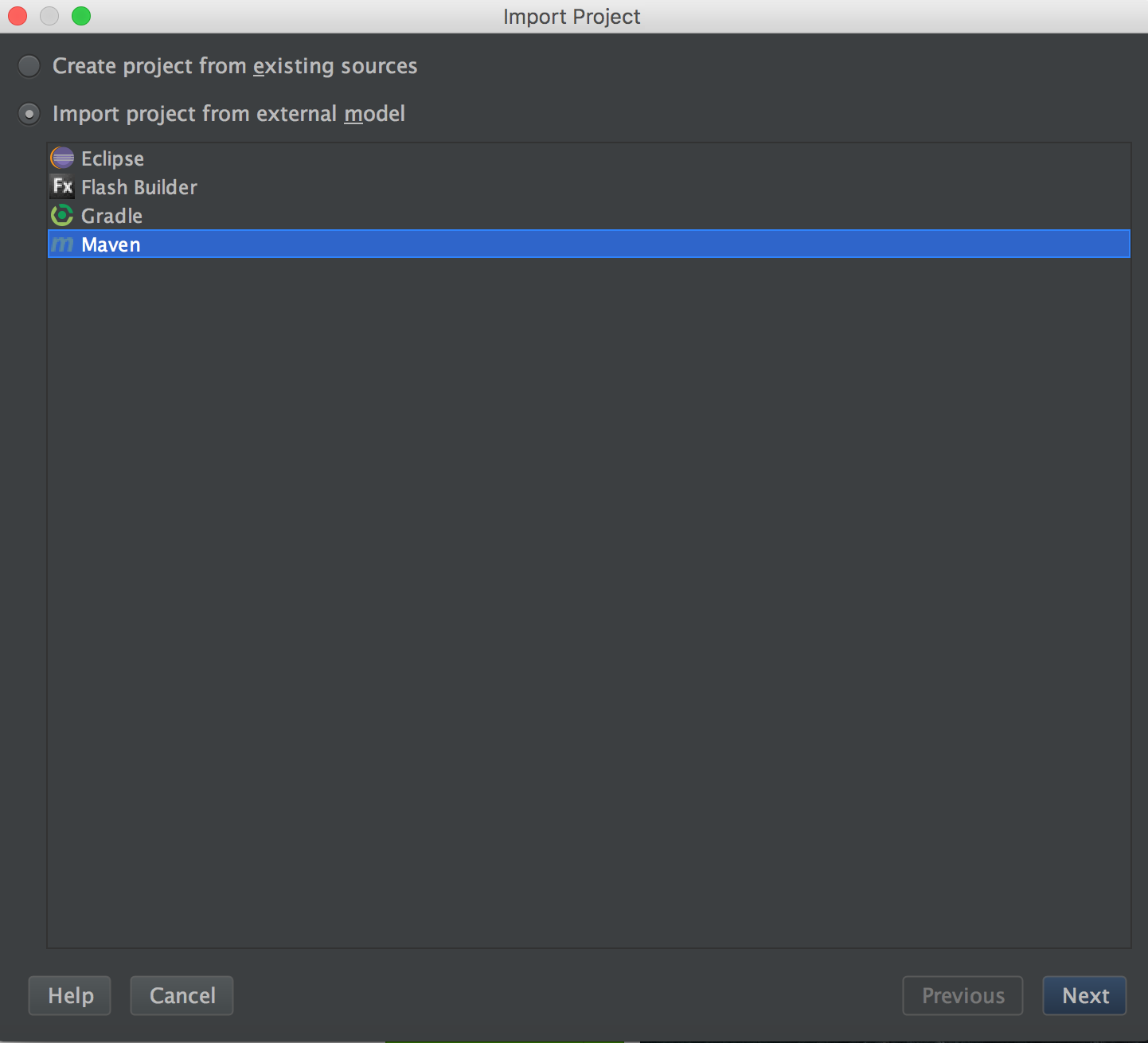
後は、最後まで"Next"をクリックして、最後は"Finish"をクリックして、プロジェクトの作成は完了します。