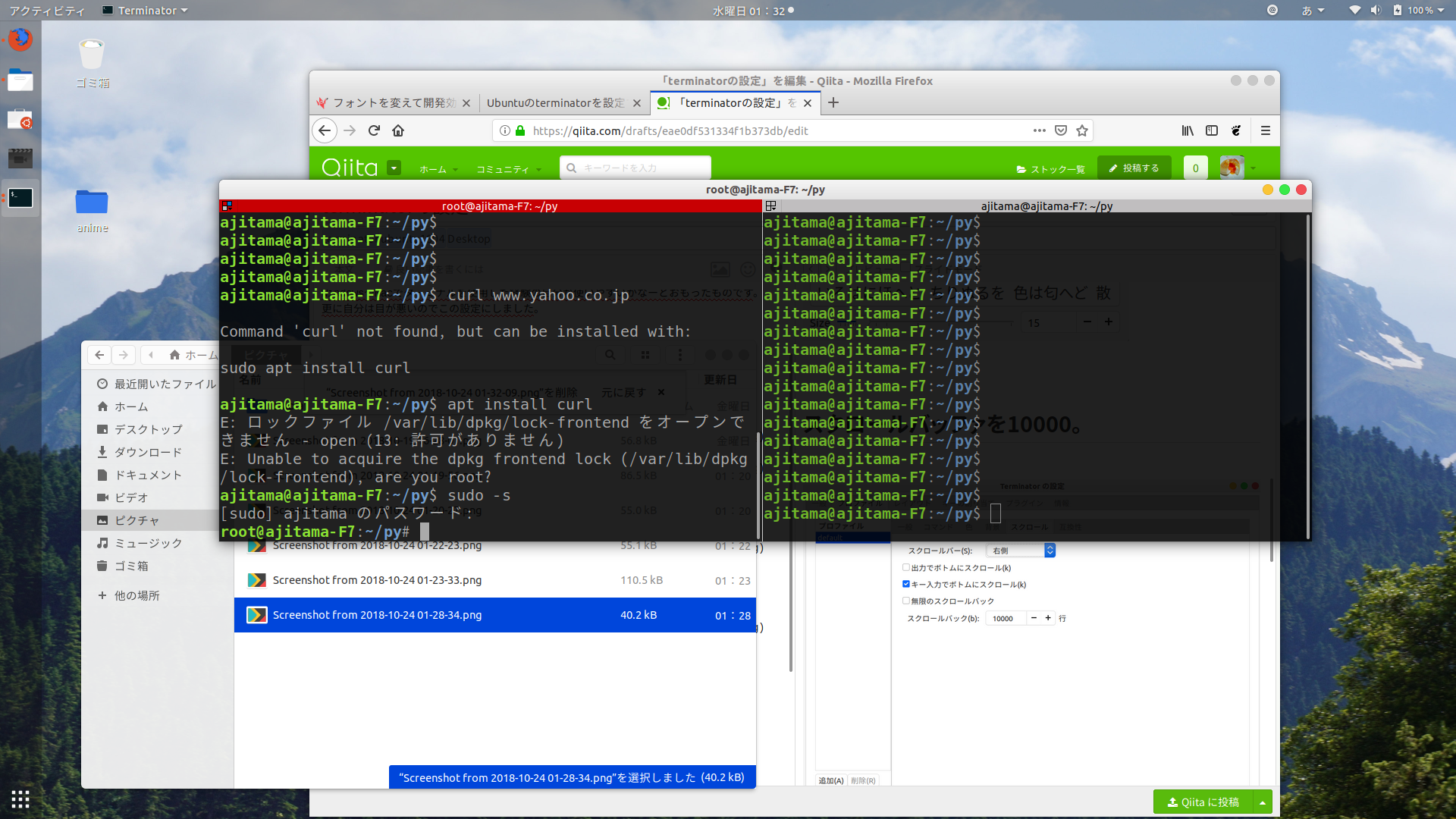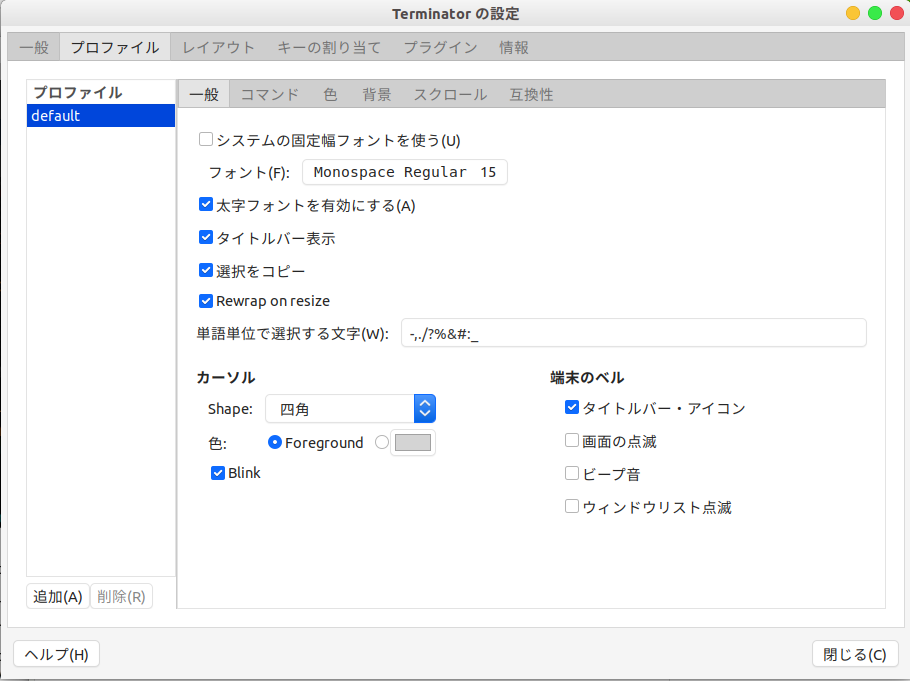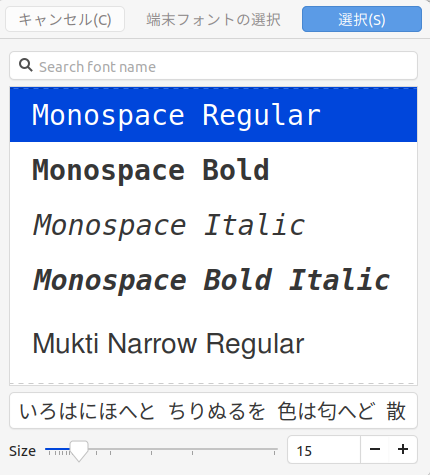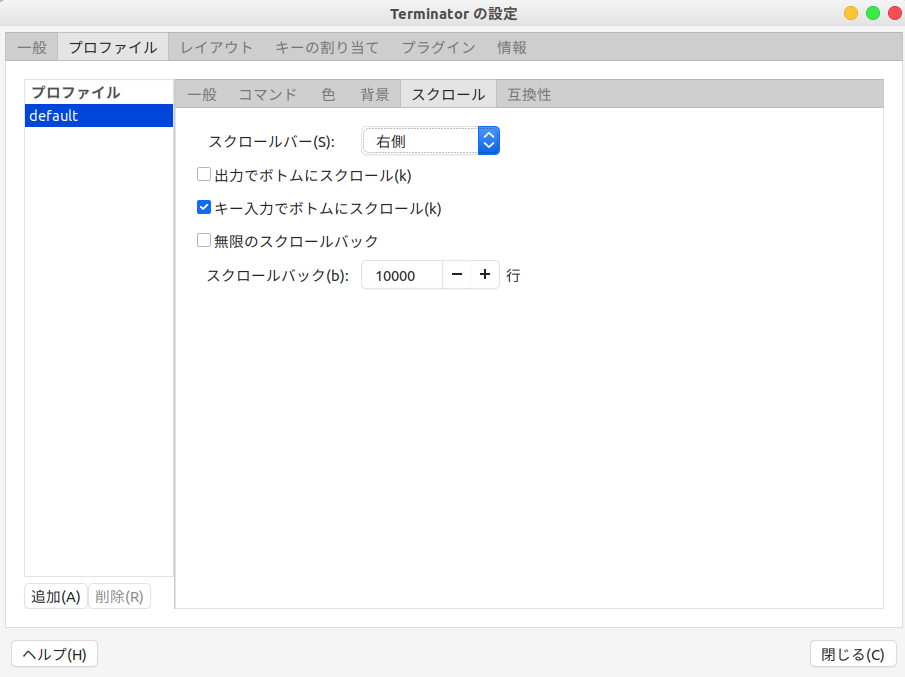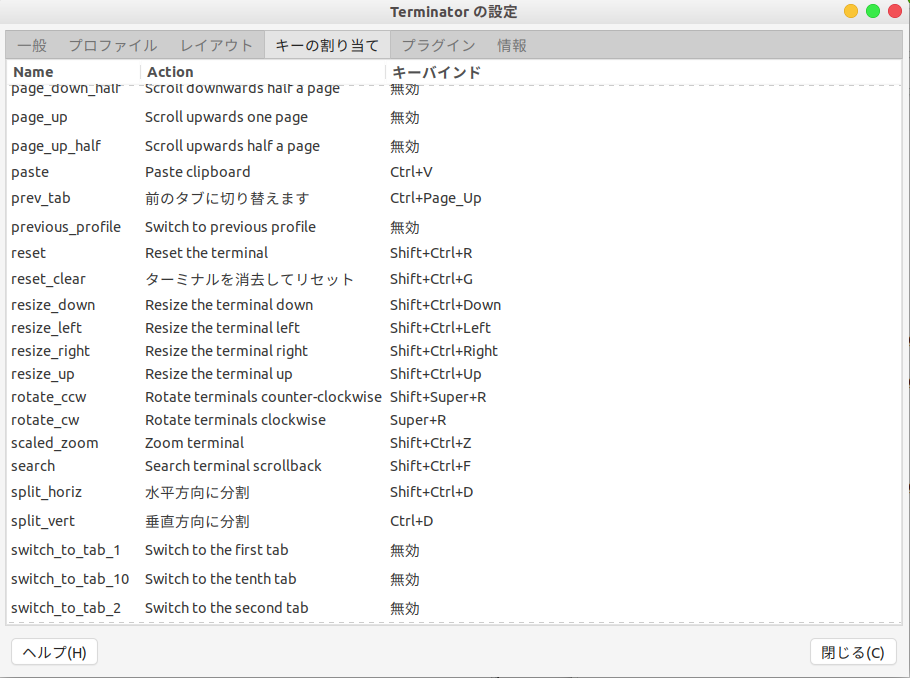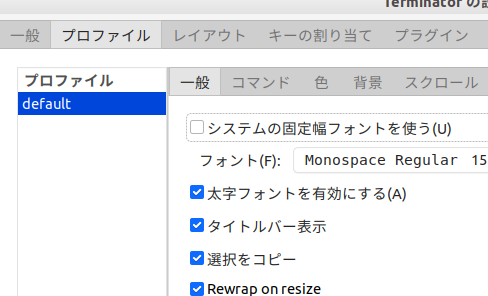コード書くときには
・見やすくて
・日本語が崩れなさそうな
設定が大事。
WindowsやMacでターミナルを使用した経験の自分が使いやすいかなーとおもったものです。
更に自分は目が悪いのでこの設定にしました。
Monospace RegularのFontサイズ15!
スクロールバッファを10000。
貼り付けをCtrl+v、Window分割をCtrl+D、Shift+Ctrl+D
Ctrl+vはWindowsのクセみたいなところが強いです。
MacだとCommand+vですね。
Ctrl+Dは標準ではterminatorウィンドウの終了みたいなものがついてますが、
MacではiTermっていうアプリをつかってたので、その名残です。
なお、CopyについてはCtrl+cにしてません。
プログラムの中断とかでつかいますし。。。
その代わり、選択をコピーにチェックを入れてます。
WindowsのTeratermのクセ。です。。。
ほんとアベコベな設定です。
参考にしてやってください・・・