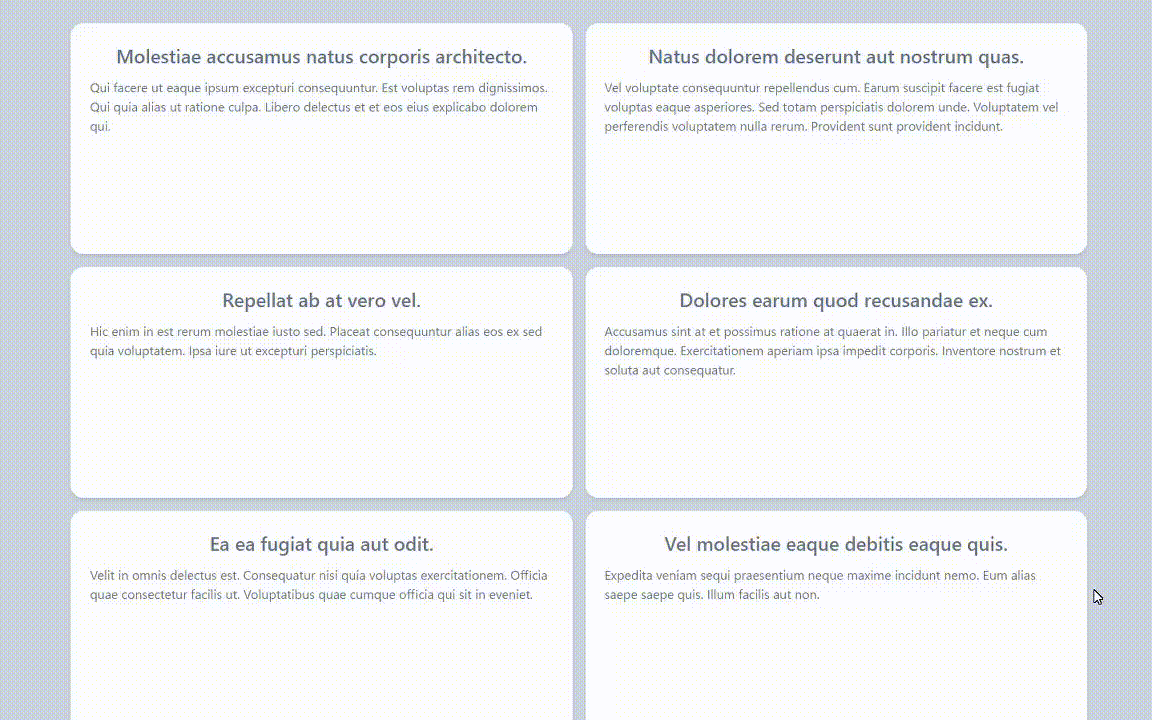概要
Laravelのpaginate()メソッド使用し、簡単にX(旧Twitter)のような無限スクロールが実装できるのでメモ書き程度に綴ってみます。
使うライブラリ
- axios (api通信)
- IntersectionObserver (スクロール検知)
前準備(必要な人だけ)
マイグレーション
マイグレーションファイルとモデルファイルを作成します。
php artisan make:model Post -m
public function up(): void
{
Schema::create('posts', function (Blueprint $table) {
$table->id();
$table->string('title');
$table->text('comment');
$table->timestamps();
});
}
ダミーデータの挿入
今回はLaravelのseederを使い、仮のレコードを100件挿入します。
php arisan make:seeder PostsTableSeeder
use App\Models\Post;
use Faker\Factory;
use Illuminate\Database\Seeder;
class PostsTableSeeder extends Seeder
{
public function run(): void
{
$faker = Factory::create();
foreach (range(1, 100) as $index) {
Post::create([
'title' => $faker->sentence,
'comment' => $faker->paragraph,
]);
}
}
}
作成したSeederを呼び出す
class DatabaseSeeder extends Seeder
{
public function run(): void
{
$this->call(PostsTableSeeder::class);
}
}
php artisan db:seed
これでテスト用のデータが100件挿入されたはずです。
ここから本題の無限スクロールを実装していきます。
無限スクロールの実装
ルーティング
Laravel 11では、デフォルトで存在していたapi.phpが無くなってしまったので復活させます。
php artisan install:api
use App\Http\Controllers\PostController;
Route::get('/posts', PostController::class);
コントローラー
リクエストを受けた際に、postsテーブルのレコードをpaginate()を使い12件だけ取得し、json形式でレスポンスを返す簡単なプログラムを書きます。
php artisan make:controller PostController
namespace App\Http\Controllers;
use App\Models\Post;
class PostController extends Controller
{
public function __invoke()
{
$posts = Post::paginate(12); // 今回は12件ずつ表示
return response()->json($posts);
}
}
ここまででバックエンドの実装は完成です。paginate()メソッドを使って取得処理を書いただけですね。
サーバーを立ててhttp://localhost:8000/postsにアクセスしてみると、こんな感じのJSONが帰ってきます。
{
current_page: 1,
data: [
{
id: 1,
title: "Molestiae accusamus natus corporis architecto.",
comment: "Qui facere ut eaque ipsum excepturi consequuntur. Est voluptas rem dignissimos. Qui quia alias ut ratione culpa. Libero delectus et et eos eius explicabo dolorem qui.",
created_at: "2024-06-10T15:30:43.000000Z",
updated_at: "2024-06-10T15:30:43.000000Z"
},
{
id: 2,
title: "Natus dolorem deserunt aut nostrum quas.",
comment: "Vel voluptate consequuntur repellendus cum. Earum suscipit facere est fugiat voluptas eaque asperiores. Sed totam perspiciatis dolorem unde. Voluptatem vel perferendis voluptatem nulla rerum. Provident sunt provident incidunt.",
created_at: "2024-06-10T15:30:43.000000Z",
updated_at: "2024-06-10T15:30:43.000000Z"
},
// 省略
],
first_page_url: "http://127.0.0.1:8000/posts?page=1",
from: 1,
last_page: 12,
last_page_url: "http://127.0.0.1:8000/posts?page=12",
links: [
{
url: null,
label: "« Previous",
active: false
},
{
url: "http://127.0.0.1:8000/posts?page=1",
label: "1",
active: true
},
// 省略
{
url: "http://127.0.0.1:8000/posts?page=12",
label: "12",
active: false
},
{
url: "http://127.0.0.1:8000/posts?page=2",
label: "Next »",
active: false
}
],
next_page_url: "http://127.0.0.1:8000/posts?page=2",
path: "http://127.0.0.1:8000/posts",
per_page: 9,
prev_page_url: null,
to: 9,
total: 100
}
paginate()メソッドを使用することで、簡単にデータをページングすることができます。
上記のJSONレスポンスには、12件分のposts情報に加え、現在のページ番号、各ページのURL、総ページ数、次のページのURLなどが含まれています。
フロント側では、スクロール検知→12件分の投稿と次のページのURL(next_page_url)を取得→再度スクロールされたら、取得したnext_page_urlを使用し再度、12件分の投稿とnext_page_urlを取得 というのを繰り返すことで、無限スクロールが簡単に実装できるという寸法です。
それではReact側の実装をしていきます。
必要なライブラリのインストール
今回はaxiosとjs組み込みのIntersectionObserver apiを使用します。
npm i axios
レイアウト作成
簡単にレイアウトを作成します。今回はtailwindcssでスタイリングしています。
ダミー要素は、IntersectionObserver発火用に作成しています。
function App() {
return (
<>
<div className="w-full min-h-screen bg-slate-300">
<div className="grid grid-cols-2 w-2/3 gap-4 mx-auto py-10">
{/* 投稿一覧 */}
<div className="bg-white p-6 rounded-2xl shadow-md min-h-72">
<h1 className="text-2xl text-slate-500 font-bold text-center">Hello World</h1>
<p className="text-slate-500 mt-3 break-words">サンプルテキスト1</p>
</div>
<div className="bg-white p-6 rounded-2xl shadow-md min-h-72">
<h1 className="text-2xl text-slate-500 font-bold text-center">Hello World</h1>
<p className="text-slate-500 mt-3 break-words">サンプルテキスト2</p>
</div>
<div className="bg-white p-6 rounded-2xl shadow-md min-h-72">
<h1 className="text-2xl text-slate-500 font-bold text-center">Hello World</h1>
<p className="text-slate-500 mt-3 break-words">サンプルテキスト3</p>
</div>
{/* ダミー要素 */}
<div className="w-full h-20"></div>
</div>
</div>
</>
)
}
export default App
バックエンドにリクエストを送り投稿を取得
投稿とnext_page_urlをuseStateで管理し、Api通信用のfetchPosts()を作成し、useEffectで呼び出します。
import axios from "axios";
import { useEffect } from "react";
import { useState } from "react";
function App() {
const [posts, setPosts] = useState([]);
const [nextPageUrl, setNextPageUrl] = useState('http://127.0.0.1:8000/api/posts'); // laravel側で自動的にapiのprefixが付与されているので注意
useEffect(() => {
fetchPosts();
}, []);
const fetchPosts = async () => {
try {
const res = await axios.get(nextPageUrl);
// スプレッド構文で投稿を取得する度に追加していく
setPosts((prevPosts) => [...prevPosts, ...res.data.data]);
setNextPageUrl(res.data.next_page_url);
console.log(res.data);
} catch (err) {
console.error("エラー", err);
}
}
return (
<>
<div className="w-full min-h-screen bg-slate-300">
<div className="grid grid-cols-2 w-2/3 gap-4 mx-auto py-10">
{/* 投稿一覧 */}
{posts.map((post) => (
<div key={post.id} className="bg-white p-6 rounded-2xl shadow-md min-h-72">
<h1 className="text-2xl text-slate-500 font-bold text-center">{post.title}</h1>
<p className="text-slate-500 mt-3 break-words">{post.comment}</p>
</div>
))}
{/* ダミー要素 */}
<div className="w-full h-20"></div>
</div>
</div>
</>
)
}
export default App
IntersectionObserverを使用し、スクロールを検知する
IntersectionObserver APIを利用することで、ページのスクロールを検知して特定の要素が表示された際に自動的に次のデータをロードすることができます。
以下のプログラムでは、ダミー要素がビューポートに入ったときにfetchPosts()を送信し、投稿を取得しています。
import axios from "axios";
import { useEffect, useRef } from "react";
import { useState } from "react";
function App() {
const [posts, setPosts] = useState([]);
const [nextPageUrl, setNextPageUrl] = useState('http://127.0.0.1:8000/api/posts');
const observer = useRef(); // IntersectionObserverのインスタンス
const observerRef = useRef(null); // IntersectionObserverの監視対象
useEffect(() => {
const options = {
root: null, // ルート要素を指定、nullの場合はビューポート
rootMargin: "0px", // ビューポートの外側からどれだけの範囲を監視するか
threshold: 0, // 0~1の範囲で指定、要素がどの程度表示されたらコールバックを実行するか
};
// 第一引数のコールバック関数は、監視対象の要素がビューポートに入ると呼び出される
observer.current = new IntersectionObserver((entries) => {
if (entries[0].isIntersecting && nextPageUrl !== null) {
fetchPosts();
}
}, options);
// 監視対象の要素をセット
if (observerRef.current) {
observer.current.observe(observerRef.current);
}
// コンポーネントがアンマウントされた時に監視を解除
return () => {
if (observerRef.current) {
observer.current.disconnect();
}
}
}, [nextPageUrl]);
const fetchPosts = async () => {
try {
const res = await axios.get(nextPageUrl);
// スプレッド構文で配列を結合
setPosts((prevPosts) => [...prevPosts, ...res.data.data]);
// 次のページのURLをセット
setNextPageUrl(res.data.next_page_url);
console.log(res.data);
} catch (err) {
console.error("エラー", err);
}
}
return (
<>
<div className="w-full min-h-screen bg-slate-300">
<div className="grid grid-cols-2 w-2/3 gap-4 mx-auto py-10">
{/* 投稿一覧 */}
{posts.map((post) => (
<div key={post.id} className="bg-white p-6 rounded-2xl shadow-md min-h-72">
<h1 className="text-2xl text-slate-500 font-bold text-center">{post.title}</h1>
<p className="text-slate-500 mt-3 break-words">{post.comment}</p>
</div>
))}
{/* ダミー要素 */}
<div ref={observerRef} className="w-full h-20"></div>
</div>
</div>
</>
)
}
export default App
通信中はfetchPostsを実行できないようにして完成
import axios from "axios";
import { useEffect, useRef } from "react";
import { useState } from "react";
function App() {
const [posts, setPosts] = useState([]);
const [nextPageUrl, setNextPageUrl] = useState('http://127.0.0.1:8000/api/posts'); // laravel側で自動的にapiのprefixが付与されているので注意
const [loading, setLoading] = useState(false);
const observer = useRef(); // IntersectionObserverのインスタンス
const observerRef = useRef(null); // IntersectionObserverの監視対象
useEffect(() => {
const options = {
root: null, // ルート要素を指定、nullの場合はビューポート
rootMargin: "0px", // ビューポートの外側からどれだけの範囲を監視するか
threshold: 0, // 0~1の範囲で指定、要素がどの程度表示されたらコールバックを実行するか
};
// 第一引数のコールバック関数は、監視対象の要素がビューポートに入ると呼び出される
observer.current = new IntersectionObserver((entries) => {
if (entries[0].isIntersecting && nextPageUrl !== null) {
fetchPosts();
}
}, options);
// 監視対象の要素をセット
if (observerRef.current) {
observer.current.observe(observerRef.current);
}
// コンポーネントがアンマウントされた時に監視を解除
return () => {
if (observerRef.current) {
observer.current.disconnect();
}
}
}, [nextPageUrl]);
const fetchPosts = async () => {
if (loading) return;
setLoading(true);
try {
const res = await axios.get(nextPageUrl);
// スプレッド構文で配列を結合
setPosts((prevPosts) => [...prevPosts, ...res.data.data]);
// 次のページのURLをセット
setNextPageUrl(res.data.next_page_url);
console.log(res.data);
} catch (err) {
console.error("エラー", err);
} finally {
setLoading(false);
}
}
return (
<>
<div className="w-full min-h-screen bg-slate-300">
<div className="grid grid-cols-2 w-2/3 gap-4 mx-auto py-10">
{/* 投稿一覧 */}
{posts.map((post) => (
<div key={post.id} className="bg-white p-6 rounded-2xl shadow-md min-h-72">
<h1 className="text-2xl text-slate-500 font-bold text-center">{post.title}</h1>
<p className="text-slate-500 mt-3 break-words">{post.comment}</p>
</div>
))}
</div>
{/* ローディングアニメーション */}
{loading && (
<div className="w-full flex justify-center py-16">
<div className="animate-spin h-10 w-10 border-4 border-sky-400 rounded-full border-t-transparent"></div>
</div>
)}
{/* ダミー要素 */}
<div ref={observerRef} className="w-full h-20"></div>
</div>
</>
)
}
export default App