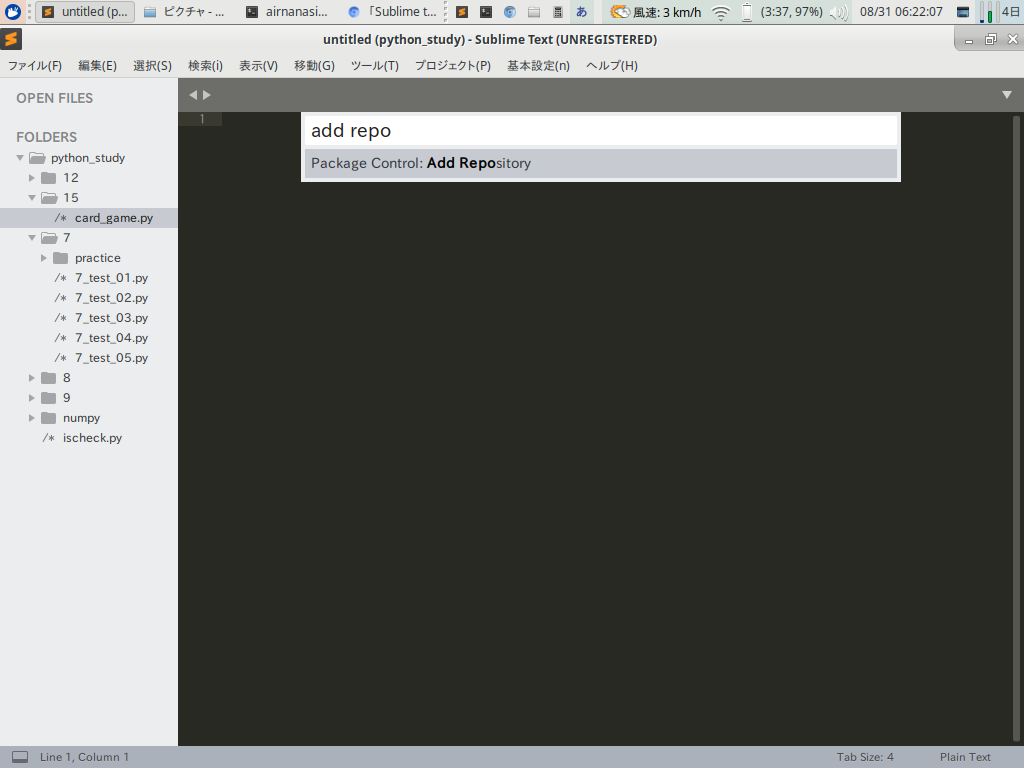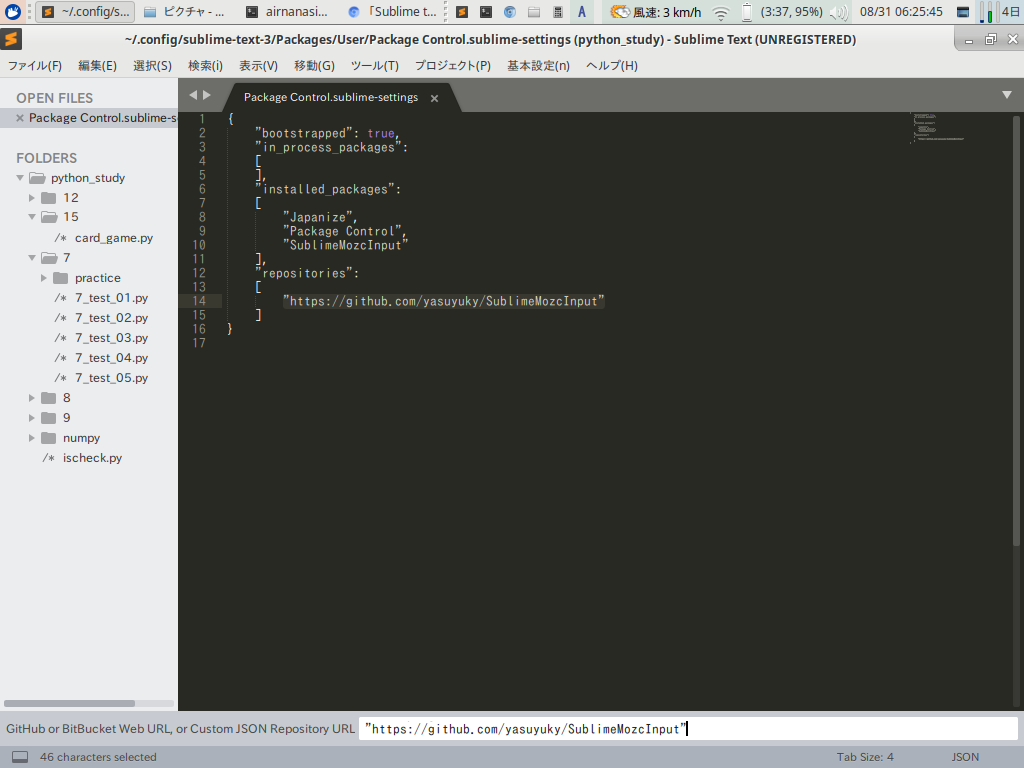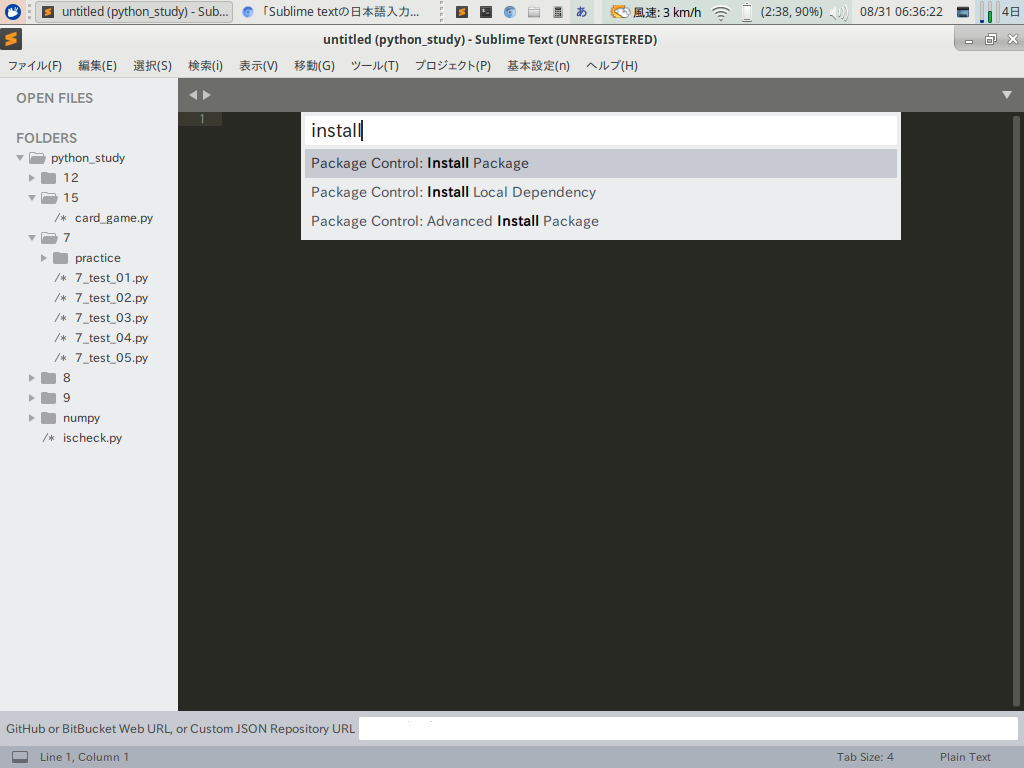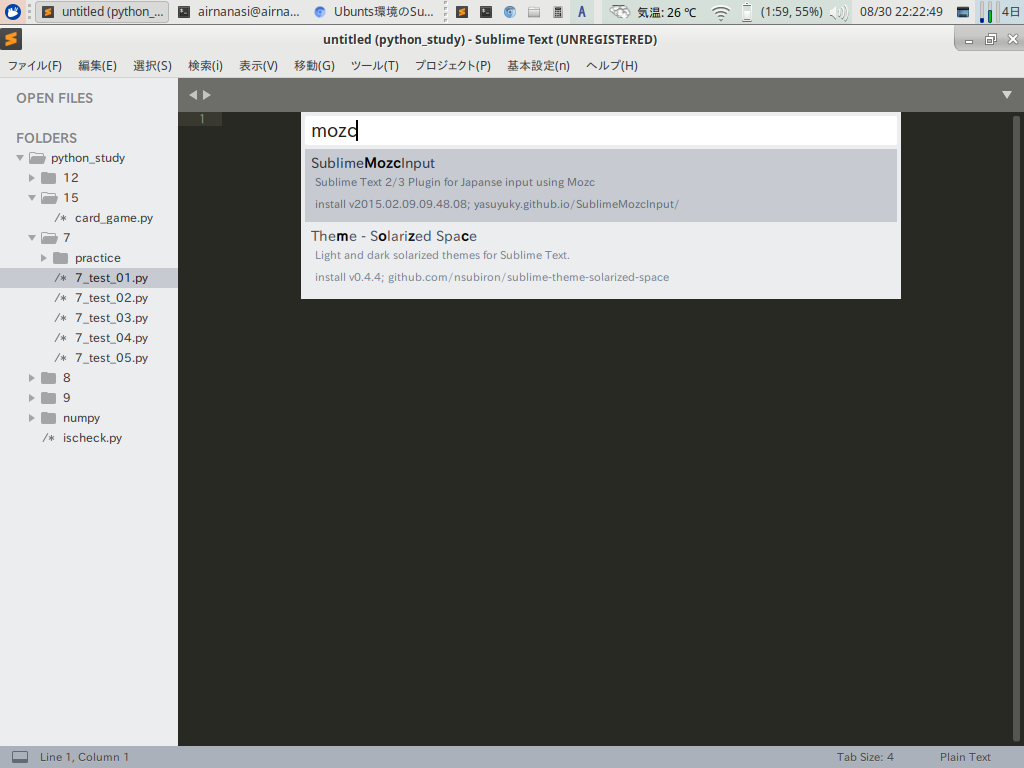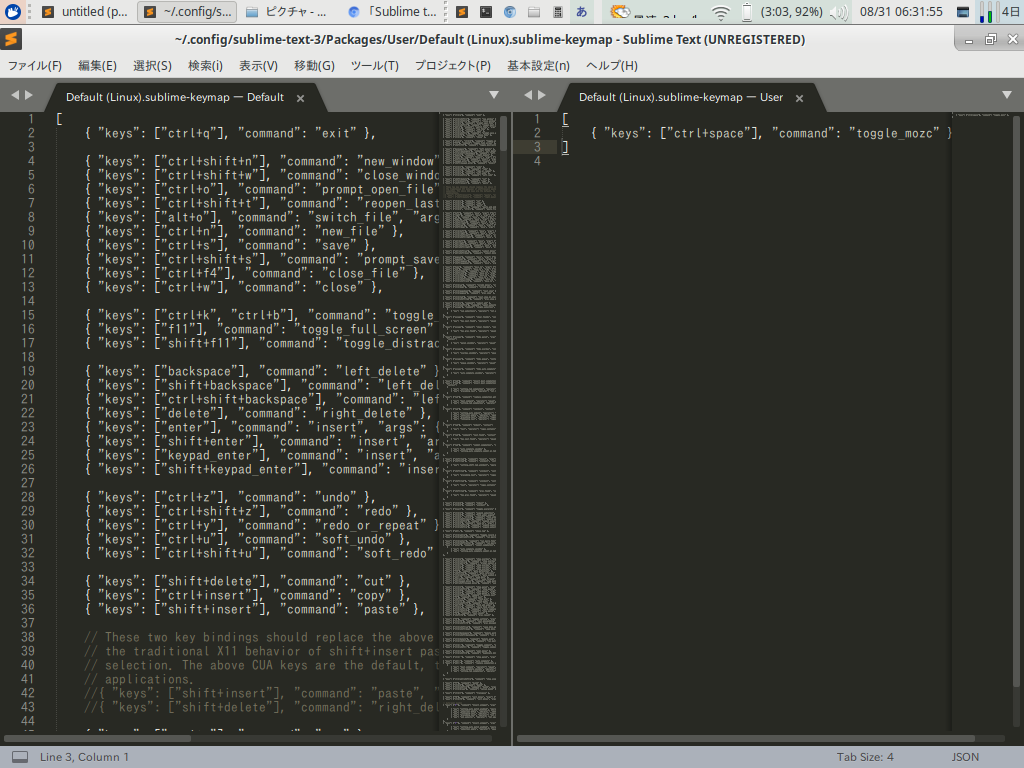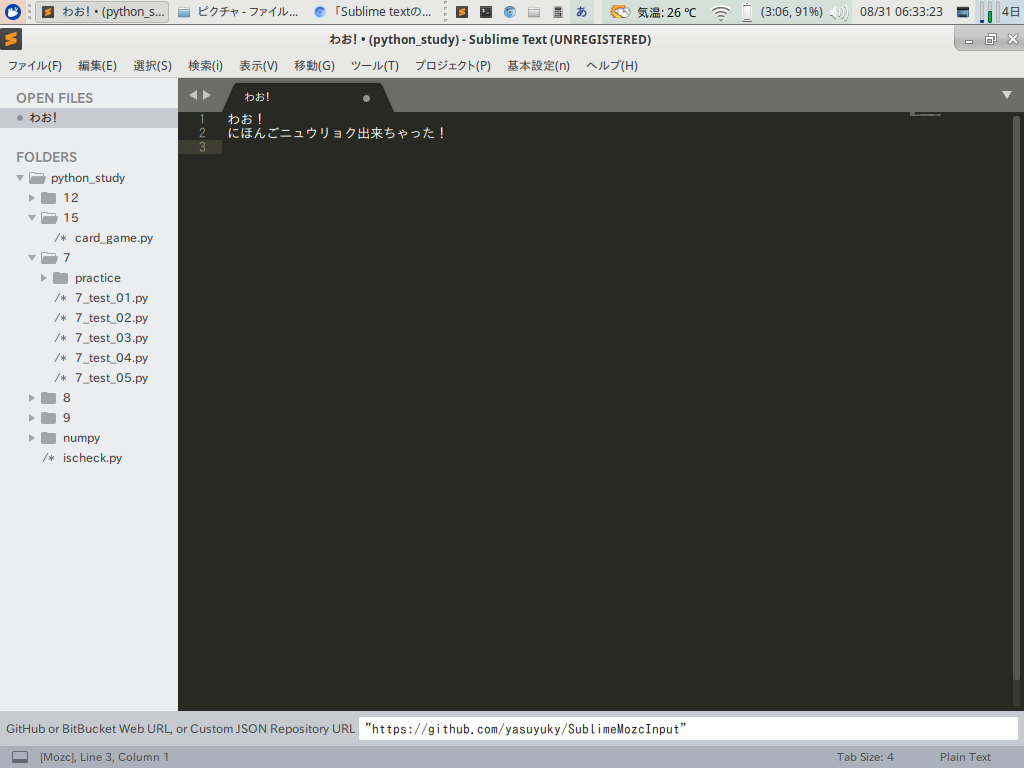VS Codeより使い勝手が良さげなSublime textを使っているのだが、日本語入力がデフォルトではできないのは痛い。
日本語入力に対応してみた。
mozcは以前から使用しているので割愛。
まず、emacs mozcをインストール。
sudo apt-get install emacs-mozc
「ツール」→「コマンドパレット」から
下にURL入力フォームが出てくるので、以下を登録。
「ツール」→「コマンドパレット」から「Package Control: Install Package」
「SublimeMozcInput」を登録。
キーバインドを登録。
「基本設定」→「キーバインド」で、キーマップのユーザー側に以下を追加。「ctrl + space」で日本語入力へ切り替え。
ちゃんちゃん!