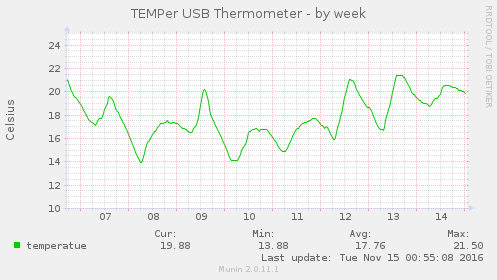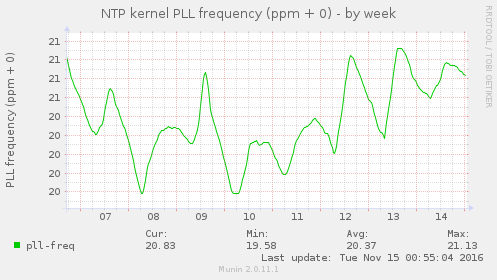Yet Another TEMPer.
やりたいこと
- Arch Linuxでやりたい
- たまたまDebianじゃないんです、すいません
- apt-getは使えないんです、すいません
- Muninでグラフにしたい
- たまたまZabbixじゃないんです、すいません
-
簡単に入れたい
- 手抜きします、すいません
対象センサーデバイス
どこにでも売っている、1000円くらいのGold TEMPer。
RPiでキャリブレーションの記事が、とても参考になる。精度はいまいちっぽい。
TEMPerドライバ
とにかくいろいろある。
-
Arch LinuxのAURのpython2-temper
依存関係が複雑でPKGBUILDによるbuildに失敗、断念 -
キャリブレーションの記事でも紹介されていたhttps://github.com/bitplane/temper
libusbがあればmake一発だが、Muninで使うには別途スクリプト必要? -
SNMPもあって高機能そうなhttps://github.com/padelt/temper-python
PKGBUILD見つからず…python-usbも面倒そう…いやいやPyPIなら簡単? -
ここで推されていたhttps://github.com/petechap/usb-thermometer
Muninプラグインがある
その他forkも含めて、カオス。
デバイスのバグ
こちらによると、このデバイスには連続使用に問題がありそうだ。4.のMuninプラグインには、
This script compensates this by a retry after a second after a failed invocation of pcsensor.
とあり、workaroundが入っていそうなので、4.の組み合わせにしてみよう。
設置
usb-thermometer
もう忘れてしまったが、
$ pacman -S libusb
$ git clone https://github.com/petechap/usb-thermometer.git
$ cd usb-thermometer
$ make
$ sudo ./pcsensor
$ sudo install -s pcsensor /usr/local/bin/pcsensor
だったと思う。
munin-pcsensor
こちらも記憶が無いが、本当はudevと組み合わせてuser=muninで走らせたりするところを手抜きして、
[pcsensor*]
user root
$ git clone https://github.com/cmur2/munin-pcsensor.git
$ sudo cp munin-pcsensor/pcsensor /usr/lib/munin/plugins/
$ sudo ln -s /usr/lib/munin/plugins/pcsensor /etc/munin/plugins/pcsensor
$ sudo systemctl restart munin-node
なんかをした気がする。
結果
温度
パラメーター調整を何もしていないが、カーブはきれいな感じ。
合っているかは不明だが…。
おまけ::NTPのPLL
相似!
自由研究
VMware vSphere ESXiでUSBのHIDって使えない? Passthrough?
追記
ある日4.が動かなくなり、2.にお引越し。失敗時のリトライなども入っているように見える。
muninのpluginはこちらでばっちり。