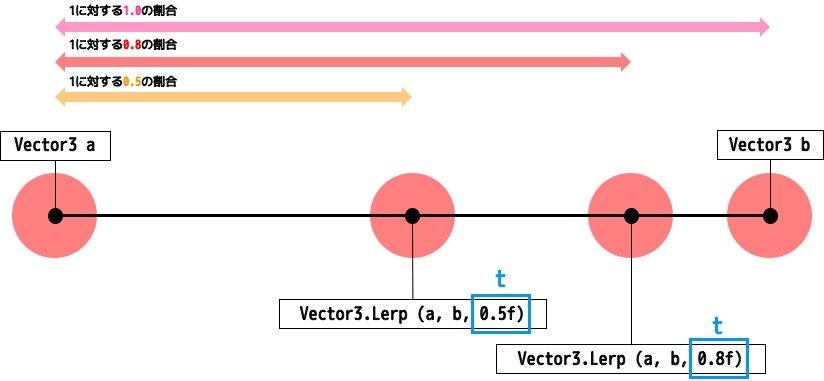今回はUnityの Vector3.Lerp() について説明をしたいと思います。
私自身初めてこの関数を使うに至ったので、備忘録的な感じのまとめです。
[この記事の対象者]
・Unity初心者 / 中級者
[この記事の目的]
・Vector3.Lerp( )ってどんな関数?なにができるの?
それでは始めていきましょう!
Vector3.Lerp( )ってなに?
直線上にある2つのベクトル間を補間する関数です。
Vector3 pos = Vector3.Lerp(a, b, t);
のように使います。t で a と b の間を補間します。
【パラメータ】
a : 始点となるベクトル位置(型:Vector3)
b : 終点となるベクトル位置(型:Vector3)
t : 両端の距離を1とした時の割合(型:float, 0~1の範囲のみ)
この時変数posにはベクトルaとベクトルbの間の距離に対する、ベクトルaからみて割合tの位置が代入されます。
この関数を知っていると計算処理の応用がききそうですね!
みなさんもぜひこの関数を使ってみてください!