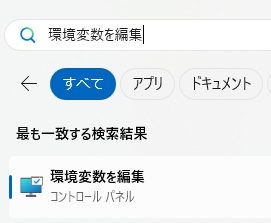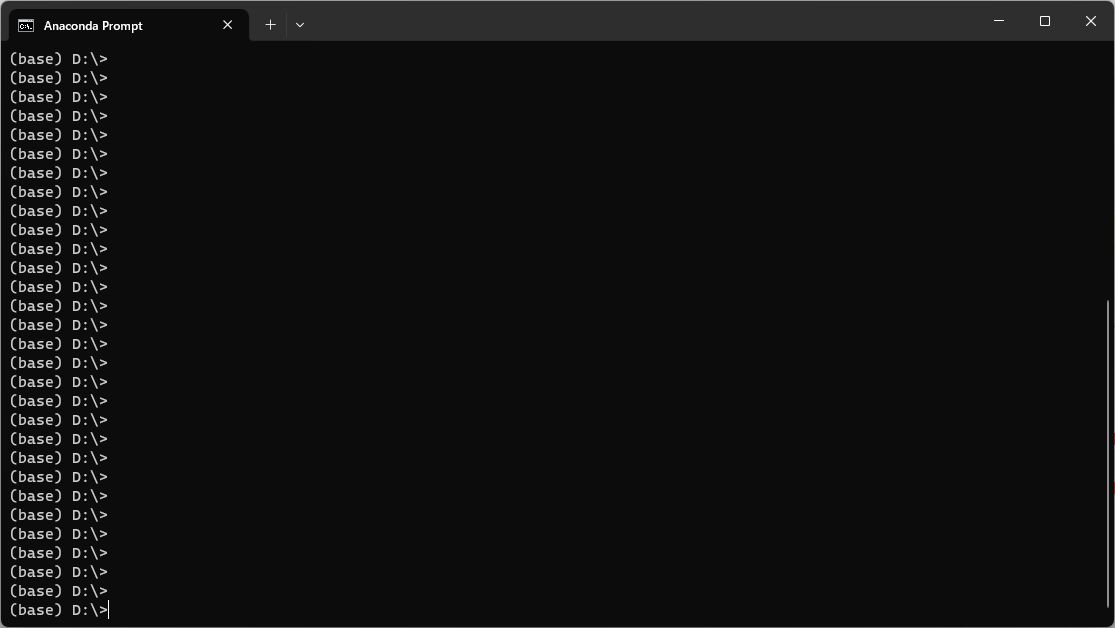概要
pythonのライブラリー使ってポモドーロツールを作ります
・PySimpleGUI
・pygame
アナコンダをインストール
pythonを使うのにanacondaをダウンロードしてインストールします
https://www.anaconda.com/download
環境変数を編集を設定する

ユーザー環境変数のPathにanacondaのインストールした場所を設定する
Path=C:\work\anaconda3
音をダウンロードする
魔王魂からダウンロードします。音の利用は魔王魂のルールに従ってください
https://maoudamashii.jokersounds.com/archives/se_maoudamashii_onepoint30.html
必要なライブラリーをインストール
「anaconda prompt」を起動して、コマンド実行してインストール
# pip3 install PySimpleGUI
# pip3 install pygame
実行
任意の作業フォルダーに「pomo.py」のファイルを作成
※先ほどダウンロードした音も一緒のフォルダーに入れてください
作成したpythonのファイルの場所に移動する
import PySimpleGUI as sg
import pygame.mixer
import time
from datetime import datetime, date, timedelta
layout = [
[sg.Text('ポモドーロ')],
[sg.Text('時間', size=(15,1)),sg.Text('25:00:00', key="time", size=(15,1))],
[sg.Text('間隔', size=(15,1)), sg.InputText('25')],
[sg.Text('休憩', size=(15,1)), sg.InputText('5')],
[sg.Submit(button_text='開始'),sg.Submit(button_text='一時停止'),sg.Submit(button_text='停止')]]
pygame.mixer.init(frequency = 44100)
pygame.mixer.music.load("maou_se_onepoint30.mp3")
dtAdd = ''
startFlg = 0
status = 2
win = sg.Window('ポモドーロ', layout)
while True:
event, values = win.read(timeout=1)
if dtAdd != '':
if startFlg == 1:
win["time"].update((dtAdd - datetime.now()))
minuteAdd = dtAdd.minute
if dtAdd.hour > datetime.now().hour:
minuteAdd += 60
if ((minuteAdd - datetime.now().minute) <= 0 and (dtAdd.second - datetime.now().second) <= 0) :
if status == 1:
dtAdd = datetime.now() + timedelta(minutes=int(values[0]))
status = 2
elif status == 2:
dtAdd = datetime.now() + timedelta(minutes=int(values[1]))
status = 1
pygame.mixer.music.play(3)
if event is None: break
if event == '開始':
dtAdd = datetime.now() + timedelta(minutes=int(values[0]))
startFlg = 1
elif event == '一時停止':
startFlg = 1 if startFlg == 0 else 0
elif event == '停止':
startFlg = 0
status = 2
pygame.mixer.music.play(1)
time.sleep(1)
pygame.mixer.music.stop()
実行すると下記の画面が表示されます
# python pomo.py