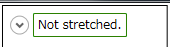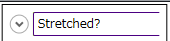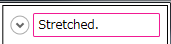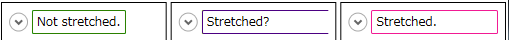Problem
ExpanderコントロールのHeader, HeaderTemplateに書いた中身はStretchされません。
NotStretched.xaml
<Border BorderBrush="Black" BorderThickness="1" Margin="2">
<Expander Margin="5">
<Expander.Header>
<Grid Background="PaleGreen">
<TextBox Text="Not stretched." BorderBrush="Green" />
</Grid>
</Expander.Header>
</Expander>
</Border>
なかなか解決策を思いつけなかったのでメモしておきます。
コードビハインドやビヘイビアを使わずにXAMLだけで解決したいところです。
Solution?
ActualWidthをバインドする方法。
ActualWidth.xaml
<Border BorderBrush="Black" BorderThickness="1" Margin="2">
<Expander Margin="5">
<Expander.Header>
<Grid Background="GreenYellow"
Width="{Binding RelativeSource={RelativeSource Mode=FindAncestor, AncestorType={x:Type Expander}}, Path=ActualWidth}">
<TextBox Text="Stretched?" BorderBrush="Indigo" />
</Grid>
</Expander.Header>
</Expander>
</Border>
違う気がします。
Solution
HorizontalAlignmentをOneWayToSourceバインドする方法。
HorizontalAlignment.xaml
<Border BorderBrush="Black" BorderThickness="1" Margin="2">
<Expander Margin="5">
<Expander.Header>
<Grid HorizontalAlignment="{Binding HorizontalAlignment, RelativeSource={RelativeSource FindAncestor, AncestorType={x:Type ContentPresenter}}, Mode=OneWayToSource}">
<TextBox Text="Stretched." BorderBrush="DeepPink" />
</Grid>
</Expander.Header>
</Expander>
</Border>
欲しいのはこれでした。
Conclusion
要はHeaderのContentPresenterのHorizontalAlignmentがLeftで強制されているのが原因です。これに適切な値を入れることで回避できます。
参考にしたのはこちら。
Josh Smith on WPF
Sample
ExpanderTest.xaml
<Window x:Class="ExpanderTest.MainWindow" xmlns="http://schemas.microsoft.com/winfx/2006/xaml/presentation" xmlns:x="http://schemas.microsoft.com/winfx/2006/xaml" Title="MainWindow" Height="200" Width="525"> <Grid> <Grid.ColumnDefinitions> <ColumnDefinition /> <ColumnDefinition /> <ColumnDefinition /> </Grid.ColumnDefinitions> <Border Grid.Column="0" BorderBrush="Black" BorderThickness="1" Margin="2"> <Expander Margin="5"> <Expander.Header> <Grid Background="PaleGreen"> <TextBox Text="Not stretched." BorderBrush="Green" /> </Grid> </Expander.Header> </Expander> </Border> <Border Grid.Column="1" BorderBrush="Black" BorderThickness="1" Margin="2"> <Expander Margin="5"> <Expander.Header> <Grid Background="GreenYellow" Width="{Binding RelativeSource={RelativeSource Mode=FindAncestor, AncestorType={x:Type Expander}}, Path=ActualWidth}"> <TextBox Text="Stretched?" BorderBrush="Indigo" BorderThickness="1" /> </Grid> </Expander.Header> </Expander> </Border> <Border Grid.Column="2" BorderBrush="Black" BorderThickness="1" Margin="2"> <Expander Margin="5"> <Expander.Header> <Grid HorizontalAlignment="{Binding HorizontalAlignment, RelativeSource={RelativeSource FindAncestor, AncestorType={x:Type ContentPresenter}}, Mode=OneWayToSource}"> <TextBox Text="Stretched." BorderBrush="DeepPink" /> </Grid> </Expander.Header> </Expander> </Border> </Grid></Window>