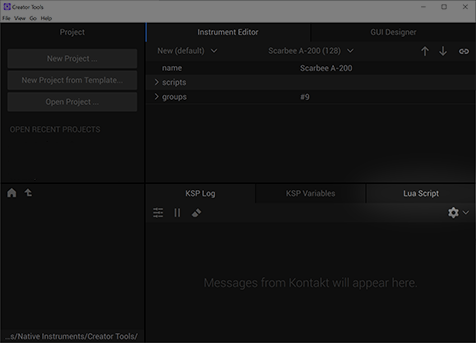Native Instruments KONTAKT CREATOR TOOLS
概要
Native InstrumentsのサンプラーソフトKONTAKTにはCREATOR TOOLSという支援ツールが付属しています。CREATOR TOOLSはKONTAKTと接続してライブラリの構成やKSPの変数の値などを表示するデバッガ機能の他に、Lua言語のプログラムでKONTAKTライブラリのプロパティを参照・変更することができます。
用途
- KONTAKTライブラリの情報を表示
- KONTAKTライブラリの情報をテキストファイルに出力
- KONTAKTライブラリのプロパティを一括変更
CREATOR TOOLSは、他にもKONTAKTライブラリのGUIを作成することもできます。CREATOR TOOLSで作成したGUIは.nckp形式のパフォーマンスビューとしてResources/performance_viewフォルダに保存し、ライブラリのKSPからload_performance_view(ファイル名)として読み込みます。ただしWYSIWYGのGUIエディタではないので、使い勝手はさほど良くはありません。
言語仕様
- Lua言語
- KONTAKTライブラリAPI
- ファイルシステムAPI
- サウンド解析API
Lua言語なので現代的なプログラミング言語の機能はひととおり用意されています。
KONTAKTライブラリはinstrument構造体として表現されており mode = instrument.group.playbackMode のようライブラリのプロパティにアクセスできるようになっています。
Music Information Retrieval (MIR) というサウンド解析ライブラリが用意されています。これを利用すると大量のサンプルファイルを解析して音程の名前のファイル名にリネームするようなこともできます。
公式リファレンス CREATOR TOOLS MANUAL
GUI仕様
GUIは作成できません。
プログラム例
ライブラリ中の全サンプルファイルとその割り当てを一覧表示
print(string.format("Instrument: \"%s\"", instrument.name))
for _, group in pairs(instrument.groups) do
print(string.format(" Group: \"%s\"", group.name))
for _, zone in pairs(group.zones) do
local nopath = string.match(zone.file, "[^/\\]+$")
print(string.format(" key=%3d -%3d vel=%3d -%3d %s",
zone.keyRange.low, zone.keyRange.high,
zone.velocityRange.low, zone.velocityRange.high,
nopath))
end
end
ライブラリの全グループのボリュームを-3dBに変更
値を変更するには、あらかじめFile→Newからプロジェクトを作成・保存しておく必要があります。
変更される値はCREATOR TOOLS側のローカルコピーが対象なので、スクリプト実行後にCREATOR TOOLS画面の右上にある「↑」ボタンを押して接続先のKONTAKTライブラリ側にも変更を反映させる必要があります。
今回の例はKSPのchange_vol()のような演奏時にテンポラリに変更するものではなく、ボリュームノブを恒久的に変更するものです。
local newVolume = -3
print(string.format("Instrument: \"%s\"", instrument.name))
for i, group in pairs(instrument.groups) do
group.volume = newVolume
print(string.format(" Set \"%s\" Group Volume to %d", group.name, newVolume))
end
print("Click up arrow button to apply new properties")
ライブラリの全KSPスクリプトをファイルに出力
ファイル書き込みするには、あらかじめPreferenceからEnable Write and Execute Permissionsを有効にしておく必要があります。また構成が見られないようになっている商用ライブラリやパスワードが設定されているスクリプトの内容は参照できません。
local sep = package.config:sub(1, 1)
for i, script in pairs(instrument.scripts) do
if script.sourceCode ~= "" then
local filename = string.format("%s%s%d.nkp", scriptPath, sep, i + 1)
local f = io.open(filename, "w+b")
f:write(string.gsub(script.sourceCode, "\r\r", "\r"))
f:close()
print("wrote " .. filename)
end
end
大量のwavファイルを音程の名前にリネーム
サウンド解析ライブラリMusic Information Retrieval (MIR)を使った例です。フォルダ内にある大量のサンプルファイルを解析して音程の名前のファイル名にリネームします。
notename = {"C","C#","D","D#","E","F","F#","G","G#","A","A#","B"}
print(scriptPath)
pitchBatchData = mir.detectPitchBatch(scriptPath)
for filename, pitch in pairs(pitchBatchData) do
notenumber = math.floor(pitch + 0.5)
note = notename[notenumber % 12 + 1]
octave = notenumber // 12 - 2
ext = filesystem.extension(filename)
nopath = filesystem.filename(filename)
print(" " .. nopath .. " --> " .. note .. octave .. ext)
os.rename(filename, scriptPath .. "/" .. note .. octave .. ext)
end
大量のwavファイルの音程と音量をチェック
これもMIRを使った例です。フォルダ内にある大量のサンプルファイルを解析して、音程が狂っていたり音量が他のサンプルと大きく異なるものを検出します。
pitchThreshold = 0.2 -- semitone
loudnessThreshold = 6.0 -- dB
print(scriptPath)
print("=== pitch check ===")
pitchBatchData = mir.detectPitchBatch(scriptPath)
for filename, pitch in pairs(pitchBatchData) do
detune = pitch - math.floor(pitch)
if (detune > 0.5) then
detune = detune - 1.0
end
if (math.abs(detune) > pitchThreshold) then
nopath = filesystem.filename(filename)
print(" " .. nopath .. " " .. detune)
end
end
print("=== loudness check ===")
loudnessBatchData = mir.detectLoudnessBatch(scriptPath)
cnt = 0
meanLoudness = 0
for filename, loudness in pairs(loudnessBatchData) do
meanLoudness = meanLoudness + loudness
cnt = cnt + 1
end
meanLoudness = meanLoudness / cnt
for filename, loudness in pairs(loudnessBatchData) do
deviation = loudness - meanLoudness
if (math.abs(deviation) > loudnessThreshold) then
nopath = filesystem.filename(filename)
print(" " .. nopath .. " " .. deviation)
end
end
実行方法
あらかじめKONTAKTを起動しておく
CREATOR TOOLSを起動するとKONTAKTとは自動で接続する
NEW PROJECTボタンを押して一旦プロジェクトを保存する。

Luaスクリプトファイルをタブの下にあるエリアにドラッグ&ドロップする

スクリプトが読み込まれるとファイル名が表示されます。
左端のボタンを押すと外部エディタを起動されてスクリプトが編集できます。
三角ボタンを押すするとスクリプトが実行されます。
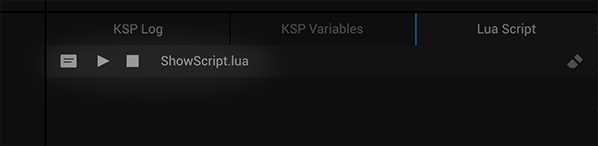
感想
サンプラーのライブラリを制作するときは、一括してパラメータを設定するような定型的な作業が多いので、そのあたりをLua言語で自動化できるのは助かります。Webなどのサーバ管理の世界ではInfrastructure as Code(IaC)のように手順をスクリプトで自動化する流れが数年前からあります。サンプリングライブラリの構築もスクリプトで自動化する時代が来たのかもしれません。