はじめに
ローカルで作成していたプログラムをGitHubにプッシュする機会が多かったため個人的備忘録として手順を書いていきます.
環境
OS : Windows 10
git : Git for Windows 2.29.1
ターミナル : windowsターミナル
コードエディタ : VSCode
手順
.gitignoreの作成
GitHubにプッシュしたくないファイルやフォルダを.gitignoreファイルに記述します.
VSCode上で.gitignoreファイルを作成して記述します.
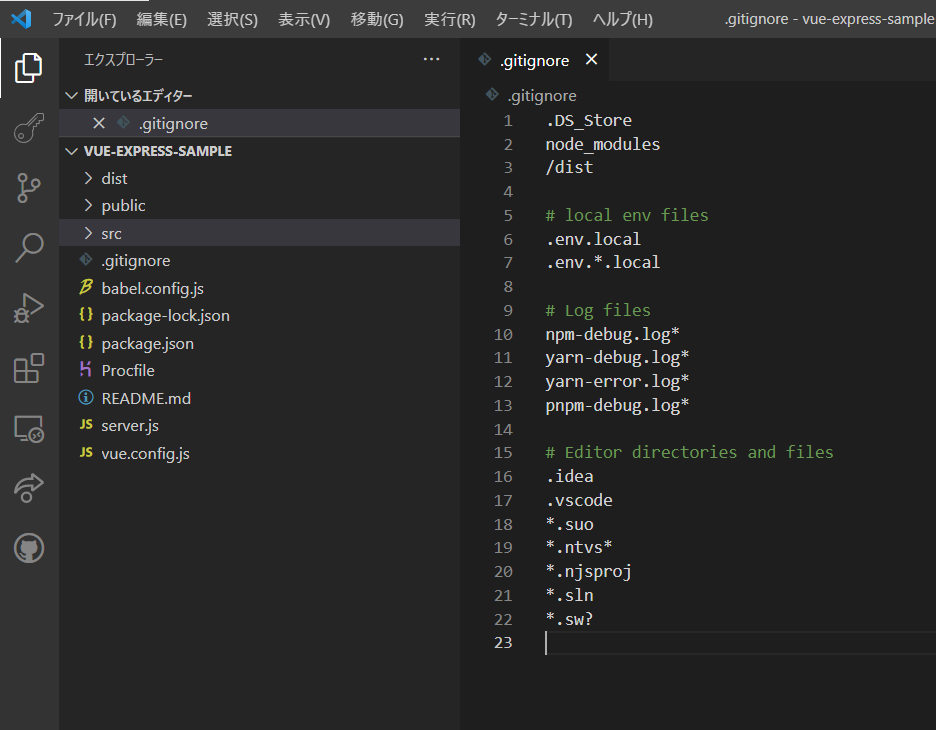
プロジェクトに合わせた.gitignoreテンプレートを作成してくれるものもあるみたいですね.
ローカルリポジトリの作成
プッシュしたいプロジェクトのフォルダで右クリック→windowsターミナルで開く

以下のコマンドを実行してローカルリポジトリを作成
git init
Initialized empty Git repository in プロジェクトのディレクトリ/.git/
状態を確認する.
フォルダ内の.gitignoreで指定したファイル以外が表示されていればOK
git status
On branch main
No commits yet
Untracked files:
(use "git add <file>..." to include in what will be committed)
.gitignore
Procfile
README.md
babel.config.js
package-lock.json
package.json
public/
server.js
src/
vue.config.js
addする
git add .
commitする
git commit -m "first commit"
[main (root-commit) b9bb5fa] first commit
14 files changed, 27644 insertions(+)
create mode 100644 .gitignore
create mode 100644 Procfile
create mode 100644 README.md
create mode 100644 babel.config.js
create mode 100644 package-lock.json
create mode 100644 package.json
create mode 100644 public/favicon.ico
create mode 100644 public/index.html
create mode 100644 server.js
create mode 100644 src/App.vue
create mode 100644 src/assets/logo.png
create mode 100644 src/components/HelloWorld.vue
create mode 100644 src/main.js
create mode 100644 vue.config.js
これでローカル側の準備はいったん終わりです.
GitHubにレポジトリを作成し,プッシュする
GitHubのページの右上の+ボタンをクリックしてNew repositoryをクリックする.
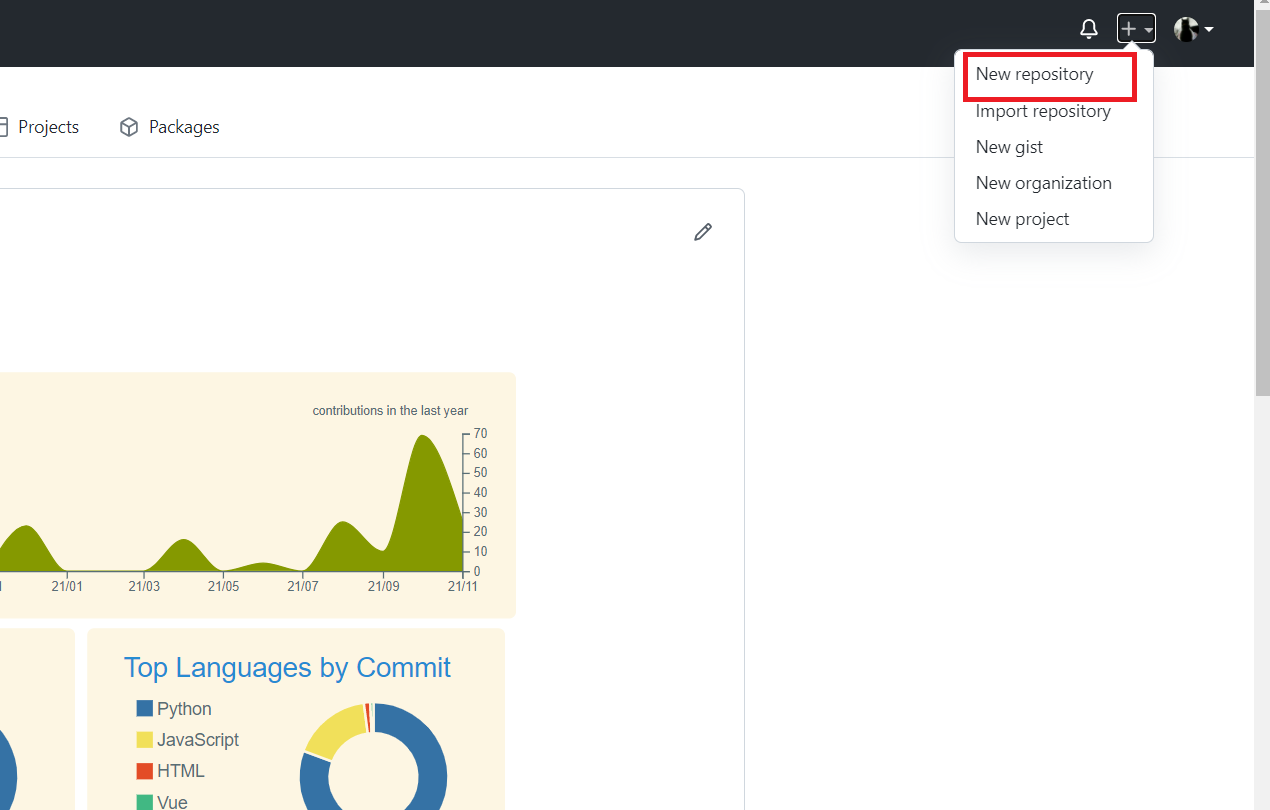
レポジトリ名,ライセンス等を決めてCreate repositoryをクリックしてレポジトリを作成する.

or push an existing repository from the command lineと書かれた部分のコマンドを実行する

git remote add origin git@github.com:アカウント名/レポジトリ名.git
git branch -M main
git push -u origin main
Enumerating objects: 20, done.
Counting objects: 100% (20/20), done.
Delta compression using up to 8 threads
Compressing objects: 100% (17/17), done.
Writing objects: 100% (20/20), 257.40 KiB | 3.63 MiB/s, done.
Total 20 (delta 0), reused 0 (delta 0), pack-reused 0
To github.com:Suguru677/test.git
* [new branch] main -> main
Branch 'main' set up to track remote branch 'main' from 'origin'.
