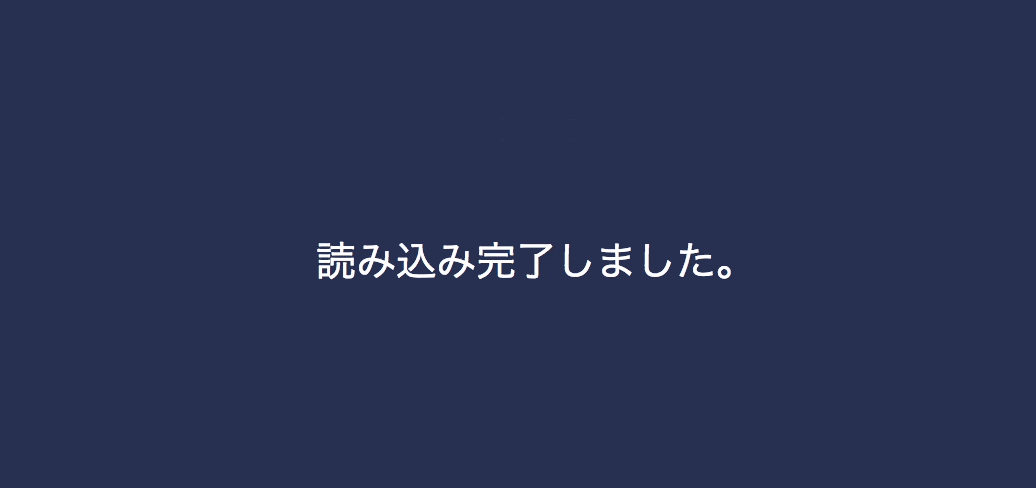CSSとJQueryを読み込む。
index.html
<div id="loader-bg">
<div id="loader">
<img src="images/load.gif" alt="Loading..." />
<p>Loading...</p>
</div>
</div>
<div id="contens">
<p>読み込み完了しました。</p>
</div>
script.js
$(function() {
var h = $(window).height(); // ブラウザウィンドウの高さを取得する
$('#contents').css('display','none'); // コンテンツを非表示にする
$('#loader-bg ,#loader').height(h).css('display','block');//ローディング画像を表示
});
$(window).on('load', function () { // 読み込み完了したら実行する
$('#loader-bg').delay(900).fadeOut(800);// ローディングを隠す
$('#loader').delay(600).fadeOut(300);
$('#contens').css('display', 'block');// コンテンツを表示する
});
style.css
# loader-bg {
display: none;
position: fixed;
width: 100%;
height: 100%;
top: 0px;
left: 0px;
background-color: #2b365c;
z-index: 1;
}
# loader {
display: none;
position: fixed;
top: 50%;
left: 50%;
width: 200px;
height: 200px;
margin-top: -100px;
margin-left: -100px;
text-align: center;
color: #fff;
z-index: 2;
}
# contens{
text-align: center;
margin-top: 30%;
font-size: 20px;
color: white;
}
body {
background-color: #2b365c;
}
ローディング画像はここで作成。
http://loadinfo.net/