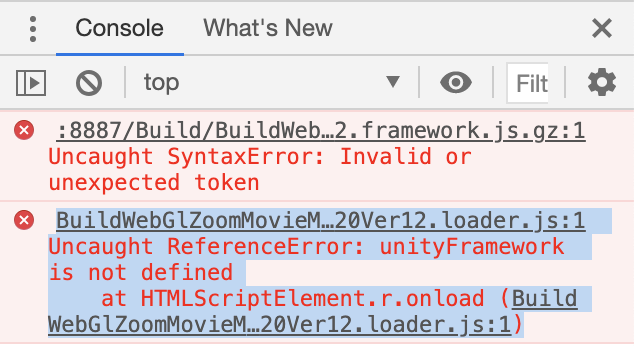目次
不具合の内容
Unity2020のWebGLビルドで作成したアプリを起動しようとしたものの、9割までデータを読み込めるがアプリが起動しない不具合の解決方法です。
Unity -> File -> Build Settings -> Build and Run でアプリを起動できるのですが、GitHub Pagesなどにアップロードした場合に起動しなくなります。
Chromeの右上の「︙」ボタン -> その他のツール -> ディベロッパーツールの中にあるConsoleのウィンドウに以下のエラーが表示されていました。
:8887/Build/アプリ名.framework.js.gz:1Uncaught SyntaxError: Invalid or unexpected token
アプリ名.loader.js:1 Uncaught ReferenceError: unityFramework is not defined at HTMLScriptElement.r.onload (アプリ名.loader.js:1)
解決方法
Unity -> File -> Build Settings -> Player Settings -> Publish Settings -> Decompression Fallbackにチェックを付けましょう。
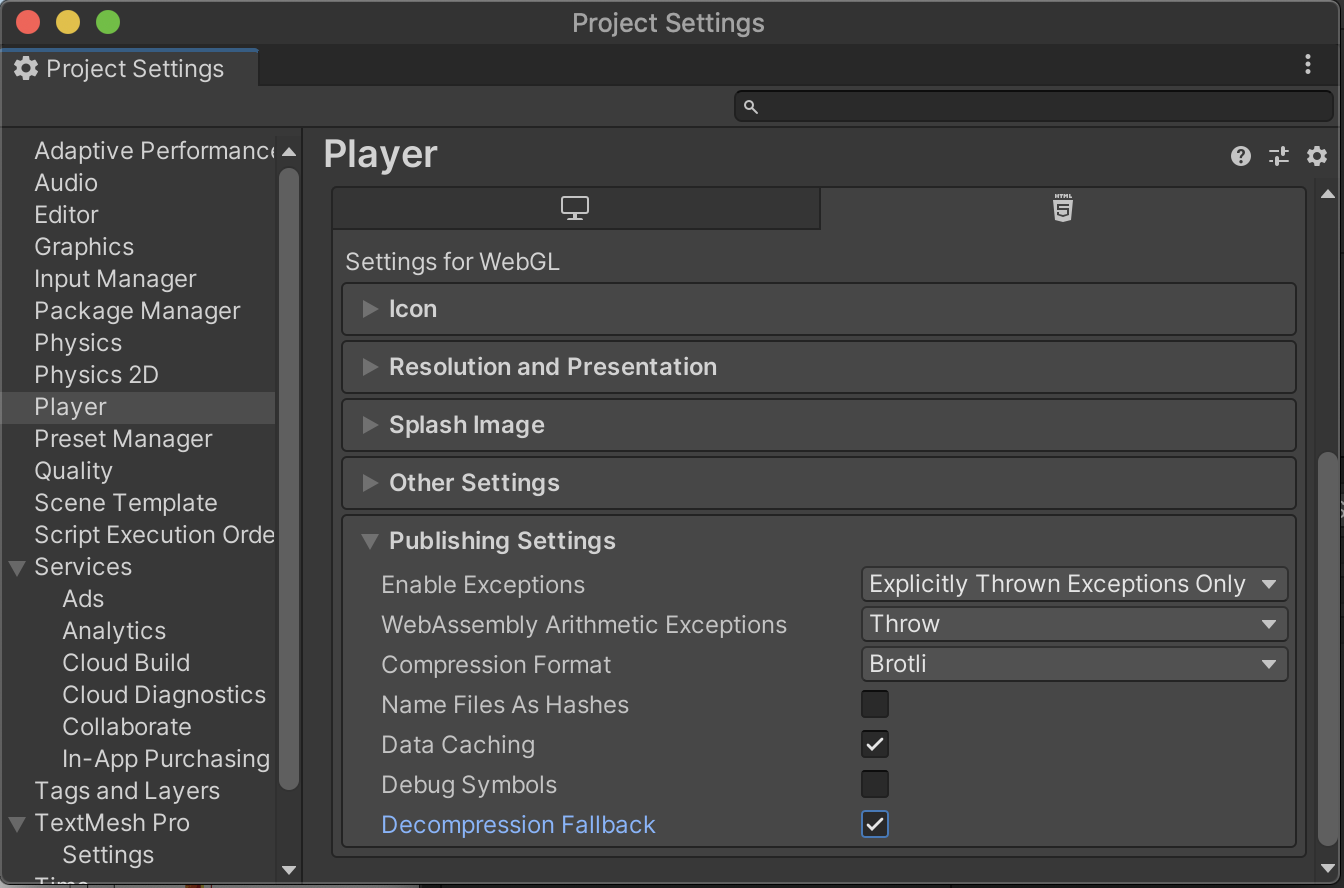
参考文献
その他
この不具合に対する回答に、「Player Settings -> Publish Settings -> Compression FormatをGzipやBrotliからDisableに変更する。」といったものがありました。この方法だとアプリのサイズが例えば37MBから96MBに膨れ上がってしまうため、あまり推奨はしないです…。もし本記事の方法でも解決しなかった場合に試していただくと良いかもしれません。
Unityのバージョン:2020.2.1
パソコン: Mac OS Catalina 10.15.7
何か質問などありましたらコメントしていただけると助かります。m(_ _)m