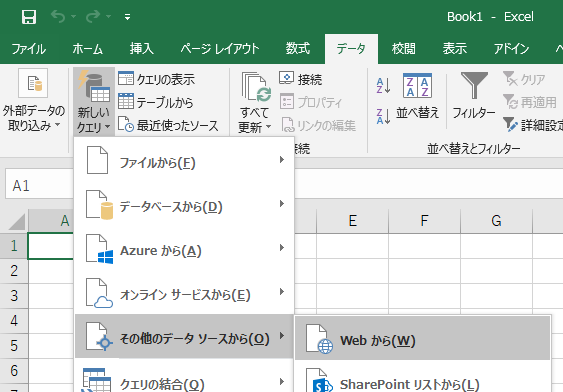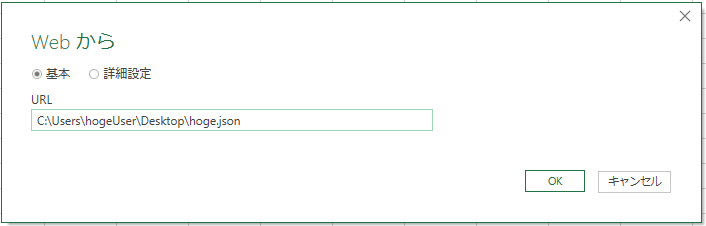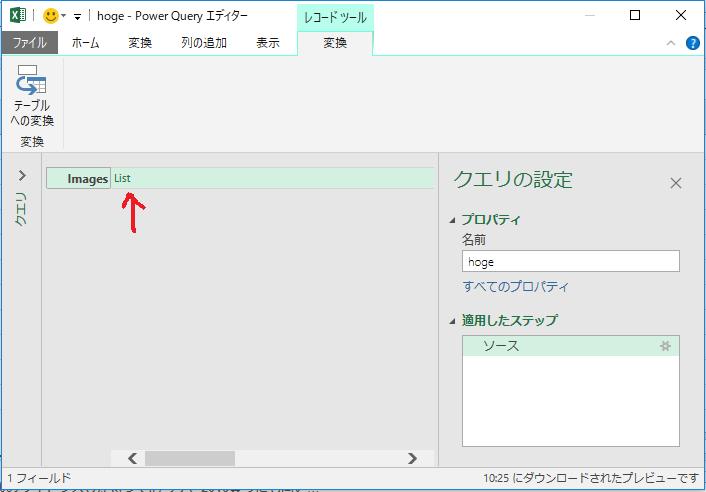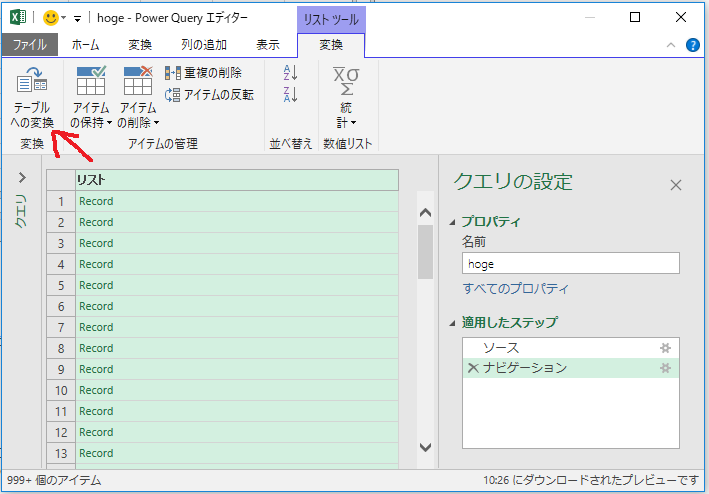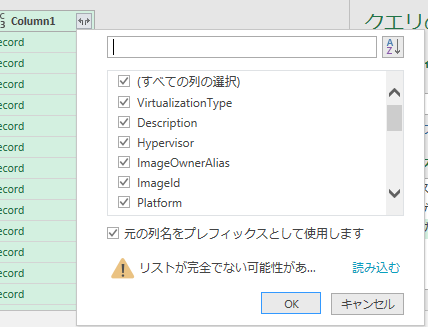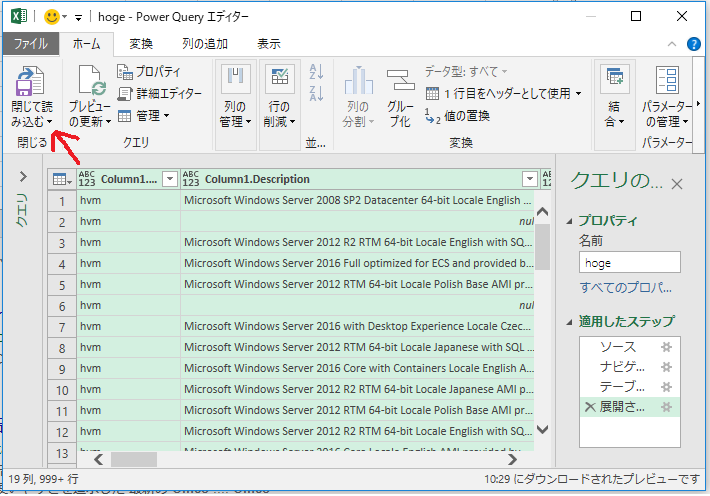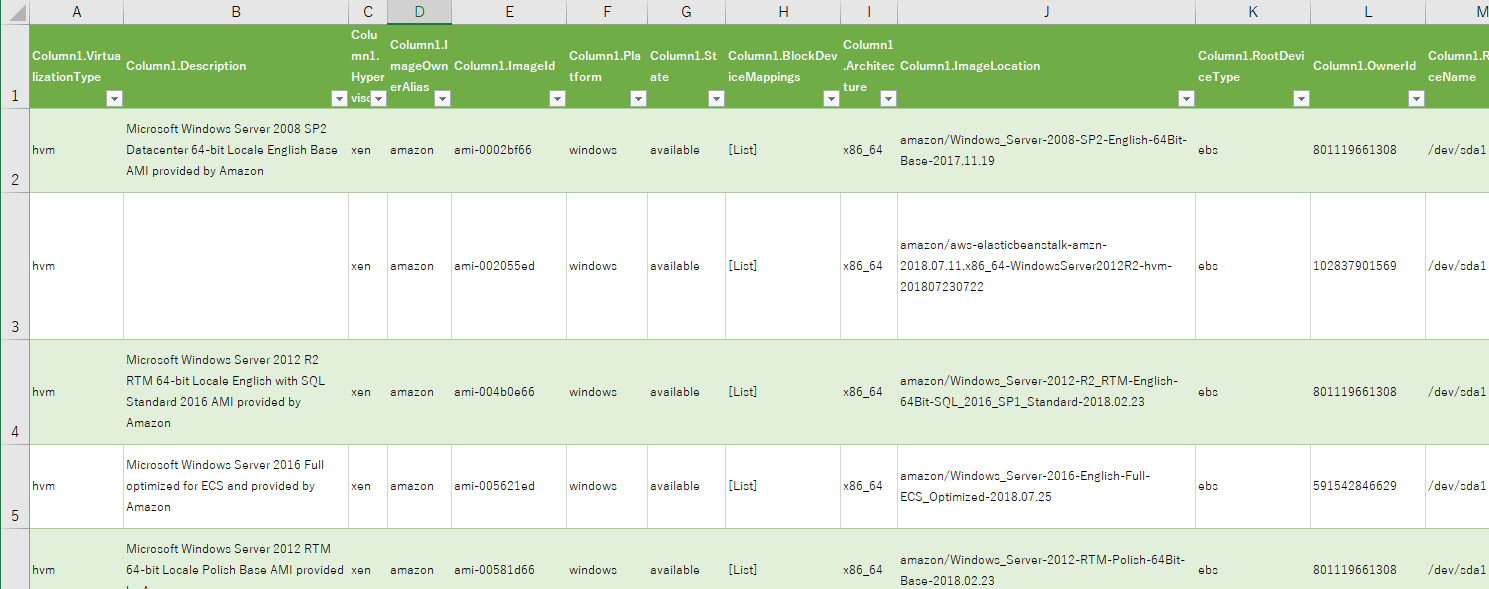目的
チャチャっとデータ一覧を確認して判断したいときに使う
手順
まずJSONファイルを準備します。
例えば、AWSのAMI一覧をJSONで取得する場合
aws ec2 describe-images --owners amazon --filters "Name=platform,Values=windows" > hoge.json これを実行すると{
"Images": [
{
"VirtualizationType": "paravirtual",
"Name": "My server",
"Hypervisor": "xen",
"ImageId": "ami-5731123e",
"RootDeviceType": "ebs",
"State": "available",
"BlockDeviceMappings": [
{
"DeviceName": "/dev/sda1",
"Ebs": {
"DeleteOnTermination": true,
"SnapshotId": "snap-1234567890abcdef0",
"VolumeSize": 8,
"VolumeType": "standard"
}
}
],
"Architecture": "x86_64",
"ImageLocation": "123456789012/My server",
"KernelId": "aki-88aa75e1",
"OwnerId": "123456789012",
"RootDeviceName": "/dev/sda1",
"Public": false,
"ImageType": "machine",
"Description": "An AMI for my server"
}
]
}