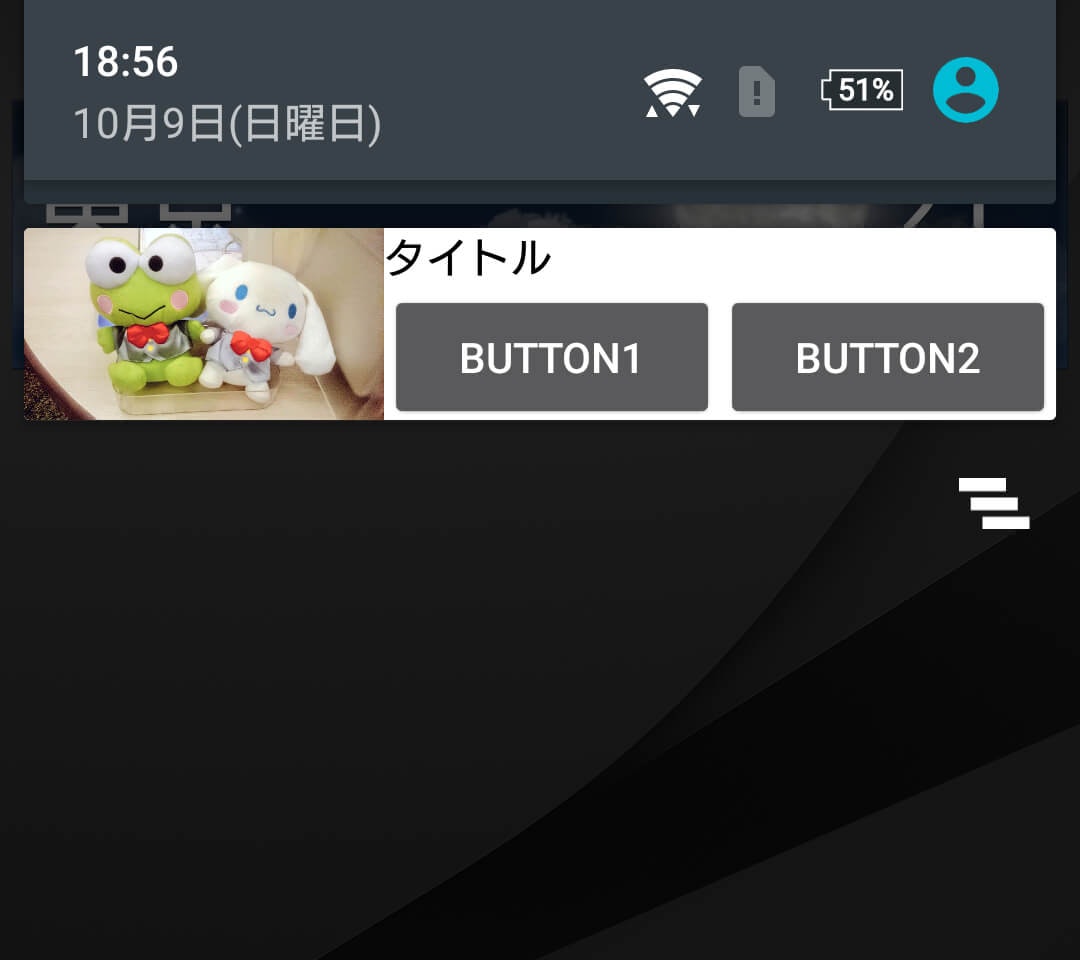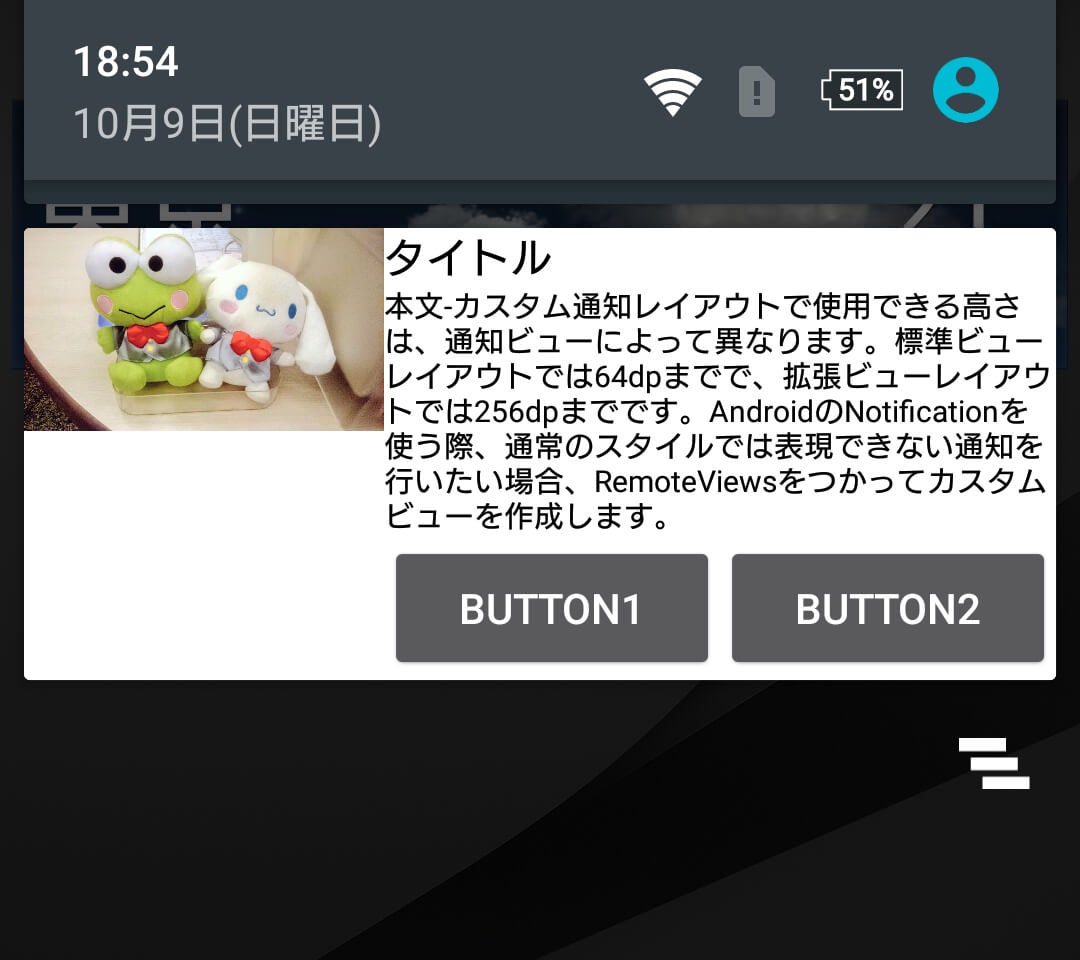Notificationの高さを64dpよりも高く広げる
AndroidのNotificationにおいて、通常のスタイルでは表現できない通知を行いたい場合、
RemoteViewsをつかってカスタムビューを作成します。
ただ、RemoteViewsにどんなものも使えるかというとそうではなく、
通常では高さが64dpまでという制限が自動的にかかります。
JellyBean以降の拡張
しかし、API16のJELLY_BEAN以降は以下のようなコードを書くことで、
高さ64dpの制限を256dpまで拡張することができます。
Androidの公式ドキュメントにもこの高さを広げられる仕様について説明されているのですが、
『標準ビューレイアウトでは64dpまでで、拡張ビューレイアウトでは256dpまでです。』とあるだけです。
https://developer.android.com/guide/topics/ui/notifiers/notifications.html?hl=ja#CustomNotification
具体的にどうすればいいのかの説明が見当たらなかったのでまとめておきます。
やることは結構単純で、build済みの notification に対して、
notification.bigContentView = custonView してください。
修正前
builder.setContentで作成したRemoteViewsをセットしてあげればいいのかと思っていました。
しかし、setContentは、閉じた時、つまり高さ64dpの時のViewをセットする役割なので、高さは64dpのままでした。
修正前のコード
NotificationCompat.Builder builder = new NotificationCompat.Builder(context.getApplicationContext());
builder.setSmallIcon(R.drawable.notification_icon);
RemoteViews customView = new RemoteViews(context.getPackageName(), R.layout.notification_layout);
customView.setTextViewText(R.id.customTitleTextView, "タイトル");
customView.setTextViewText(R.id.customDescTextView, "本文-カスタム通知レイアウトで使用できる高さは、通知ビューによって異なります。標準ビューレイアウトでは64dpまでで、拡張ビューレイアウトでは256dpまでです。AndroidのNotificationを使う際、通常のスタイルでは表現できない通知を行いたい場合、RemoteViewsをつかってカスタムビューを作成します。");
customView.setImageViewBitmap(R.id.customImageView, bitmap);
builder.setContent(customView);
Notification notification = builder.build();
NotificationManagerCompat manager = NotificationManagerCompat.from(context.getApplicationContext());
manager.notify(123, notification);
修正後
notification.bigContentView = custonView とAPIバージョンでの分岐を追加します。
高さが十分に広がり、出したい情報が出せるようになりました。
修正後のコード
NotificationCompat.Builder builder = new NotificationCompat.Builder(context.getApplicationContext());
builder.setSmallIcon(R.drawable.notification_icon);
RemoteViews customView = new RemoteViews(context.getPackageName(), R.layout.notification_layout);
customView.setTextViewText(R.id.customTitleTextView, "タイトル");
customView.setTextViewText(R.id.customDescTextView, "本文-カスタム通知レイアウトで使用できる高さは、通知ビューによって異なります。標準ビューレイアウトでは64dpまでで、拡張ビューレイアウトでは256dpまでです。AndroidのNotificationを使う際、通常のスタイルでは表現できない通知を行いたい場合、RemoteViewsをつかってカスタムビューを作成します。");
customView.setImageViewBitmap(R.id.customImageView, bitmap);
builder.setContent(customView);
Notification notification = builder.build();
// ここを追加
if (Build.VERSION.SDK_INT >= Build.VERSION_CODES.JELLY_BEAN) {
notification.bigContentView = customView;
}
NotificationManagerCompat manager = NotificationManagerCompat.from(context.getApplicationContext());
manager.notify(123, notification);