登録画面ビュー
通常の登録画面でapp/view/devise/registrations/new.html.hamlにCSSを当てたもの
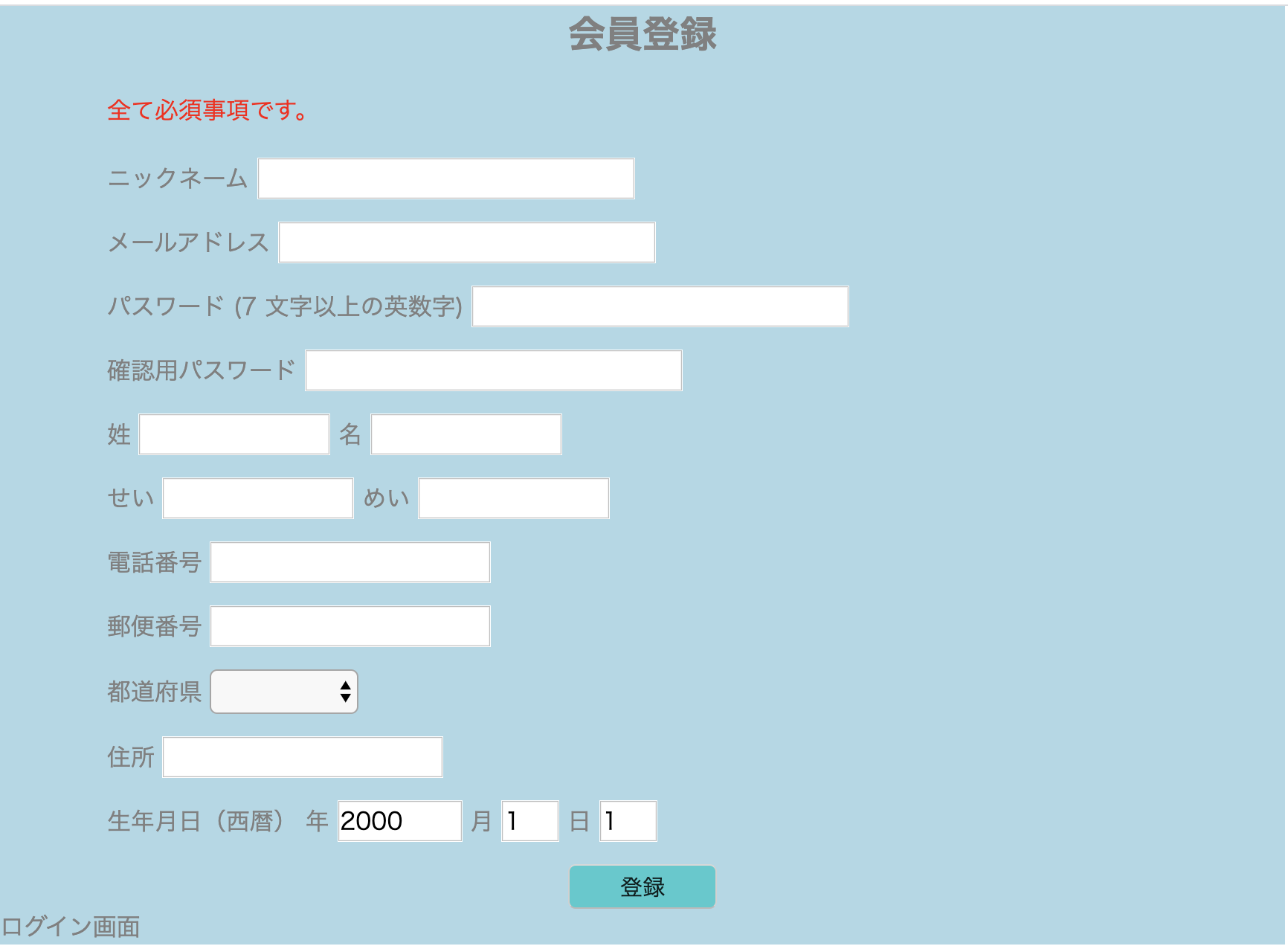
これにフォームに空などの無効な値を入れると以下のようになる。
登録失敗後のビュー
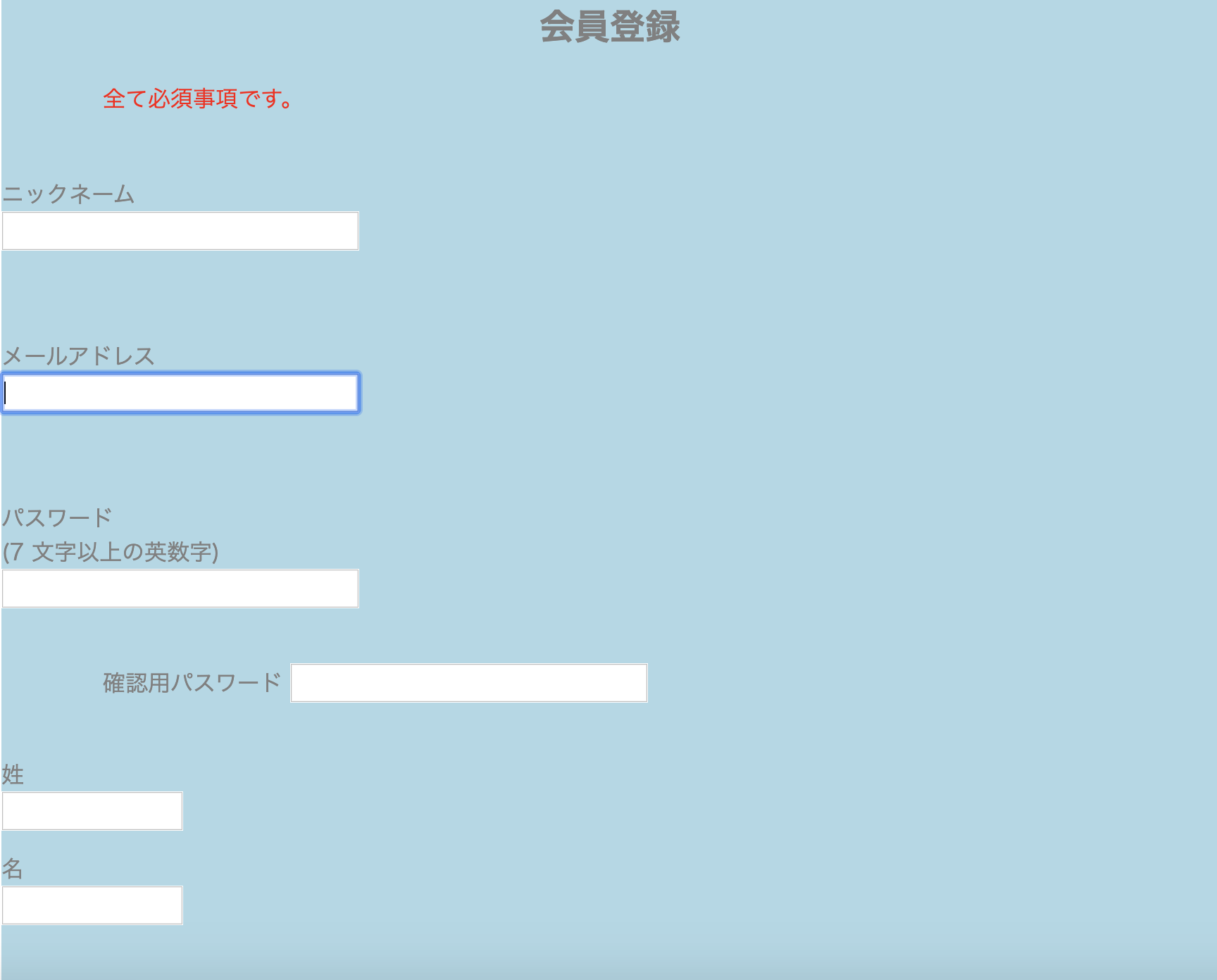
//登録失敗時のnickname部分のHTML
<span class="nickname">
<div class="field_with_errors"><label for="user_nickname">ニックネーム</label></div>
<div class="field_with_errors"><input type="text" value="" name="user[nickname]" id="user_nickname"></div>
</span>
"field_with_errors"クラスが自動生成されてしまっていることが原因
registrations.scss
.field_with_errors {
display: contents;
}
上記のCSSを追記して解決