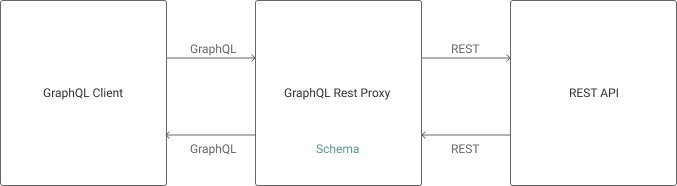graphql-rest-proxy という、 REST な API を GraphQL サーバーに変換するツールを作りました。
動機
GraphQL は素晴らしいので、 REST API から GraphQL に移行したいと思ったとします。
ただ、既存の REST API を GraphQL に置き換えるのは大変でしょう。
graphql-rest-proxy は、既存の REST API に変更を与えることなく、 GraphQL サーバーを稼働させることができます。
インストール
npm -g install graphql-rest-proxy
または Yarn で
yarn global add graphql-rest-proxy
使い方
STEP 1. GraphQL の Schema を定義する
type User {
id: Int
name: String
isActive: Boolean
}
type Query {
getUser: User @proxy(get: "https://my-rest-api.com/user")
}
STEP 2. Proxy server を起動する
graphql-rest-proxy schema.graphql
# => graphql-rest-proxy is running on http://localhost:5252
STEP 3. クライアントからGraphQLのリクエストをする
curl -XPOST -H 'Content-Type: application/json' \
-d '{ "query": "{ getUser { id name isActive } }" }' \
http://localhost:5252/graphql
このようなレスポンスが帰ってきます。
{
"data": {
"getUser": {
"id": 1,
"name": "Tom",
"isActive": false
}
}
}
Schema 定義例
基本的なクエリ
type User {
id: Int
name: String
}
type Query {
getUser: User @proxy(get: "https://my-rest-api.com/user")
getUsers: [User] @proxy(get: "https://my-rest-api.com/users")
}
パラメータ付きのクエリ
id というクエリパラメータは $id という変数名で参照できます。
type User {
id: Int
name: String
}
type Query {
getUserById(id: Int!): User @proxy(get: "https://my-rest-api.com/users/$id")
}
Input Parameters
Mutation は variables を REST API に送信します。
type UserInput {
name: String!
}
type User {
id: Int
name: String
}
type Mutation {
createUser(user: UserInput!): User @proxy(post: "https://my-rest-api.com/users")
updateUser(id: Int!, user: UserInput!): User @proxy(patch: "https://my-rest-api.com/users/$id")
}
リクエスト例
fetch('http://localhost:5252/graphql', {
method: 'patch',
headers: {
'Content-Type': 'application/json',
},
body: JSON.stringify({
query: gql`
mutation UpdateUser($id: Int!, $user: UserInput!) {
updateUser(id: $id, user: $user) {
id
name
}
}
`,
variables: {
id: 1,
user: {
name: 'acro5piano',
},
},
}),
})
ネストしたオブジェクト
親の ID は、これまた $id で参照できます。
type Post {
id: Int
title: String
}
type User {
id: Int
name: String
posts: [Post] @proxy(get: "https://my-rest-api.com/users/$id/posts")
}
type Query {
getUser: User @proxy(get: "https://my-rest-api.com/user")
}
base url を設定する
冗長な記述をへらすため、 baseUrl という CLI オプションを設定できます。
graphql-rest-proxy --baseUrl https://my-rest-api.com schema.graphql
type Query {
getUser: User @proxy(get: "/user")
}
工夫点
最小のリクエストで済むように、子オブジェクトがレスポンスに含まれていた場合、それを返します。
例えば Schema が下記のようだったとして
type Post {
id: Int
title: String
}
type User {
id: Int
name: String
posts: [Post] @proxy(get: "https://my-rest-api.com/users/$id/posts")
}
type Query {
getUser: User @proxy(get: "https://my-rest-api.com/user")
}
REST API が下記のようなレスポンスを返した時、
curl https://my-rest-api.com/user
{
"id": 1,
"name": "acro5piano",
"posts": {
"id": 1,
"title": "graphql-rest-proxy"
}
}
posts は /user に含まれているので、 graphql-rest-proxy は https://my-rest-api.com/users/1/posts にリクエストしません。
詳しい情報は、 https://github.com/acro5piano/graphql-rest-proxy を参照してくださいm(_ _)m
おまけ
パッケージは今まで Rollup.js を使っていましたが、今回を機に @pika/pack を使ってみました。
Rollup では面倒だった、実行可能コマンドの指定やWebpack的なコード埋め込みが、ほぼ自動で設定できるようになり、非常に快適でした。 @pika/pack もいつか記事にしたい。