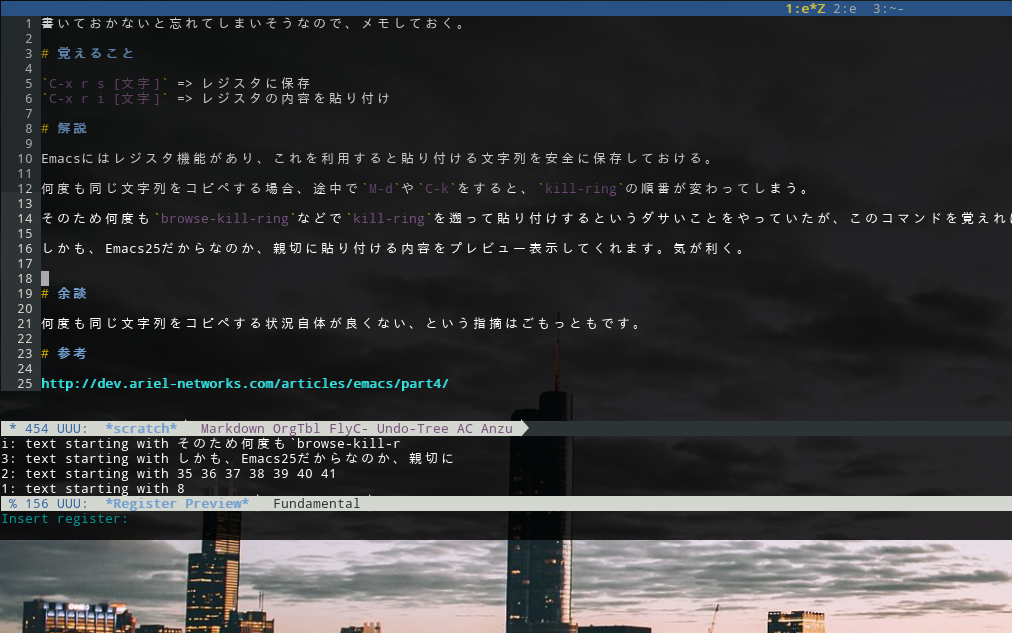書いておかないと忘れてしまいそうなので、メモしておきます。
覚えること
C-x r s [キー] => レジスタに保存
C-x r i [キー] => レジスタの内容を貼り付け
解説
何度も同じ文字列をコピペする場合、途中でM-dやC-kをすると、kill-ringの順番が変わってしまいます。
そのため何度もbrowse-kill-ringなどでkill-ringを遡って貼り付けするというダサいことをやっていました。
Emacs標準のレジスタ機能を使えば、kill-ring以外のレジスタに保存でき、うっかりkill-ringが変更されても即座に貼り付けできます。
しかも、Emacs25だからなのか、貼り付ける内容をプレビュー表示してくれます。気が利く。
・・・何度も同じ文字列をコピペする状況自体が良くない、という指摘はごもっともです。
参考