PONOS Advent Calendar 2020 23日目の記事です。
昨日は@caramel_cafeさんの【Unity】快適なジャンプ操作について考えてみる
でした。
はじめに
今年は新卒エンジニア向けにFirebaseのハンズオンをしたのですが、そのときに使ったGoogleCloudShellのteachmeコマンドがなかなか便利だったので紹介します。
チュートリアルをする方法
GoogleCloudShellではMarkdown形式のファイルとteachmeコマンドを使ってチュートリアルを表示できます。
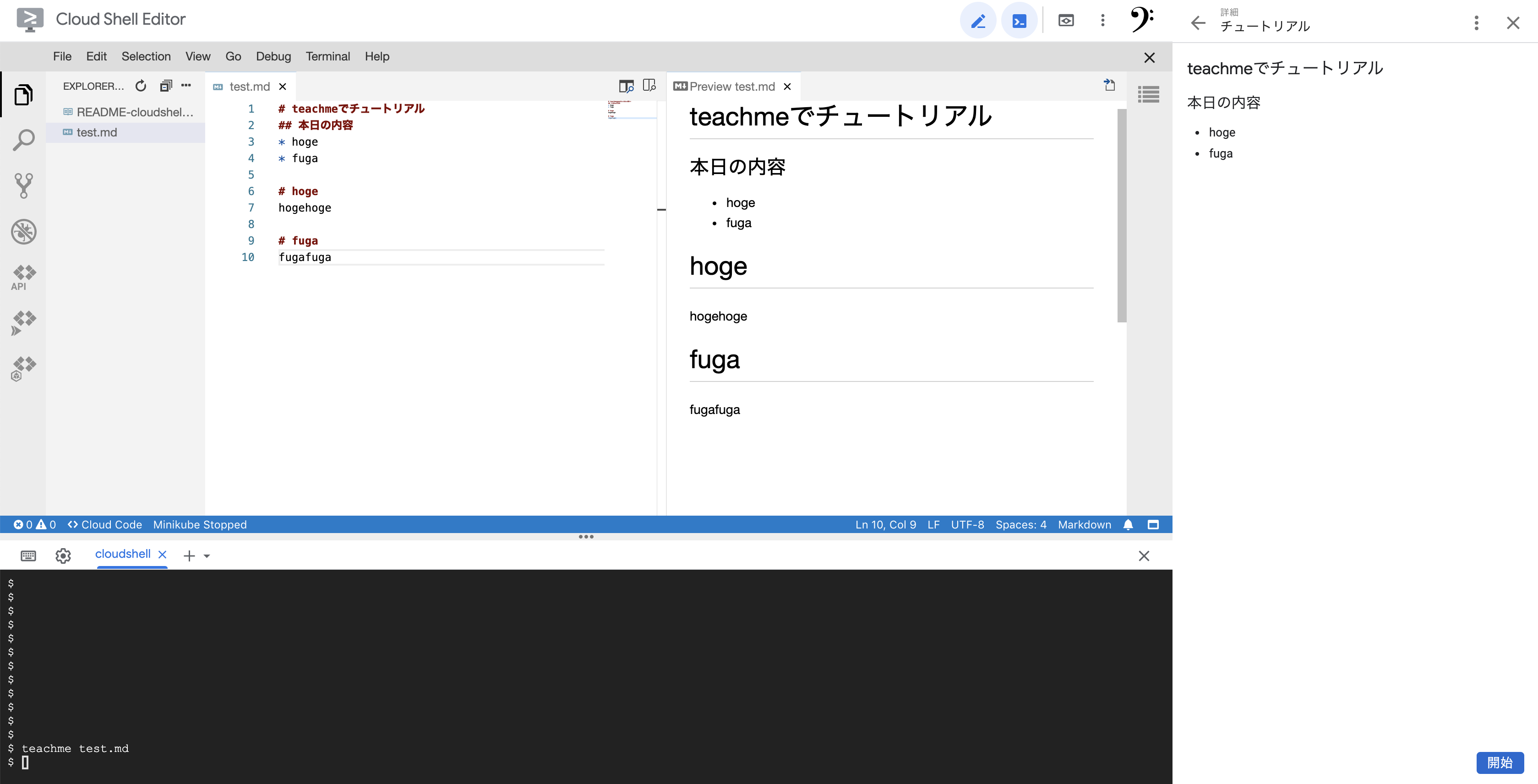
-
GoogleCloudShellを起動する
https://console.cloud.google.com/cloudshell/editor
GCPのコンソールから開くか上記のURLにアクセスしてGoogleCloudShellを起動します。 -
チュートリアル用のMarkdownファイルをダウンロードする
リポジトリやGCSからMarkdownファイルを持ってきます。 -
teachmeコマンドでチュートリアル開始
以下のコマンドでチュートリアルを開始できます。
$ teachme <Markdownファイル名>
チュートリアル専用のスタイルも用意されているので詳しくは公式のドキュメントを参照してください。
さいごに
teachmeコマンドを使うと画面の切り替えをせずにチュートリアルを見ながらgcpのコマンドを実行したりファイルの編集ができるので、ハンズオンを行う際に非常に便利でした。
明日は@kenta-sanさんの記事です。