Pythonとpipのバージョンを確認する
Cloud9のターミナルで下記のコマンドを実行して、現在設定されているPythonとpipのバージョンを確認してください。
$ python -V
Python 2.7.14
$ pip -V
pip 9.0.3 from /usr/lib/python2.7/dist-packages (python 2.7)
AWS Cloud9の設定を変更
AWS Cloud9の画面左上から「Preferences」を選択してください。
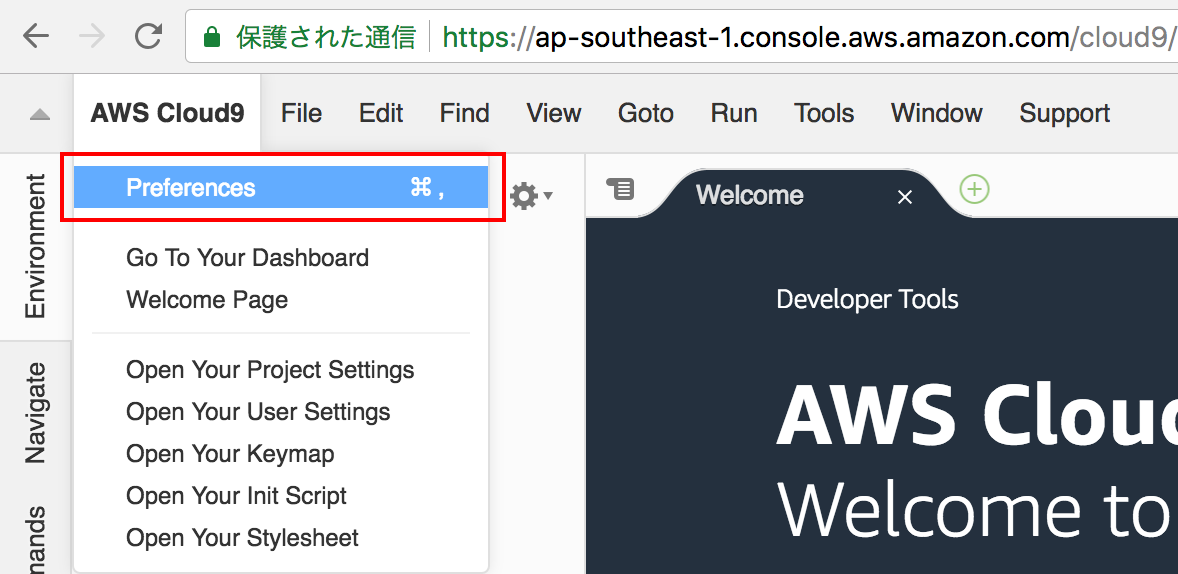
左のメニューから「Python Support」を選択してください。
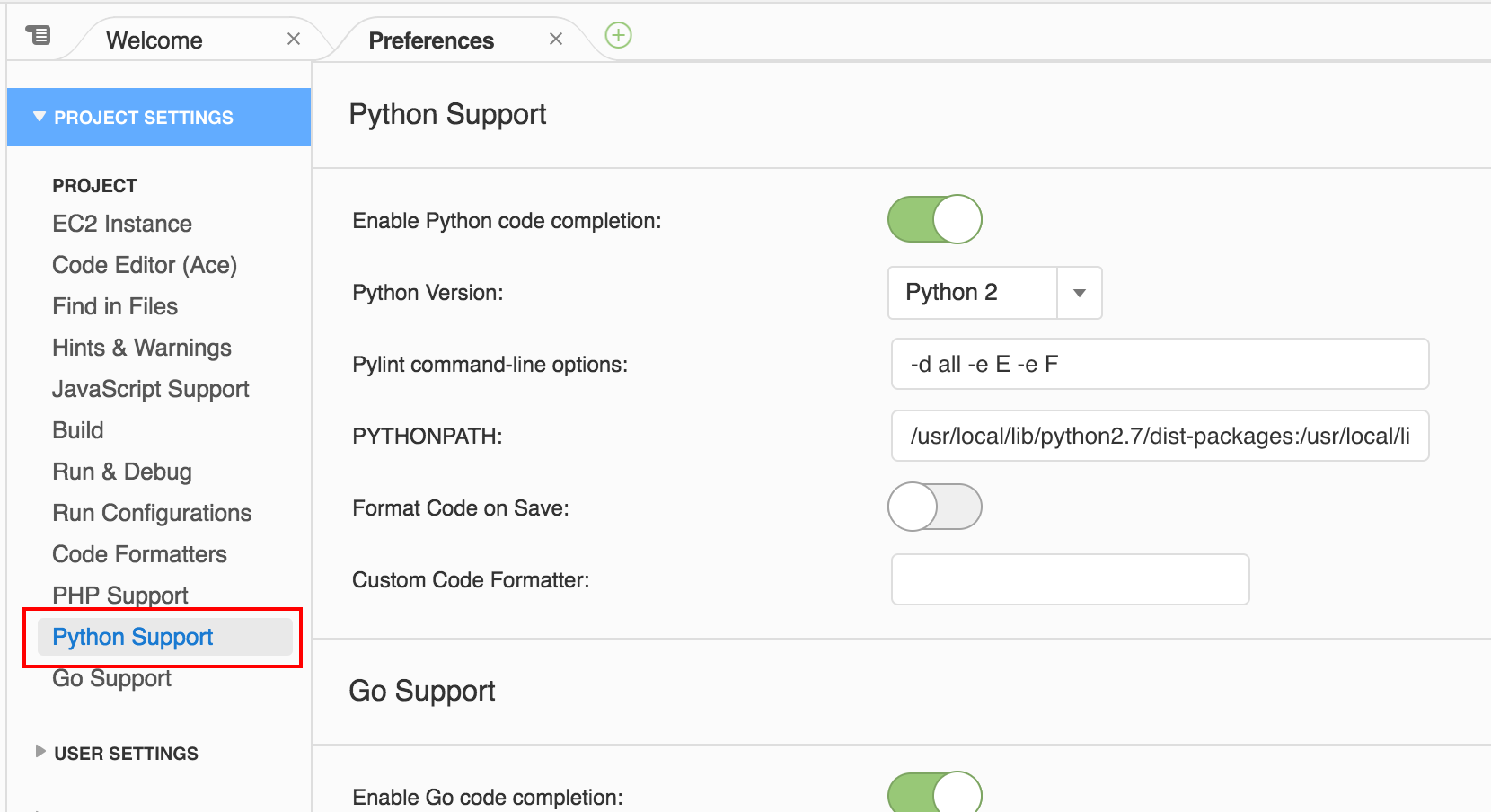
「Python Version」の項目を「Python2」から「Python3」に変更してください。
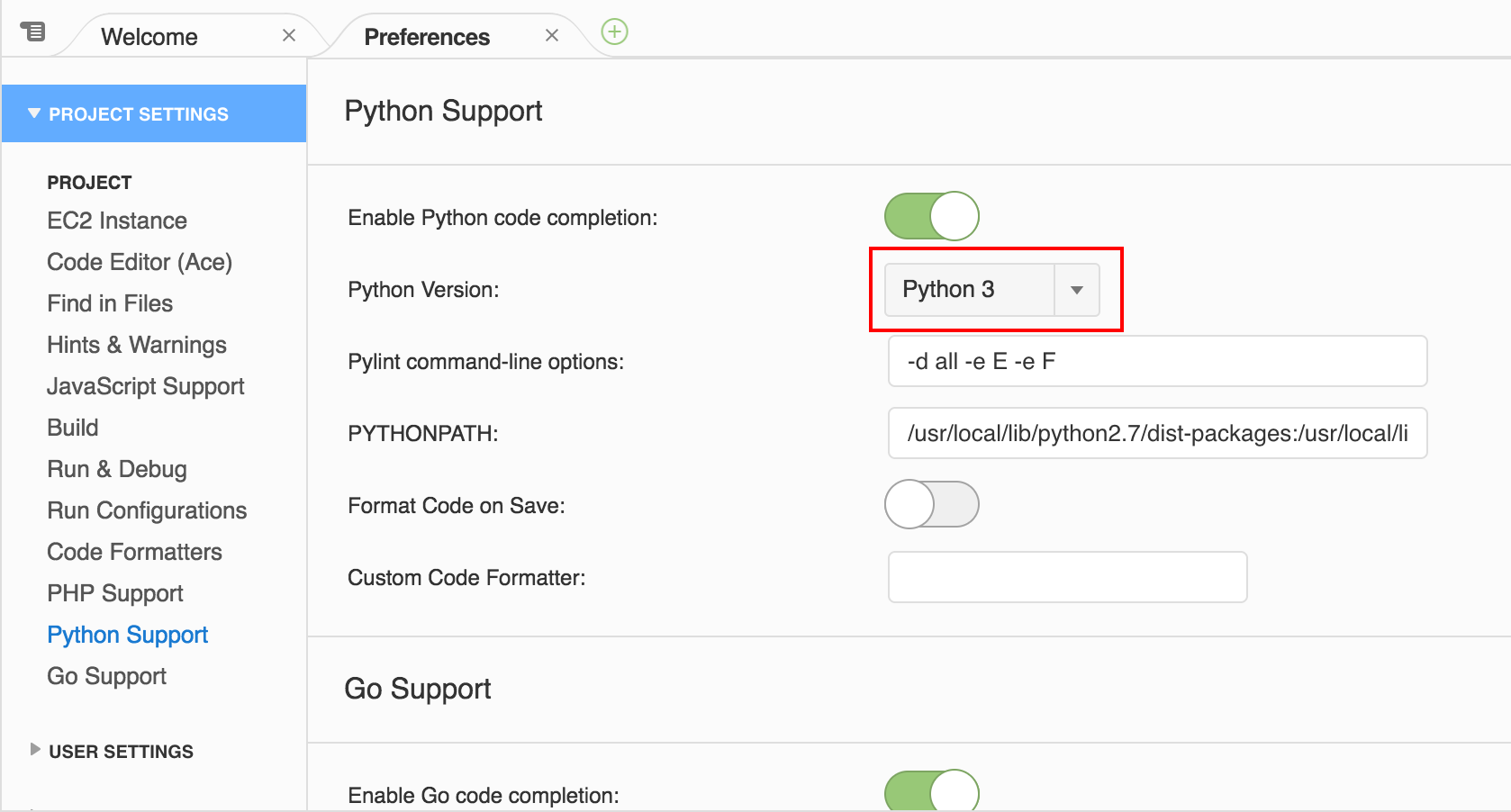
pythonのaliasを変更
標準設定ではaliasがPython2.7を利用するように設定されているので、Python3.6を利用するように変更します。
$ vi ~/.bashrc
変更前
alias python=python27
変更後
alias python=python36
aliasの設定を反映させるために下記のコマンドを入力してください。
$ source ~/.bashrc
function
update-alternativesを実行
pythonコマンドを実行した際にPython3.6を利用するように設定します。
標準ではPython2.7を利用するように設定されているので、Python3.6を利用するために「2」を入力して切り替えてください。
$ sudo update-alternatives --config python
There are 2 programs which provide 'python'.
Selection Command
-----------------------------------------------
*+ 1 /usr/bin/python2.7
2 /usr/bin/python3.6
Enter to keep the current selection[+], or type selection number: 2
Pythonとpipのバージョンが変更されいることを確認
下記のコマンドを入力しpythonとpipのバージョンが「2.7」から「3.6」に切り替わっていることを確認してください。
$ python -V
Python 3.6.5
$ pip -V
pip 9.0.3 from /usr/lib/python3.6/dist-packages (python 3.6)
以上です。