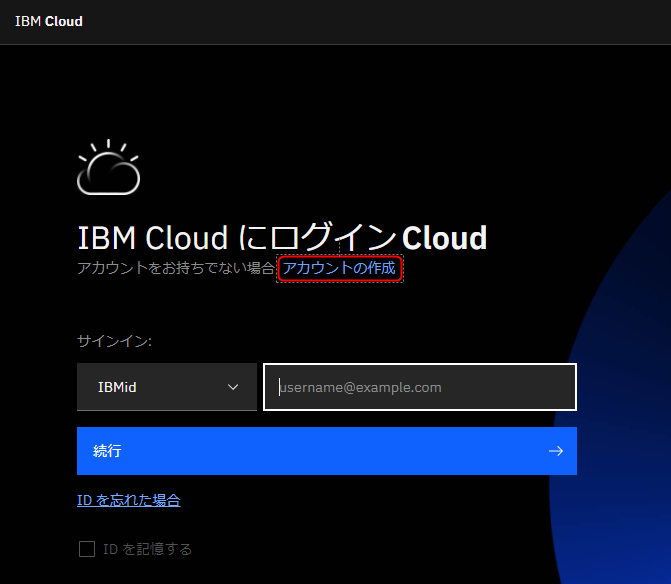初めに
この記事では、IBM Watson 「Text to Speech」サービスを使用して、テキストデータから音声ファイルを生成する方法をご紹介します。なお、使用する言語はPythonです。
逆にIBM Watson 「Speech To Text」を使用して、弊社では『こえカラモジ』という音声から文字起こしサービスを現在無償提供しています。
面倒な導入など不要で、Webブラウザから直ぐに使用できますので是非お試し下さい。
手順
手順1. Watson Speech to Text インスタンスの作成
1. IBM Cloud アカウントの作成
IBM Cloudのアカウントが無い場合は、アカウントを作成します。
1-1.https://cloud.ibm.com にブラウザでアクセスします。
1-3. アカウント作成画面になるので、画面の指示に従い、アカウントを作成してください。
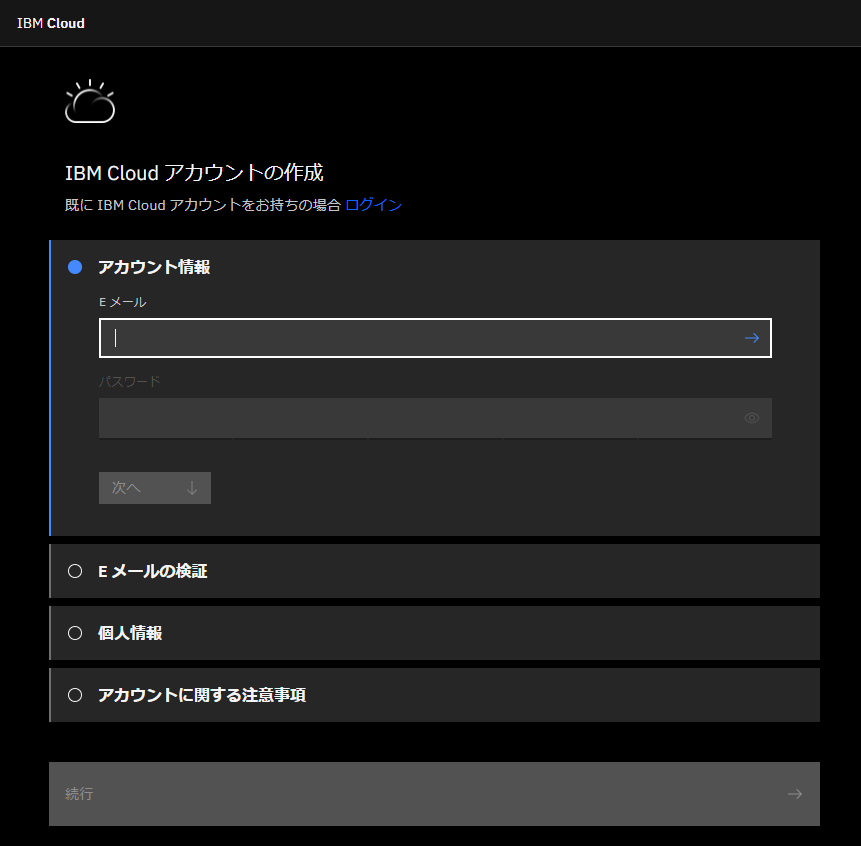
2. Watson Speech to Text インスタンスの作成
2-1. IBM Cloud の Webコンソールから、「カタログ」をクリックします。
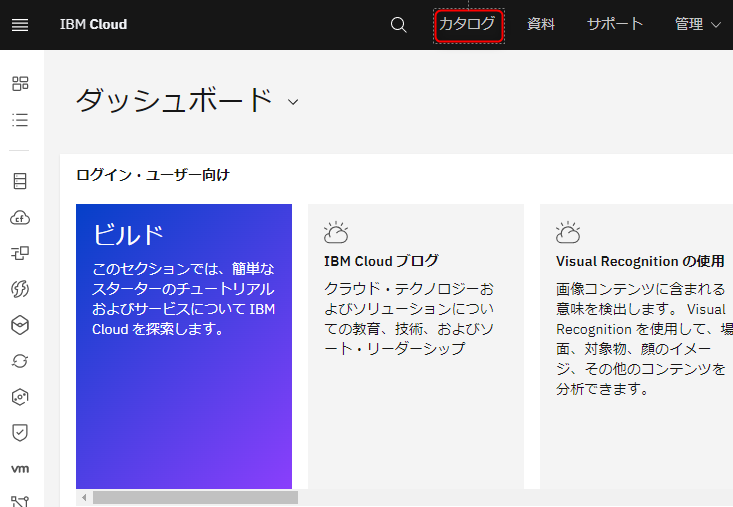
2-2. 検索欄に、「text to speech」と入力すると、候補がでてくるので、「Text to Speech」を選択します。

2-3. 料金プランは「ライト」を選択。使用条件の同意にチェックをつけ、「作成」ボタンをクリックします。

2-4. インスタンスが作成されたら、「サービス資格情報」をクリックし、「apiKey」と「url」の情報を控えてください。コードを記載するときに必要になります。
手順3. Watson SDK の導入
3-1. 以下のpipコマンドで「ibm-watson」インストールします。
pip install ibm-watson
手順4.コーディングと実行
4-1. 以下のようなコードを記載します。
from ibm_watson import TextToSpeechV1
from ibm_cloud_sdk_core.authenticators import IAMAuthenticator
# インスタンス作成時にできた資格情報のapiKeyの値を指定
apiKey = "xxxxxxxxxxxxxxxxxx"
# インスタンス作成時にできた資格情報のurlの値を指定
serviceUrl = "https://xxxxxxxxxxxxxxx"
# 出力するファイル名を指定
audioFile = "test.wav"
# 音声化したいテキストを指定
text = "このプログラムは、テキストデータから音声ファイルを生成します。"
# 音声モデルを指定。日本語は、女性(Emi)の声のみ。英語は複数選択肢あり。
voice = "ja-JP_EmiV3Voice"
# 出力する音声フォーマットを指定。mp3にしたい場合は「audio/mp3」を指定
audioFormat = "audio/wav"
authenticator = IAMAuthenticator(apiKey)
text_to_speech = TextToSpeechV1(
authenticator=authenticator
)
text_to_speech.set_service_url(serviceUrl)
with open(audioFile, 'wb') as audio_file:
audio_file.write(
text_to_speech.synthesize(
text,
voice=voice,
accept=audioFormat
).get_result().content)
4-2. 記載したプログラムを実行します。指定した音声ファイルができます。
python text2speech.py