Firebase firestoreでのルール設定について[備忘録]
個人開発アプリにてFirebaseを利用しているのですが、認証機能をつけずに運用していたところ、急にデータを取れなくなったのでメモ。
新規firebaseProject作成後、ルール設定を(誰でも閲覧可能)にしていたところ、1,2ヶ月が過ぎた段階で以下の警告がでて動かなくなった。
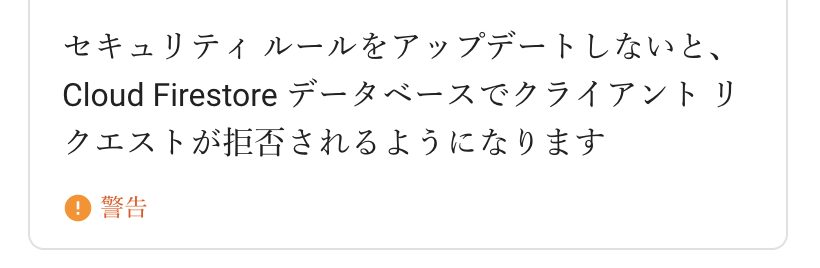
ちなみにその時のセキュリティソースが以下
rules_version = '2';
service cloud.firestore {
match /databases/{database}/documents {
// This rule allows anyone on the internet to view, edit, and delete
// all data in your Firestore database. It is useful for getting
// started, but it is configured to expire after 30 days because it
// leaves your app open to attackers. At that time, all client
// requests to your Firestore database will be denied.
//
// Make sure to write security rules for your app before that time, or else
// your app will lose access to your Firestore database
match /{document=**} {
allow read, write: if request.time < timestamp.date(2020, 3, 21);
}
}
}
これをいかに変更して、認証機能をつけることで解決。ちなみに匿名の認証機能を採用しました。(規約変更しないとなあ、、、)
service cloud.firestore {
match /databases/{database}/documents {
match /{document=**} {
allow read, write: if request.auth.uid != null;
}
}
}
より良い解決方法ありましたら、ご教授いただけると幸いです。m(_ _)m