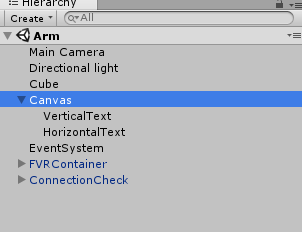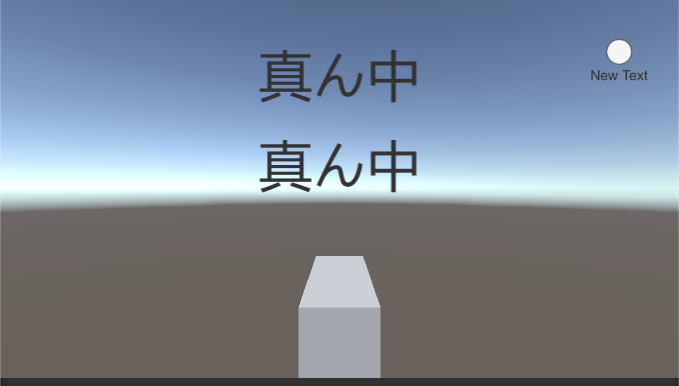はじめに
タイトルにもある通り、今回はFirstVRの腕の向きを取得するシステムを作っていこうと思います。
下準備
まずは下準備として、FVRSDKを公式ページからダウンロードしてきて、プロジェクトを開きましょう。
https://dev.first-vr.com/downloads?locale=ja
SDKはこちらからダウンロードできます。
プロジェクトが開けたら、新しいシーンを作ります。
そのシーンにFVRContainer,ConnectionCheck,Text×2,cubeを追加します。
下準備はこれで終わりです。
コード
では実際にコードを組んでいきます。
適当なC#スクリプトを作り、その中に以下のコードを書きます。
public Text verticalText;
public Text horizontalText;
FVRConnection fvr;
string verticalStr;
string horizontalStr;
// Use this for initialization
void Start ()
{
fvr = FindObjectOfType<FVRConnection>();
}
// Update is called once per frame
void Update ()
{
transform.rotation = fvr.centeredRotation;
switch(fvr.verticalOrientation)
{
case FVRConnection.VerticalOrientation.down: verticalStr = "下"; break;
case FVRConnection.VerticalOrientation.mid: verticalStr = "真ん中"; break;
case FVRConnection.VerticalOrientation.midDown: verticalStr = "斜め下"; break;
case FVRConnection.VerticalOrientation.midUp: verticalStr = "斜め上"; break;
case FVRConnection.VerticalOrientation.up: verticalStr = "上"; break;
}
switch (fvr.horizontalOrientation)
{
case FVRConnection.HorizontalOrientation.back: horizontalStr = "後ろ"; break;
case FVRConnection.HorizontalOrientation.backLeft: horizontalStr = "左斜め後ろ"; break;
case FVRConnection.HorizontalOrientation.backRight: horizontalStr = "右斜め後ろ"; break;
case FVRConnection.HorizontalOrientation.front: horizontalStr = "前"; break;
case FVRConnection.HorizontalOrientation.frontLeft: horizontalStr = "左斜め前"; break;
case FVRConnection.HorizontalOrientation.frontRight: horizontalStr = "右斜め前"; break;
case FVRConnection.HorizontalOrientation.left: horizontalStr = "左"; break;
case FVRConnection.HorizontalOrientation.right: horizontalStr = "右"; break;
case FVRConnection.HorizontalOrientation.none: horizontalStr = "無し"; break;
}
verticalText.text = verticalStr;
horizontalText.text = horizontalStr;
}
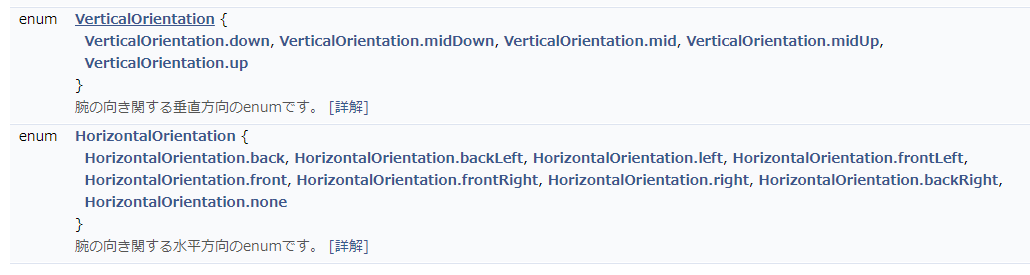
APIを見てみると、このように腕の向きに対応したenumが用意されているので、それを見てTextの内容を変えているだけですね!
ここまで書けたらcubeにアタッチし、用意したテキストをそれぞれ入れましょう。
腕を向けた方向を検知できていたら成功です!