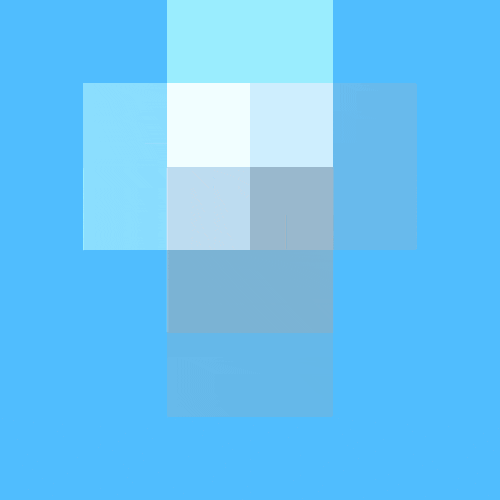UnityのImage Effectでモザイクをかけるためのshaderです。
_BlockNumプロパティでモザイクのブロックの数を変更できます。
Mosaic.shader
Shader "MyEffect/Mosaic"
{
Properties
{
_MainTex ("Texture", 2D) = "white" {}
_BlockNum ("Number Of Blocks", Float) = 10
}
SubShader
{
Pass
{
CGPROGRAM
#pragma vertex vert_img
#pragma fragment frag
#include "UnityCG.cginc"
sampler2D _MainTex;
uint _BlockNum;
fixed4 frag (v2f_img i) : COLOR
{
fixed2 f = floor(i.uv * _BlockNum);
fixed size = 1.0 / _BlockNum;
fixed2 lb = f / _BlockNum; // left bottom
fixed2 lt = lb + fixed2(0.0, size); // left top
fixed2 rb = lb + fixed2(size, 0.0); //right bottom
fixed2 rt = lb + fixed2(size, size); // right top
fixed4 c = (tex2D(_MainTex, lb) + tex2D(_MainTex, lt) + tex2D(_MainTex, rb) + tex2D(_MainTex, rt)) / 4.0;
return c;
}
ENDCG
}
}
}