Unity HDRPでGeometryシェーダーを試してみます。
HDRPでシェーダーとなるとShader Graphを使うことが多いと思いますが、Geometry ShaderはShader Graphでサポートされていないので、シェーダーを自分で書く必要があります。ただし、HDRPのシェーダーをゼロから書くのはほぼ無理なので、デフォルトのHDRPシェーダーをコピペしてきて、そこにGeometryシェーダーを追加していきます。
今回の使用したバージョンは次のとおりです。
- Unity: 2019.4.18f1
- High Definition RP: 7.5.2
まずは適当にシェーダーファイルを作成して、HDRPのLitシェーダーをコピペします。HDRPのLitシェーダーはPackages/High Definition RP/Runtime/Material/Lit/Lit.shaderです。これを以下のように編集します。コードをすべて載せているので長いですが、基本的にはhlslファイルをインクルードして、Geometry Shaderを設定しているだけです。編集箇所にはCustom: というコメントをつけています。
Shader "HdrpLitGeom" // Custom: 名前を変更
{
Properties
{
// Following set of parameters represent the parameters node inside the MaterialGraph.
// They are use to fill a SurfaceData. With a MaterialGraph this should not exist.
// Reminder. Color here are in linear but the UI (color picker) do the conversion sRGB to linear
_BaseColor("BaseColor", Color) = (1,1,1,1)
_BaseColorMap("BaseColorMap", 2D) = "white" {}
[HideInInspector] _BaseColorMap_MipInfo("_BaseColorMap_MipInfo", Vector) = (0, 0, 0, 0)
_Metallic("_Metallic", Range(0.0, 1.0)) = 0
_Smoothness("Smoothness", Range(0.0, 1.0)) = 0.5
_MaskMap("MaskMap", 2D) = "white" {}
_SmoothnessRemapMin("SmoothnessRemapMin", Float) = 0.0
_SmoothnessRemapMax("SmoothnessRemapMax", Float) = 1.0
_AORemapMin("AORemapMin", Float) = 0.0
_AORemapMax("AORemapMax", Float) = 1.0
_NormalMap("NormalMap", 2D) = "bump" {} // Tangent space normal map
_NormalMapOS("NormalMapOS", 2D) = "white" {} // Object space normal map - no good default value
_NormalScale("_NormalScale", Range(0.0, 8.0)) = 1
_BentNormalMap("_BentNormalMap", 2D) = "bump" {}
_BentNormalMapOS("_BentNormalMapOS", 2D) = "white" {}
_HeightMap("HeightMap", 2D) = "black" {}
// Caution: Default value of _HeightAmplitude must be (_HeightMax - _HeightMin) * 0.01
// Those two properties are computed from the ones exposed in the UI and depends on the displaement mode so they are separate because we don't want to lose information upon displacement mode change.
[HideInInspector] _HeightAmplitude("Height Amplitude", Float) = 0.02 // In world units. This will be computed in the UI.
[HideInInspector] _HeightCenter("Height Center", Range(0.0, 1.0)) = 0.5 // In texture space
[Enum(MinMax, 0, Amplitude, 1)] _HeightMapParametrization("Heightmap Parametrization", Int) = 0
// These parameters are for vertex displacement/Tessellation
_HeightOffset("Height Offset", Float) = 0
// MinMax mode
_HeightMin("Heightmap Min", Float) = -1
_HeightMax("Heightmap Max", Float) = 1
// Amplitude mode
_HeightTessAmplitude("Amplitude", Float) = 2.0 // in Centimeters
_HeightTessCenter("Height Center", Range(0.0, 1.0)) = 0.5 // In texture space
// These parameters are for pixel displacement
_HeightPoMAmplitude("Height Amplitude", Float) = 2.0 // In centimeters
_DetailMap("DetailMap", 2D) = "linearGrey" {}
_DetailAlbedoScale("_DetailAlbedoScale", Range(0.0, 2.0)) = 1
_DetailNormalScale("_DetailNormalScale", Range(0.0, 2.0)) = 1
_DetailSmoothnessScale("_DetailSmoothnessScale", Range(0.0, 2.0)) = 1
_TangentMap("TangentMap", 2D) = "bump" {}
_TangentMapOS("TangentMapOS", 2D) = "white" {}
_Anisotropy("Anisotropy", Range(-1.0, 1.0)) = 0
_AnisotropyMap("AnisotropyMap", 2D) = "white" {}
_SubsurfaceMask("Subsurface Radius", Range(0.0, 1.0)) = 1.0
_SubsurfaceMaskMap("Subsurface Radius Map", 2D) = "white" {}
_Thickness("Thickness", Range(0.0, 1.0)) = 1.0
_ThicknessMap("Thickness Map", 2D) = "white" {}
_ThicknessRemap("Thickness Remap", Vector) = (0, 1, 0, 0)
_IridescenceThickness("Iridescence Thickness", Range(0.0, 1.0)) = 1.0
_IridescenceThicknessMap("Iridescence Thickness Map", 2D) = "white" {}
_IridescenceThicknessRemap("Iridescence Thickness Remap", Vector) = (0, 1, 0, 0)
_IridescenceMask("Iridescence Mask", Range(0.0, 1.0)) = 1.0
_IridescenceMaskMap("Iridescence Mask Map", 2D) = "white" {}
_CoatMask("Coat Mask", Range(0.0, 1.0)) = 0.0
_CoatMaskMap("CoatMaskMap", 2D) = "white" {}
[ToggleUI] _EnergyConservingSpecularColor("_EnergyConservingSpecularColor", Float) = 1.0
_SpecularColor("SpecularColor", Color) = (1, 1, 1, 1)
_SpecularColorMap("SpecularColorMap", 2D) = "white" {}
// Following options are for the GUI inspector and different from the input parameters above
// These option below will cause different compilation flag.
[Enum(Off, 0, From Ambient Occlusion, 1, From Bent Normals, 2)] _SpecularOcclusionMode("Specular Occlusion Mode", Int) = 1
[HDR] _EmissiveColor("EmissiveColor", Color) = (0, 0, 0)
// Used only to serialize the LDR and HDR emissive color in the material UI,
// in the shader only the _EmissiveColor should be used
[HideInInspector] _EmissiveColorLDR("EmissiveColor LDR", Color) = (0, 0, 0)
_EmissiveColorMap("EmissiveColorMap", 2D) = "white" {}
[ToggleUI] _AlbedoAffectEmissive("Albedo Affect Emissive", Float) = 0.0
[HideInInspector] _EmissiveIntensityUnit("Emissive Mode", Int) = 0
[ToggleUI] _UseEmissiveIntensity("Use Emissive Intensity", Int) = 0
_EmissiveIntensity("Emissive Intensity", Float) = 1
_EmissiveExposureWeight("Emissive Pre Exposure", Range(0.0, 1.0)) = 1.0
_DistortionVectorMap("DistortionVectorMap", 2D) = "black" {}
[ToggleUI] _DistortionEnable("Enable Distortion", Float) = 0.0
[ToggleUI] _DistortionDepthTest("Distortion Depth Test Enable", Float) = 1.0
[Enum(Add, 0, Multiply, 1, Replace, 2)] _DistortionBlendMode("Distortion Blend Mode", Int) = 0
[HideInInspector] _DistortionSrcBlend("Distortion Blend Src", Int) = 0
[HideInInspector] _DistortionDstBlend("Distortion Blend Dst", Int) = 0
[HideInInspector] _DistortionBlurSrcBlend("Distortion Blur Blend Src", Int) = 0
[HideInInspector] _DistortionBlurDstBlend("Distortion Blur Blend Dst", Int) = 0
[HideInInspector] _DistortionBlurBlendMode("Distortion Blur Blend Mode", Int) = 0
_DistortionScale("Distortion Scale", Float) = 1
_DistortionVectorScale("Distortion Vector Scale", Float) = 2
_DistortionVectorBias("Distortion Vector Bias", Float) = -1
_DistortionBlurScale("Distortion Blur Scale", Float) = 1
_DistortionBlurRemapMin("DistortionBlurRemapMin", Float) = 0.0
_DistortionBlurRemapMax("DistortionBlurRemapMax", Float) = 1.0
[ToggleUI] _UseShadowThreshold("_UseShadowThreshold", Float) = 0.0
[ToggleUI] _AlphaCutoffEnable("Alpha Cutoff Enable", Float) = 0.0
_AlphaCutoff("Alpha Cutoff", Range(0.0, 1.0)) = 0.5
_AlphaCutoffShadow("_AlphaCutoffShadow", Range(0.0, 1.0)) = 0.5
_AlphaCutoffPrepass("_AlphaCutoffPrepass", Range(0.0, 1.0)) = 0.5
_AlphaCutoffPostpass("_AlphaCutoffPostpass", Range(0.0, 1.0)) = 0.5
[ToggleUI] _TransparentDepthPrepassEnable("_TransparentDepthPrepassEnable", Float) = 0.0
[ToggleUI] _TransparentBackfaceEnable("_TransparentBackfaceEnable", Float) = 0.0
[ToggleUI] _TransparentDepthPostpassEnable("_TransparentDepthPostpassEnable", Float) = 0.0
_TransparentSortPriority("_TransparentSortPriority", Float) = 0
// Transparency
[Enum(None, 0, Box, 1, Sphere, 2, Thin, 3)]_RefractionModel("Refraction Model", Int) = 0
[Enum(Proxy, 1, HiZ, 2)]_SSRefractionProjectionModel("Refraction Projection Model", Int) = 0
_Ior("Index Of Refraction", Range(1.0, 2.5)) = 1.5
_TransmittanceColor("Transmittance Color", Color) = (1.0, 1.0, 1.0)
_TransmittanceColorMap("TransmittanceColorMap", 2D) = "white" {}
_ATDistance("Transmittance Absorption Distance", Float) = 1.0
[ToggleUI] _TransparentWritingMotionVec("_TransparentWritingMotionVec", Float) = 0.0
// Stencil state
// Forward
[HideInInspector] _StencilRef("_StencilRef", Int) = 0 // StencilUsage.Clear
[HideInInspector] _StencilWriteMask("_StencilWriteMask", Int) = 3 // StencilUsage.RequiresDeferredLighting | StencilUsage.SubsurfaceScattering
// GBuffer
[HideInInspector] _StencilRefGBuffer("_StencilRefGBuffer", Int) = 2 // StencilUsage.RequiresDeferredLighting
[HideInInspector] _StencilWriteMaskGBuffer("_StencilWriteMaskGBuffer", Int) = 3 // StencilUsage.RequiresDeferredLighting | StencilUsage.SubsurfaceScattering
// Depth prepass
[HideInInspector] _StencilRefDepth("_StencilRefDepth", Int) = 0 // Nothing
[HideInInspector] _StencilWriteMaskDepth("_StencilWriteMaskDepth", Int) = 8 // StencilUsage.TraceReflectionRay
// Motion vector pass
[HideInInspector] _StencilRefMV("_StencilRefMV", Int) = 32 // StencilUsage.ObjectMotionVector
[HideInInspector] _StencilWriteMaskMV("_StencilWriteMaskMV", Int) = 32 // StencilUsage.ObjectMotionVector
// Distortion vector pass
[HideInInspector] _StencilRefDistortionVec("_StencilRefDistortionVec", Int) = 4 // StencilUsage.DistortionVectors
[HideInInspector] _StencilWriteMaskDistortionVec("_StencilWriteMaskDistortionVec", Int) = 4 // StencilUsage.DistortionVectors
// Blending state
[HideInInspector] _SurfaceType("__surfacetype", Float) = 0.0
[HideInInspector] _BlendMode("__blendmode", Float) = 0.0
[HideInInspector] _SrcBlend("__src", Float) = 1.0
[HideInInspector] _DstBlend("__dst", Float) = 0.0
[HideInInspector] _AlphaSrcBlend("__alphaSrc", Float) = 1.0
[HideInInspector] _AlphaDstBlend("__alphaDst", Float) = 0.0
[HideInInspector][ToggleUI] _ZWrite("__zw", Float) = 1.0
[HideInInspector][ToggleUI] _TransparentZWrite("_TransparentZWrite", Float) = 0.0
[HideInInspector] _CullMode("__cullmode", Float) = 2.0
[HideInInspector] _CullModeForward("__cullmodeForward", Float) = 2.0 // This mode is dedicated to Forward to correctly handle backface then front face rendering thin transparent
[Enum(UnityEditor.Rendering.HighDefinition.TransparentCullMode)] _TransparentCullMode("_TransparentCullMode", Int) = 2 // Back culling by default
[HideInInspector] _ZTestDepthEqualForOpaque("_ZTestDepthEqualForOpaque", Int) = 4 // Less equal
[HideInInspector] _ZTestModeDistortion("_ZTestModeDistortion", Int) = 8
[HideInInspector] _ZTestGBuffer("_ZTestGBuffer", Int) = 4
[Enum(UnityEngine.Rendering.CompareFunction)] _ZTestTransparent("Transparent ZTest", Int) = 4 // Less equal
[ToggleUI] _EnableFogOnTransparent("Enable Fog", Float) = 1.0
[ToggleUI] _EnableBlendModePreserveSpecularLighting("Enable Blend Mode Preserve Specular Lighting", Float) = 1.0
[ToggleUI] _DoubleSidedEnable("Double sided enable", Float) = 0.0
[Enum(Flip, 0, Mirror, 1, None, 2)] _DoubleSidedNormalMode("Double sided normal mode", Float) = 1
[HideInInspector] _DoubleSidedConstants("_DoubleSidedConstants", Vector) = (1, 1, -1, 0)
[Enum(UV0, 0, UV1, 1, UV2, 2, UV3, 3, Planar, 4, Triplanar, 5)] _UVBase("UV Set for base", Float) = 0
_TexWorldScale("Scale to apply on world coordinate", Float) = 1.0
[HideInInspector] _InvTilingScale("Inverse tiling scale = 2 / (abs(_BaseColorMap_ST.x) + abs(_BaseColorMap_ST.y))", Float) = 1
[HideInInspector] _UVMappingMask("_UVMappingMask", Color) = (1, 0, 0, 0)
[Enum(TangentSpace, 0, ObjectSpace, 1)] _NormalMapSpace("NormalMap space", Float) = 0
// Following enum should be material feature flags (i.e bitfield), however due to Gbuffer encoding constrain many combination exclude each other
// so we use this enum as "material ID" which can be interpreted as preset of bitfield of material feature
// The only material feature flag that can be added in all cases is clear coat
[Enum(Subsurface Scattering, 0, Standard, 1, Anisotropy, 2, Iridescence, 3, Specular Color, 4, Translucent, 5)] _MaterialID("MaterialId", Int) = 1 // MaterialId.Standard
[ToggleUI] _TransmissionEnable("_TransmissionEnable", Float) = 1.0
[Enum(None, 0, Vertex displacement, 1, Pixel displacement, 2)] _DisplacementMode("DisplacementMode", Int) = 0
[ToggleUI] _DisplacementLockObjectScale("displacement lock object scale", Float) = 1.0
[ToggleUI] _DisplacementLockTilingScale("displacement lock tiling scale", Float) = 1.0
[ToggleUI] _DepthOffsetEnable("Depth Offset View space", Float) = 0.0
[ToggleUI] _EnableGeometricSpecularAA("EnableGeometricSpecularAA", Float) = 0.0
_SpecularAAScreenSpaceVariance("SpecularAAScreenSpaceVariance", Range(0.0, 1.0)) = 0.1
_SpecularAAThreshold("SpecularAAThreshold", Range(0.0, 1.0)) = 0.2
_PPDMinSamples("Min sample for POM", Range(1.0, 64.0)) = 5
_PPDMaxSamples("Max sample for POM", Range(1.0, 64.0)) = 15
_PPDLodThreshold("Start lod to fade out the POM effect", Range(0.0, 16.0)) = 5
_PPDPrimitiveLength("Primitive length for POM", Float) = 1
_PPDPrimitiveWidth("Primitive width for POM", Float) = 1
[HideInInspector] _InvPrimScale("Inverse primitive scale for non-planar POM", Vector) = (1, 1, 0, 0)
[Enum(UV0, 0, UV1, 1, UV2, 2, UV3, 3)] _UVDetail("UV Set for detail", Float) = 0
[HideInInspector] _UVDetailsMappingMask("_UVDetailsMappingMask", Color) = (1, 0, 0, 0)
[ToggleUI] _LinkDetailsWithBase("LinkDetailsWithBase", Float) = 1.0
[Enum(Use Emissive Color, 0, Use Emissive Mask, 1)] _EmissiveColorMode("Emissive color mode", Float) = 1
[Enum(UV0, 0, UV1, 1, UV2, 2, UV3, 3, Planar, 4, Triplanar, 5)] _UVEmissive("UV Set for emissive", Float) = 0
_TexWorldScaleEmissive("Scale to apply on world coordinate", Float) = 1.0
[HideInInspector] _UVMappingMaskEmissive("_UVMappingMaskEmissive", Color) = (1, 0, 0, 0)
// Caution: C# code in BaseLitUI.cs call LightmapEmissionFlagsProperty() which assume that there is an existing "_EmissionColor"
// value that exist to identify if the GI emission need to be enabled.
// In our case we don't use such a mechanism but need to keep the code quiet. We declare the value and always enable it.
// TODO: Fix the code in legacy unity so we can customize the beahvior for GI
_EmissionColor("Color", Color) = (1, 1, 1)
// HACK: GI Baking system relies on some properties existing in the shader ("_MainTex", "_Cutoff" and "_Color") for opacity handling, so we need to store our version of those parameters in the hard-coded name the GI baking system recognizes.
_MainTex("Albedo", 2D) = "white" {}
_Color("Color", Color) = (1,1,1,1)
_Cutoff("Alpha Cutoff", Range(0.0, 1.0)) = 0.5
[ToggleUI] _SupportDecals("Support Decals", Float) = 1.0
[ToggleUI] _ReceivesSSR("Receives SSR", Float) = 1.0
[ToggleUI] _AddPrecomputedVelocity("AddPrecomputedVelocity", Float) = 0.0
[HideInInspector] _DiffusionProfile("Obsolete, kept for migration purpose", Int) = 0
[HideInInspector] _DiffusionProfileAsset("Diffusion Profile Asset", Vector) = (0, 0, 0, 0)
[HideInInspector] _DiffusionProfileHash("Diffusion Profile Hash", Float) = 0
}
HLSLINCLUDE
#pragma target 4.5
// Custom: Geometry Shaderを使用できるようにする (上でtargetを4.0以上にしているのでいらないかもしれないが念のため)
#pragma require geometry
//-------------------------------------------------------------------------------------
// Variant
//-------------------------------------------------------------------------------------
#pragma shader_feature_local _ALPHATEST_ON
#pragma shader_feature_local _DEPTHOFFSET_ON
#pragma shader_feature_local _DOUBLESIDED_ON
#pragma shader_feature_local _ _VERTEX_DISPLACEMENT _PIXEL_DISPLACEMENT
#pragma shader_feature_local _VERTEX_DISPLACEMENT_LOCK_OBJECT_SCALE
#pragma shader_feature_local _DISPLACEMENT_LOCK_TILING_SCALE
#pragma shader_feature_local _PIXEL_DISPLACEMENT_LOCK_OBJECT_SCALE
#pragma shader_feature_local _ _REFRACTION_PLANE _REFRACTION_SPHERE _REFRACTION_THIN
#pragma shader_feature_local _ _EMISSIVE_MAPPING_PLANAR _EMISSIVE_MAPPING_TRIPLANAR
#pragma shader_feature_local _ _MAPPING_PLANAR _MAPPING_TRIPLANAR
#pragma shader_feature_local _NORMALMAP_TANGENT_SPACE
#pragma shader_feature_local _ _REQUIRE_UV2 _REQUIRE_UV3
#pragma shader_feature_local _NORMALMAP
#pragma shader_feature_local _MASKMAP
#pragma shader_feature_local _BENTNORMALMAP
#pragma shader_feature_local _EMISSIVE_COLOR_MAP
// _ENABLESPECULAROCCLUSION keyword is obsolete but keep here for compatibility. Do not used
// _ENABLESPECULAROCCLUSION and _SPECULAR_OCCLUSION_X can't exist at the same time (the new _SPECULAR_OCCLUSION replace it)
// When _ENABLESPECULAROCCLUSION is found we define _SPECULAR_OCCLUSION_X so new code to work
#pragma shader_feature_local _ENABLESPECULAROCCLUSION
#pragma shader_feature_local _ _SPECULAR_OCCLUSION_NONE _SPECULAR_OCCLUSION_FROM_BENT_NORMAL_MAP
#ifdef _ENABLESPECULAROCCLUSION
#define _SPECULAR_OCCLUSION_FROM_BENT_NORMAL_MAP
#endif
#pragma shader_feature_local _HEIGHTMAP
#pragma shader_feature_local _TANGENTMAP
#pragma shader_feature_local _ANISOTROPYMAP
#pragma shader_feature_local _DETAIL_MAP
#pragma shader_feature_local _SUBSURFACE_MASK_MAP
#pragma shader_feature_local _THICKNESSMAP
#pragma shader_feature_local _IRIDESCENCE_THICKNESSMAP
#pragma shader_feature_local _SPECULARCOLORMAP
#pragma shader_feature_local _TRANSMITTANCECOLORMAP
#pragma shader_feature_local _DISABLE_DECALS
#pragma shader_feature_local _DISABLE_SSR
#pragma shader_feature_local _ENABLE_GEOMETRIC_SPECULAR_AA
// Keyword for transparent
#pragma shader_feature _SURFACE_TYPE_TRANSPARENT
#pragma shader_feature_local _ _BLENDMODE_ALPHA _BLENDMODE_ADD _BLENDMODE_PRE_MULTIPLY
#pragma shader_feature_local _BLENDMODE_PRESERVE_SPECULAR_LIGHTING
#pragma shader_feature_local _ENABLE_FOG_ON_TRANSPARENT
#pragma shader_feature_local _TRANSPARENT_WRITES_MOTION_VEC
// MaterialFeature are used as shader feature to allow compiler to optimize properly
#pragma shader_feature_local _MATERIAL_FEATURE_SUBSURFACE_SCATTERING
#pragma shader_feature_local _MATERIAL_FEATURE_TRANSMISSION
#pragma shader_feature_local _MATERIAL_FEATURE_ANISOTROPY
#pragma shader_feature_local _MATERIAL_FEATURE_CLEAR_COAT
#pragma shader_feature_local _MATERIAL_FEATURE_IRIDESCENCE
#pragma shader_feature_local _MATERIAL_FEATURE_SPECULAR_COLOR
#pragma shader_feature_local _ADD_PRECOMPUTED_VELOCITY
// enable dithering LOD crossfade
#pragma multi_compile _ LOD_FADE_CROSSFADE
//-------------------------------------------------------------------------------------
// Define
//-------------------------------------------------------------------------------------
// This shader support vertex modification
#define HAVE_VERTEX_MODIFICATION
// If we use subsurface scattering, enable output split lighting (for forward pass)
#if defined(_MATERIAL_FEATURE_SUBSURFACE_SCATTERING) && !defined(_SURFACE_TYPE_TRANSPARENT)
#define OUTPUT_SPLIT_LIGHTING
#endif
#if defined(_TRANSPARENT_WRITES_MOTION_VEC) && defined(_SURFACE_TYPE_TRANSPARENT)
#define _WRITE_TRANSPARENT_MOTION_VECTOR
#endif
//-------------------------------------------------------------------------------------
// Include
//-------------------------------------------------------------------------------------
#include "Packages/com.unity.render-pipelines.core/ShaderLibrary/Common.hlsl"
#include "Packages/com.unity.render-pipelines.high-definition/Runtime/ShaderLibrary/ShaderVariables.hlsl"
#include "Packages/com.unity.render-pipelines.high-definition/Runtime/RenderPipeline/ShaderPass/FragInputs.hlsl"
#include "Packages/com.unity.render-pipelines.high-definition/Runtime/RenderPipeline/ShaderPass/ShaderPass.cs.hlsl"
//-------------------------------------------------------------------------------------
// variable declaration
//-------------------------------------------------------------------------------------
// #include "Packages/com.unity.render-pipelines.high-definition/Runtime/Material/Lit/Lit.cs.hlsl"
#include "Packages/com.unity.render-pipelines.high-definition/Runtime/Material/Lit/LitProperties.hlsl"
// TODO:
// Currently, Lit.hlsl and LitData.hlsl are included for every pass. Split Lit.hlsl in two:
// LitData.hlsl and LitShading.hlsl (merge into the existing LitData.hlsl).
// LitData.hlsl should be responsible for preparing shading parameters.
// LitShading.hlsl implements the light loop API.
// LitData.hlsl is included here, LitShading.hlsl is included below for shading passes only.
ENDHLSL
SubShader
{
// This tags allow to use the shader replacement features
Tags{ "RenderPipeline"="HDRenderPipeline" "RenderType" = "HDLitShader" }
Pass
{
Name "SceneSelectionPass"
Tags { "LightMode" = "SceneSelectionPass" }
Cull Off
HLSLPROGRAM
#pragma only_renderers d3d11 ps4 xboxone vulkan metal switch
//enable GPU instancing support
#pragma multi_compile_instancing
#pragma instancing_options renderinglayer
// Note: Require _ObjectId and _PassValue variables
// We reuse depth prepass for the scene selection, allow to handle alpha correctly as well as tessellation and vertex animation
#define SHADERPASS SHADERPASS_DEPTH_ONLY
#define SCENESELECTIONPASS // This will drive the output of the scene selection shader
#include "Packages/com.unity.render-pipelines.high-definition/Runtime/Material/Material.hlsl"
#include "Packages/com.unity.render-pipelines.high-definition/Runtime/Material/Lit/Lit.hlsl"
#include "Packages/com.unity.render-pipelines.high-definition/Runtime/Material/Lit/ShaderPass/LitDepthPass.hlsl"
#include "Packages/com.unity.render-pipelines.high-definition/Runtime/Material/Lit/LitData.hlsl"
#include "Packages/com.unity.render-pipelines.high-definition/Runtime/RenderPipeline/ShaderPass/ShaderPassDepthOnly.hlsl"
// Custom: Geometryシェーダーを使用する
#include "HdrpGeom.hlsl"
#pragma vertex VertexThru
#pragma geometry Geom
#pragma fragment Frag
#pragma editor_sync_compilation
ENDHLSL
}
// Caution: The outline selection in the editor use the vertex shader/hull/domain shader of the first pass declare. So it should not bethe meta pass.
Pass
{
Name "GBuffer"
Tags { "LightMode" = "GBuffer" } // This will be only for opaque object based on the RenderQueue index
Cull [_CullMode]
ZTest [_ZTestGBuffer]
Stencil
{
WriteMask [_StencilWriteMaskGBuffer]
Ref [_StencilRefGBuffer]
Comp Always
Pass Replace
}
HLSLPROGRAM
#pragma only_renderers d3d11 ps4 xboxone vulkan metal switch
//enable GPU instancing support
#pragma multi_compile_instancing
#pragma instancing_options renderinglayer
#pragma multi_compile _ DEBUG_DISPLAY
#pragma multi_compile _ LIGHTMAP_ON
#pragma multi_compile _ DIRLIGHTMAP_COMBINED
#pragma multi_compile _ DYNAMICLIGHTMAP_ON
#pragma multi_compile _ SHADOWS_SHADOWMASK
// Setup DECALS_OFF so the shader stripper can remove variants
#pragma multi_compile DECALS_OFF DECALS_3RT DECALS_4RT
#pragma multi_compile _ LIGHT_LAYERS
#ifndef DEBUG_DISPLAY
// When we have alpha test, we will force a depth prepass so we always bypass the clip instruction in the GBuffer
// Don't do it with debug display mode as it is possible there is no depth prepass in this case
#define SHADERPASS_GBUFFER_BYPASS_ALPHA_TEST
#endif
#define SHADERPASS SHADERPASS_GBUFFER
#ifdef DEBUG_DISPLAY
#include "Packages/com.unity.render-pipelines.high-definition/Runtime/Debug/DebugDisplay.hlsl"
#endif
#include "Packages/com.unity.render-pipelines.high-definition/Runtime/Material/Material.hlsl"
#include "Packages/com.unity.render-pipelines.high-definition/Runtime/Material/Lit/Lit.hlsl"
#include "Packages/com.unity.render-pipelines.high-definition/Runtime/Material/Lit/ShaderPass/LitSharePass.hlsl"
#include "Packages/com.unity.render-pipelines.high-definition/Runtime/Material/Lit/LitData.hlsl"
#include "Packages/com.unity.render-pipelines.high-definition/Runtime/RenderPipeline/ShaderPass/ShaderPassGBuffer.hlsl"
// Custom: Geometryシェーダーを使用する
#include "HdrpGeom.hlsl"
#pragma vertex VertexThru
#pragma geometry Geom
#pragma fragment Frag
ENDHLSL
}
// Custom: META Passを削除
Pass
{
Name "ShadowCaster"
Tags{ "LightMode" = "ShadowCaster" }
Cull[_CullMode]
ZClip [_ZClip]
ZWrite On
ZTest LEqual
ColorMask 0
HLSLPROGRAM
#pragma only_renderers d3d11 ps4 xboxone vulkan metal switch
//enable GPU instancing support
#pragma multi_compile_instancing
#pragma instancing_options renderinglayer
#define SHADERPASS SHADERPASS_SHADOWS
#include "Packages/com.unity.render-pipelines.high-definition/Runtime/Material/Material.hlsl"
#include "Packages/com.unity.render-pipelines.high-definition/Runtime/Material/Lit/Lit.hlsl"
#include "Packages/com.unity.render-pipelines.high-definition/Runtime/Material/Lit/ShaderPass/LitDepthPass.hlsl"
#include "Packages/com.unity.render-pipelines.high-definition/Runtime/Material/Lit/LitData.hlsl"
#include "Packages/com.unity.render-pipelines.high-definition/Runtime/RenderPipeline/ShaderPass/ShaderPassDepthOnly.hlsl"
// Custom: Geometryシェーダーを使用する
#include "HdrpGeom.hlsl"
#pragma vertex VertexThru
#pragma geometry Geom
#pragma fragment Frag
ENDHLSL
}
Pass
{
Name "DepthOnly"
Tags{ "LightMode" = "DepthOnly" }
Cull[_CullMode]
// To be able to tag stencil with disableSSR information for forward
Stencil
{
WriteMask [_StencilWriteMaskDepth]
Ref [_StencilRefDepth]
Comp Always
Pass Replace
}
ZWrite On
HLSLPROGRAM
#pragma only_renderers d3d11 ps4 xboxone vulkan metal switch
//enable GPU instancing support
#pragma multi_compile_instancing
#pragma instancing_options renderinglayer
// In deferred, depth only pass don't output anything.
// In forward it output the normal buffer
#pragma multi_compile _ WRITE_NORMAL_BUFFER
#pragma multi_compile _ WRITE_MSAA_DEPTH
#define SHADERPASS SHADERPASS_DEPTH_ONLY
#include "Packages/com.unity.render-pipelines.high-definition/Runtime/Material/Material.hlsl"
#include "Packages/com.unity.render-pipelines.high-definition/Runtime/Material/Lit/Lit.hlsl"
#ifdef WRITE_NORMAL_BUFFER // If enabled we need all regular interpolator
#include "Packages/com.unity.render-pipelines.high-definition/Runtime/Material/Lit/ShaderPass/LitSharePass.hlsl"
#else
#include "Packages/com.unity.render-pipelines.high-definition/Runtime/Material/Lit/ShaderPass/LitDepthPass.hlsl"
#endif
#include "Packages/com.unity.render-pipelines.high-definition/Runtime/Material/Lit/LitData.hlsl"
#include "Packages/com.unity.render-pipelines.high-definition/Runtime/RenderPipeline/ShaderPass/ShaderPassDepthOnly.hlsl"
// Custom: Geometryシェーダーを使用する
#include "HdrpGeom.hlsl"
#pragma vertex VertexThru
#pragma geometry Geom
#pragma fragment Frag
ENDHLSL
}
Pass
{
Name "MotionVectors"
Tags{ "LightMode" = "MotionVectors" } // Caution, this need to be call like this to setup the correct parameters by C++ (legacy Unity)
// If velocity pass (motion vectors) is enabled we tag the stencil so it don't perform CameraMotionVelocity
Stencil
{
WriteMask [_StencilWriteMaskMV]
Ref [_StencilRefMV]
Comp Always
Pass Replace
}
Cull[_CullMode]
ZWrite On
HLSLPROGRAM
#pragma only_renderers d3d11 ps4 xboxone vulkan metal switch
//enable GPU instancing support
#pragma multi_compile_instancing
#pragma instancing_options renderinglayer
#pragma multi_compile _ WRITE_NORMAL_BUFFER
#pragma multi_compile _ WRITE_MSAA_DEPTH
#define SHADERPASS SHADERPASS_MOTION_VECTORS
#include "Packages/com.unity.render-pipelines.high-definition/Runtime/Material/Material.hlsl"
#include "Packages/com.unity.render-pipelines.high-definition/Runtime/Material/Lit/Lit.hlsl"
#ifdef WRITE_NORMAL_BUFFER // If enabled we need all regular interpolator
#include "Packages/com.unity.render-pipelines.high-definition/Runtime/Material/Lit/ShaderPass/LitSharePass.hlsl"
#else
#include "Packages/com.unity.render-pipelines.high-definition/Runtime/Material/Lit/ShaderPass/LitMotionVectorPass.hlsl"
#endif
#include "Packages/com.unity.render-pipelines.high-definition/Runtime/Material/Lit/LitData.hlsl"
#include "Packages/com.unity.render-pipelines.high-definition/Runtime/RenderPipeline/ShaderPass/ShaderPassMotionVectors.hlsl"
// Custom: Geometryシェーダーを使用する
#include "HdrpGeom.hlsl"
#pragma vertex VertexThru
#pragma geometry Geom
#pragma fragment Frag
ENDHLSL
}
Pass
{
Name "DistortionVectors"
Tags { "LightMode" = "DistortionVectors" } // This will be only for transparent object based on the RenderQueue index
Stencil
{
WriteMask [_StencilRefDistortionVec]
Ref [_StencilRefDistortionVec]
Comp Always
Pass Replace
}
Blend [_DistortionSrcBlend] [_DistortionDstBlend], [_DistortionBlurSrcBlend] [_DistortionBlurDstBlend]
BlendOp Add, [_DistortionBlurBlendOp]
ZTest [_ZTestModeDistortion]
ZWrite off
Cull [_CullMode]
HLSLPROGRAM
#pragma only_renderers d3d11 ps4 xboxone vulkan metal switch
//enable GPU instancing support
#pragma multi_compile_instancing
#pragma instancing_options renderinglayer
#define SHADERPASS SHADERPASS_DISTORTION
#include "Packages/com.unity.render-pipelines.high-definition/Runtime/Material/Material.hlsl"
#include "Packages/com.unity.render-pipelines.high-definition/Runtime/Material/Lit/Lit.hlsl"
#include "Packages/com.unity.render-pipelines.high-definition/Runtime/Material/Lit/ShaderPass/LitDistortionPass.hlsl"
#include "Packages/com.unity.render-pipelines.high-definition/Runtime/Material/Lit/LitData.hlsl"
#include "Packages/com.unity.render-pipelines.high-definition/Runtime/RenderPipeline/ShaderPass/ShaderPassDistortion.hlsl"
// Custom: Geometryシェーダーを使用する
#include "HdrpGeom.hlsl"
#pragma vertex VertexThru
#pragma geometry Geom
#pragma fragment Frag
ENDHLSL
}
Pass
{
Name "TransparentDepthPrepass"
Tags{ "LightMode" = "TransparentDepthPrepass" }
Cull[_CullMode]
ZWrite On
ColorMask 0
HLSLPROGRAM
#pragma only_renderers d3d11 ps4 xboxone vulkan metal switch
//enable GPU instancing support
#pragma multi_compile_instancing
#pragma instancing_options renderinglayer
#define SHADERPASS SHADERPASS_DEPTH_ONLY
#define CUTOFF_TRANSPARENT_DEPTH_PREPASS
#include "Packages/com.unity.render-pipelines.high-definition/Runtime/Material/Material.hlsl"
#include "Packages/com.unity.render-pipelines.high-definition/Runtime/Material/Lit/Lit.hlsl"
#include "Packages/com.unity.render-pipelines.high-definition/Runtime/Material/Lit/ShaderPass/LitDepthPass.hlsl"
#include "Packages/com.unity.render-pipelines.high-definition/Runtime/Material/Lit/LitData.hlsl"
#include "Packages/com.unity.render-pipelines.high-definition/Runtime/RenderPipeline/ShaderPass/ShaderPassDepthOnly.hlsl"
// Custom: Geometryシェーダーを使用する
#include "HdrpGeom.hlsl"
#pragma vertex VertexThru
#pragma geometry Geom
#pragma fragment Frag
ENDHLSL
}
// Caution: Order is important: TransparentBackface, then Forward/ForwardOnly
Pass
{
Name "TransparentBackface"
Tags { "LightMode" = "TransparentBackface" }
Blend [_SrcBlend] [_DstBlend], [_AlphaSrcBlend] [_AlphaDstBlend]
ZWrite [_ZWrite]
Cull Front
ColorMask [_ColorMaskTransparentVel] 1
ZTest [_ZTestTransparent]
HLSLPROGRAM
#pragma only_renderers d3d11 ps4 xboxone vulkan metal switch
//enable GPU instancing support
#pragma multi_compile_instancing
#pragma instancing_options renderinglayer
#pragma multi_compile _ DEBUG_DISPLAY
#pragma multi_compile _ LIGHTMAP_ON
#pragma multi_compile _ DIRLIGHTMAP_COMBINED
#pragma multi_compile _ DYNAMICLIGHTMAP_ON
#pragma multi_compile _ SHADOWS_SHADOWMASK
// Setup DECALS_OFF so the shader stripper can remove variants
#pragma multi_compile DECALS_OFF DECALS_3RT DECALS_4RT
// Supported shadow modes per light type
#pragma multi_compile SHADOW_LOW SHADOW_MEDIUM SHADOW_HIGH
#define USE_CLUSTERED_LIGHTLIST // There is not FPTL lighting when using transparent
#define SHADERPASS SHADERPASS_FORWARD
#include "Packages/com.unity.render-pipelines.high-definition/Runtime/Material/Material.hlsl"
#include "Packages/com.unity.render-pipelines.high-definition/Runtime/Lighting/Lighting.hlsl"
#ifdef DEBUG_DISPLAY
#include "Packages/com.unity.render-pipelines.high-definition/Runtime/Debug/DebugDisplay.hlsl"
#endif
// The light loop (or lighting architecture) is in charge to:
// - Define light list
// - Define the light loop
// - Setup the constant/data
// - Do the reflection hierarchy
// - Provide sampling function for shadowmap, ies, cookie and reflection (depends on the specific use with the light loops like index array or atlas or single and texture format (cubemap/latlong))
#define HAS_LIGHTLOOP
#include "Packages/com.unity.render-pipelines.high-definition/Runtime/Lighting/LightLoop/LightLoopDef.hlsl"
#include "Packages/com.unity.render-pipelines.high-definition/Runtime/Material/Lit/Lit.hlsl"
#include "Packages/com.unity.render-pipelines.high-definition/Runtime/Lighting/LightLoop/LightLoop.hlsl"
#include "Packages/com.unity.render-pipelines.high-definition/Runtime/Material/Lit/ShaderPass/LitSharePass.hlsl"
#include "Packages/com.unity.render-pipelines.high-definition/Runtime/Material/Lit/LitData.hlsl"
#include "Packages/com.unity.render-pipelines.high-definition/Runtime/RenderPipeline/ShaderPass/ShaderPassForward.hlsl"
// Custom: Geometryシェーダーを使用する
#include "HdrpGeom.hlsl"
#pragma vertex VertexThru
#pragma geometry Geom
#pragma fragment Frag
ENDHLSL
}
Pass
{
Name "Forward"
Tags { "LightMode" = "Forward" } // This will be only for transparent object based on the RenderQueue index
Stencil
{
WriteMask [_StencilWriteMask]
Ref [_StencilRef]
Comp Always
Pass Replace
}
Blend [_SrcBlend] [_DstBlend], [_AlphaSrcBlend] [_AlphaDstBlend]
// In case of forward we want to have depth equal for opaque mesh
ZTest [_ZTestDepthEqualForOpaque]
ZWrite [_ZWrite]
Cull [_CullModeForward]
ColorMask [_ColorMaskTransparentVel] 1
HLSLPROGRAM
#pragma only_renderers d3d11 ps4 xboxone vulkan metal switch
//enable GPU instancing support
#pragma multi_compile_instancing
#pragma instancing_options renderinglayer
#pragma multi_compile _ DEBUG_DISPLAY
#pragma multi_compile _ LIGHTMAP_ON
#pragma multi_compile _ DIRLIGHTMAP_COMBINED
#pragma multi_compile _ DYNAMICLIGHTMAP_ON
#pragma multi_compile _ SHADOWS_SHADOWMASK
// Setup DECALS_OFF so the shader stripper can remove variants
#pragma multi_compile DECALS_OFF DECALS_3RT DECALS_4RT
// Supported shadow modes per light type
#pragma multi_compile SHADOW_LOW SHADOW_MEDIUM SHADOW_HIGH
#pragma multi_compile USE_FPTL_LIGHTLIST USE_CLUSTERED_LIGHTLIST
#define SHADERPASS SHADERPASS_FORWARD
// In case of opaque we don't want to perform the alpha test, it is done in depth prepass and we use depth equal for ztest (setup from UI)
// Don't do it with debug display mode as it is possible there is no depth prepass in this case
#if !defined(_SURFACE_TYPE_TRANSPARENT) && !defined(DEBUG_DISPLAY)
#define SHADERPASS_FORWARD_BYPASS_ALPHA_TEST
#endif
#include "Packages/com.unity.render-pipelines.high-definition/Runtime/Material/Material.hlsl"
#include "Packages/com.unity.render-pipelines.high-definition/Runtime/Lighting/Lighting.hlsl"
#ifdef DEBUG_DISPLAY
#include "Packages/com.unity.render-pipelines.high-definition/Runtime/Debug/DebugDisplay.hlsl"
#endif
// The light loop (or lighting architecture) is in charge to:
// - Define light list
// - Define the light loop
// - Setup the constant/data
// - Do the reflection hierarchy
// - Provide sampling function for shadowmap, ies, cookie and reflection (depends on the specific use with the light loops like index array or atlas or single and texture format (cubemap/latlong))
#define HAS_LIGHTLOOP
#include "Packages/com.unity.render-pipelines.high-definition/Runtime/Lighting/LightLoop/LightLoopDef.hlsl"
#include "Packages/com.unity.render-pipelines.high-definition/Runtime/Material/Lit/Lit.hlsl"
#include "Packages/com.unity.render-pipelines.high-definition/Runtime/Lighting/LightLoop/LightLoop.hlsl"
#include "Packages/com.unity.render-pipelines.high-definition/Runtime/Material/Lit/ShaderPass/LitSharePass.hlsl"
#include "Packages/com.unity.render-pipelines.high-definition/Runtime/Material/Lit/LitData.hlsl"
#include "Packages/com.unity.render-pipelines.high-definition/Runtime/RenderPipeline/ShaderPass/ShaderPassForward.hlsl"
// Custom: Geometryシェーダーを使用する
#include "HdrpGeom.hlsl"
#pragma vertex VertexThru
#pragma geometry Geom
#pragma fragment Frag
ENDHLSL
}
Pass
{
Name "TransparentDepthPostpass"
Tags { "LightMode" = "TransparentDepthPostpass" }
Cull[_CullMode]
ZWrite On
ColorMask 0
HLSLPROGRAM
#pragma only_renderers d3d11 ps4 xboxone vulkan metal switch
//enable GPU instancing support
#pragma multi_compile_instancing
#pragma instancing_options renderinglayer
#define SHADERPASS SHADERPASS_DEPTH_ONLY
#define CUTOFF_TRANSPARENT_DEPTH_POSTPASS
#include "Packages/com.unity.render-pipelines.high-definition/Runtime/Material/Material.hlsl"
#include "Packages/com.unity.render-pipelines.high-definition/Runtime/Material/Lit/Lit.hlsl"
#include "Packages/com.unity.render-pipelines.high-definition/Runtime/Material/Lit/ShaderPass/LitDepthPass.hlsl"
#include "Packages/com.unity.render-pipelines.high-definition/Runtime/Material/Lit/LitData.hlsl"
#include "Packages/com.unity.render-pipelines.high-definition/Runtime/RenderPipeline/ShaderPass/ShaderPassDepthOnly.hlsl"
// Custom: Geometryシェーダーを使用する
#include "HdrpGeom.hlsl"
#pragma vertex VertexThru
#pragma geometry Geom
#pragma fragment Frag
ENDHLSL
}
}
// Custom: DXRは今回は使わないので削除
CustomEditor "Rendering.HighDefinition.LitGUI"
}
インクルードしているhlslファイルも作成します。ここでVertexシェーダーとGeomtryシェーダーを定義しています。
// === 以下からコピペ
// https://github.com/keijiro/TestbedHDRP/blob/master/Assets/CustomShader/Common/CustomVertex.hlsl
struct Attributes
{
float4 positionOS : POSITION;
# ifdef ATTRIBUTES_NEED_NORMAL
float3 normalOS : NORMAL;
# endif
# ifdef ATTRIBUTES_NEED_TANGENT
float4 tangentOS : TANGENT; // Store sign in w
# endif
# ifdef ATTRIBUTES_NEED_TEXCOORD0
float2 uv0 : TEXCOORD0;
# endif
# ifdef ATTRIBUTES_NEED_TEXCOORD1
float2 uv1 : TEXCOORD1;
# endif
# ifdef ATTRIBUTES_NEED_TEXCOORD2
float2 uv2 : TEXCOORD2;
# endif
# ifdef ATTRIBUTES_NEED_TEXCOORD3
float2 uv3 : TEXCOORD3;
# endif
# if SHADERPASS == SHADERPASS_MOTION_VECTORS
float3 previousPositionOS : TEXCOORD4; // Contain previous transform position (in case of skinning for example)
# endif
# ifdef ATTRIBUTES_NEED_COLOR
float4 color : COLOR;
# endif
UNITY_VERTEX_INPUT_INSTANCE_ID
};
AttributesMesh ConvertToAttributesMesh(Attributes input)
{
AttributesMesh am;
am.positionOS = input.positionOS.xyz;
# ifdef ATTRIBUTES_NEED_NORMAL
am.normalOS = input.normalOS;
# endif
# ifdef ATTRIBUTES_NEED_TANGENT
am.tangentOS = input.tangentOS;
# endif
# ifdef ATTRIBUTES_NEED_TEXCOORD0
am.uv0 = input.uv0;
# endif
# ifdef ATTRIBUTES_NEED_TEXCOORD1
am.uv1 = input.uv1;
# endif
# ifdef ATTRIBUTES_NEED_TEXCOORD2
am.uv2 = input.uv2;
# endif
# ifdef ATTRIBUTES_NEED_TEXCOORD3
am.uv3 = input.uv3;
# endif
# ifdef ATTRIBUTES_NEED_COLOR
am.color = input.color;
# endif
UNITY_TRANSFER_INSTANCE_ID(input, am);
return am;
}
// Passthrough vertex shader
// We do all vertex calculations in the geometry shader.
void VertexThru(inout Attributes input) {}
// Vertex data pack function
// Re-pack the vertex data and apply the original vertex function.
PackedVaryingsType PackVertexData(
AttributesMesh source,
float3 position, float3 position_prev, float3 normal, float4 color
)
{
source.positionOS = position;
# if defined(VARYINGS_NEED_TEXCOORD1) || defined(VARYINGS_DS_NEED_TEXCOORD1)
// FIXME: I'm not sure why but the shader compiler emits an "unexpected
// LEFT_BRACKET" error on Vulkan. Strangely, it disappears by touching UV1
// before calling VertMesh.
source.uv1 = source.uv1 + 1e-12;
# endif
# ifdef ATTRIBUTES_NEED_NORMAL
source.normalOS = normal;
# endif
# ifdef ATTRIBUTES_NEED_COLOR
source.color = color;
# endif
# if SHADERPASS == SHADERPASS_MOTION_VECTORS
AttributesPass attrib;
attrib.previousPositionOS = position_prev;
return Vert(source, attrib);
# else
return Vert(source);
# endif
}
// === ここまでコピペ
// Geometry Shaderの定義
// 各頂点ごとに正方形のポリゴンを生成する
[maxvertexcount(4)]
void Geom(
uint pid : SV_PrimitiveID,
point Attributes input[1],
inout TriangleStream<PackedVaryingsType> outStream
)
{
AttributesMesh v = ConvertToAttributesMesh(input[0]);
float3 p = v.positionOS;
float3 p0 = p + float3(-0.05, -0.05, 0);
float3 p1 = p + float3(-0.05, 0.05, 0);
float3 p2 = p + float3(0.05, -0.05, 0);
float3 p3 = p + float3(0.05, 0.05, 0);
float3 n = float3(0, 0, -1);
float4 c = float4(1, 1, 1, 1);
outStream.Append(PackVertexData(v, p0, p0, n, c));
outStream.Append(PackVertexData(v, p1, p1, n, c));
outStream.Append(PackVertexData(v, p2, p2, n, c));
outStream.Append(PackVertexData(v, p3, p3, n, c));
outStream.RestartStrip();
}
このシェーダーを使用するマテリアルをUnityのSphereメッシュに適用すると以下のようになります。意図どおりに各頂点に四角形を表示できています。
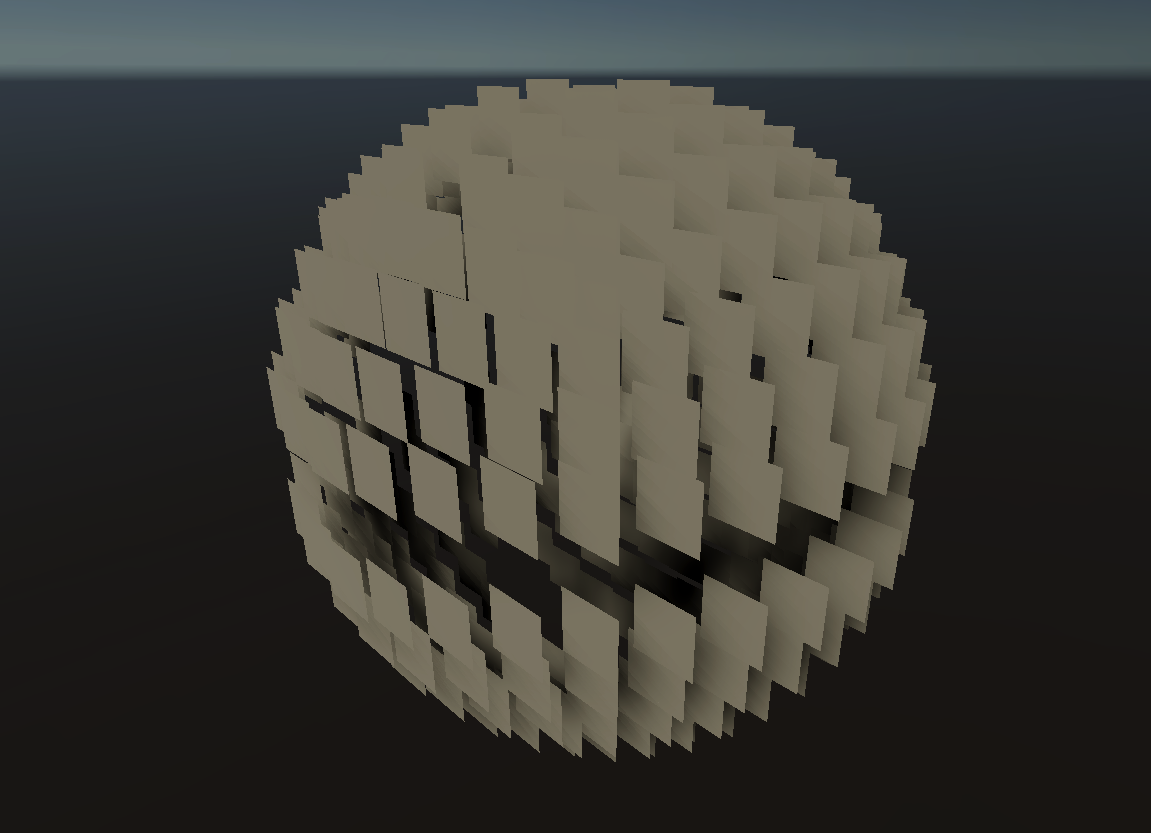
Unlitシェーダーも同じようにコピペしてきて、各パスにGeometryシェーダーを追加することで対応できます。HDRPのUnlitシェーダーはPackages/High Definition RP/Runtime/Material/Unlit/Unlit.shaderです
Shader "HdrpUnlitGeom" // Custom: 名前を変更
{
Properties
{
// Be careful, do not change the name here to _Color. It will conflict with the "fake" parameters (see end of properties) required for GI.
_UnlitColor("Color", Color) = (1,1,1,1)
_UnlitColorMap("ColorMap", 2D) = "white" {}
[HDR] _EmissiveColor("EmissiveColor", Color) = (0, 0, 0)
_EmissiveColorMap("EmissiveColorMap", 2D) = "white" {}
// Used only to serialize the LDR and HDR emissive color in the material UI,
// in the shader only the _EmissiveColor should be used
[HideInInspector] _EmissiveColorLDR("EmissiveColor LDR", Color) = (0, 0, 0)
[ToggleUI] _AlbedoAffectEmissive("Albedo Affect Emissive", Float) = 0.0
[HideInInspector] _EmissiveIntensityUnit("Emissive Mode", Int) = 0
[ToggleUI] _UseEmissiveIntensity("Use Emissive Intensity", Int) = 0
_EmissiveIntensity("Emissive Intensity", Float) = 1
_EmissiveExposureWeight("Emissive Pre Exposure", Range(0.0, 1.0)) = 1.0
_DistortionVectorMap("DistortionVectorMap", 2D) = "black" {}
[ToggleUI] _DistortionEnable("Enable Distortion", Float) = 0.0
[ToggleUI] _DistortionOnly("Distortion Only", Float) = 0.0
[ToggleUI] _DistortionDepthTest("Distortion Depth Test Enable", Float) = 1.0
[Enum(Add, 0, Multiply, 1, Replace, 2)] _DistortionBlendMode("Distortion Blend Mode", Int) = 0
[HideInInspector] _DistortionSrcBlend("Distortion Blend Src", Int) = 0
[HideInInspector] _DistortionDstBlend("Distortion Blend Dst", Int) = 0
[HideInInspector] _DistortionBlurSrcBlend("Distortion Blur Blend Src", Int) = 0
[HideInInspector] _DistortionBlurDstBlend("Distortion Blur Blend Dst", Int) = 0
[HideInInspector] _DistortionBlurBlendMode("Distortion Blur Blend Mode", Int) = 0
_DistortionScale("Distortion Scale", Float) = 1
_DistortionVectorScale("Distortion Vector Scale", Float) = 2
_DistortionVectorBias("Distortion Vector Bias", Float) = -1
_DistortionBlurScale("Distortion Blur Scale", Float) = 1
_DistortionBlurRemapMin("DistortionBlurRemapMin", Float) = 0.0
_DistortionBlurRemapMax("DistortionBlurRemapMax", Float) = 1.0
// Transparency
[ToggleUI] _AlphaCutoffEnable("Alpha Cutoff Enable", Float) = 0.0
_AlphaCutoff("Alpha Cutoff", Range(0.0, 1.0)) = 0.5
_TransparentSortPriority("_TransparentSortPriority", Float) = 0
// Blending state
[HideInInspector] _SurfaceType("__surfacetype", Float) = 0.0
[HideInInspector] _BlendMode("__blendmode", Float) = 0.0
[HideInInspector] _SrcBlend("__src", Float) = 1.0
[HideInInspector] _DstBlend("__dst", Float) = 0.0
[HideInInspector] _AlphaSrcBlend("__alphaSrc", Float) = 1.0
[HideInInspector] _AlphaDstBlend("__alphaDst", Float) = 0.0
[HideInInspector][ToggleUI] _ZWrite("__zw", Float) = 1.0
[HideInInspector][ToggleUI] _TransparentZWrite("_TransparentZWrite", Float) = 0.0
[HideInInspector] _CullMode("__cullmode", Float) = 2.0
[Enum(UnityEditor.Rendering.HighDefinition.TransparentCullMode)] _TransparentCullMode("_TransparentCullMode", Int) = 2 // Back culling by default
[HideInInspector] _ZTestModeDistortion("_ZTestModeDistortion", Int) = 8
[Enum(UnityEngine.Rendering.CompareFunction)] _ZTestTransparent("Transparent ZTest", Int) = 4 // Less equal
[HideInInspector] _ZTestDepthEqualForOpaque("_ZTestDepthEqualForOpaque", Int) = 4 // Less equal
[ToggleUI] _EnableFogOnTransparent("Enable Fog", Float) = 0.0
[ToggleUI] _DoubleSidedEnable("Double sided enable", Float) = 0.0
// Stencil state
[HideInInspector] _StencilRef("_StencilRef", Int) = 0 // StencilUsage.Clear
[HideInInspector] _StencilWriteMask("_StencilWriteMask", Int) = 3 // StencilUsage.RequiresDeferredLighting | StencilUsage.SubsurfaceScattering
// Depth prepass
[HideInInspector] _StencilRefDepth("_StencilRefDepth", Int) = 0 // Nothing
[HideInInspector] _StencilWriteMaskDepth("_StencilWriteMaskDepth", Int) = 8 // StencilUsage.TraceReflectionRay
// Motion vector pass
[HideInInspector] _StencilRefMV("_StencilRefMV", Int) = 32 // StencilUsage.ObjectMotionVector
[HideInInspector] _StencilWriteMaskMV("_StencilWriteMaskMV", Int) = 32 // StencilUsage.ObjectMotionVector
[ToggleUI] _AddPrecomputedVelocity("AddPrecomputedVelocity", Float) = 0.0
// Distortion vector pass
[HideInInspector] _StencilRefDistortionVec("_StencilRefDistortionVec", Int) = 2 // StencilUsage.DistortionVectors
[HideInInspector] _StencilWriteMaskDistortionVec("_StencilWriteMaskDistortionVec", Int) = 2 // StencilUsage.DistortionVectors
// Caution: C# code in BaseLitUI.cs call LightmapEmissionFlagsProperty() which assume that there is an existing "_EmissionColor"
// value that exist to identify if the GI emission need to be enabled.
// In our case we don't use such a mechanism but need to keep the code quiet. We declare the value and always enable it.
// TODO: Fix the code in legacy unity so we can customize the beahvior for GI
_EmissionColor("Color", Color) = (1, 1, 1)
// For raytracing indirect illumination effects, we need to be able to define if the emissive part of the material should contribute or not (mainly for area light sources in order to avoid double contribution)
// By default, the emissive is contributing
[HideInInspector] _IncludeIndirectLighting("_IncludeIndirectLighting", Float) = 1.0
// HACK: GI Baking system relies on some properties existing in the shader ("_MainTex", "_Cutoff" and "_Color") for opacity handling, so we need to store our version of those parameters in the hard-coded name the GI baking system recognizes.
_MainTex("Albedo", 2D) = "white" {}
_Color("Color", Color) = (1,1,1,1)
_Cutoff("Alpha Cutoff", Range(0.0, 1.0)) = 0.5
// Debug constants must be exposed as properties so the shader is compatible
// with the SRP batcher
[HideInInspector] _UnlitColorMap_MipInfo("_UnlitColorMap_MipInfo", Vector) = (0, 0, 0, 0)
}
HLSLINCLUDE
#pragma target 4.5
//-------------------------------------------------------------------------------------
// Variant
//-------------------------------------------------------------------------------------
#pragma shader_feature_local _ALPHATEST_ON
// #pragma shader_feature_local _DOUBLESIDED_ON - We have no lighting, so no need to have this combination for shader, the option will just disable backface culling
#pragma shader_feature_local _EMISSIVE_COLOR_MAP
// Keyword for transparent
#pragma shader_feature _SURFACE_TYPE_TRANSPARENT
#pragma shader_feature_local _ _BLENDMODE_ALPHA _BLENDMODE_ADD _BLENDMODE_PRE_MULTIPLY
#pragma shader_feature_local _ENABLE_FOG_ON_TRANSPARENT
#pragma shader_feature_local _ADD_PRECOMPUTED_VELOCITY
//-------------------------------------------------------------------------------------
// Define
//-------------------------------------------------------------------------------------
//-------------------------------------------------------------------------------------
// Include
//-------------------------------------------------------------------------------------
#include "Packages/com.unity.render-pipelines.core/ShaderLibrary/Common.hlsl"
#include "Packages/com.unity.render-pipelines.high-definition/Runtime/ShaderLibrary/ShaderVariables.hlsl"
#include "Packages/com.unity.render-pipelines.high-definition/Runtime/RenderPipeline/ShaderPass/FragInputs.hlsl"
#include "Packages/com.unity.render-pipelines.high-definition/Runtime/RenderPipeline/ShaderPass/ShaderPass.cs.hlsl"
//-------------------------------------------------------------------------------------
// variable declaration
//-------------------------------------------------------------------------------------
#include "Packages/com.unity.render-pipelines.high-definition/Runtime/Material/Unlit/UnlitProperties.hlsl"
ENDHLSL
SubShader
{
// This tags allow to use the shader replacement features
Tags{ "RenderPipeline" = "HDRenderPipeline" "RenderType" = "HDUnlitShader" }
// Caution: The outline selection in the editor use the vertex shader/hull/domain shader of the first pass declare. So it should not be the meta pass.
Pass
{
Name "SceneSelectionPass"
Tags{ "LightMode" = "SceneSelectionPass" }
Cull[_CullMode]
ZWrite On
HLSLPROGRAM
#pragma only_renderers d3d11 ps4 xboxone vulkan metal switch
//enable GPU instancing support
#pragma multi_compile_instancing
// Note: Require _ObjectId and _PassValue variables
#define SHADERPASS SHADERPASS_DEPTH_ONLY
#define SCENESELECTIONPASS // This will drive the output of the scene selection shader
#include "Packages/com.unity.render-pipelines.high-definition/Runtime/Material/Material.hlsl"
#include "Packages/com.unity.render-pipelines.high-definition/Runtime/Material/Unlit/Unlit.hlsl"
#include "Packages/com.unity.render-pipelines.high-definition/Runtime/Material/Unlit/ShaderPass/UnlitDepthPass.hlsl"
#include "Packages/com.unity.render-pipelines.high-definition/Runtime/Material/Unlit/UnlitData.hlsl"
#include "Packages/com.unity.render-pipelines.high-definition/Runtime/RenderPipeline/ShaderPass/ShaderPassDepthOnly.hlsl"
// Custom: Geometryシェーダーを使用する
#include "HdrpGeom.hlsl"
#pragma vertex VertexThru
#pragma geometry Geom
#pragma fragment Frag
#pragma editor_sync_compilation
ENDHLSL
}
Pass
{
Name "DepthForwardOnly"
Tags{ "LightMode" = "DepthForwardOnly" }
Stencil
{
WriteMask [_StencilWriteMaskDepth]
Ref [_StencilRefDepth]
Comp Always
Pass Replace
}
Cull[_CullMode]
ZWrite On
// Caution: When using MSAA we have normal and depth buffer bind.
// Mean unlit object need to not write in it (or write 0) - Disable color mask for this RT
// This is not a problem in no MSAA mode as there is no buffer bind
ColorMask 0 0
HLSLPROGRAM
#pragma only_renderers d3d11 ps4 xboxone vulkan metal switch
//enable GPU instancing support
#pragma multi_compile_instancing
#pragma multi_compile _ WRITE_MSAA_DEPTH
// Note we don't need to define WRITE_NORMAL_BUFFER
#define SHADERPASS SHADERPASS_DEPTH_ONLY
#include "Packages/com.unity.render-pipelines.high-definition/Runtime/Material/Material.hlsl"
#include "Packages/com.unity.render-pipelines.high-definition/Runtime/Material/Unlit/Unlit.hlsl"
#include "Packages/com.unity.render-pipelines.high-definition/Runtime/Material/Unlit/ShaderPass/UnlitDepthPass.hlsl"
#include "Packages/com.unity.render-pipelines.high-definition/Runtime/Material/Unlit/UnlitData.hlsl"
#include "Packages/com.unity.render-pipelines.high-definition/Runtime/RenderPipeline/ShaderPass/ShaderPassDepthOnly.hlsl"
// Custom: Geometryシェーダーを使用する
#include "HdrpGeom.hlsl"
#pragma vertex VertexThru
#pragma geometry Geom
#pragma fragment Frag
ENDHLSL
}
Pass
{
Name "MotionVectors"
Tags{ "LightMode" = "MotionVectors" } // Caution, this need to be call like this to setup the correct parameters by C++ (legacy Unity)
// If velocity pass (motion vectors) is enabled we tag the stencil so it don't perform CameraMotionVelocity
Stencil
{
WriteMask [_StencilWriteMaskMV]
Ref [_StencilRefMV]
Comp Always
Pass Replace
}
Cull[_CullMode]
ZWrite On
// Caution: When using MSAA we have motion vector, normal and depth buffer bind.
// Mean unlit object need to not write in it (or write 0) - Disable color mask for this RT
// This is not a problem in no MSAA mode as there is no buffer bind
ColorMask 0 1
HLSLPROGRAM
#pragma only_renderers d3d11 ps4 xboxone vulkan metal switch
//enable GPU instancing support
#pragma multi_compile_instancing
#pragma multi_compile _ WRITE_MSAA_DEPTH
// Note we don't need to define WRITE_NORMAL_BUFFER
#define SHADERPASS SHADERPASS_MOTION_VECTORS
#include "Packages/com.unity.render-pipelines.high-definition/Runtime/ShaderLibrary/ShaderVariables.hlsl"
#include "Packages/com.unity.render-pipelines.high-definition/Runtime/Material/Material.hlsl"
#include "Packages/com.unity.render-pipelines.high-definition/Runtime/Material/Unlit/Unlit.hlsl"
#include "Packages/com.unity.render-pipelines.high-definition/Runtime/Material/Unlit/ShaderPass/UnlitSharePass.hlsl"
#include "Packages/com.unity.render-pipelines.high-definition/Runtime/Material/Unlit/UnlitData.hlsl"
#include "Packages/com.unity.render-pipelines.high-definition/Runtime/RenderPipeline/ShaderPass/ShaderPassMotionVectors.hlsl"
// Custom: Geometryシェーダーを使用する
#include "HdrpGeom.hlsl"
#pragma vertex VertexThru
#pragma geometry Geom
#pragma fragment Frag
ENDHLSL
}
// Unlit shader always render in forward
Pass
{
Name "ForwardOnly"
Tags { "LightMode" = "ForwardOnly" }
Blend [_SrcBlend] [_DstBlend], [_AlphaSrcBlend] [_AlphaDstBlend]
ZWrite [_ZWrite]
ZTest [_ZTestDepthEqualForOpaque]
Stencil
{
WriteMask[_StencilWriteMask]
Ref[_StencilRef]
Comp Always
Pass Replace
}
Cull [_CullMode]
HLSLPROGRAM
#pragma only_renderers d3d11 ps4 xboxone vulkan metal switch
//enable GPU instancing support
#pragma multi_compile_instancing
#pragma multi_compile _ DEBUG_DISPLAY
#ifdef DEBUG_DISPLAY
#include "Packages/com.unity.render-pipelines.high-definition/Runtime/Debug/DebugDisplay.hlsl"
#endif
#define SHADERPASS SHADERPASS_FORWARD_UNLIT
#include "Packages/com.unity.render-pipelines.high-definition/Runtime/Material/Material.hlsl"
#include "Packages/com.unity.render-pipelines.high-definition/Runtime/Material/Unlit/Unlit.hlsl"
#include "Packages/com.unity.render-pipelines.high-definition/Runtime/Material/Unlit/ShaderPass/UnlitSharePass.hlsl"
#include "Packages/com.unity.render-pipelines.high-definition/Runtime/Material/Unlit/UnlitData.hlsl"
#include "Packages/com.unity.render-pipelines.high-definition/Runtime/RenderPipeline/ShaderPass/ShaderPassForwardUnlit.hlsl"
// Custom: Geometryシェーダーを使用する
#include "HdrpGeom.hlsl"
#pragma vertex VertexThru
#pragma geometry Geom
#pragma fragment Frag
ENDHLSL
}
// Custom: META Passを削除
Pass
{
Name "ShadowCaster"
Tags{ "LightMode" = "ShadowCaster" }
Cull[_CullMode]
ZClip [_ZClip]
ZWrite On
ZTest LEqual
ColorMask 0
HLSLPROGRAM
#pragma only_renderers d3d11 ps4 xboxone vulkan metal switch
//enable GPU instancing support
#pragma multi_compile_instancing
#define SHADERPASS SHADERPASS_SHADOWS
#include "Packages/com.unity.render-pipelines.high-definition/Runtime/Material/Material.hlsl"
#include "Packages/com.unity.render-pipelines.high-definition/Runtime/Material/Unlit/Unlit.hlsl"
#include "Packages/com.unity.render-pipelines.high-definition/Runtime/Material/Unlit/ShaderPass/UnlitDepthPass.hlsl"
#include "Packages/com.unity.render-pipelines.high-definition/Runtime/Material/Unlit/UnlitData.hlsl"
#include "Packages/com.unity.render-pipelines.high-definition/Runtime/RenderPipeline/ShaderPass/ShaderPassDepthOnly.hlsl"
// Custom: Geometryシェーダーを使用する
#include "HdrpGeom.hlsl"
#pragma vertex VertexThru
#pragma geometry Geom
#pragma fragment Frag
ENDHLSL
}
Pass
{
Name "DistortionVectors"
Tags { "LightMode" = "DistortionVectors" } // This will be only for transparent object based on the RenderQueue index
Stencil
{
WriteMask [_StencilRefDistortionVec]
Ref [_StencilRefDistortionVec]
Comp Always
Pass Replace
}
Blend [_DistortionSrcBlend] [_DistortionDstBlend], [_DistortionBlurSrcBlend] [_DistortionBlurDstBlend]
BlendOp Add, [_DistortionBlurBlendOp]
ZTest [_ZTestModeDistortion]
ZWrite off
Cull [_CullMode]
HLSLPROGRAM
#pragma only_renderers d3d11 ps4 xboxone vulkan metal switch
//enable GPU instancing support
#pragma multi_compile_instancing
#define SHADERPASS SHADERPASS_DISTORTION
#include "Packages/com.unity.render-pipelines.high-definition/Runtime/Material/Material.hlsl"
#include "Packages/com.unity.render-pipelines.high-definition/Runtime/Material/Unlit/Unlit.hlsl"
#include "Packages/com.unity.render-pipelines.high-definition/Runtime/Material/Unlit/ShaderPass/UnlitDistortionPass.hlsl"
#include "Packages/com.unity.render-pipelines.high-definition/Runtime/Material/Unlit/UnlitData.hlsl"
#include "Packages/com.unity.render-pipelines.high-definition/Runtime/RenderPipeline/ShaderPass/ShaderPassDistortion.hlsl"
// Custom: Geometryシェーダーを使用する
#include "HdrpGeom.hlsl"
#pragma vertex VertexThru
#pragma geometry Geom
#pragma fragment Frag
ENDHLSL
}
}
// Custom: DXRは今回は使わないので削除
CustomEditor "Rendering.HighDefinition.UnlitGUI"
}
この記事の作成には以下を参考にしました。特にkeijiro/TestbedHDRを大きく参考にしています。
- GitHub - keijiro/TestbedHDRP: Testbed project for Unity HDRP (High Definition Render Pipeline)
- HDRP の Unlit シェーダを読んでみた(前半) - 凹みTips
- HDRP の Unlit シェーダを読んでみた(後半) - 凹みTips
- HDRP の Lit シェーダを読んでみた - 凹みTips
追記
この方法だとオブジェクトのTransformが正しく反映されないことがありそうです...。