UnityでGradientを画像にして書き出すエディタ拡張です。
ソースコードをEditorディレクトリ配下に配置すると、メニューのWindow/Gradient Exporterからウィンドウを開くことができるようになります。
以下のように設定して、Exportボタンを押すと、
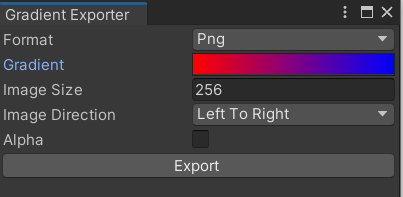
このような画像が書き出されます。
GradientExportWindow.cs
using System.IO;
using UnityEngine;
using UnityEditor;
namespace GradientExporter
{
public enum AlphaExport
{
True,
False,
Selectable,
}
public enum GradientExportFormat
{
Png,
Jpg,
Tga,
Exr
}
public static class GradientExportFormatExt
{
public static bool IsHdr(this GradientExportFormat format)
{
return format == GradientExportFormat.Exr;
}
public static AlphaExport GetAlphaExport(this GradientExportFormat format)
{
switch (format)
{
case GradientExportFormat.Png:
case GradientExportFormat.Tga:
return AlphaExport.Selectable;
case GradientExportFormat.Jpg:
return AlphaExport.False;
case GradientExportFormat.Exr:
return AlphaExport.True;
default:
throw new Exception("Unknown value of GradientExportFormat");
}
}
public static TextureFormat GetTextureFormat(this GradientExportFormat format, bool alpha)
{
switch (format)
{
case GradientExportFormat.Png:
case GradientExportFormat.Tga:
return alpha ? TextureFormat.ARGB32 : TextureFormat.RGB24;
case GradientExportFormat.Jpg:
return TextureFormat.RGB24;
case GradientExportFormat.Exr:
return TextureFormat.RGBAHalf;
default:
throw new Exception("Unknown value of GradientExportFormat");
}
}
public static byte[] Encode(this GradientExportFormat format, Texture2D texture)
{
switch (format)
{
case GradientExportFormat.Png:
return texture.EncodeToPNG();
case GradientExportFormat.Jpg:
return texture.EncodeToJPG(100);
case GradientExportFormat.Tga:
return texture.EncodeToTGA();
case GradientExportFormat.Exr:
return texture.EncodeToEXR();
default:
throw new Exception("Unknown value of GradientExportFormat");
}
}
public static string GetExtension(this GradientExportFormat format)
{
switch (format)
{
case GradientExportFormat.Png:
return "png";
case GradientExportFormat.Jpg:
return "jpg";
case GradientExportFormat.Tga:
return "tga";
case GradientExportFormat.Exr:
return "exr";
default:
throw new Exception("Unknown value of GradientExportFormat");
}
}
}
public enum GradientExportDirection
{
LeftToRight,
RightToLeft,
BottomToTop,
TopToBottom
}
public static class GradientExportDirectionExt
{
public static bool IsHorizontal(this GradientExportDirection direction)
{
return direction == GradientExportDirection.LeftToRight || direction == GradientExportDirection.RightToLeft;
}
public static bool IsInverted(this GradientExportDirection direction)
{
return direction == GradientExportDirection.RightToLeft || direction == GradientExportDirection.TopToBottom;
}
}
public class GradientExportWindow : EditorWindow
{
Gradient gradient = new Gradient();
Gradient hdrGradient = new Gradient();
GradientExportFormat format = GradientExportFormat.Png;
GradientExportDirection direction = GradientExportDirection.LeftToRight;
bool alpha = false;
int size = 256;
[MenuItem("/Window/Gradient Exporter")]
public static void CreateWindow()
{
GetWindow<GradientExportWindow>("Gradient Exporter");
}
void OnGUI()
{
var exportable = false;
format = (GradientExportFormat) EditorGUILayout.EnumPopup("Format", format);
if (format.IsHdr())
{
EditorGUILayout.GradientField(new GUIContent("Gradient"), hdrGradient, true);
}
else
{
EditorGUILayout.GradientField("Gradient", gradient);
}
size = EditorGUILayout.IntField("Image Size", size);
if (size <= 0)
{
exportable = true;
EditorGUILayout.HelpBox("Image size must be bigger than 0.", MessageType.Error);
}
direction = (GradientExportDirection) EditorGUILayout.EnumPopup("Image Direction", direction);
var alphaExport = format.GetAlphaExport();
using (new EditorGUI.DisabledGroupScope(alphaExport != AlphaExport.Selectable))
{
if (alphaExport == AlphaExport.True)
{
alpha = true;
}
else if (alphaExport == AlphaExport.False)
{
alpha = false;
}
alpha = EditorGUILayout.Toggle("Alpha", alpha);
}
using (new EditorGUI.DisabledGroupScope(exportable))
{
if (GUILayout.Button("Export"))
{
var targetGradient = format.IsHdr() ? hdrGradient : gradient;
Export(targetGradient, format, alpha, size, direction);
}
}
}
static void Export(Gradient gradient, GradientExportFormat format, bool alpha, int size, GradientExportDirection direction)
{
var extension = format.GetExtension();
var path = EditorUtility.SaveFilePanel("Export Gradient as Image", "", $"Gradient.{extension}", extension);
if (path == "") return;
var texture = CreateTexture(gradient, format.GetTextureFormat(alpha), size, direction);
var binaries = format.Encode(texture);
DestroyImmediate(texture);
File.WriteAllBytes(path, binaries);
AssetDatabase.Refresh();
}
static Texture2D CreateTexture(Gradient gradient, TextureFormat format, int size, GradientExportDirection direction)
{
var texture = direction.IsHorizontal() ? new Texture2D(size, 1, format, false): new Texture2D(1, size, format, false);
var inverted = direction.IsInverted();
var pixels = texture.GetPixels();
for (var i = 0; i < pixels.Length; ++i)
{
var t = (float)i / (pixels.Length - 1);
pixels[i] = gradient.Evaluate(inverted ? 1.0f - t : t);
}
texture.SetPixels(pixels);
texture.Apply(false);
return texture;
}
}
}
