こんにちは。駆け出しフロントエンドです。
Nuxt.jsのSSRを使用しているページで挙動がいまいちわかっていなかったので、まとめてみました。
SSRとは
Nuxt.jsの公式から翻訳&引用です。
サーバー側レンダリング(SSR)は、ブラウザーでWebページをレンダリングする代わりに、サーバー上にWebページを表示することによって貢献するアプリケーションの機能です。
これを読んでもピンときませんよね。SSRとはガチャか何かのランクなのでは??と思う方もいらっしゃると思います。(私がそうでした)
SSRって何?という方は以下の記事が図解もあり、わかりやすかったのでおすすめです。
SSRの挙動
結論から言ってしまうと、SSRの挙動は以下です。
- サーバーからロードされる時はサーバーサイドレンダリング(初回またはブラウザでURL直接指定の時)
- ロードされた以降はクライアントサイドレンダリング(リロード時など)
SSRになった場合とCSRになった場合はcookieの取扱なども変わるので、どちらでも問題なく表示・バグがないように作らないといけません。
Nuxt.jsのライフサイクル
※イメージはNuxt.jsのライフサイクル覚書より拝借しました🙇♀️
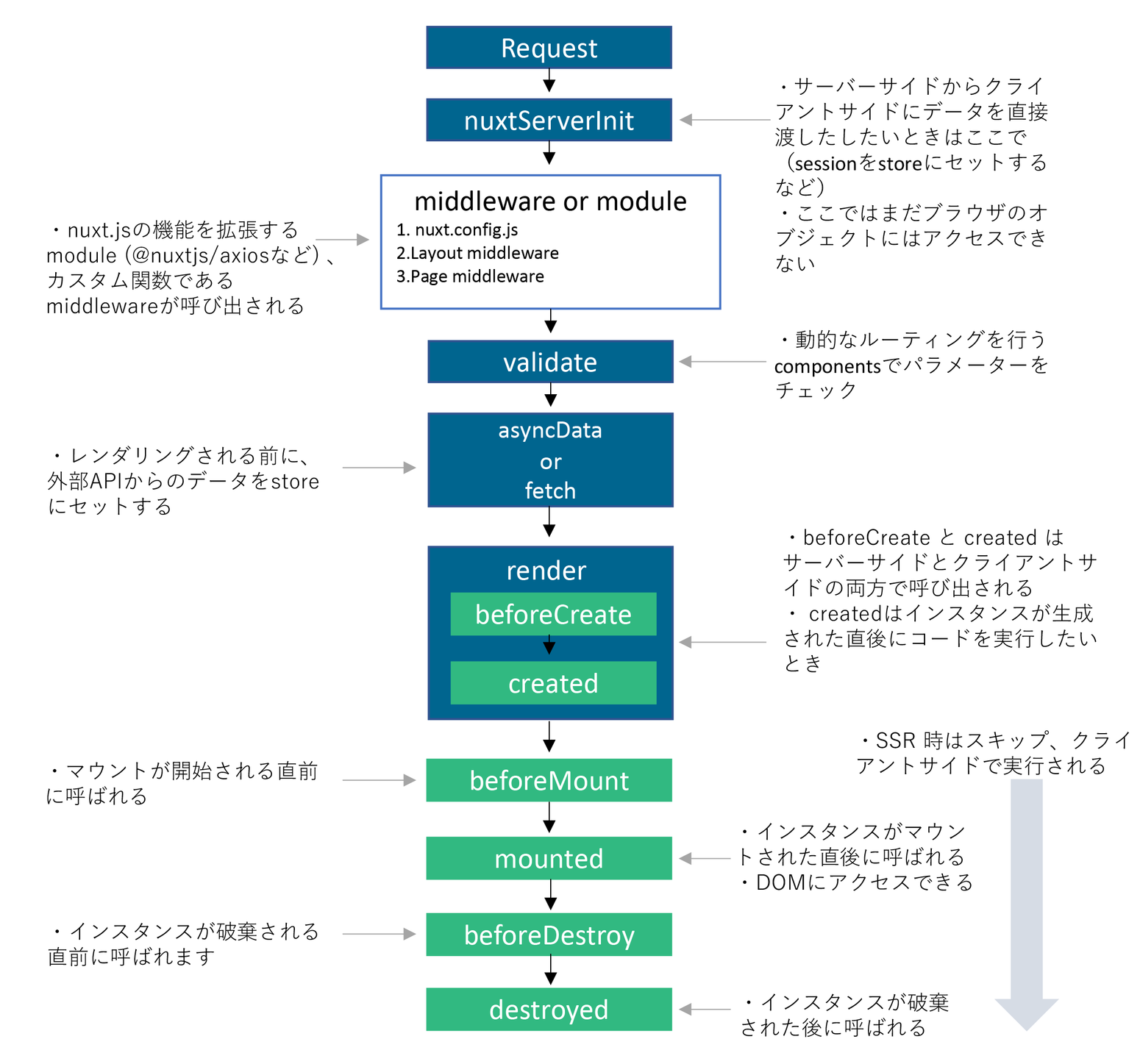
asyncDataについて
asyncDataはページコンポーネントの初期化前に呼び出される関数のことで、「pages」ディレクトリ配下のコンポーネントのみ使用できます。
コンポーネント内ではasyncDataを使用できないため、値を渡したい場合はpropsとして渡すなど工夫が必要のようです。
- Use the new fetch hook that is available in Nuxt 2.12 and later versions.
- Make the API call in the mounted hook and set data properties when loaded. Downside: Won't work for server side rendering.
- Make the API call in the asyncData method of the page component and pass the data as props to the sub components. Server rendering will work fine. Downside: the asyncData of the page might be less readable because it's loading the data for other components.
まとめ
- 初回の場合はSSR、再描画時はCSRなどライフサイクルが違う
- ライフサイクルは
plugin→middleware→validate→asyncData→fetch→beforeCreateの順で処理が実行されている
参考にさせていただいた記事