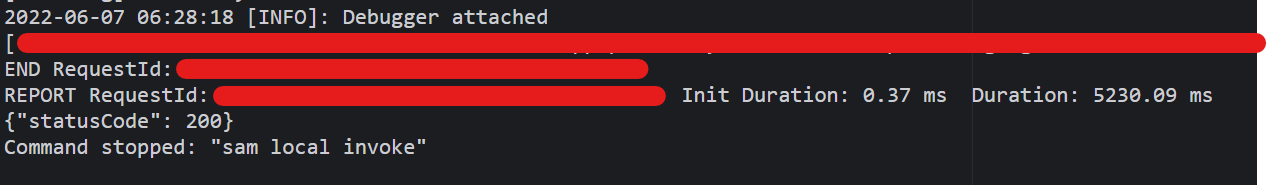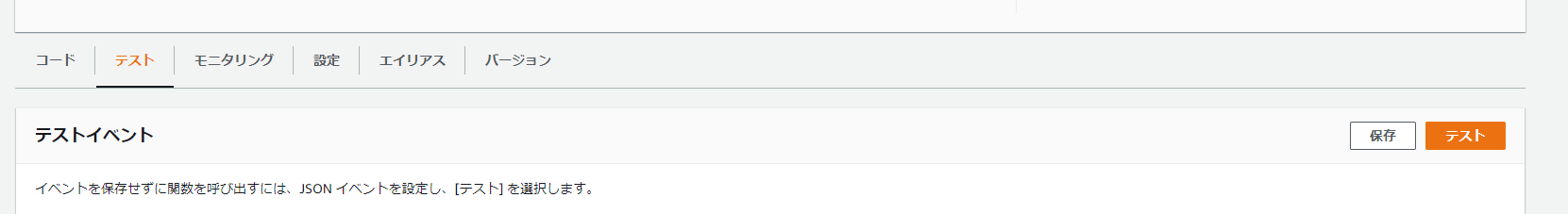はじめに
AWSからGCPの操作がセキュアにできるWorkload Identity連携を、AWS SAMを使って作成したLambdaから行った内容を記事にしました。
やったこと
GCP側
以前の記事をそのままやっています。
こちらで作られたファイルをそのまま使います。
AWS側
Cloud9
環境
AWS SAMを実行するので、ボリュームは50GB程度あるといいです。
以前記事にした内容と同じ環境でやっています。
設定
ローカルでテストを行う際に、Cloud9からGCPにアクセスできるよう、EC2にIAMロールを付けます。
前回の記事と同様です。
注意ですが、このIAMロールのままデプロイするのであれば、その権限も付与しておく必要があります。
フォルダ構成・ファイル
Clooud9上にフォルダやファイルを配置していきます。
sample-a2g
├── functions
│ ├── clientLibraryConfig-awstogcp.json
│ ├── function.py
│ └── requirements.txt
└── template.yaml
-
clientLibraryConfig-awstogcp.jsonはGCPで作った認証ファイルです
from google.cloud import storage
def lambda_handler(event, context):
storage_client = storage.Client()
buckets = list(storage_client.list_buckets())
print(buckets)
return {
'statusCode': 200
}
用いるライブラリはrequirements.txtに記載します。
google-cloud-storage
テンプレートファイルは以下です。Lambdaが書き込むCloudWatchロググループも一緒に作っています
AWSTemplateFormatVersion: 2010-09-09
Transform: AWS::Serverless-2016-10-31
Description: SAM Template for Lambda Function
Parameters:
LambdaFunctionName:
Type: String
Default: "testfunctiona2g"
Resources:
FunctionRole:
Type: AWS::IAM::Role
Properties:
RoleName: !Sub "for-lambdafunction-${LambdaFunctionName}"
AssumeRolePolicyDocument:
Version: 2012-10-17
Statement:
- Effect: Allow
Principal:
Service:
- lambda.amazonaws.com
Action:
- 'sts:AssumeRole'
Path: '/service-role/'
Policies:
# CloudWatch
- PolicyName: write-cloudwatchlogs
PolicyDocument:
Version: 2012-10-17
Statement:
- Effect: Allow
Action:
- 'logs:CreateLogStream'
- 'logs:PutLogEvents'
Resource: !Sub "arn:aws:logs:${AWS::Region}:${AWS::AccountId}:log-group:/aws/lambda/${LambdaFunctionName}:*"
FunctionLogGroup:
Type: AWS::Logs::LogGroup
Properties:
LogGroupName: !Sub /aws/lambda/${LambdaFunctionName}
RetentionInDays: 3653
TargetFunction:
Type: AWS::Serverless::Function
Properties:
FunctionName: !Ref LambdaFunctionName
Role: !GetAtt FunctionRole.Arn
CodeUri: functions/
Handler: function.lambda_handler
Runtime: python3.9
Environment:
Variables:
GOOGLE_APPLICATION_CREDENTIALS: "clientLibraryConfig-awstogcp.json"
GCLOUD_PROJECT: "hogehoge-pj"
- LambdaのIAMロールは、GCPが実行できるものにしてください
- 今回は、AWSの全てのIAMロールを実行できるようにしているので、任意のIAMロールが付いていればOKになります
- GCPに接続するために必要な環境変数は最後の4行で設定しています。
コードから直接実行
以前の記事と同様にlaunch.jsonを編集します。
実行する際の設定は以下になります。
{
"configurations": [
{
"type": "aws-sam",
"request": "direct-invoke",
"name": "test-a2g",
"invokeTarget": {
"target": "code",
"projectRoot": "sample-a2g/functions",
"lambdaHandler": "function.lambda_handler"
},
"lambda": {
"runtime": "python3.9",
"payload": {},
"environmentVariables": {
"GOOGLE_APPLICATION_CREDENTIALS": "clientLibraryConfig-awstogcp.json",
"GCLOUD_PROJECT": "hogehoge-pj"
}
}
}
]
}
- 環境変数は
lambda - environmentVariablesの中に記述します。
Lambdaデプロイ
デプロイの方法も以下の記事を参考にしてください。
Lambdaのテスト
作成されたLambdaをコンソールから開き、[テスト]タブの「テスト」ボタンをクリックすることで動かすことができます。
成功すると、ログ出力の場所にGCPの指定したプロジェクトのバケット名が表示されます。
おわりに
今回はWorkload Identity連携を使ったセキュアなGCP連携を、AWS SAMで実現してみました。
日本語対応したOCRはAWSにはないためGCPのを用いようと思っていたので、今回のを発展させLambdaでGCPのVison APIを呼び出す関数を作っておく方法に使おうと考えています。