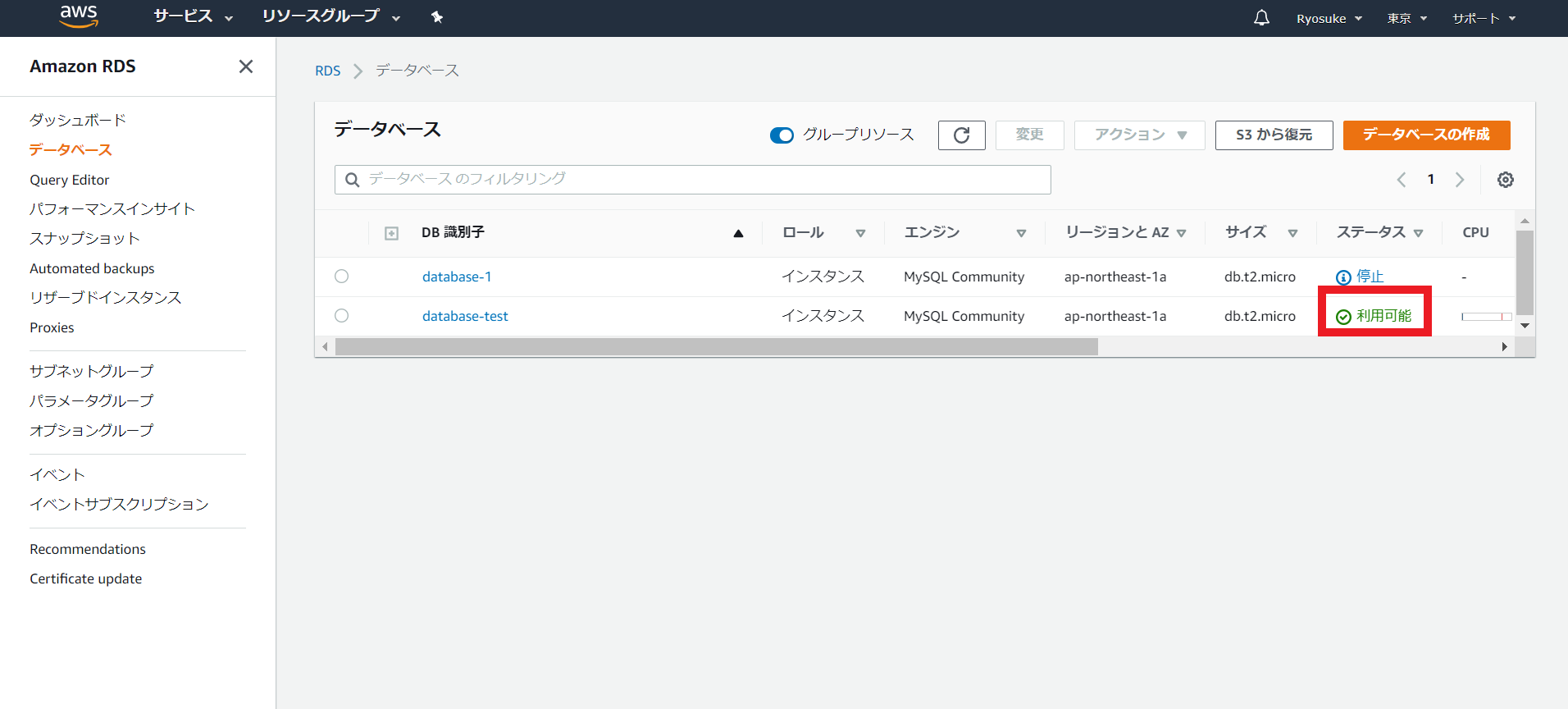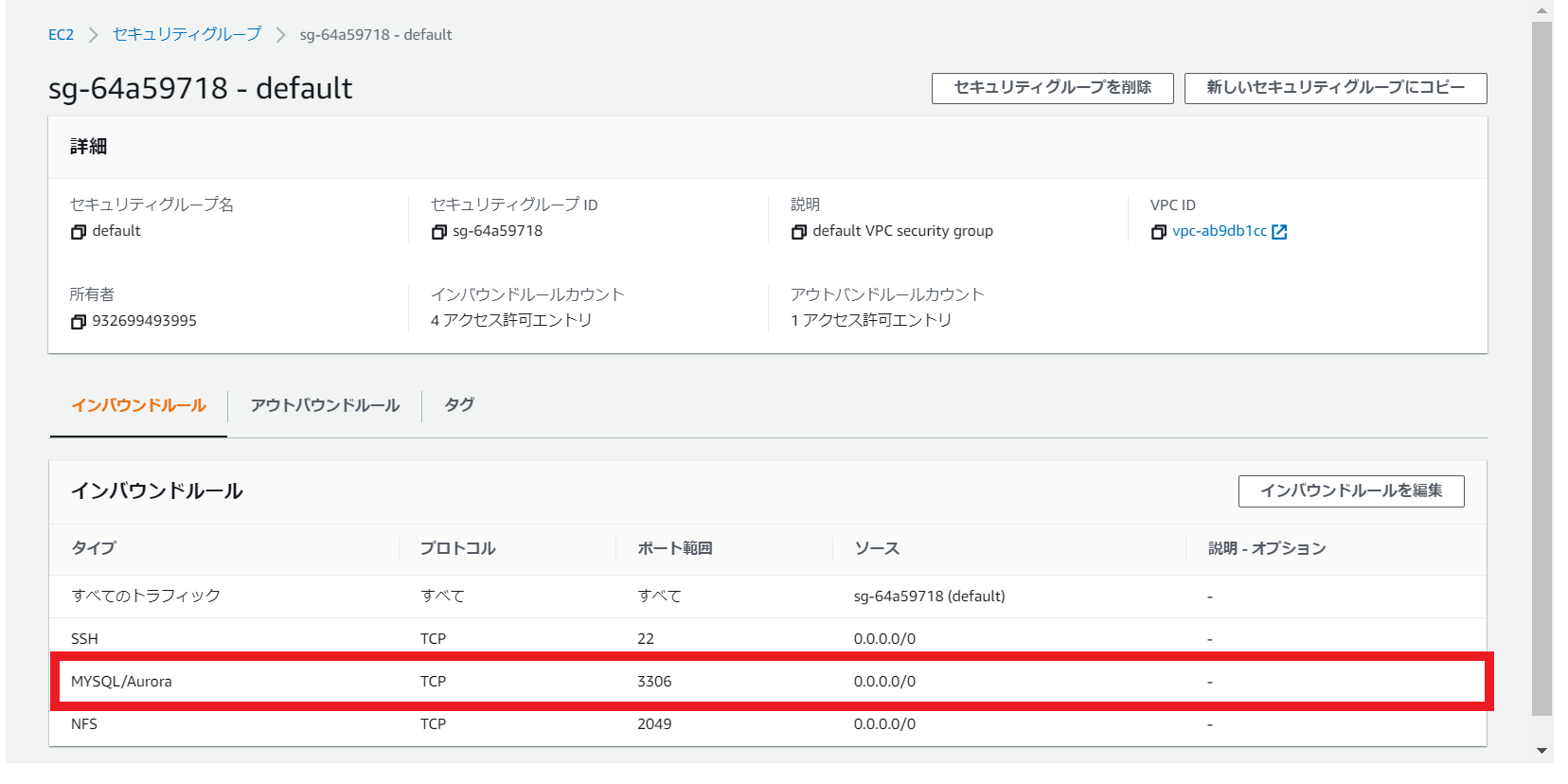目標
・EC2サーバとRDS(MySQL)間の接続を確立する。
前提
・構築済みのEC2が存在すること。
利用環境
EC2
OS(AMI) : Amazon Linux 2 AMI (HVM), SSD Volume Type
ソフトウェア: mysql Ver 14.14 Distrib 5.5.62, for Linux (x86_64) using readline 5.1
RDS
データベースエンジン: MySQL(5.7.22)
参考AWSドキュメント
MySQL DB インスタンスを作成して MySQL DB インスタンス上のデータベースに接続する
https://docs.aws.amazon.com/ja_jp/AmazonRDS/latest/UserGuide/CHAP_GettingStarted.CreatingConnecting.MySQL.html
作業の流れ
| 項番 | タイトル |
|---|---|
| 1 | RDSを作成する |
| 2 | MySQLクライアント接続 |
手順
1.RDSを作成する
①AWS マネジメントコンソールにサインインし、Amazon RDS コンソール (https://console.aws.amazon.com/rds/) を開く
②データベースの作成をクリック
③データベースの作成方法を選択
以下のように、各値を投入してください。
簡単作成(データベースの詳細設定の多くをデフォルトで設定してくれます)
データベースエンジンはMySQL
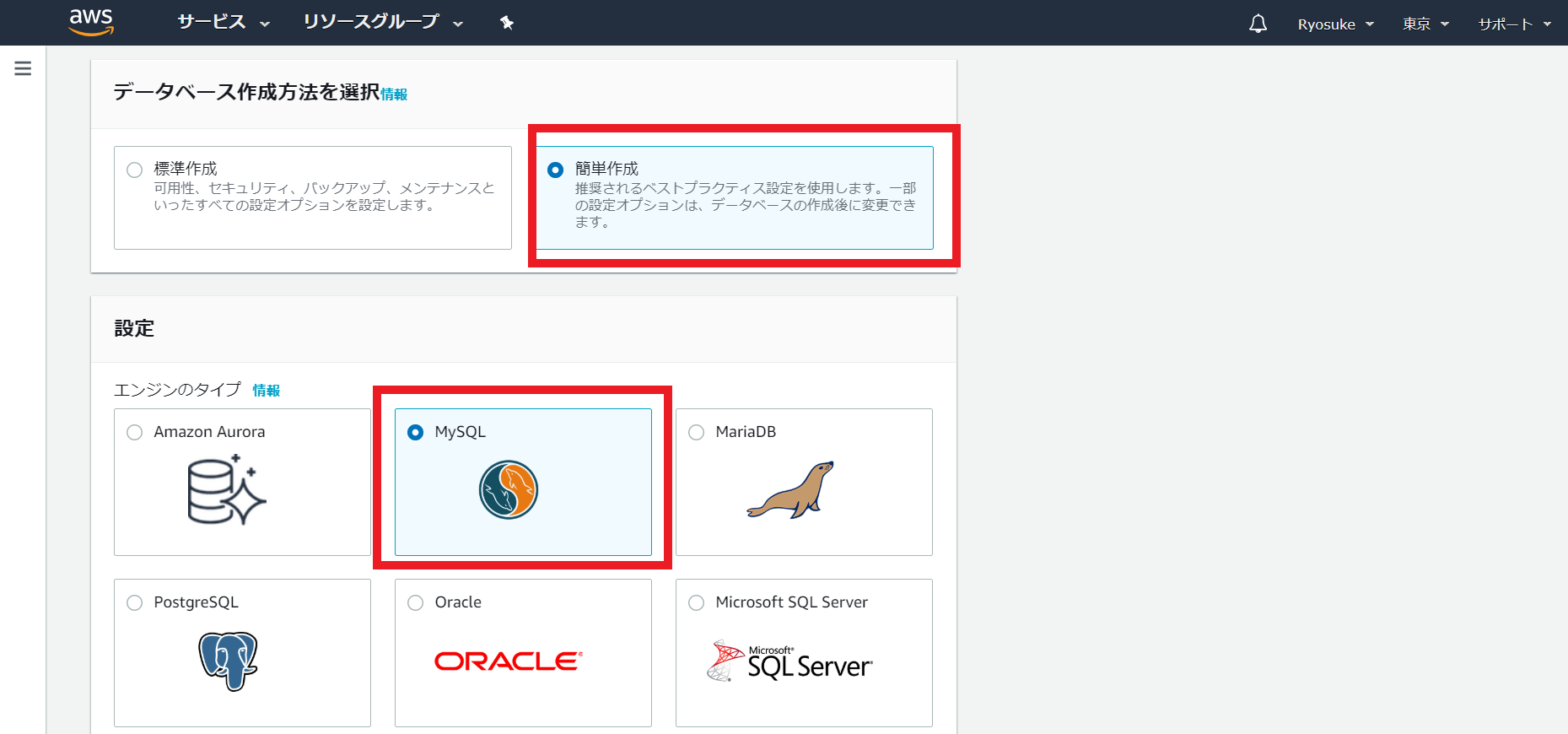
任意のDBインスタンス識別子とマスターユーザ名(MySQL接続時の認証等で利用されます)を入力
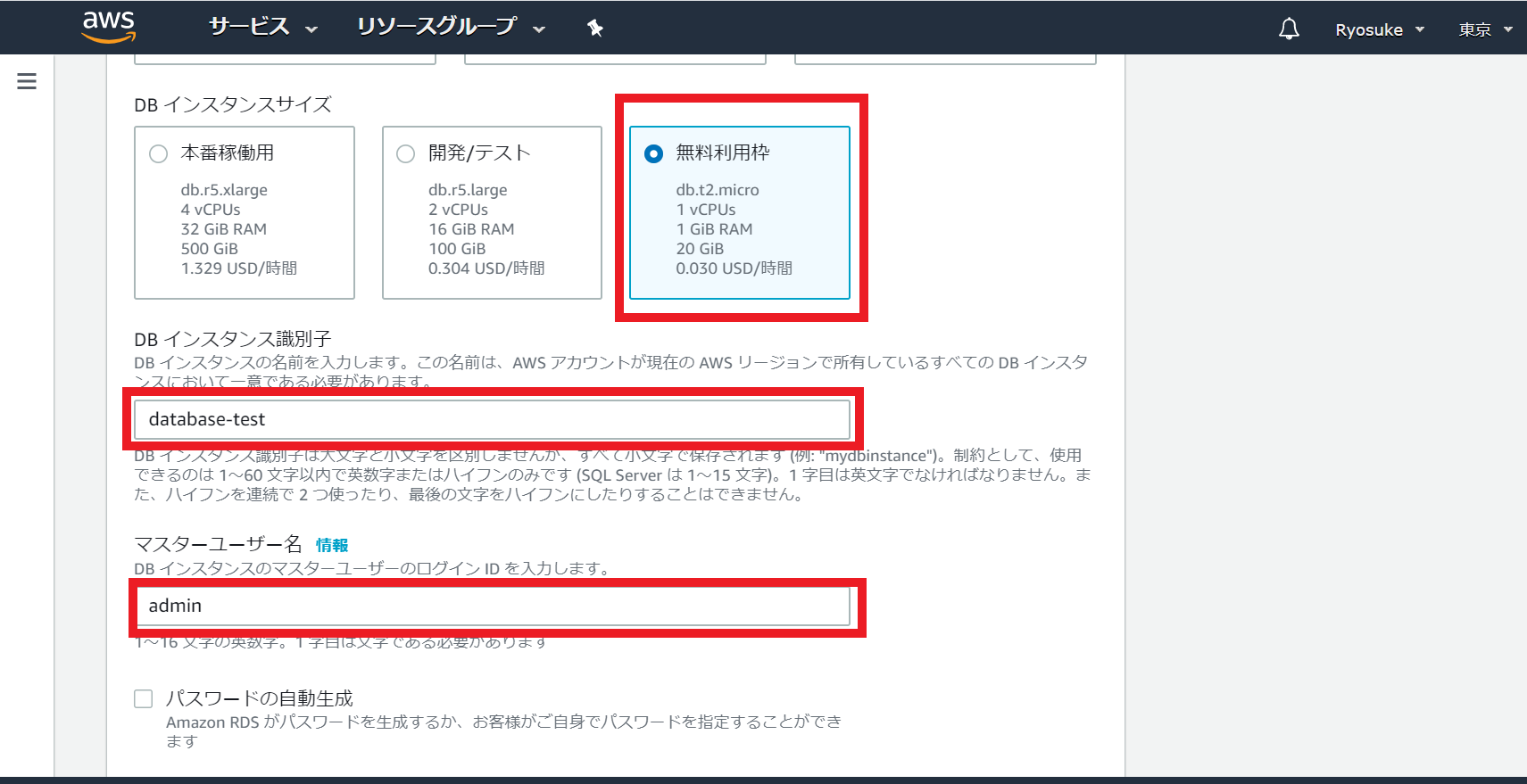
マスターパスワードを入力(パスワード自動生成することも可能、MySQL接続時の認証で利用されます)
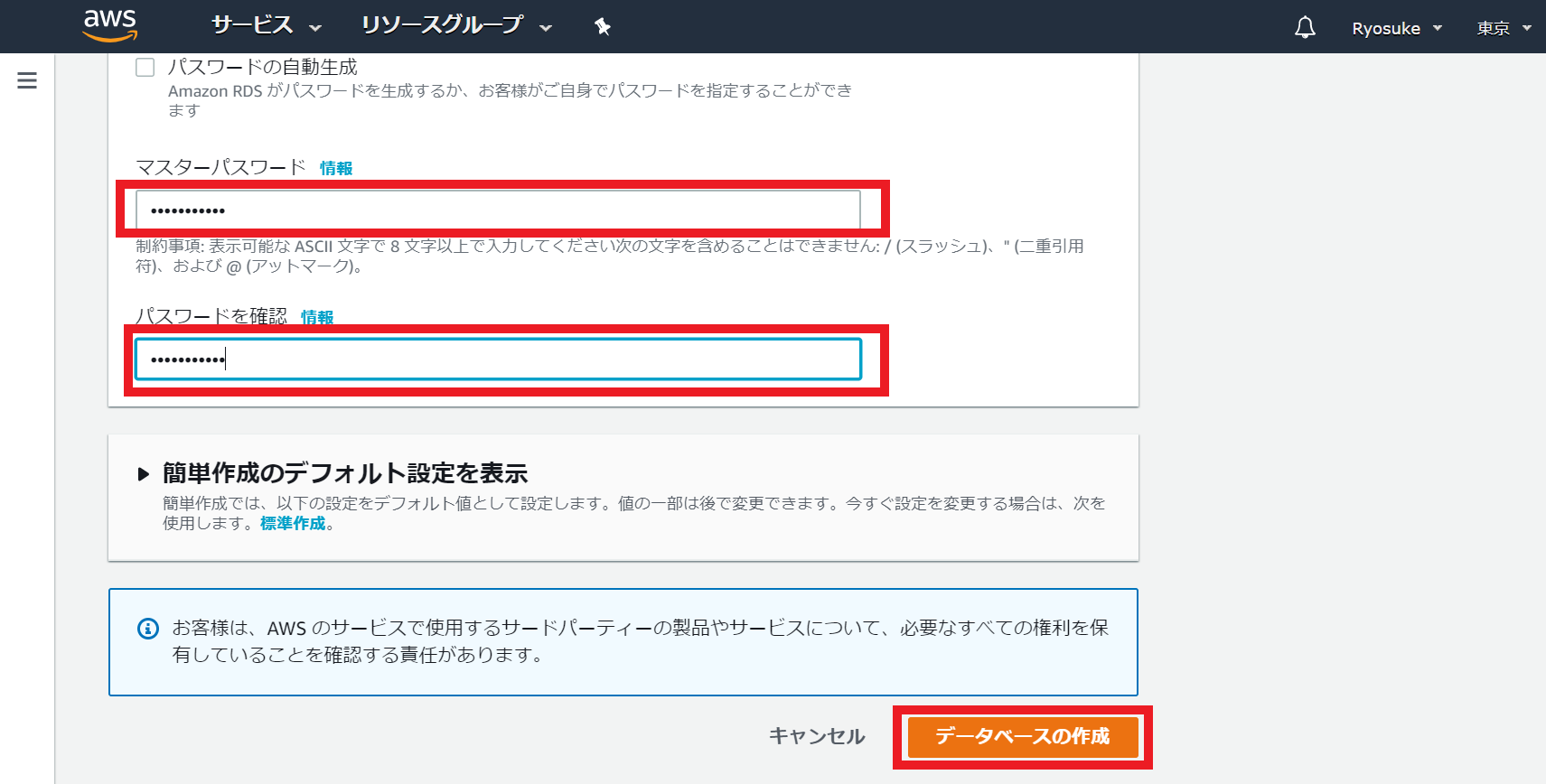
⑤作成したRDSの3306番ポートを開く
作成したRDSの詳細画面からVPCセキュリティグループをクリック(利用ポートが3306番であることも確認)
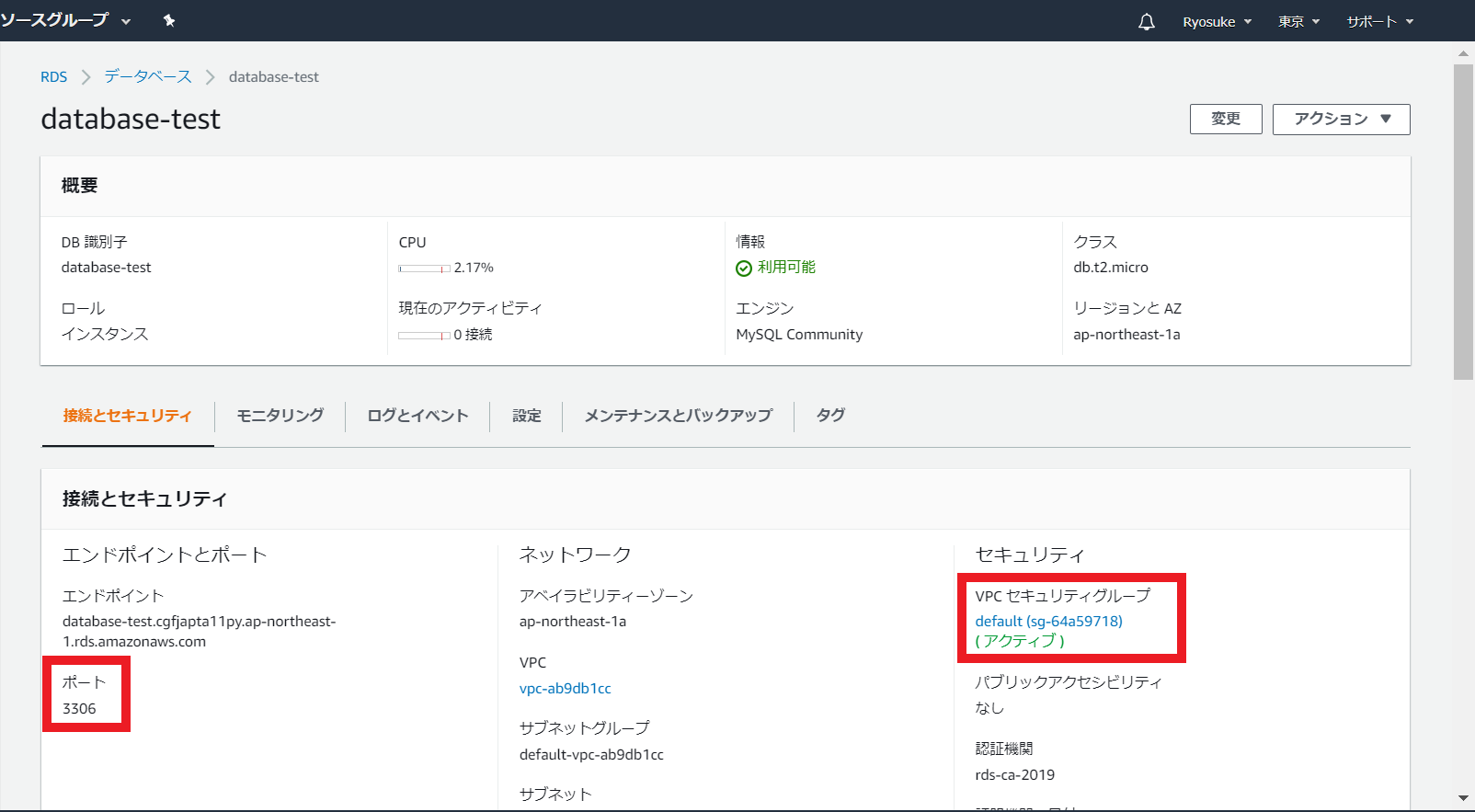
2.MySQLクライアント接続
①EC2にOSログイン
②MySQLクライアントインストール
sudo yum install mysql実行
# Complete!と出力されること
[ec2-user@ip-172-31-32-13 ~]$ sudo yum install mysql
(中略)
Installed:
mysql.noarch 0:5.5-1.6.amzn1
Dependency Installed:
mysql-config.x86_64 0:5.5.62-1.23.amzn1 mysql55.x86_64 0:5.5.62-1.23.amzn1
mysql55-libs.x86_64 0:5.5.62-1.23.amzn1
Complete!
③MySQLログイン
mysql -h <RDSエンドポイント名> -P 3306 -u <マスターユーザ名> -p実行
# マスターユーザのパスワードを入力し、正常にログイン出来ればOK
[ec2-user@ip-172-31-32-13 ~]$ mysql -h database-test.cgfjapta11py.ap-northeast-1.rds.amazonaws.com -P 3306 -u admin -p
Enter password:
Welcome to the MySQL monitor. Commands end with ; or \g.
Your MySQL connection id is 15
Server version: 5.7.22-log Source distribution
Copyright (c) 2000, 2018, Oracle and/or its affiliates. All rights reserved.
Oracle is a registered trademark of Oracle Corporation and/or its
affiliates. Other names may be trademarks of their respective
owners.
Type 'help;' or '\h' for help. Type '\c' to clear the current input statement.
mysql>