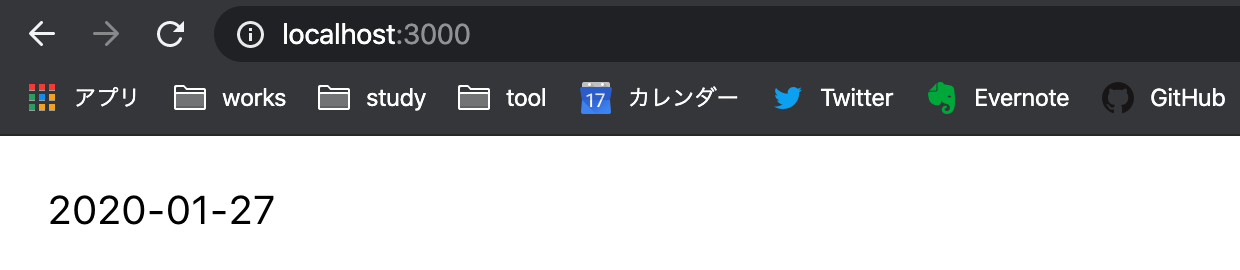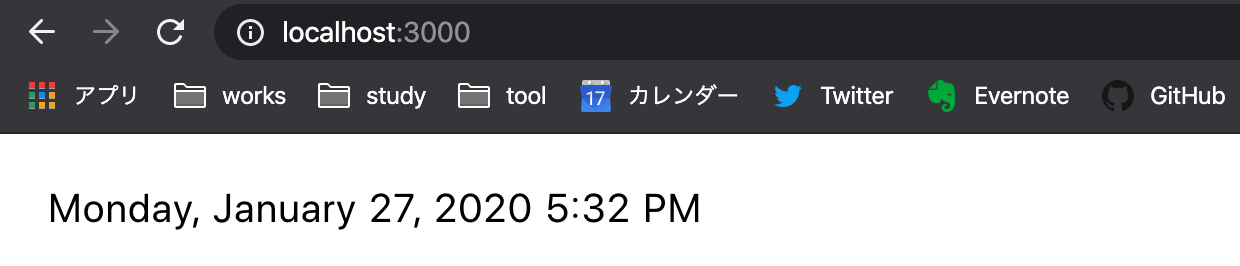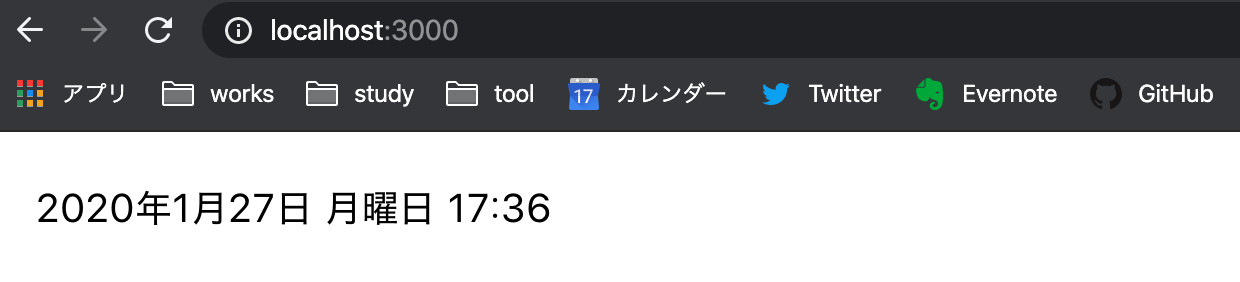前置き
dayjsについて🗓🕰
日付と時刻を表示・操作できるライブラリ🎈🧸
今回は簡単に表示のみ。
時間の足し引きなどは
TypeScriptで設定が必要なため、
TypeScriptの応用編をやってからですね!
公式
https://www.npmjs.com/package/dayjs
日本語
https://github.com/iamkun/dayjs/blob/master/docs/ja/README-ja.md
使用ファイル
pages/
--| index.vue
plugins/
--| day.js
nuxt.config.js
Step1: インストール
npm i dayjs
Step2: /pluginsにjsファイルを追加
plugins/day.jsを作成
Nuxt.jsにおけるプラグインの書き方
https://ja.nuxtjs.org/guide/plugins/
import dayjs from 'dayjs'
export default ({ app }, inject) => {
inject('dayjs', ((string) => dayjs(string)))
}
Step3: nuxt.config.jsのpluginsに記載
これでグローバル登録
plugins: [
'~plugins/day.js'
],
step4: 表示
◾️パターン1
<template>
<div class="page">
<p v-text="$dayjs().format('YYYY-MM-DD')" />
</div>
</template>
<script>
</script>
◾️パターン2
<template>
<div class="page">
<p>
{{ now }}
</p>
</div>
</template>
<script>
export default {
data () {
return {
now: '',
}
},
mounted(){
this.now = this.$dayjs().format('YYYY-MM-DD')
},
}
</script>
表示パターン色々
◾️曜日、時刻も表示
デフォルトは英語(US)ロケール。
後ほど日本語に変更していきます🌟
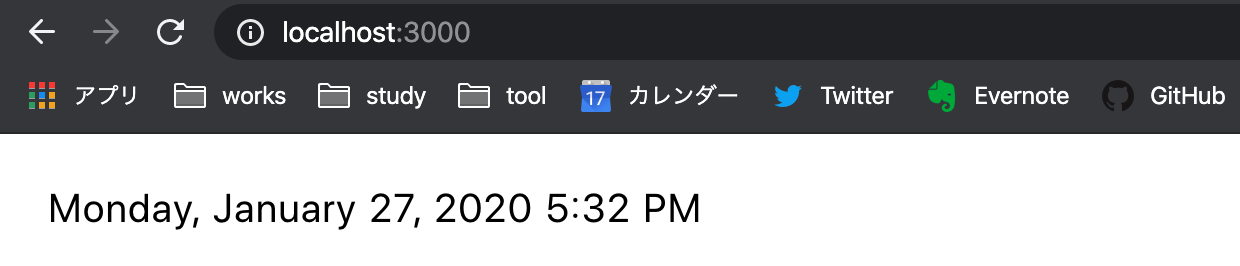
<template>
<div class="page">
<p v-text="$dayjs().format('dddd, MMMM D, YYYY h:mm A')" />
</div>
</template>
<script>
</script>
長いのでFormatを使います🍒
plugins/day.jsを編集
import LocalizedFormat from 'dayjs/plugin/localizedFormat'
dayjs.extend(LocalizedFormat)
dayjs().format('L LT')
書き換え
<template>
<div class="page">
<p v-text="$dayjs().format('LLLL')" />
</div>
</template>
<script>
</script>
plugins/day.jsを編集
import dayjs from 'dayjs'
// 日本語表示にするためlocaleを追加
import 'dayjs/locale/ja'
dayjs.locale('ja')
export default ({ app }, inject) => {
inject('dayjs', ((string) => dayjs(string)))
}
templateを編集
<template>
<div class="page">
<p v-text="$dayjs().locale('ja').format('LLLL')" />
</div>
</template>
<script>
</script>
jaを他のロケールに変えれば
簡単に表示が変わります♪
記事が公開したときにわかる様に、
Qiita・Twitterフォローをお願いします😀
https://twitter.com/aLizlab